How Law Firms In San Francisco Can Benefit from SEO
Feb 28, 2026

Feb 28, 2026

Feb 28, 2026

Feb 27, 2026

Feb 27, 2026

Feb 26, 2026

Feb 26, 2026

Feb 25, 2026

Feb 25, 2026
Sorry, but nothing matched your search "". Please try again with some different keywords.

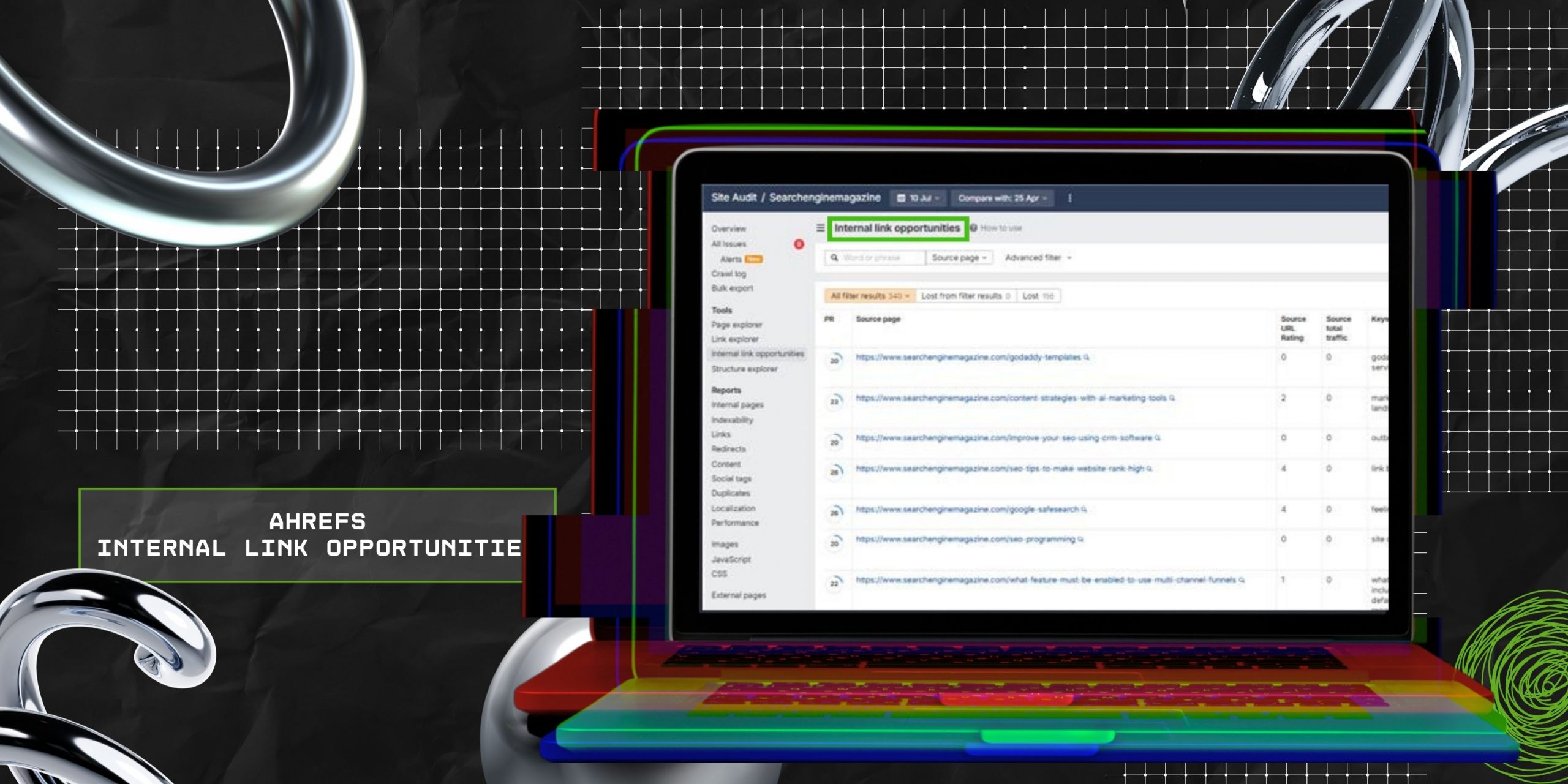
‣ Internal links are a crucial part of the website’s SEO success.
‣ Internal linking helps users to navigate through the websites easily and search engines to understand the relevance of the page.
‣ Ahrefs’ internal linking opportunities help in simplifying the process of finding relevant internal links. So, it builds the connection between multiple pages from the same domain.
With SEO constantly evolving in the digital landscape, a variety of factors affect keyword rankings. And, internal linking is one of them.
Even though they are often ignored, these internal linking opportunities help search engines to better understand the webpages and the content.
So, they can shape the distribution of authority while guiding the users through the web content. Moreover, John Mueller, a senior analyst at Google, claimed in the Techmagnate report—
“Internal linking is super critical for SEO. It’s one of the biggest things you can do on a website to guide Google and visitors to the pages you think are important.”
But this linking process can be quite time-consuming and complex. This makes it difficult to implement a proper internal linking SEO strategy.
That’s where Ahrefs’ internal link opportunities come into play.
This built-in feature in Ahrefs Site Audit helps automate the internal linking suggestions for web pages. That is, making it easier to implement the strategy effectively.
So, in this blog, I am going to delve into the internal linking process, its relevance, and its best practices.
Stay tuned!
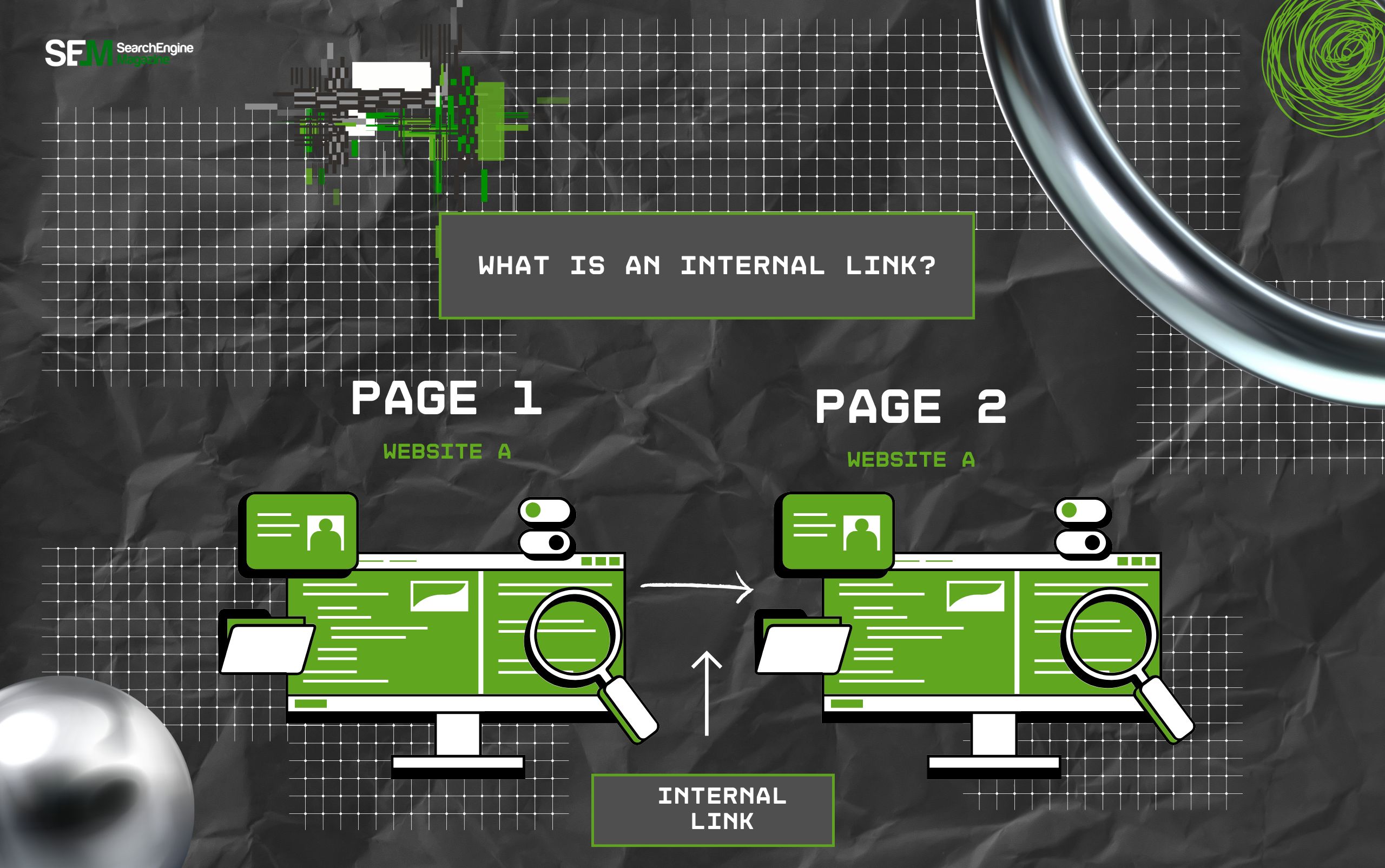
First things first, an internal link basically refers to the embedded HTML code in a specific keyword of the content. So, when the reader clicks on the keyword, they get redirected to the linked page in a jiffy.
Moreover, the internal links help in building relevance for different web pages. That is, it connects related content pages of the website through the links.
So, both users and search engines can understand how the content pages relate to each other. Making it easier to navigate through the website content.

In addition to this, internal link opportunities provide massive benefits for the brand’s website SEO—
Firstly, internal links help with building a connection between different pages. So, users can easily navigate through related content without getting lost on the website.
Moreover, internal linking opportunities direct the readers to relevant information about the brand’s services. So, they can find content that aligns with their search intent.
In addition to this, when a user clicks on the internal links, it drives organic traffic to your website. Also, the easy navigation reduces the bounce rate. So, brands gain more audience engagement.
Moreover, with the reduced bounce rate, the webpage ranking dynamically improves. So, when the users stay and engage with the web content, the bounce rate decreases. Making the site rank higher on the SERPs.
Finally, along with the users, internal links help Google crawlers to understand the related content pages that are already indexed. So, it simplifies the indexing and crawling process and boosts the SERP rankings.
Even though internal linking opportunities provide countless SEO benefits, handling them manually can be challenging. So, some of the key challenges include—
Generally, Ahrefs offers a built-in feature to find internal link opportunities for websites. According to Ahrefs, the Site Audit tool finds internal linking opportunities—
“The tool looks for instances where a page on your site mentions a keyword or phrase that another page is targeting. If the mention doesn’t already link to the targeted page, it’s flagged as an opportunity.”
So, within its Site Audit tool, businesses can find internal linking opportunities in three ways—
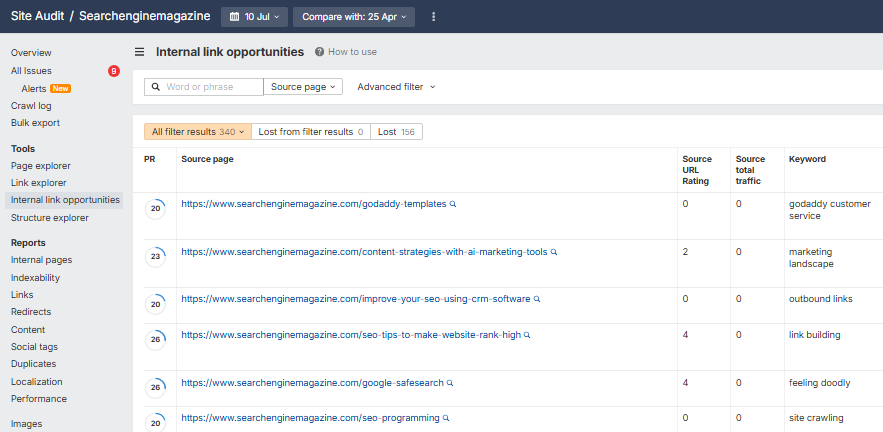
The first method helps in finding internal links for a target page.
That is, to drive traffic to a specific page, change the search mode to “Target Page” and add the URL in the search box of the Ahrefs report page.
So, Ahrefs will give you a list of all the relevant and related content pages from your website that you can internally link to the target page.
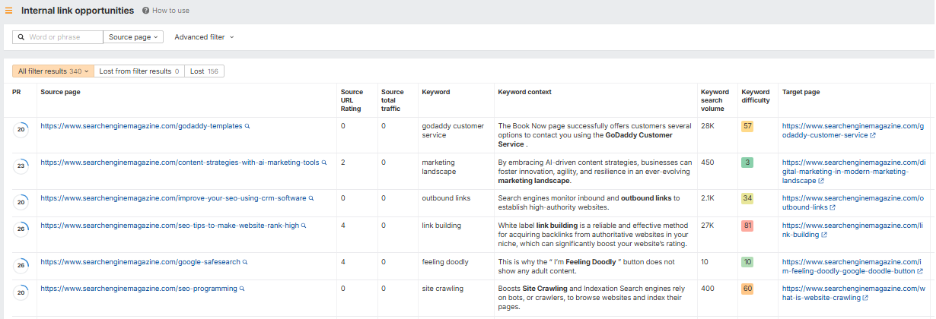
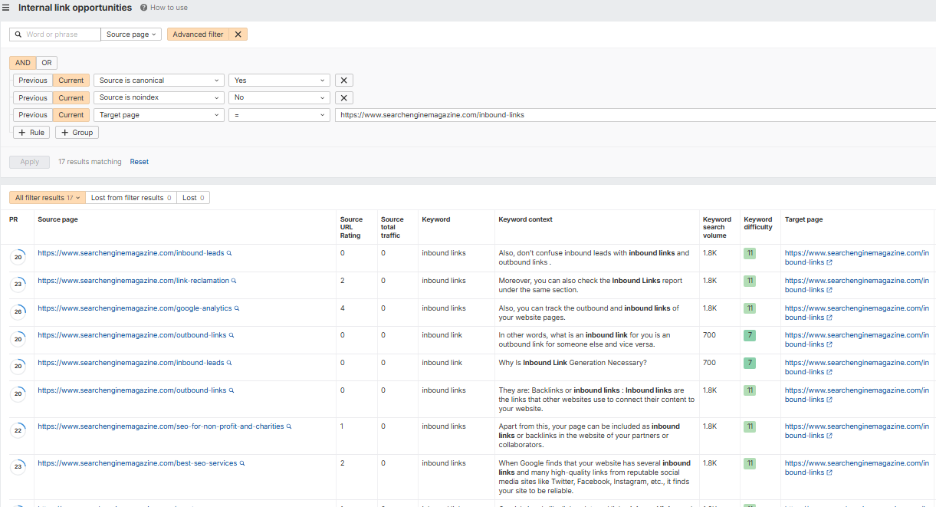
The second method mainly focuses on finding internal linking opportunities based on keywords.
That is, you can select the Advanced Filters and create a new rule with Keywords, set the condition to Contains, and mention the specific keyword.
So, Ahrefs will filter out a list of all the pages containing that keyword in their web content.
For example, if you want to find internal links for the webpage “what are the inbound Links URL”, it will find pages that mention the keyword “inbound links”.
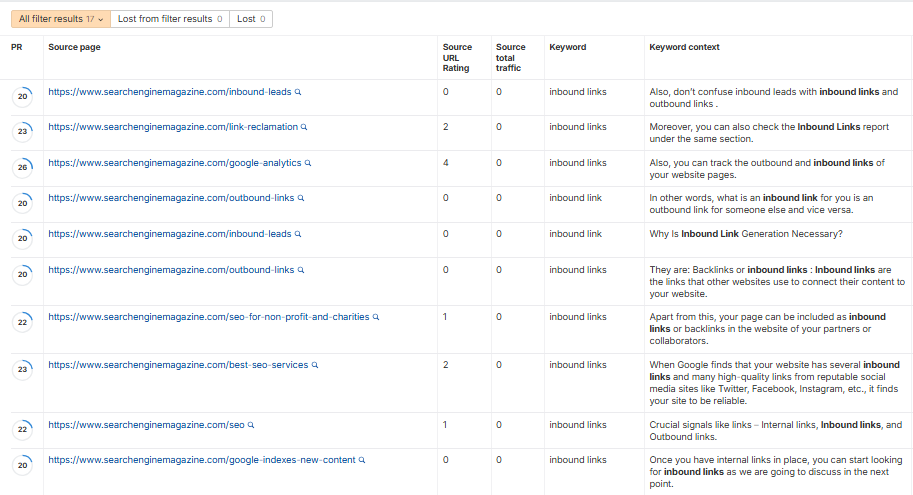
Finally, Ahrefs also helps with finding link opportunities by page rating. So, you can click on the PR of the source page.
This way, you can view the internal backlinks of the page across a 100-point scale.
So, you can link the pages with high PR to your new content to drive maximum SEO benefits for your website.
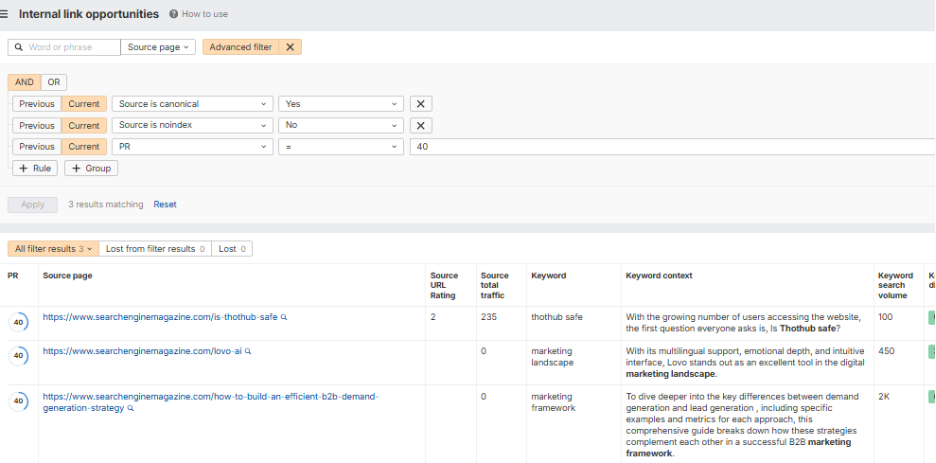
Ahrefs’ internal link opportunities help find the right links for the right pages, reducing impractical effort and simplifying the time-consuming process.
As John Reinesch mentions in his YouTube video—
“Internal link audits used to take us a lot of time and manual work, but since using Ahrefs’ Internal Link Opportunity report, we are able to instantly find some of our lowest-effort internal link opportunities.”
So, if you want to fully utilize the link opportunities of Ahrefs, here are a few advanced ways to try—
Apart from Ahrefs, there are several other SEO tools that help find internal linking opportunities. So, here is a breakdown of their differences—
| Factors | Ahrefs | Semrush | Screaming Frog | Link Whisper |
|---|---|---|---|---|
| Key Focus | Overall SEO strategy | Broad digital marketing suite for all digital platforms | Technical and on-page SEO audits | Specialized features for internal linking |
| Unique Features | 1. Scalable tool 2. Keyword opportunities 3. Backlink analysis | 1. All-in-one platform for digital marketing 2. Detailed on-page SEO analysis 3. Detect internal link issues | 1. Website crawling 2. XML sitemap generation 3. Detection of technical website issues | 1. Automated internal linking 2. WordPress integration 3. Site structure analysis |
| Best Suited For | Businesses working with extensive keywords and comprehensive SEO tools | Small businesses and entrepreneurs looking for a broad SEO tool | Agencies providing technical SEO services and on-site audits | Businesses looking for an internal linking optimization and content discovery tool |
| Pricing | $29 per month | $139 per month | $279 per year | $187 per year |
| User Ratings | 4.7 | 4.5 | 4.9 | 4.5 |
Some of the common mistakes to avoid while using internal links in SEO are—
Given that Ahrefs’ internal link opportunities help in finding the relevant links, it is widely adopted by most businesses and brands. But simply using it won’t get the maximum results.
So, here are some things to keep in mind while finding internal link opportunities using the features of Ahrefs—
Now, with this complete guide in hand, you can improve your website SEO with proper internal linking. So, what’s the wait for? Go ahead and use Ahrefs’ Site Audit tool to unlock your higher ranking potential.
Here are some of the common questions on Ahrefs’ internal link opportunities that you can check.
Generally, to find internal link opportunities, the Site Audit tool of Ahrefs should be used. So, run the tool to find the Internal Link Opportunities report. Then, choose the “Target Page” option from search mode and filter pages with the selected keywords mentioned in the content. Also, you can filter the pages based on their PR, which shows page authority.
To explain in simple terms, internal linking connects the different web pages from the same website that cover related content. But external linking connects the webpage with other relevant web pages from different domains to build authority.
Moreover, internal links help users navigate through the websites and crawlers to understand the content context. Contrarily, external links redirect the readers to other sites for more resources and information that increases the site’s credibility.
Basically, internal linking in HTML refers to the hyperlink that is embedded in the main URL of the page that redirects the user to the linked section within the same domain. So, it uses the <a> tag or the absolute URL in the <href> tag. This way, the specific section of the page is specified within the website’s URL.
Generally, an internal link is an embedded hyperlink in a specific keyword within the web content that redirects users to another page within the same website domain. So, it helps users navigate the website without losing their way. Moreover, it helps search engines to understand the webpage’s relevance and improve the website’s SEO performance.
Some of the best practices for internal linking for websites include—
Firstly, using descriptive anchor text to explain the context of the linked page.
Moreover, using relevant internal links adds value and additional information.
Additionally, linking the important web pages to the content strategically.
Also, fixing the broken links and updating the old content with new information.
Finally, enabling the internal links to open in the same tab instead of opening another tab.
Barsha is a seasoned digital marketing writer with a focus on SEO, content marketing, and conversion-driven copy. With 8+ years of experience in crafting high-performing content for startups, agencies, and established brands, Barsha brings strategic insight and storytelling together to drive online growth. When not writing, Barsha spends time obsessing over conspiracy theories, the latest Google algorithm changes, and content trends.
View all Posts
How Law Firms In San Francisco Can Benefit fr...
Feb 28, 2026
The Power Of Internal Linking For Restaurant ...
Feb 28, 2026
Can You Play The Google Zipper Game In 2026?
Feb 27, 2026
How To Make Money On Instagram? The EASIEST C...
Feb 27, 2026
AI Workflow Automation In The Era Of Google U...
Feb 26, 2026

