What Does FS Mean In Text? Decoding The Social Media Lingo
Feb 17, 2026

Feb 17, 2026

Feb 16, 2026

Feb 14, 2026

Feb 13, 2026

Feb 13, 2026

Feb 13, 2026

Feb 12, 2026

Feb 12, 2026
Sorry, but nothing matched your search "". Please try again with some different keywords.


In the era of information accessibility, the Internet has become an invaluable resource for users of all ages. However, ensuring a safe online experience, particularly for younger users, is of paramount importance. Google SafeSearch is a vital tool designed to filter out explicit and inappropriate content from search results.
In this post, we will delve into what this feature is, why it’s crucial, and how to turn it off.

Google SafeSearch is a feature offered by Google to provide users with a safer browsing experience by filtering out explicit or adult-oriented content from search results. It is primarily designed to shield younger users, such as children and teenagers from stumbling upon inappropriate content while conducting online searches.
When this feature is enabled, Google adjusts its search algorithms to omit explicit images, videos, and websites from search results. It helps users avoid content that might not be suitable for all audiences.
SafeSearch can be particularly beneficial for parents, educators, and organizations striving to create a safe online environment for children and those who require a filtered browsing experience.
| Pros | Cons |
| For minors, Google SafeSearch has automatic settings. | Instead of blocking inappropriate content, SafeSearch filters the same. |
| It is easy and convenient to customize. | Overly restrictive and filters legitimate content. |
| Synchronization across multiple devices. |
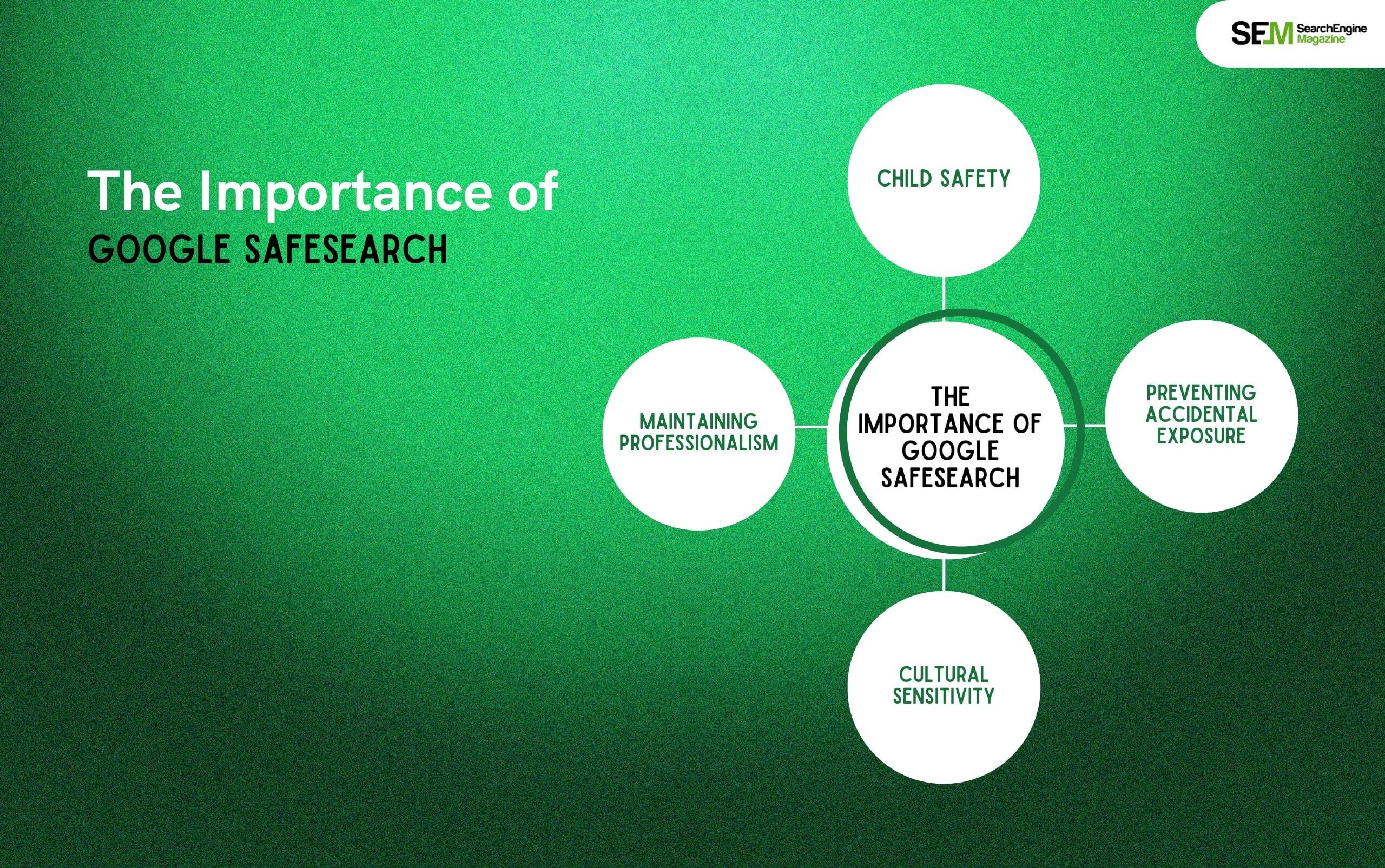
There are various reasons why Google has implemented the SafeSearch feature. The primary reasons to do so are:
One of the primary reasons for the existence of this feature is to ensure the online safety of children. The internet can expose young users to explicit and harmful content that could have lasting psychological effects.
Here, it acts as a safeguard against such content, enabling parents and guardians to provide a safer browsing experience. It also protects them from seeing adult-oriented Google Ad Intelligence ads.
Even for adult users, accidental exposure to explicit content can be distressing and embarrassing. SafeSearch helps mitigate the risk of accidentally stumbling upon explicit images or content that might not be suitable for the user’s intended search.
In workplaces and educational settings, maintaining a professional and appropriate browsing environment is essential. SafeSearch aids in creating an environment where inappropriate content is filtered out, helping individuals focus on their work or studies. Plus, Google Guaranteed does not work for adult sites, which is a major bonus.
The definition of “Explicit Content” is different for different people. They are all based on cultures and personal beliefs of people. SafeSearch allows users to navigate the internet without inadvertently encountering content that conflicts with their cultural or personal values. This is why the “I’m Feeling Doodly” button does not show any adult content.
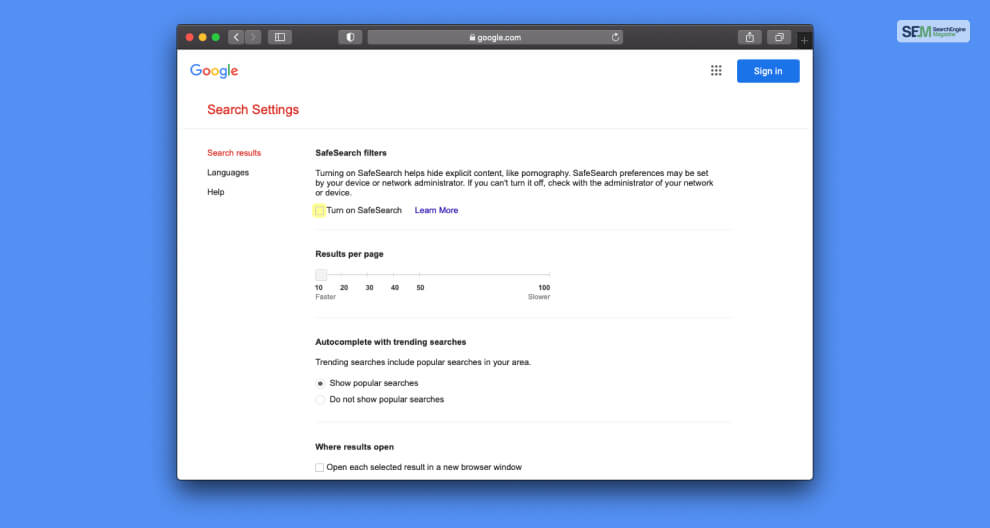
While Google SafeSearch is a valuable feature for maintaining a safe online experience, there might be instances when users need to disable it temporarily. For example, it might sometimes filter out legitimate content that isn’t explicit.
Here’s how to turn off SafeSearch:
If you wish to learn how to take off SafeSearch on your desktop computer, here are the steps you need to follow:
If you wish to turn SafeSearch off on your smartphone (both Android and iOS), here are the steps you need to follow:
| Note: Keep in mind that disabling SafeSearch exposes users, especially younger ones, to explicit content. It’s crucial to use this feature responsibly and only when necessary. Also, following these same steps will help you learn how to turn on SafeSearch. |
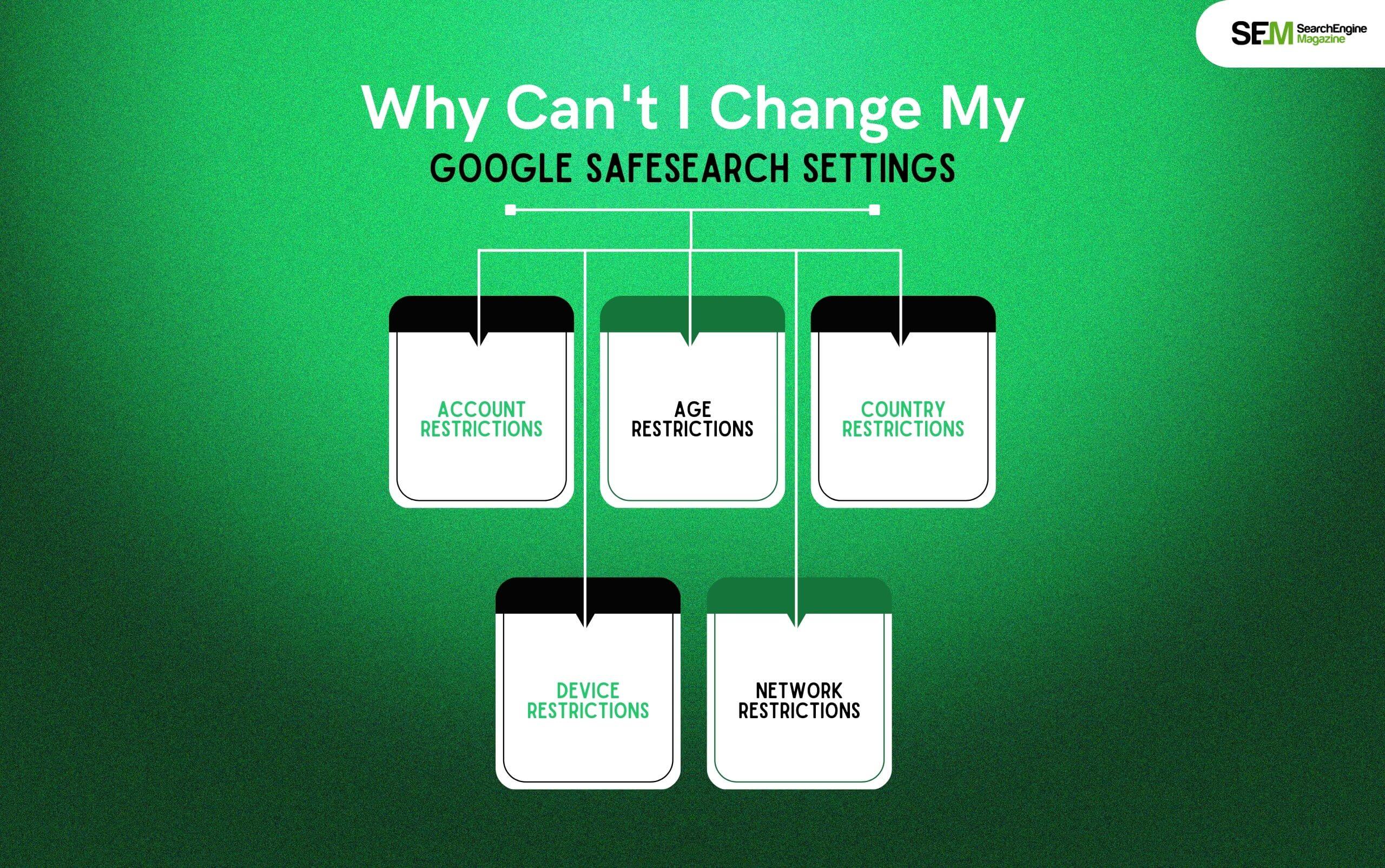
Sometimes, you might face difficulties while changing SafeSearch Settings. The main reasons why you might face such issues are as explained below:
If you’re using a shared or managed Google account, the administrator of that account might have set restrictions on changing Safe Search settings. This commonly occurs in educational or organizational settings to ensure a controlled browsing experience.
Yio cannot change Google SafeSearch settings if the account’s age is below a certain threshold. This restriction is in place to protect underage users from accessing explicit content. If the account holder is identified as underage, the option to change SafeSearch settings might be disabled.
Depending on the country you’re accessing Google from, SafeSearch settings get locked due to legal regulations and content censorship laws. Certain countries have stricter internet regulations that prevent users from disabling SafeSearch to access explicit content.
Some devices, especially those managed by parents or organizations, can have SafeSearch settings locked at the device level. Moreover, this is often the case with parental control software or devices provided by schools or workplaces.
SafeSearch settings get locked to prevent users from bypassing various restrictions. This happens If you’re connected to a network with content filtering or restricted internet access.
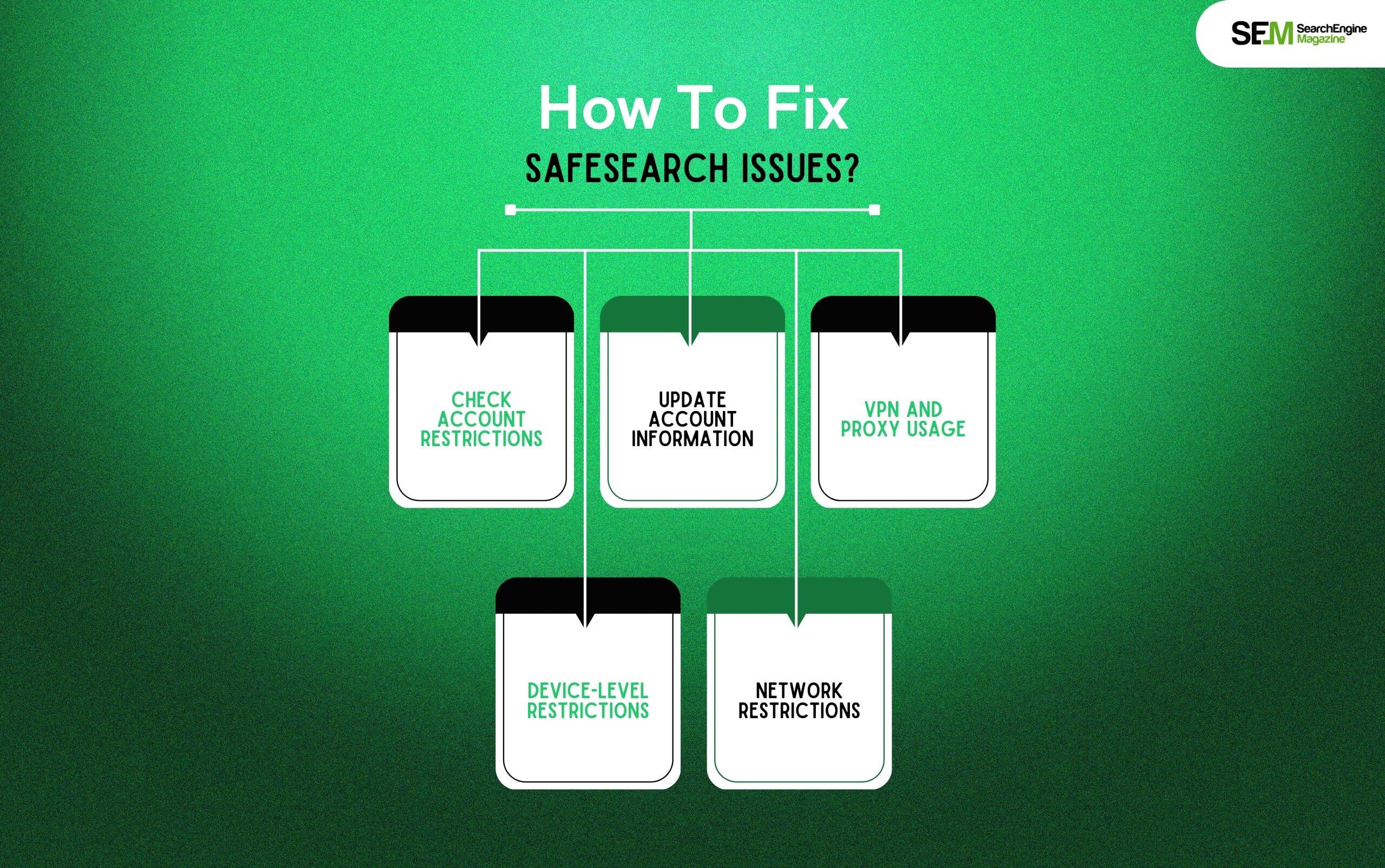
If, for some reason, you cannot turn off Google SafeSearch, then you must apply any of these solutions:
If you’re using a managed or shared Google account, reach out to the account administrator or the person responsible for managing the account. However, they might be able to adjust the settings for you or provide insights into the restrictions in place.
If you suffer from an age-related issue, ensure that your Google account reflects your accurate age. Sometimes, incorrect birthdate information can trigger age restrictions. Moreover, you can update your birthdate in your Google account settings.
If you’re using a VPN or proxy to access the internet, the IP address you’re using may be associated with a country or network with strict SafeSearch restrictions. Try disabling the VPN or proxy and accessing Google from your actual location.
If you’re using a device with parental control software or managed settings, consult the device’s administrator or your device’s user manual to understand how to modify these settings.
If you’re on a network with content filtering, consider accessing Google from a different network to see if the issue persists. If it does, then the problem might be related to the Google account itself.

To cut a long story short, Google SafeSearch (or any other form of safe search) is not 100% effective. Having said that, if I have to rate Google Safesearch’s effectiveness then I would give it a solid 7.5 out of 10.
I compared different search results for various words under Google’s SafeSearch settings.
During my experience, I searched for different explicit terms while keeping the ‘filter’ option on and I saw that the effectiveness of safe browsing varied.
For example, when I looked for ‘hard fuck,’ the filter option was able to filter out all explicit videos, images, and pages. But when I clicked on Spotify’s ‘hard fuck’ playlist, I was able to access songs that were labeled ‘explicit.’
In addition, there are web pages that advocated for me to opt for adult dating and even sex, only because I looked up ‘sex dating.’ This was completely against Google’s SafeSearch policies which specified that it can easily filter results associated with ‘sex-oriented dating.’
Google SafeSearch is a powerful tool that helps maintain a safe and appropriate online experience for users of all ages. Therefore, if you filter out explicit content from search results, it contributes to the overall well-being of children, teenagers, and even adults.
While SafeSearch is essential for creating a secure online environment, users also have the flexibility to turn it off when required. By following the steps outlined in this essay, users can easily customize their SafeSearch settings according to their needs while remaining conscious of the potential risks associated with unfiltered content.
Barsha is a seasoned digital marketing writer with a focus on SEO, content marketing, and conversion-driven copy. With 8+ years of experience in crafting high-performing content for startups, agencies, and established brands, Barsha brings strategic insight and storytelling together to drive online growth. When not writing, Barsha spends time obsessing over conspiracy theories, the latest Google algorithm changes, and content trends.
View all Posts

