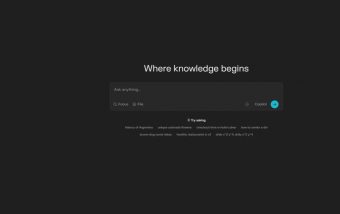How To Optimize Images For SEO? Easy Steps To Improve Site Speed And Ranking
Jul 15, 2025

Jul 15, 2025

Jul 12, 2025

Jul 12, 2025

Jul 12, 2025

Jul 10, 2025

Jul 07, 2025

Jul 07, 2025

Jul 04, 2025
Sorry, but nothing matched your search "". Please try again with some different keywords.


Do you wish to create majestic artwork in under a minute? Do you need to free an image for a client of yours, and you don’t have time on your hands? More importantly – do you wish to create an image that you want with just a single line of text? If yes, then you must use Midjourney AI.
To learn more about this app before you start using it, read this review post till the end.
If you wish to get started with the AI image generator Midjourney for generating images, know that it’s pretty easy to do so.
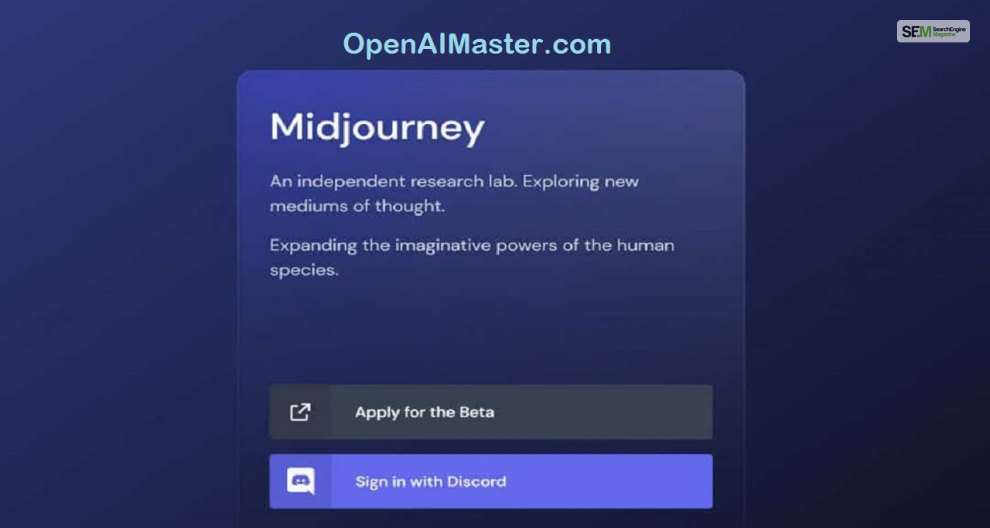
Before you start generating your first Picasso-rivaling image, you need to learn how to access Midjourney AI. To do so, follow the steps below:
On the registration page, select a plan to get started! In addition, I hope that you are using the same email ID as the one you have your Discord account registered with. After that, enter the Midjourney AI account page and link your Discord account with Midjourney! Do not forget this step!

After you finish your registration process, it’s time to generate your first image with Midjourney AI!
Follow these steps to learn how to do so:
Midjourney AI will always generate four images for you depending on your requirements. Below the images, you will see a few options that allow you to refine your images as much as you want.
Here is a list of all the refinement options:

There are also additional Midjourney AI Discord prompts that you can use to refine your images till they become masterpieces.
These prompts (that you can directly type in on Discord after generating an image) are:
| Prompts | Commands | Description |
| Aspect Ratio | – – ar X | The default Midjourney AI aspect ratio of its generated images is 1:1. You can change it here by replacing X with the aspect ratio you want (for example, 16:10) |
| Chaos | – – chaos X | If you want an utterly unpredictable image, you can balance it out to a certain degree. X here is a number from 0 to 100 that dictates the rate of unpredictability. |
| Fast | – – fast | Use this command to generate images quickly with lower quality and originality. |
| Image Weight | – – iw X | Use this to generate images by sticking to your words like it’s the law. X here refers to the degree of image weight, which is a number from 0 to 2. |
| No | – – no X | If you want to exclude certain elements in an image, then you can use this command. X here denotes what you wish to exclude (for example, humans or plants). |
| Quality | – – quality | This command will ensure your images are of high quality. If you have a high-end CPU and GPU. Input this command again to revert it back to normal mode. In addition, the time taken to generate the image will also be longer. Therefore, it acts as an antithesis to the Fast command explained above. |
| Relax | – – relax | Use this command to generate softer and less intense images. |
| Repeat | – – repeat | If you wish to generate more than four images, use this command. |
| Seed | – – seed | If you like the style of a generated image, then you can “save “ its style for the current session using this command. New images generated henceforth will have this style. |
| Stop | – – stop | This command will immediately stop generating images. Perfect for generating blurry images! |
| Style | – – style | If you want stylish images or images based on stock models, you can toggle between them using this command. |
| Tile | – – stylize | Use this command to generate over-the-top stylish images. |
| Turbo | – – tile | Use this command to generate images with the same pattern, following from one image into another as if they are a single collective image. |
| Weird | – – weird | Use this command if you wish to generate weird and wacky results. |
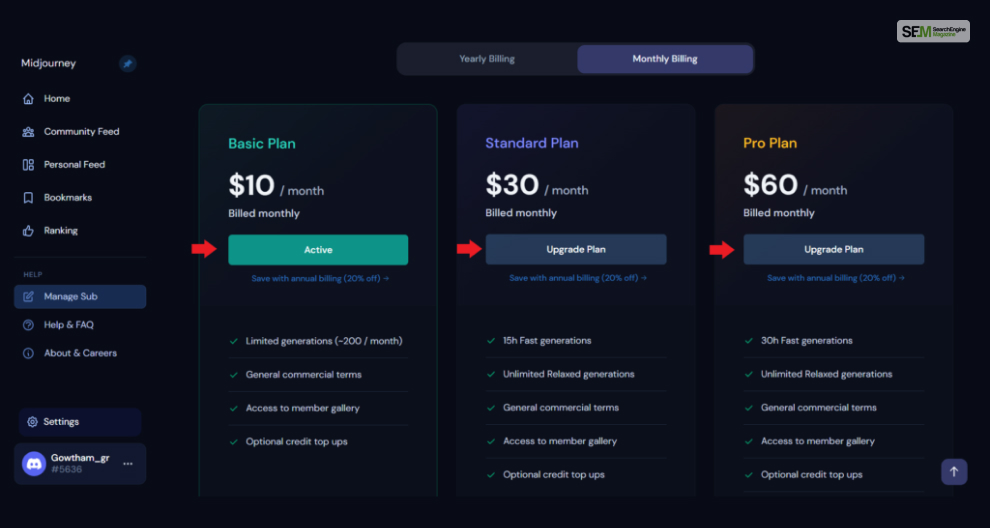
If you think Midjourney AI free is a reality, stop dreaming. Regarding the Midjourney AI price, they have several pricing models for you to subscribe to. Depending on your budget, you can choose from any one of these models:
| Features | Basic Plan | Standard Plan | Pro Plan | Mega Plan |
| Monthly Price | $10 | $30 | $60 | $120 |
| Annual Price | $96 ($8/month) | $288 ($24/month) | $576 ($48/month) | $1,152 ($96/month) |
| Fast GPU Time | 3.3 hours/month | 15 hours/month | 30 hours/month | 60 hours/month |
| Relax GPU Time | – | Unlimited | Unlimited | Unlimited |
| Purchase Extra GPU Time | $4 /hour | $4 /hour | $4 /hour | $4 /hour |
| Stealth Mode | No | No | Yes | Yes |
| Maximum Concurrent Jobs | 3 jobs + 10 in queue | 3 jobs + 10 in queue | 12 Fast Jobs + 3 Relaxed Jobs + 10 in queue | 12 Fast Jobs + 3 Relaxed Jobs + 10 in queue |
Along with these features, you also get the option to earn extra free GPU (both Fast and Relaxed) if you provide feedback regarding the images generated. With each rating, you can collect points to avail free GPU time! Sweet!
After using Midjourney AI Standard Plan for the last couple of days and testing out its features, I found some great advantages of using this image generator. Some of the benefits of using this tool are:

One of the best aspects of using Midjourney AI is the fact that even if you have never held a paintbrush before in your life, you can still generate some stunning artwork. With this tool, even the great Mona Lisa seems not out of reach as we only need to think creatively.
As long as you have a clear picture of what the real picture should be like in your mind, you only need to spell it out in words to make it happen. Therefore, if you can explain the pictures well in detail, you will definitely get the masterpiece you want.
I wanted a YouTube thumbnail based on a video on the topic “Six Signs of Depression.” After explaining the image, I got exactly what I wanted – a depressed man sitting all alone in a room with the curtains down and lights off. Perfect!

A great aspect of using Midjourney AI is the ability to configure the images before and after they are generated. With so many options to alter the images before and after generating them, the refinement possibilities seem endless. Why waste time with Google Color Picker to create a Thumbs-up Emoji – when you have this?
Again, as I have mentioned before – if you have a clear idea of what the picture should look like (down to its last detail) and can explain it clearly – you will get what you want. No strings attached.
While Midjourney AI has its benefits, it also has some drawbacks. The ones I experienced are:

The first weird aspect of Midjourney AI is its use of Discord. It’s by far the only AI tool that I have used that needs Discord to work.
I mean, what happened to its standalone software or app? Why can’t I have one for both computers and smartphones, just like all other AI tools? Or even a working website for it? This aspect seemed off to me.
People say “Privacy is a myth” on the internet, and they might be right. Whatever image you generate using Midjourney AI.
To activate Stealth Mode (get generated image sent directly to your Discord inbox) – you need to subscribe to the Pro Plan. I couldn’t test this feature since I got the Standard Plan.
In all regards, this practice seemed very scummy to me. I believe privacy here should be available for everyone, not only for those paying more.
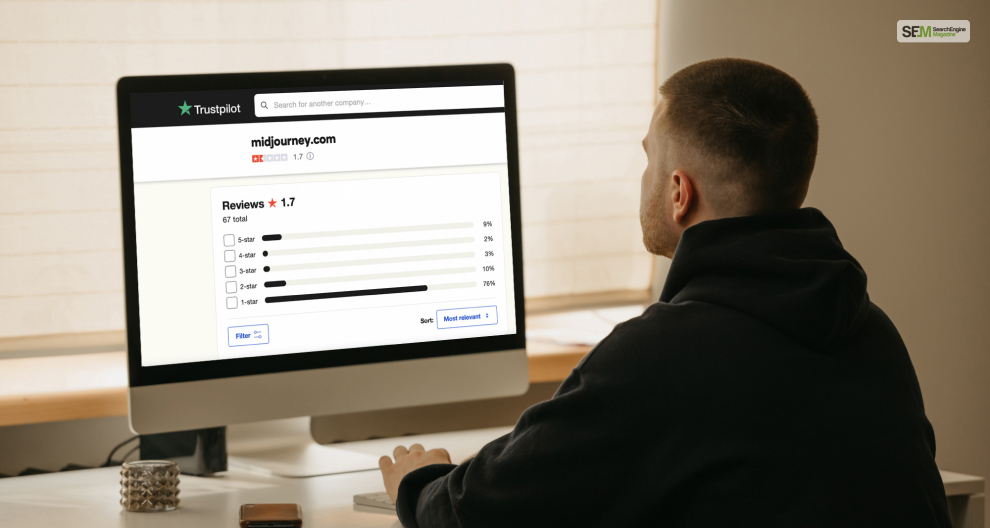
TrustPilot – one of the best user and customer review websites, has given Midjourney AI a rating of 1.7. That’s – one of the lowest I have seen on this website.
So, is this tool bad? No, that’s not the reason for such a low score.
Instead, most customers have said that customer support does not exist. To test this out, I asked the Discord moderators of their channel to help me out with a billing issue of mine.
It’s been two weeks already, and I haven’t gotten an answer from them yet. Midjourney AI, if you are seeing this, remember – there are thousands of issues that customers are having that you have turned a blind eye and deaf ear to. Do something!
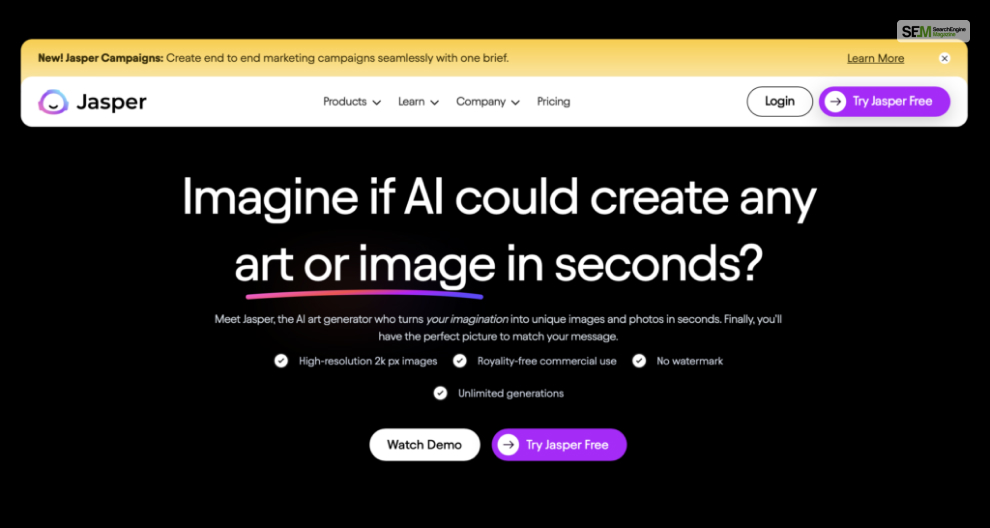
One of the best alternatives to using Midjourney AI is Jasper AI. While Jasper AI is primarily used as a content-writing tool, you can also generate images from text.
However, it lacks the amount of flexibility and customization that Midjourney offers. Overall, it’s a good tool, but not as good as Midjourney.
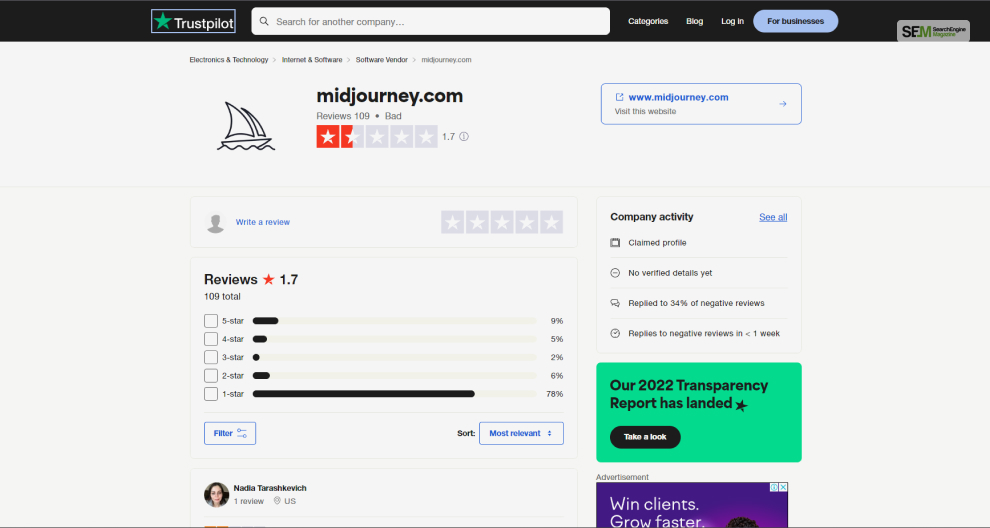
As I have stated before, customers love the AI art generation features of Midjourney AI. However, its customer service is pathetic, which seems to be everyone’s primary concern.
Have a look at them. You will understand their frustration just by reading these reviews:
By Jules Pengel:
You can get an idea that Midjourney AI customer service has zero clue as to how to address this issue. Just read their clueless reply to Jules:
By Rehan Rahmat:
Again, Midjourney customer service has zero clue:
There is little to say here. If they don’t fix this, then it won’t be long until they get called out for being a scam website.
Overall, I believe Midjourney AI is a competent tool for AI image generation in 2023 and beyond.
While its use of Discord for operating it is ridiculous considering the fact that all other AI tools have their own standalone apps, it still gets your requests processed accurately and fast enough to deliver high-quality AI images. There are lots of customization options, which makes image generation feel easy.
However, its poor customer service has caused many users despair.
| Pros | Cons |
|
|
If you have any other questions regarding Midjourney AI, ask me anything about it in the comments below!
Also Read
Mashum Mollah is the feature writer of SEM and an SEO Analyst at iDream Agency. Over the last 3 years, He has successfully developed and implemented online marketing, SEO, and conversion campaigns for 50+ businesses of all sizes. He is the co-founder of SMM.
View all Posts
How To Optimize Images For SEO? Easy Steps To...
Jul 15, 2025
Quickwin: Your Gateway To Premium Online Ente...
Jul 12, 2025
Top 7 HVAC Marketing Mistakes That Are Tankin...
Jul 12, 2025
8 Top AI Market Research Tools For Fast And A...
Jul 12, 2025
How A Smart Seo Agency Uses Guest Posting To ...
Jul 10, 2025