Is Drupal the right CMS for your B2B website? Here’s how to decide
Jun 23, 2025

Jun 23, 2025

Jun 23, 2025

Jun 22, 2025

Jun 20, 2025

Jun 20, 2025

Jun 19, 2025

Jun 18, 2025

Jun 18, 2025
Sorry, but nothing matched your search "". Please try again with some different keywords.


WordPress vs WebFlow: If you search on the internet for the best website builder in 2024, you will come across many options like WordPress (the most popular), Wix, Squarespace, and more.
While choosing between Google Sites vs Wix is easy, choosing between WordPress vs WebFlow might be trickier than it seems.
However, choosing between Webflow or WordPress can be tricky since both have their own strengths and weaknesses.
Therefore, whether you are new to web development or are an experienced veteran working for multinational clients – choosing a good website builder is key to solving all your problems.
Therefore, read this post to learn which website builder to choose between WordPress vs Webflow in 2024.
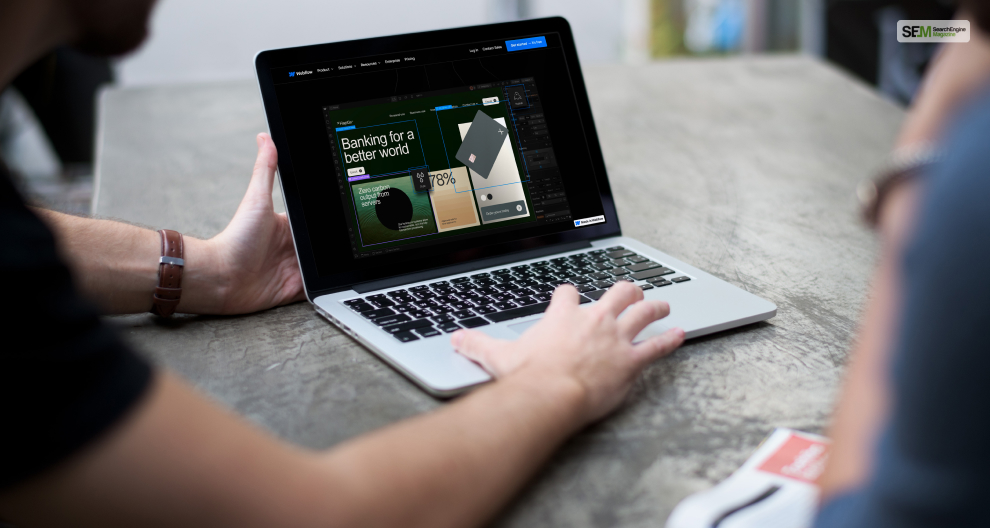
With WordPress powering 60% of all websites in the world, it has become the go-to-choice for developers who wish to create a new website in 2024. But why?
It’s because WordPress has various impressive features like:
One of the most significant benefits of using WordPress in 2024 is its pricing. WordPress has become a popular choice amongst web builders because you can use it for free.
Therefore, if you are starting your journey in website development, using WordPress is a safe bet (and probably the best).
However, remember that WordPress isn’t entirely free. WordPress has many themes and plugins that you must pay to use.
Moreover, it doesn’t come with a free domain (like Wix or GoDaddy) or a hosting platform. Therefore, you must pay for a domain name and hosting service separately and connect it with WordPress.
Many developers hail WordPress to be one of the best web development platforms. Therefore, irrespective of what type of website you wish to build, WordPress has an almost unlimited number of tools and features you can use.
For example, you can use plugins like WooCommerce if you wish to build an eCommerce website like Amazon.
Therefore, you can add various WooCommerce features like an “Add to Cart” option, payment gateways, product filters, and more!
Moreover, WordPress is a fantastic Content Management System (CMS) that allows you to manage your content and edit it whenever you want.
Therefore, WordPress for bloggers is a great choice since it lets you manage, edit, and delete all your posts quickly.
Expanding on the point above, WordPress has thousands of plugins and themes that you can install to customize your website infinitely.
For example, WordPress has plugins like Smush for image optimization, Yoast for SEO optimization, and WordFence for added website security.
Therefore, no matter what additional feature you want – you will find lots of WordPress plugins suiting your needs.
Moreover, if you wish to change the look and layout of your website, you can install thousands of WordPress themes.
Therefore, you will find hundreds of WordPress themes for different types of website niches, like medical, technology, gaming, travel, etc.
Google has announced that it will make websites with better mobile optimization rank higher on search results.
Google made this decision since most of us use smartphones to browse and scroll through websites instead of using computers.
Therefore, between WordPress vs WebFlow, WordPress has lots of impressive optimization features for mobiles. These optimization tools let you better modify the layout of your website for additional supportability on mobile screens.
If you are new to WordPress in 2024, then don’t worry. WordPress has an amazing community of users to help you out whenever you want.
There are various WordPress forums online (like Reddit), where you can ask questions regarding how to better use WordPress. Ask one question, and you will get hundreds of answers in return!
Moreover, you can find hundreds of WordPress guides on the internet (like this website). Additionally, you will find various tutorial videos about WordPress on YouTube. All of this makes climbing the steep slope of learning WordPress easier.

WebFlow might not be an ancient boomer like WordPress with thousands of features, it does what it sets out to do very well – create visually appealing, responsive, and stable websites.
Therefore, some of its primary features that makes it popular in 2024 are:
Regarding website builders, WebFlow is one of the easiest to get into for beginners. Many developers have called the WebFlow website builder to be one of the easiest to use for beginners due to its drag-and–drop website builder.
Therefore, if you have no experience in coding and programming, don’t worry. You won’t need any coding or programming expertise if you use WebFlow in 2024.
Moreover, WebFlow has various advanced design tools that let you create custom animations and designs. This makes web design and layout customization a walk in the park.
Between WordPress vs webFlow, WebFlow has the advantage of letting you host your website using WebFlow.
The WebFlow hosting platform has a broad, global network of server infrastructure that helps in keeping your website active 24/7.
In addition, it uses AWS instances, which makes your website stable and smoother unlike anything else!
Moreover, you suffer from no downtime during plugin, server, and security updates. Therefore, between WebFlow vs WordPress, the latter is known for plugins and security features being unavailable due to maintenance breaks.
Since ranking at the top of Google SERPs has become an integral part of all websites, WebFlow offers various SEO tools in its CMS and website builder.
Therefore, there’s no need to download additional tools and plugins to get necessary SEO features on your website.
Moreover, apart from SEO, WebFlow also has many website optimization tools. Therefore, if you wish to have features like enabling SSL, minifying HTML, CSS, and JavaScript, WebFlow has lots of inbuilt features to help you out!
This makes Google’s website crawlers crawl your webFlow website easily, which is a major benefit.
Unlike WordPress, which relies on lot of plugins to make it function better as a CMS tool, WebFlow has inbuilt CMS tools.
Therefore, it helps bloggers make changes to their content design and layout as per various presets that you can save.
For example, if you have a gaming website, then you can save different design templates, like one preset for how-to guides, while another for gaming news!
In addition, to make in-depth changes to your website content, you can open the semantic code editor anytime to customize it all to your liking! You can do so using the intuitive WebFlow CMS API tool, which lets you embed content from other sources as well (like social media posts and YouTube videos).
Moreover, WebFlow has a built-in CSV importer tool which lets you migrate your content from other platforms to WebFlow.
Therefore, if you already have a WordPress website, you can migrate it easily to WebFlow with just a few clicks!
Do you want to add third-party tools like various APIs and more to your WebFlow website? Fear not, since you can install and integrate almost all third-party tools in WebFlow using their API keys.
In addition, you can add them to your WordPress website using their custom codes. Moreover, you can also add them seamlessly using Zapier – which you can easily integrate with your WebFlow website! Therefore, you can integrate services like Google Sheets, Marketo, Slack, HubSpot, Airtable and more!
All of this makes WebFlow a highly flexible and customizable tool which you can make it better using third-party integrations!
Now that you know the various reasons why you should choose WordPress or WebFlow, it’s time to compare them directly and see who wins the website builder battle between WordPress vs WebFlow.
Regarding WordPress vs WebFlow pricing, WordPress takes the lead here. This is because WordPress is an open-source platform, which anyone can use for free. However, the only costs that you must pay for are the costs of hosting, plugins, and themes.
Moreover, while hosting your WordPress website might not be free (unless it’s a static website), you will get many free WordPress themes and plugins.
Overall, if you create a basic WordPress website using free themes and plugins, you only need to pay your website hosting charges. Therefore, you can get a basic WordPress website running for $10/month.
However, if you want a premium website that draws in high amounts of traffic, then you must spend a lot more. Premium high-traffic websites using premium themes and plugins will cost you a minimum of $150 or more.
Conversely, WebFlow is expensive right from the get-go. When you create a website using the WebFlow web editor, there’s no need to pay anything since its free.
However, you must pay for WebFlow hosting (if you want to host it using WebFlow). This starts from $14/month. In addition, you must pay for the website templates and plugins, starting from $40/month.
Therefore, annually, you must shell out around $150 to get a basic site running. Moreover, if you want a premium website, expect the prices to go as high as $450/year.
If you are beginner, understanding how easy it is to use a website builder will help you choose between WordPress vs WebFlow or Squarespace vs Wix.
Regarding ease of use, WebFlow is the winner between WordPress vs WebFlow. It has a simple UI and an intuitive drag-and-drop editor.
Conversely, WordPress also has drag-and-drop editor, but has a poorer UI that makes it challenging for newcomers.
Moreover, if you wish to make WordPress website building easy, coding is necessary. This is because you can use many advanced functions and tools only through coding.
Conversely, many of these features require no coding in WebFlow. However, WordPress has many advanced features that WebFlow doesn’t have.
WordPress wins here easily if you compare the availability of themes and plugins between WordPress vs WebFlow.
Since WordPress is an open-source software, there are thousands of options available on the WordPress plugin and WordPress theme store.
However, note that most of these plugins and themes are premium, requiring a monthly payment. Moreover, free themes and plugins are typically low in quality.
Conversely, WebFlow has a limited collection of themes and plugins. Moreover, you get no free WebFlow themes.
Additionally, WebFlow plugins are also limited in number since they are provided as a part of your WebFlow site plan. Therefore, you have limited plugin customizability options in WebFlow.
WordPress wins again between WordPress vs WebFlow if you consider their capabilities in integrating third-party apps.
Since WordPress has been around for more than two decades, almost every major app has an API or code that you can integrate with your WordPress website. However, this number is severely limited in WebFlow.
Customer support is an integral point to consider when choosing between WordPress vs WebFlow or Drupal vs WordPress.
In this regard, WebFlow is the winner since it has direct customer support group. Therefore, if you need help with any WebFlow issues, then you can directly contact their customer support team.
Conversely, WordPress has no direct customer support. Therefore, you must rely on the customer support provided by your WordPress hosting service, which can be good or bad.
The primary pros and cons of WordPress are:
| Pros | Cons |
| It’s free, open-source software. They have a big library of plugins and themes. They have the mist number of supported integrations with third-party apps. | Since it provides no hosting services, you must host your WordPress website through third-party hosting services. It has a steep learning curve, which primarily benefits coders It offers no direct customer support. You must contact the hosting providers customer support instead. |
Conversely, the pros and cons of WebFlow are:
| Pros | Cons |
| It has an intuitive and easy-to-use website editor that makes web designing easy for non-coders. If you wish to create a basic website, then its core package gives you access to necessary plugins and templates. WebFlow provides better direct customer support | Since it’s relatively new, it offers a limited number of plugins and themes. It provides its own website hosting service. They have limited third-party integrations. Creating and managing a website can be expensive. |
Now that you know what the differences between WordPress vs WebFlow are, and how both are great in their own rights – only one can win this battle. And the winner is – WordPress.
This answer comes as no surprise since almost 42% of all websites in the world are created using WordPress. While it might not be the best pick for beginners, advanced users with knowledge of HTML, CSS, and JavaScript coding will find it to be the perfect cheap and customizable playground for creating any type of website they want.
Conversely, WebFlow might be a new kid on the block, but they do make a great impression. With an intuitive UI tailor-made for beginners with no coding skills, it will suit new developers the best.
Moreover, it has its own hosting service as well!
Also read
Mashum Mollah is the feature writer of SEM and an SEO Analyst at iDream Agency. Over the last 3 years, He has successfully developed and implemented online marketing, SEO, and conversion campaigns for 50+ businesses of all sizes. He is the co-founder of SMM.
View all Posts
Is Drupal the right CMS for your B2B website?...
Jun 23, 2025
How To Get Yellow Heart Snapchat Emojis? A Co...
Jun 23, 2025
150+ Video Submission Sites To Work With In 2...
Jun 22, 2025
What Are The Best Shopify Alternatives In 202...
Jun 20, 2025
What Is The Primary Advantage Of Using Genera...
Jun 20, 2025

