How To Unarchive A Story On Instagram? A Step-by-Step Guide
Jan 28, 2026

Jan 28, 2026

Jan 27, 2026

Jan 24, 2026

Jan 23, 2026

Jan 22, 2026

Jan 22, 2026

Jan 21, 2026

Jan 21, 2026
Sorry, but nothing matched your search "". Please try again with some different keywords.


In SEO and web development, learning the difference between 301 vs 302 redirects is crucial. It will not only help you learn various technical aspects of SEO and web development, but it will also allow you to take the necessary steps if you face these codes while browsing the web.
Most don’t know what they mean, fumbling when they see it pop up on the screen.
Therefore, to help you all out, read this guide to understand the difference between 301 vs 302 redirect. Plus, if you are an SEO professional, read till the end to learn how to use these two redirect codes to your advantage!
In the field of technical SEO, A 301 redirect is an HTTP status code used in web development and website management to indicate that a web page or resource has permanently moved to a new location.
It plays a crucial role in maintaining the integrity of a website’s structure and ensuring a smooth user experience when changes are made to URLs or when content is moved to different locations.
Here’s a detailed explanation of how 301 redirects work:
Here are some key points to keep in mind about 301 redirect:
A 301 redirect is commonly used for website redesigns, URL restructuring, changing domain names, or consolidating multiple pages into one.
They are a fundamental tool for website administrators to manage URL changes effectively and ensure that both users and search engines can access the desired content, even after URL changes.

In the field of eCommerce website development, a 302 redirect, also known as a “Found” or “Temporary Redirect,” is an HTTP status code used in web development and website management to indicate that a web page or resource has temporarily moved to a different location.
Unlike a 301 redirect, which signals a permanent move, a 302 redirect suggests that the change in URL is temporary and that the original URL will be used again in the future.
Here’s a detailed explanation of how a 302 redirect works:
Here are some key elements about the 302 redirect to keep in mind:
In summary, a 302 redirect is used to indicate a temporary move of a web page or resource. It is important for scenarios where the change in URL is not permanent, and the original URL will be used again in the future.
Unlike a 301 redirect, it does not transfer SEO ranking signals to the new URL and is typically employed for short-term purposes or during temporary maintenance.
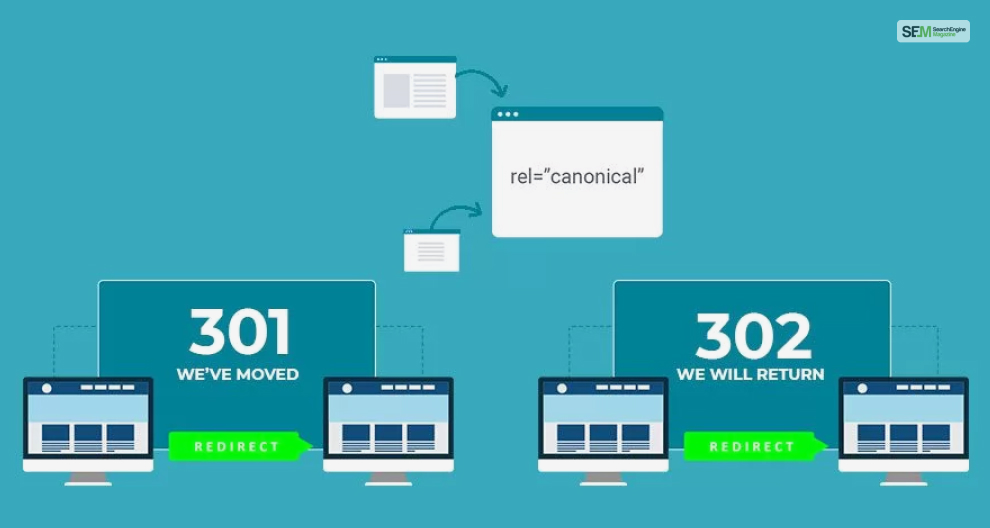
301 vs 302 Redirect are two different HTTP status codes used in web development and website management to indicate redirection of web pages or resources.
They serve distinct purposes and have important implications, which are explained below:
| Difference | 301 Redirect | 302 Redirect |
|---|---|---|
| Purpose | A 301 redirect indicates a permanent move of a web page or resource from one URL to another. It informs web browsers and search engines that the change is permanent and that the original URL should no longer be used. | A 302 redirect indicates a temporary move of a web page or resource from one URL to another. It informs web browsers and search engines that the change is temporary and that the original URL will be used again in the future. |
| SEO Implications | In terms of SEO, a 301 redirect is highly significant. Search engines transfer the ranking and indexing signals from the old URLs to the new URL, helping preserve the SEO value of the content. This means that over time, the new URL should rank similarly to the old one. | From an SEO perspective, a 302 redirect is different. Search engines typically do not transfer ranking and indexing signals to the new URL as they would with a 301 redirect. They continue to index the original URL. |
| User Experience | Users are automatically redirected to the new URL without any manual intervention. This ensures a seamless transition and a better user experience. | Users are automatically redirected to the new URL, but the temporary nature of the redirect implies that they should expect the original URL to be reactivated at some point. |
| Examples of Use | It is commonly used for permanent changes in URL structure, domain name changes, or when content is permanently moved to a new location. | It is commonly used when a web page is temporarily undergoing maintenance, a specific page or resource is temporarily unavailable, or when testing a new page without committing to a permanent change. |
Here is a summary of differences between a 301 vs 302 Redirect:
The choice between a 301 vs 302 Redirect depends on the nature of the change and how long you intend to use the new URL. Use a 301 redirect to preserve SEO value if the change is permanent. If it’s temporary and the original URL will be used again, opt for a 302 redirect. Choosing the right type of redirect is essential for maintaining the integrity of your website’s structure and SEO performance.

Between a 301 vs 302 Redirect, both serve different purposes in web development and have distinct implications for SEO (Search Engine Optimization).
Therefore, it’s important to understand their roles and use cases to decide which is better for SEO and when to use each type effectively:
Between 301 vs 302 redirect, a 301 redirect is used to indicate a permanent move of a web page or resource from one URL to another.
It’s highly beneficial for SEO because search engines transfer the ranking and indexing signals from the old URL to the new URL. Over time, the new URL should rank similarly to the old one, preserving the SEO value of the content.
Between a 301 vs 302 redirect, you should use the 301 redirect in such cases when you:
Between a 301 vs 302 redirect, a 302 redirect indicates a temporary move of a web page or resource. From an SEO perspective, it has different implications. Search engines typically do not transfer ranking and indexing signals to the new URL. They continue to index and rank the original URL because the change is considered temporary.
Between a 301 vs 302 redirect, you should use the 302 redirect in such cases when:

Between a 301 vs 302 redirect, you can use both effectively in your SEO strategy as an SEO consultant for making:
The choice between a 301 vs 302 redirect depends on the nature of the change and how long you intend to use the new URL.
For permanent changes, use a 301 redirect to preserve SEO value. For temporary changes where the original URL will be used again, opt for a 302 redirect. This will ensure that search engines continue to index and rank the original URL. Choosing the right type of redirect is essential for maintaining the SEO performance of your website.
If you need further guidance for deciding which redirect to use in your SEO strategy – 301 redirect vs 302 redirect – comment your questions down below!
Also Read
Mashum Mollah is the feature writer of SEM and an SEO Analyst at iDream Agency. Over the last 3 years, He has successfully developed and implemented online marketing, SEO, and conversion campaigns for 50+ businesses of all sizes. He is the co-founder of SMM.
View all Posts

