How Law Firms In San Francisco Can Benefit from SEO
Feb 28, 2026

Feb 28, 2026

Feb 28, 2026

Feb 27, 2026

Feb 27, 2026

Feb 26, 2026

Feb 26, 2026

Feb 25, 2026

Feb 25, 2026
Sorry, but nothing matched your search "". Please try again with some different keywords.


Along with digital advancements, cybercrimes are rising to a severe extent. With every passing second, one or the other account is getting hacked on social media platforms.
Since Instagram stands out for its wide variety of features and massive global popularity, it has become a primary target for hackers.
Whether you have a business account or a simple user account, it can get hacked. If your account credentials are not strong enough, it can be an easy target for hackers.
Moreover, they can simply steal your digital identity by breaching your sensitive data. And, sometimes it might happen without you realizing.
So, if you are wondering— “How to know if my Instagram was hacked?” you are at the right place.
In today’s blog, I am going to explore in detail everything about hacked Instagram accounts by focusing on—
Stay tuned!
First things first, an Instagram account is hacked when an unauthorized person or device gets access to the account.
That is, the hackers break the security walls and weak passwords by using phishing or malware to gain access to the account.
So, the real user can no longer log in and use their account.
Moreover, the hackers pretend to be the user and use their account to trick their followers, post inappropriate content, and harm the user’s privacy.
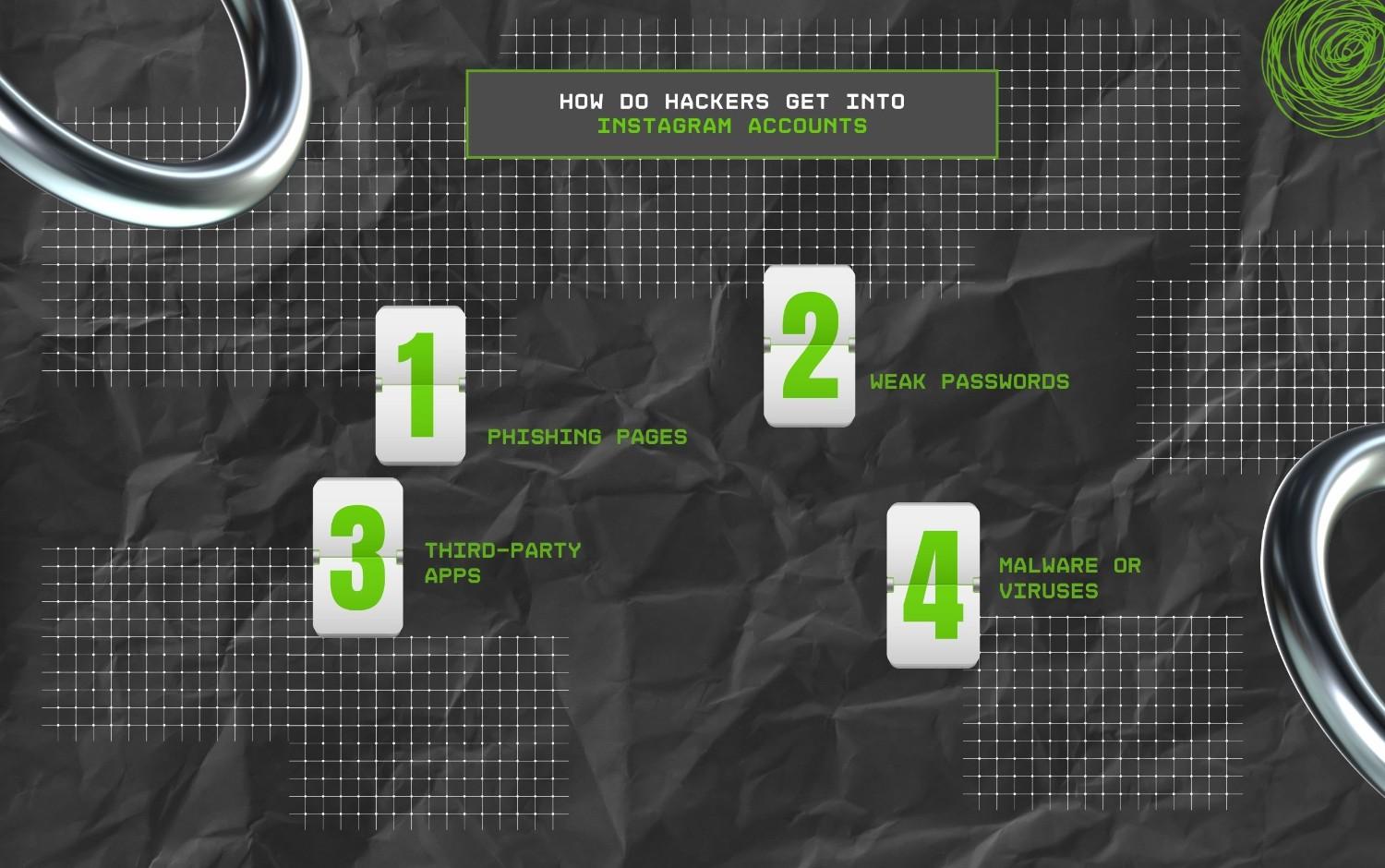
Given that Instagram is such a huge platform, hackers use a couple of methods to gain access to user accounts and exploit them. So, some of these methods are—
If you are doubtful about whether your Instagram account was hacked or not, here are some imminent signs of a hacked account. So, simply look out for them—
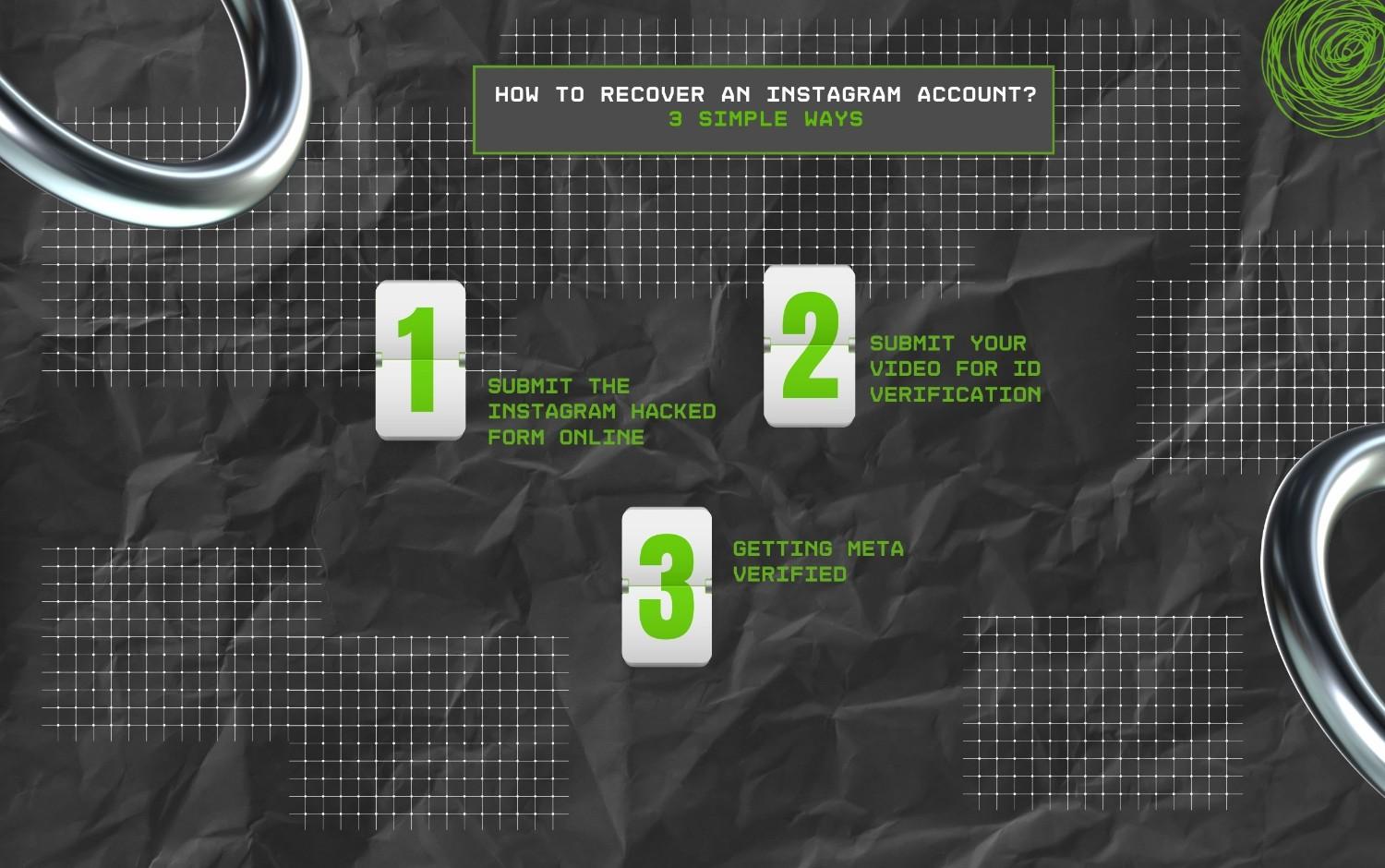
Even though there are many ways to recover an Instagram account, here are the simplest methods. Moreover, these will actually help in recovering the account within a couple of days.
Firstly, in this method, you need to directly report that your account was hacked via the official Instagram site. So, simply follow these steps—
So, once they verify your identity with the account details, you can get your account back within the next 48 hours.
Moreover, if the first method is taking too much time, you can try this one. Just follow this step-by-step guide.
Now, once the approval comes and you are able to log in to your account, immediately change your passwords, email address, phone, and 2FA code.
This way, the hackers can no longer kick you out of your account.
Finally, if none of the above methods work, it is better to get Meta verified.
Since Instagram is a part of Meta, to get verified, a representative will get in touch with you. So, you can explain your situation and get your hacked account back.
Moreover, the Meta verification provides additional support and protection against cyber threats. So, when you purchase their package and get verified, you can recover your account easily.
Here are the steps to get the Meta verification—
Even though recovering your Instagram account is a simple process, sometimes hackers delete your data and followers. That is, getting your older account back is not possible.
So, it is better to keep a few things in mind while using Instagram.
Firstly, do not share your login credentials with random third-party apps and websites. Moreover, block suspicious accounts and followers.
In addition to this, create a strong password and select 2FA codes for login. This way, you can keep your account secured and protect it from hackers.
But, if it is still hacked, then you can simply follow one of these three simple and effective methods to get back access in a couple of days.
Yes, it is possible to get hacked Instagram accounts back by seeking help from the support. If the hackers have changed your password, you can request login support from the account login page. But if they have changed your recovery email and phone, then you need to visit the hacked page to request identity verification.
If you do not have a recovery email or phone number registered on Instagram, you can get the login link at your primary email address. So, click on the link and select “Forgot password” to reset your new password and change your login credentials.
Generally, Instagram’s hacked account recovery page helps users get back their accounts. So, it is better to request a login link or identity verification to recover your hacked Instagram account.
Read Also:
Barsha is a seasoned digital marketing writer with a focus on SEO, content marketing, and conversion-driven copy. With 8+ years of experience in crafting high-performing content for startups, agencies, and established brands, Barsha brings strategic insight and storytelling together to drive online growth. When not writing, Barsha spends time obsessing over conspiracy theories, the latest Google algorithm changes, and content trends.
View all Posts
How Law Firms In San Francisco Can Benefit fr...
Feb 28, 2026
The Power Of Internal Linking For Restaurant ...
Feb 28, 2026
Can You Play The Google Zipper Game In 2026?
Feb 27, 2026
How To Make Money On Instagram? The EASIEST C...
Feb 27, 2026
AI Workflow Automation In The Era Of Google U...
Feb 26, 2026

