What Does FS Mean In Text? Decoding The Social Media Lingo
Feb 17, 2026

Feb 17, 2026

Feb 16, 2026

Feb 14, 2026

Feb 13, 2026

Feb 13, 2026

Feb 13, 2026

Feb 12, 2026

Feb 12, 2026
Sorry, but nothing matched your search "". Please try again with some different keywords.

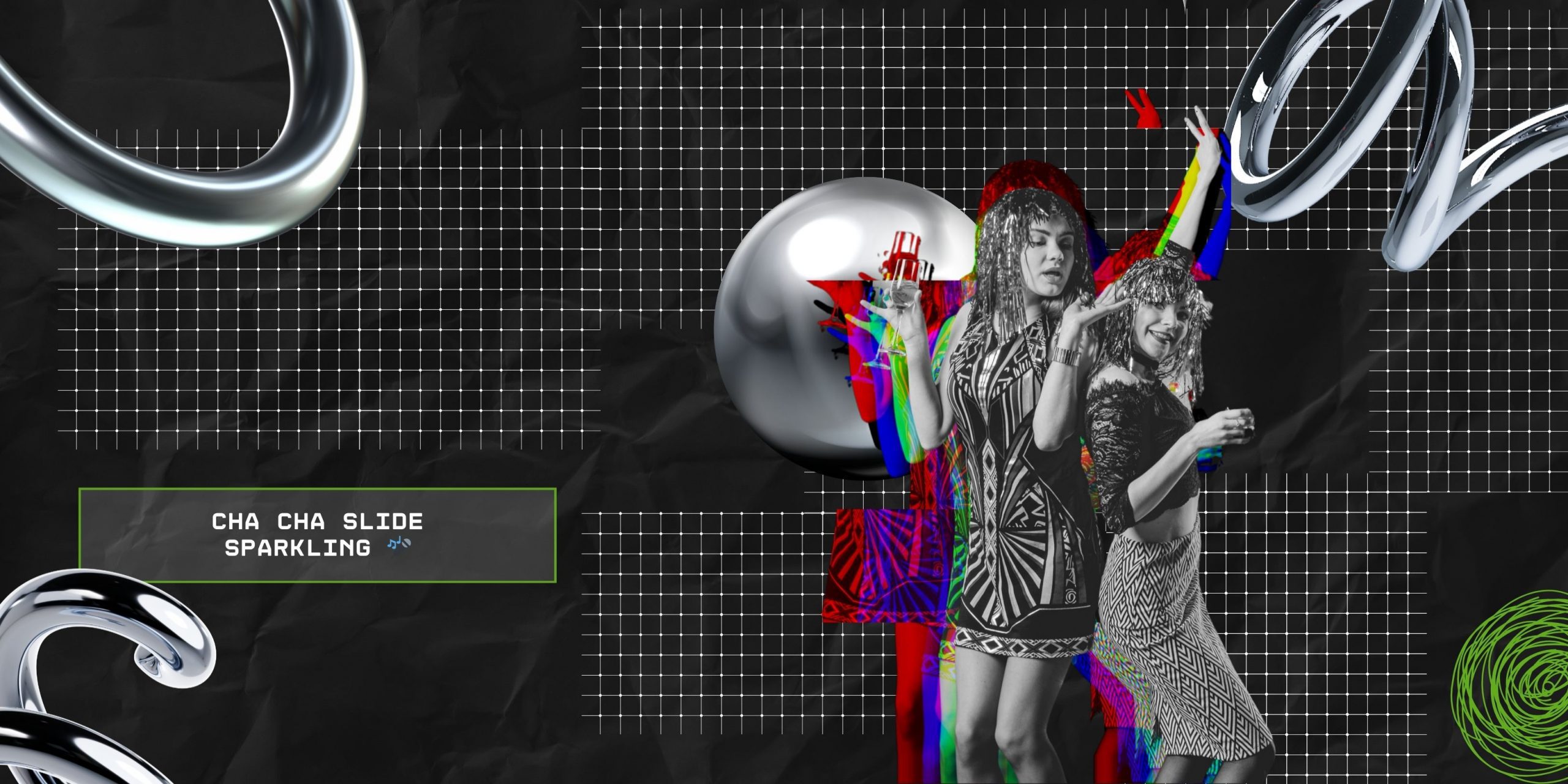
‣ Cha Cha Slide is a part of Google’s Easter Egg mini game collection.
‣ It is an interactive and simple game that makes the search results page move along with the taps on the changing symbols.
‣ Google designed the Cha Cha Slide Sparkling 🎤 to commemorate the 20th anniversary of the legendary Cha-Cha song by DJ Casper.
If you are using Google only to search your queries, are you even using it properly?
You will be surprised to know that Google is not just an ordinary search engine. That is, it has so many hidden features under its search engine garb.
And, its Easter Eggs mini games are just one of them. These cute mini games are not only adorable, but also a fun way to enjoy Google.
Moreover, they use animations and interactive gameplay to add a cultural context and a personality touch to the search experience. Making it an immersive entertainment.
Out of the many mini games, Cha Cha Slide is making the internet groove. With its interactive feature, it literally makes the search results page dance to the Cha-Cha song.
So, if you are also curious about this Cha Cha Slide Sparkling 🎤, I have got you covered. In this blog, I am going to delve into this fun Easter Egg game, exploring—
Stay tuned!
Basically, Cha Cha Slide is a mini game from the Google Easter Egg collection. Google designed it to commemorate the 20th anniversary of the legendary Cha-Cha song.
Since it’s an Easter Egg game, it comes with unique gameplay. That is, when the sparkling microphone is tapped on, the entire search results page starts to groove to the Cha-Cha music.
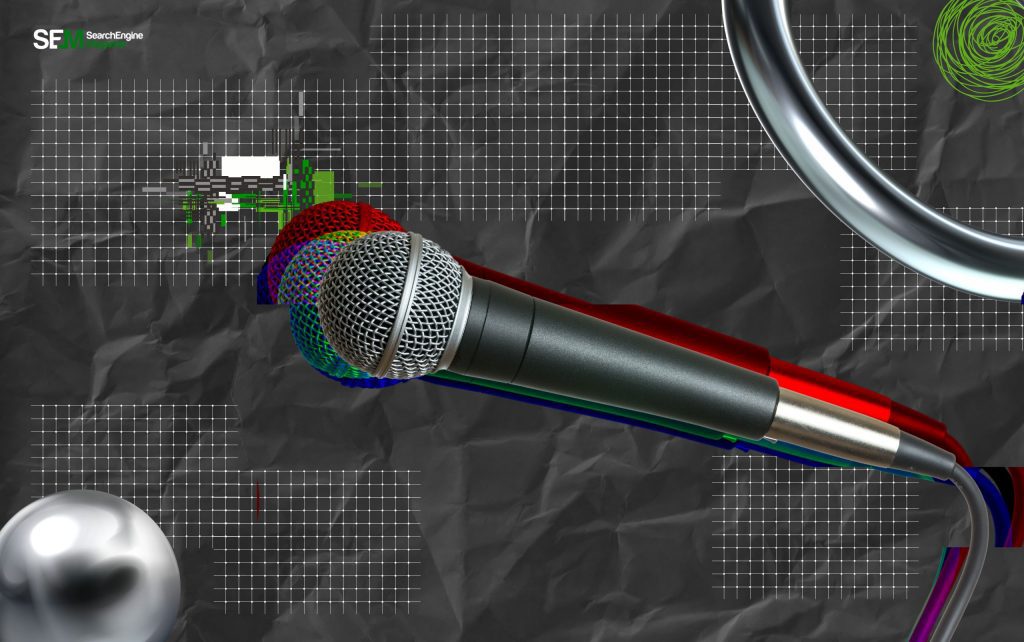
Unlike other Easter Egg games, Cha Cha Slide comes with a sparkling microphone (🎤). Making the users confused about what it actually means and how it works.
So, basically, the sparkling microphone is a trigger button for the game to start. Once you search for the “Cha Cha Slide” on Google, the search results page features a mic in the top right corner.
Now, when you tap on the mic, the Cha-Cha song starts to play. Moreover, the icon turns into the on-page instructions.
So, with every tap on the changing instructions, the page moves accordingly. That is, it dances to the rhythm while the song plays in the background.
Similar to most Google Easter Egg games, activating the Cha Cha Slide is simple. So, just follow these steps to play it on your phone or desktop—
According to the Reddit user, here’s how to enjoy the Cha-Cha Google game—
“If you google “Cha Cha Slide” and click the microphone that appears under the Youtube video, then your chrome tab goes to the right and you hear “To the right now!” then the microphone changes into something else, try clicking that thing that keeps changing to the beat of the song and have fun making your Chrome tab do the Cha Cha Slide!”
Given that the game is simple but interactive, it literally keeps the users hooked for hours. As this Reddit comment claims—
“This started as something I thought I’d spend 30 minutes on, but it became a much bigger thing than I could imagine and consumed me until I finished it.”
Google designed the Cha Cha Slide Easter Egg to celebrate the 20th anniversary of the Cha-Cha song and the emergence of the viral dance culture.
So, with this simple interactive gameplay, it pays tribute to the legendary DJ Casper, who released the Cha Cha Slide back in August 2000.
Moreover, what started as an aerobics song transformed the entire dance floor with a sensational rhythm. Making its way on the Billboard Hot 100 and UK Singles Chart in 2004.
So, the song soon became a popular dance culture staple. That is, with its viral steps and interactive rhythm, it found its place in weddings, proms, and dance parties.
So, through this Easter Egg, Google commemorates the 20th anniversary of the song by bringing back the dance experience in the digital space.
As a tribute to the legendary Cha Cha song, Google released the Cha Cha Slide Easter Egg on July 31, 2020. That is, around 20 years after the original song was released on August 2, 2000.
Since then, the feature has been on the internet. But every time a Reddit thread started or a TikTok video promoted the game, users started to search for it. So, resurfacing it on the search page countless times.
Generally, the Easter Egg Google games are time-limited and region-specific. So, sometimes, they might disappear from the search page.
Similarly, the Cha Cha Slide might disappear from Google for some specific regions where the Easter eggs are blocked. So, users from that region might not find the game.
But, unlike other Google minigames, Cha Cha Slide is not a limited edition game. So, users can find it whenever they search for it or visit the link directly.
Just like the Cha Cha Slide, Google has many more fun Easter Egg games—
Google’s “Do a Barrel Roll” game is a fun and interactive way to move the search results page. So, when users search for the phrase, the results page literally rolls over.
As the Reddit user comments on how the minigame keeps them engaged—
“I tried typing Google ‘Do a Barrel Roll’ and it keeps me literally ROLLING! Amazing Google Trick!”
Moreover, Google also has the Zerg Rush minigame that attacks the search results page with countless “o” characters. So, users can enjoy a simplistic simulation of StarCraft.
Once the users search for the Zerg Rush on Google, the little “o” from the top of the page attacks the snippets of results. But it has been discontinued with the updates of Easter Eggs.
Similar to ‘Do a Barrel Roll’, Google’s Askew easter egg is a screen tilting game. So, when users search for either “Tilt” or “Askew,” the search results page tilts to the right.
That is, the users will view a subtly inclined page. So, this way, Google adds a little visual quirk to the entire search experience. As the Reddit user reviews the game—
“Askew….type askew into the Google search bar, it makes the page askew. A funny thing to show friends or make them think the phone is broken.”
Moreover, there’s another gem, aka Google Gravity. It has fun gameplay, where the entire search results page crumbles at the bottom just as things fall because of gravity.
So, when the user searches for ‘Google Gravity’, the search results page falls at the bottom of the screen. So, creating a fun visual for the users to enjoy the Google Easter games.
Playing the Cha Cha Slide sparkling microphone is quite easy. All you have to do is follow the instructions and keep tapping on the changing icons.
But if you want to tweak the experience, here are some tips to have fun with the Easter game the right way—
Now, you can enjoy the dance and indulge in the experience of the Cha-Cha song through this interactive gameplay. So, what are you waiting for? Come on the dance floor and do the cha-cha moves today!
Here are some of the common questions around the Cha Cha Slide on Google that you can check.
The Cha Cha Slide Google Game is a minigame from Google’s Easter Egg collection. Unlike other minigames, it has a simple and interactive design. Moreover, when the users search for the Cha Cha Slide, a sparkling microphone appears that triggers the search page to move according to the dance rhythms. So, users can enjoy the mini visual quirks while searching on Google.
DJ Casper (Willie Perry Junior) first released the original track of the Cha Cha Slide in 1998. Then, later on, he collaborated with The Platinum Band and re-released the song in August 2000. Moreover, the song gained massive popularity among Americans as it found a place on the Billboard Hot 100.
Some other Google Easter Games like the Cha Cha Slide include—
‣ Do a Barrel Roll — The entire search results page rolls over.
‣ Flip a Coin — A virtual coin is flipped on the screen.
‣ Google Gravity — The search results crumble at the bottom of the screen.
‣ Askew — A slightly tilted search results page is shown.
‣ Zerg Rush — Countless “o” attacks the result snippets on the page.
‣ Katamari — A pentagonal ball rolls over the results page and clumps all the images.
A few reasons behind Google’s Cha Cha Slide not working include—
‣ Firstly, the Google app or the browser is not updated to the latest version.
‣ Moreover, if Google Easter eggs are banned or blocked in your region, the Cha Cha Slide might not work.
‣ Finally, if your internet connectivity is slow or disturbed, then the Google game might not work properly.
Doing the Cha Cha Slide on Google is pretty simple. So, just follow the steps below—
‣ Go to Google and search for “Cha Cha Slide”.
‣ Then, click on the sparkling microphone at the top right corner of the results page.
‣ After that, keep tapping on the changing icons and follow the dance instructions.
‣ Finally, enjoy the results page’s dance moves with each tap on the icons.
Barsha is a seasoned digital marketing writer with a focus on SEO, content marketing, and conversion-driven copy. With 8+ years of experience in crafting high-performing content for startups, agencies, and established brands, Barsha brings strategic insight and storytelling together to drive online growth. When not writing, Barsha spends time obsessing over conspiracy theories, the latest Google algorithm changes, and content trends.
View all Posts

