How To Build An Efficient B2B Demand Generation Strategy In 2025?
Jul 07, 2025

Jul 07, 2025

Jul 07, 2025

Jul 04, 2025

Jul 03, 2025

Jul 01, 2025

Jun 30, 2025

Jun 30, 2025

Jun 30, 2025
Sorry, but nothing matched your search "". Please try again with some different keywords.


Professional presentations aim to impact, which necessitates creating slides.
Once you understand what makes presentations appear professional, you can customize any decent template into great slides.
However, it is essential to note that building supporting slides can be challenging even if you know exactly what your message comprises.
The tips highlighted in this article can help you avoid common mistakes people make when creating PowerPoint slides.
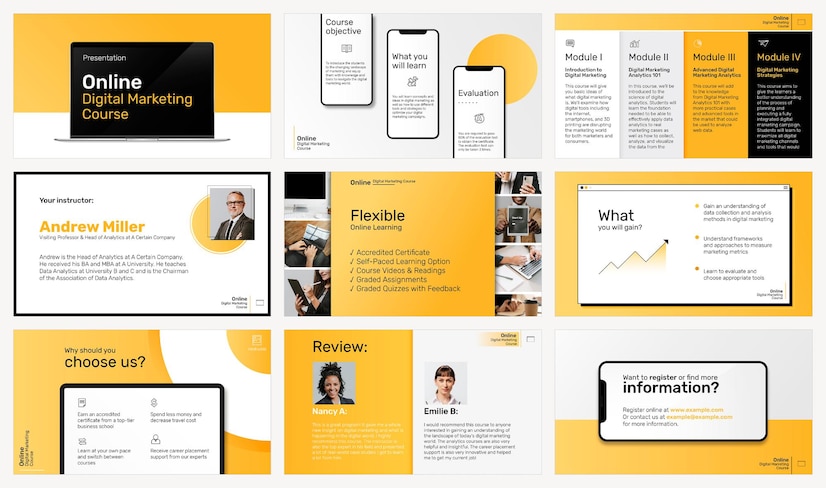
The process of creating the best slides can be intimidating. Most people get frustrated and decide to copy-paste material directly from the internet.
We caution against copying and using things from different sources without customizing them to suit your purposes. If you do this, your presentation will look like a hastily patched-up rug.
Consistency ensures that your audience will remain focused on what is essential. The PowerPoint app comes with various templates you can choose from. It is also possible to identify useful free templates online.
Understand that keynote templates come with several slides. It is unlikely that you will need all the slides in the template. So, spend time reviewing the slides and choosing the ones that meet your purpose.
| Note: When designing your slides, select easily legible fonts and leave adequate space for highlights. Alternatively, you can engage a reliable custom PowerPoint presentation service to assist with your decks. |
Another critical insight to remember when creating an outstanding deck is the need for customization. Note that for your deck to appear professional, you will need plenty of text.
Use text placeholders to give you a neat look that tells your story. As you continue typing in placeholders on the templates, you will end up with a fantastic deck.
It is often a good idea to incorporate more images than text in your slides. Experts understand the importance of visuals in illustrating points and supporting messages.
While images are important, they shouldn’t be used for decorative purposes. They can distract you from the message you are trying to send. Instead, use visuals to complement or reinforce your points.
| Note: The images selected should explain or visualize your narration. Most importantly, use adequate resolution. |
Images are the hot thing in today’s professional PowerPoint presentations. While it may sound cliché, images speak louder than text and help presenters portray more explicit images.
In addition, experts indicate that images help keep viewers engaged with the content. First, however, you must select suitable illustrations for your slides.
The proper illustration or infographic can help viewers understand content instantly. Also, images enhance decks’ quality, helping you communicate your ideas better. The best images make a connection with the message.
They add value by supporting the content before bringing aesthetic value to the slides. Always choose pictures that align with the feel and idea of the text.
The excellence and size of illustrations also matter. The visuals you use for a proficient deck should be impeccable and precise. They should also be organized in ways that all audience members can see.
| Note: You should also use images focused on one aspect. You risk confusing the audience with too many details in your visuals. |
When working on your slides, understand the importance of consistency. This notion applies to the text and the illustrations used in the decks. All graphics ought to be formatted to have the same appearance.
In other words, your deck has no room for mixing brightly colored visuals with black and white ones.
Consistency is also essential when choosing font types and sizes. This component is one of the reasons why presenters are encouraged to use professional templates for their presentations.
| Note: Try to match the colors you pick, and stick to one theme. Choosing the wrong colors can diminish the quality of your text. |
Your audience should always be in your mind as you create your slides. Your text should be written with consideration of the type and age of the audience.
Understand that a suitable copy can make your presentation outstanding. As such, it helps to evaluate your text from different viewpoints to make the slides more persuasive.
The bottom line is that connecting with your audience is key to an excellent presentation. It can be challenging since most people don’t like sitting through presentations.
Presentations, where the speaker focuses on their preference, can be boring to audiences. Instead of focusing on what you want to say, create your keynote while paying attention to your audience.
Consider the audience’s pre-existing knowledge. Examine what your listeners already know about the topic as you prepare your deck. What do you think they would want to know more about?
| Note: Your keynote should also give your listeners something to gain. Most importantly, understand that less is more. So, don’t overwhelm your listeners by presenting too much data. |
The secret to a professional PowerPoint presentation is uniting your keynote around one central point. Unfortunately, most presenters overwhelm their audiences by dancing around several ideas and data.
As they try to sound more persuasive, these presenters integrate too many talking points and justifications. By the time the keynote concludes, the audience is often so overwhelmed that they miss the main message.
The presentation ought to have one central idea. Also, each slide you create for your presentation should focus on one main point. When you have one central idea for a slide, you will be able to focus your audience’s attention and eliminate distracting elements.
You may have strayed off your message if you find yourself crowding your slides with tons of text. Make sure to edit your content for clarity and brevity.
| Note: Creating specialized decks doesn’t have to be frustrating. This article highlights a few insights on how to impress with your PowerPoint skills. Use images wisely and prioritize your audience’s needs. Most importantly, focus on one main idea for your keynote and edit your presentation. |
Additional
Mashum Mollah is the feature writer of SEM and an SEO Analyst at iDream Agency. Over the last 3 years, He has successfully developed and implemented online marketing, SEO, and conversion campaigns for 50+ businesses of all sizes. He is the co-founder of SMM.
View all Posts
How To Build An Efficient B2B Demand Generati...
Jul 07, 2025
Lovo AI: Is This AI-Powered Voiced Generation...
Jul 07, 2025
How AI-Powered CRM Is Contributing To Smarter...
Jul 04, 2025
The Role of Pipedrive CRM in Streamlining Dat...
Jul 03, 2025
What Happens to Digital Assets During Probate...
Jul 01, 2025

