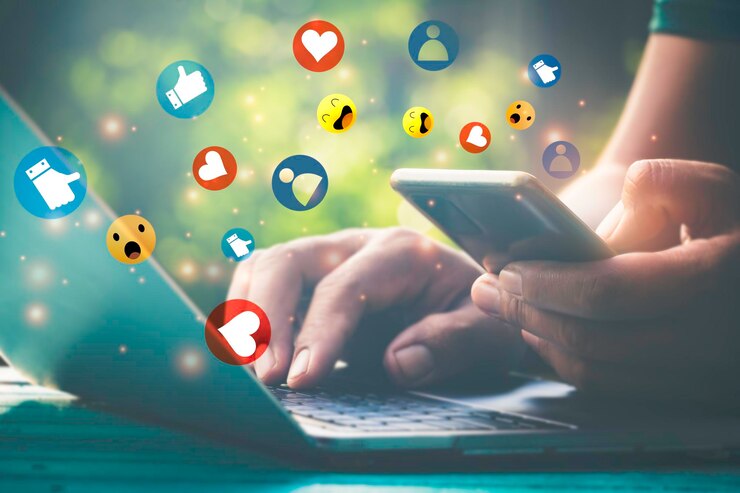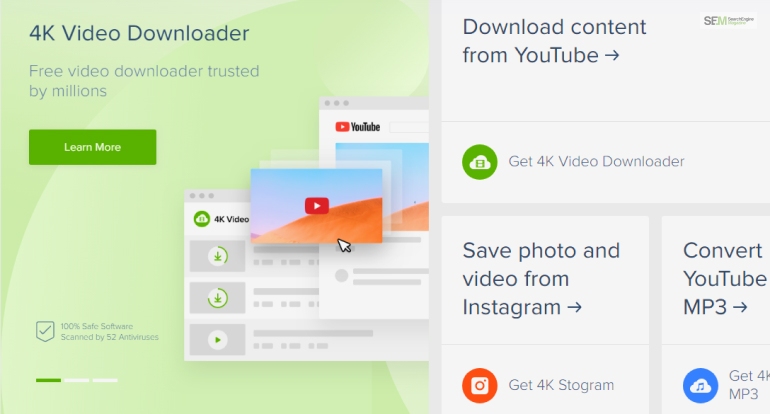When Is The Best Time To Post On Instagram? Decoding The Social Media Algorithm
Jan 23, 2026

Jan 23, 2026

Jan 22, 2026

Jan 22, 2026

Jan 21, 2026

Jan 21, 2026

Jan 20, 2026

Jan 20, 2026

Jan 19, 2026
Sorry, but nothing matched your search "". Please try again with some different keywords.


You’re not the only one who’s tired of seeing or being seen through numbers on social media. The like count on Facebook can feel like a scoreboard that doesn’t always help. Some people post less just because they’re afraid others will notice the low number of reactions. And let’s face it, sometimes we scroll and start comparing ourselves before we even realize it.
Now, here’s the good news: Facebook gives you a way out. You can actually hide those like counts on your own posts and even on posts from others. This gives you a cleaner experience and a bit more peace. In this article, I’ll show you exactly how to do it, why you might want to, and what to expect afterward.
Most users do it for peace of mind. Some feel less anxious when there’s no visible number attached to a post. Others say it helps them focus on the content rather than chasing real Facebook likes or trying to impress their friends. From what I’ve seen on Reddit, users who hide like counts often report feeling less pressure about what they post and how it’s received.
In fact, a few even say it changed how they use the platform. They scroll less, post more freely, and care less about judgment. It’s a small setting with a big impact.
Let’s be honest, social media can mess with your head sometimes. If you’ve ever deleted a post just because it didn’t get enough likes, you already know what I mean. Hiding the like count won’t fix everything, but it does take some of the edge off.
Without numbers, posts feel more genuine. You start paying attention to what someone actually said rather than how many people approved it. That changes how you engage not just with others, but with your own content too.
You might not even notice how often you’re sizing up posts until you remove the like counts. Reddit users say they stopped comparing themselves to friends or influencers the moment those numbers disappeared. It’s a quiet shift, but a strong one.
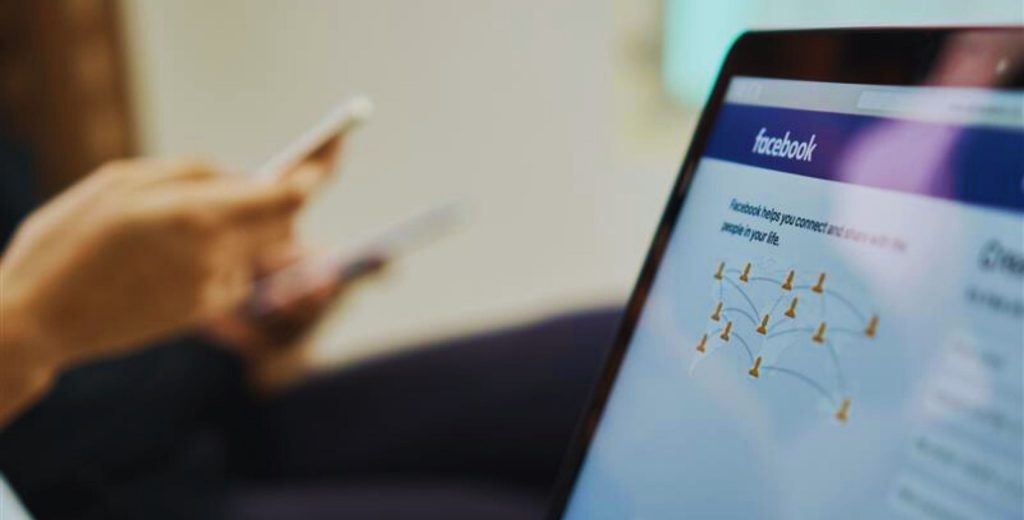
You don’t have to jump through hoops to get this done. Facebook has this feature tucked away in the settings, and once you know where to look, it only takes a few taps.
Grab your phone and open the Facebook app. If you’re using a computer, the process is similar but not identical. Stick with mobile if you want the fastest way through.
Hit the three-line menu icon, usually at the top or bottom of your screen. Scroll down and find Settings & Privacy. Tap that, then choose Settings from the options that appear.
In Settings, scroll until you see Reaction Preferences. It’s under the Preferences section. This is where the magic happens. You’ll find options for both Posts from others and your posts.
You’ll see two toggles: one lets you hide reactions on other people’s posts, and the other hides them on your own. You can switch on either one or both, depending on what you want. That’s it, no restart, no waiting.
Once the counts are off, you’ll still be able to see who reacted to your posts if you dig into them. But the number won’t be there front and center anymore. And that small visual change can reshape how you feel about using Facebook.
Even with like counts hidden, the post still works the same. People can react, comment, and share. You just remove the score from the scoreboard, so to speak. That means others won’t see how many people liked your post, either, just the names if they check manually.
One question that pops up often is whether hiding like counts affects reach or engagement. The answer is no. Facebook’s algorithm still uses all that data internally. So don’t worry about fewer views or likes just because you’re hiding them.
The biggest thing people say is that they stop second-guessing themselves. Without visible reactions, the post isn’t a public performance anymore. It becomes something closer to a message rather than a metric.
Sometimes it’s not your own posts that bug you, it’s everyone else’s. Constant scrolling through reaction-heavy content can wear you down. Good thing Facebook lets you turn that off, too.
You don’t need a different menu. Just go back to the Reaction Preferences section. This time, flip the toggle next to On posts from others. Once you do, your feed becomes number-free instantly.
Without those counts cluttering your screen, you may scroll differently. Some Reddit users say their time on Facebook dropped after they hid like counts from others. They simply stopped being pulled into a cycle of comparison.
Even with counts hidden, you’ll still see posts, comments, and reactions. What you won’t see is how popular they are. That can actually lead to more honest engagement because you’re reacting based on what someone said, not how many people liked it before you did.
Yes, any time. The switch is reversible, and there’s no penalty for changing your mind. If you want to see counts again, just go back to the same spot in Settings and turn the toggles off.
Everything stays intact. You can still view total likes if you look deeper into the post. Hiding like counts is more about presentation than erasure. So if you decide you miss seeing those numbers, it’s easy to get them back.
You don’t need to make it a permanent thing. Many people on Reddit say they tried hiding like counts just to see what it felt like. Some stuck with it. Others didn’t. Either way, it gave them a different experience for a while, and that alone made it worth testing.
There’s still some confusion around what hiding like counts actually does. Let’s clear up a few things so you know what to expect.
Turning off like counts won’t hide other engagement stats. Comments and shares will still show, unless you manually control those settings too. So if you’re aiming for total invisibility, keep that in mind.
Some people think hiding like counts means people can’t react at all. That’s not true. Reactions still work, and Facebook still uses them for engagement data. The only thing that changes is visibility.
Let’s be real, Facebook can still feel performative. But hiding counts helps cut down on that. It’s not a full solution, but it’s a solid step in making the app feel a bit more human.
Yes, but it only applies after you change the setting. Older posts won’t be affected retroactively
No, there’s no alert or notification. The change is only visible to you and those who view your content.
No, hiding like counts doesn’t change how Facebook shows your posts to others.
Yes, you can view the names of people who reacted by tapping the reaction icon.
No, Pages don’t support hiding like counts yet. This feature is only for personal profiles.
I’ve walked you through exactly how to hide like counts on Facebook and what happens when you do.
It’s a simple switch, but it changes the tone of how you post and scroll. Instead of measuring success through numbers, you get to engage more naturally.
Whether you’re tired of judgment, want more control, or just feel like trying something new, hiding like counts might be worth it. Give it a shot, you might enjoy Facebook a little more without the numbers tagging along.
Barsha is a seasoned digital marketing writer with a focus on SEO, content marketing, and conversion-driven copy. With 7 years of experience in crafting high-performing content for startups, agencies, and established brands, Barsha brings strategic insight and storytelling together to drive online growth. When not writing, Barsha spends time obsessing over conspiracy theories, the latest Google algorithm changes, and content trends.
View all Posts