Facebook Premiere: Why Digital Marketers Need It In 2026?
Jan 22, 2026

Jan 22, 2026

Jan 21, 2026

Jan 21, 2026

Jan 20, 2026

Jan 20, 2026

Jan 19, 2026

Jan 19, 2026

Jan 19, 2026
Sorry, but nothing matched your search "". Please try again with some different keywords.

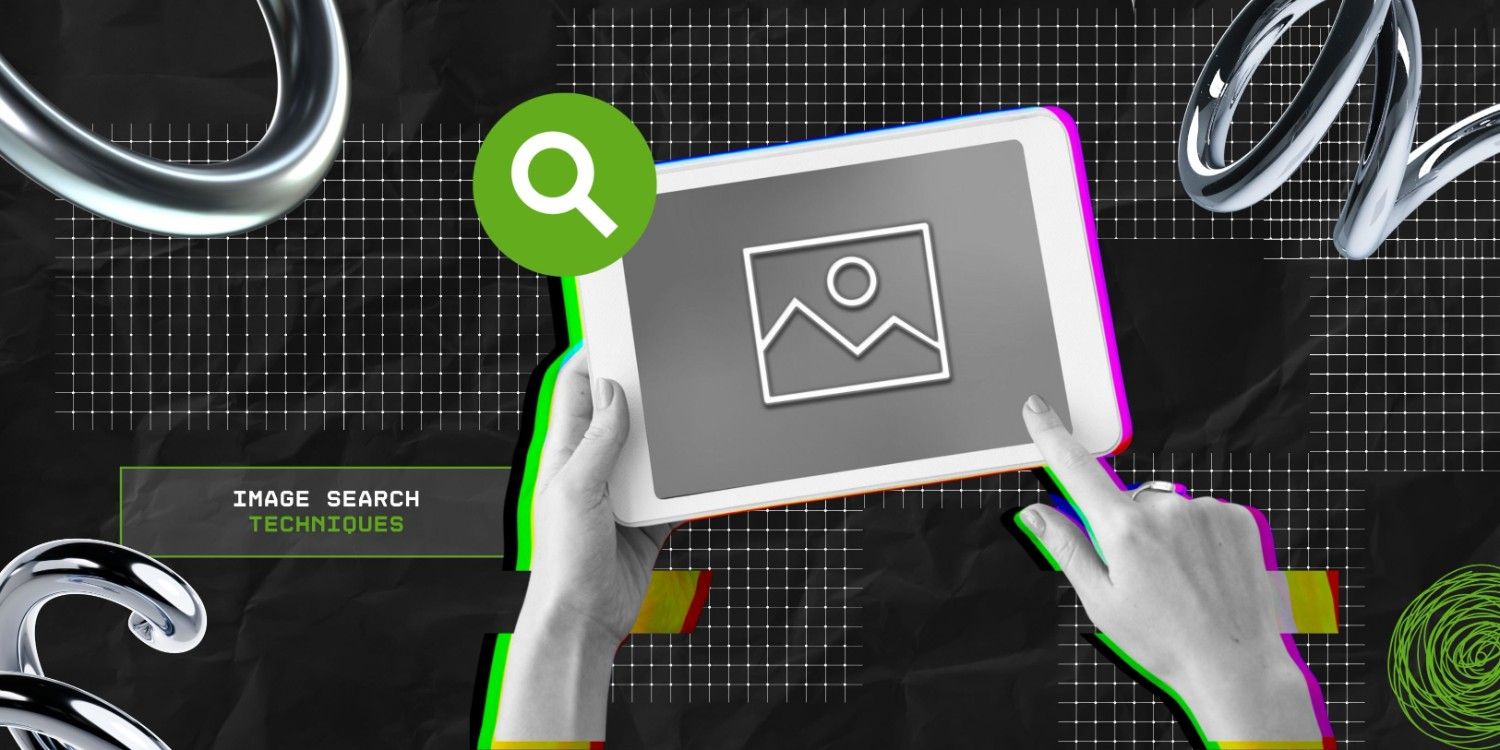
Unlike searching for queries or topical concepts, image searching is quite challenging. It is really difficult to explain the details of an image to a search engine in simple words.
For instance, what an image is showing, what exact colors are present in it, or whether they are paintings or photograph, is hard to explain to search engines.
That’s where advanced image search techniques come into play.
These efficient techniques make the entire tedious process of finding the right image online a piece of cake. So, naturally, they have gained quite some popularity among netizens.
Moreover, these techniques essentially provide support to search engines like Google to deliver better results. So, by simply specifying the attributes of the visuals, users can find their desired image in a finger snap.
Apart from these, there are a few dedicated search engines that help in image searching. So, users can find all the hidden visuals by visiting them.
So, if you are also curious about the image search techniques, look no further.
In this blog, I am going to delve into the diverse aspects of visual searching techniques online by focusing on—
Stay tuned!
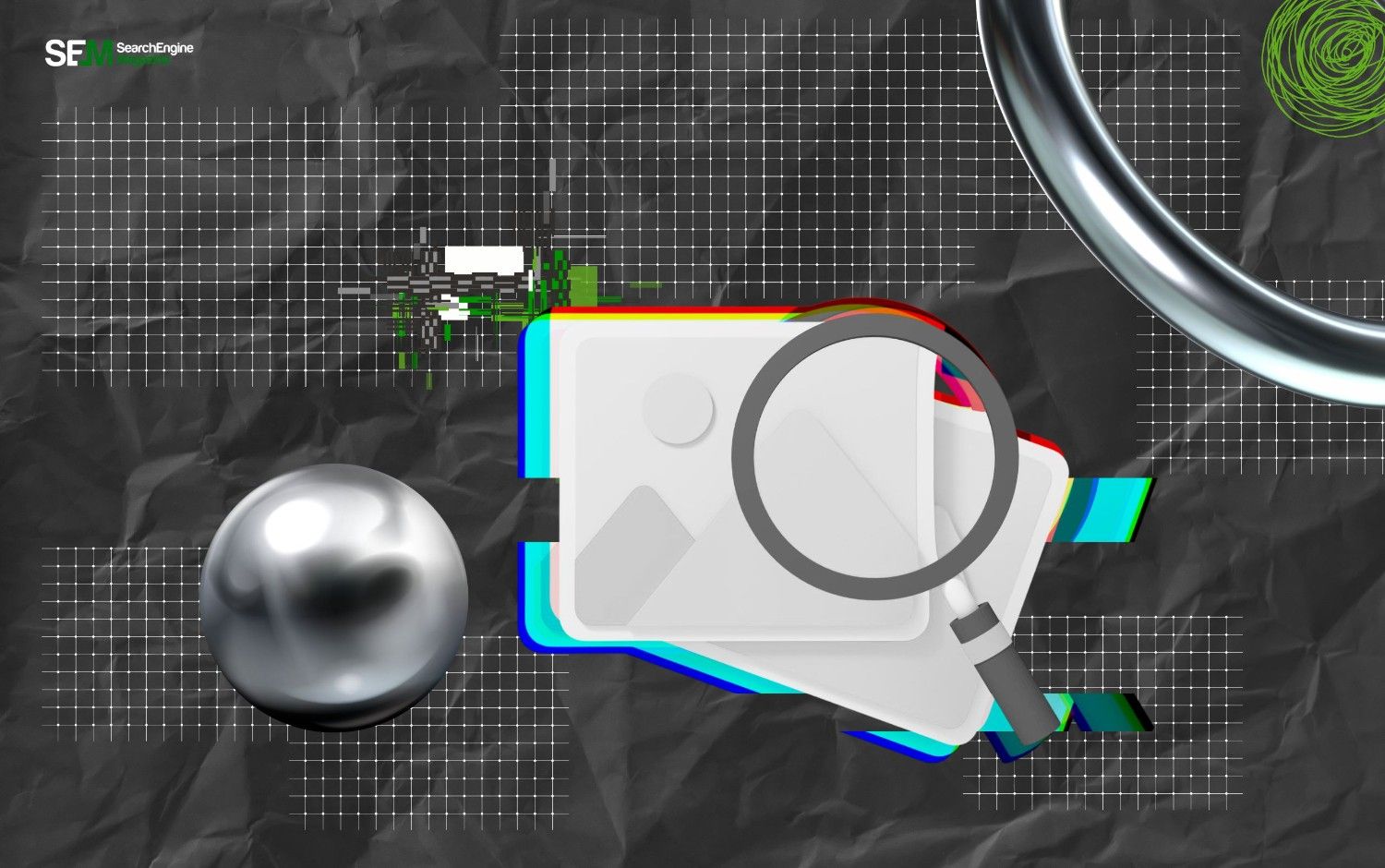
To explain simply, an image search technique refers to the procedure that helps users to find information based on a specific image. So, in place of a text query, it considers the image.
Moreover, by processing the image, the search engine understands the context and analyzes the details of the visual. So, it scans the different elements present on the uploaded image to provide relevant information on it.
In addition to this, this technique primarily relies on the content-based image retrieval (CBIR). That is, the elements of the image are transformed into digital representations and matched against the databases to gather information.
So, users can find relevant details by simply uploading the main image.
If you are wondering, “What’s the purpose of these image search techniques?” You are not alone. So, these techniques come with many benefits, some of which are—
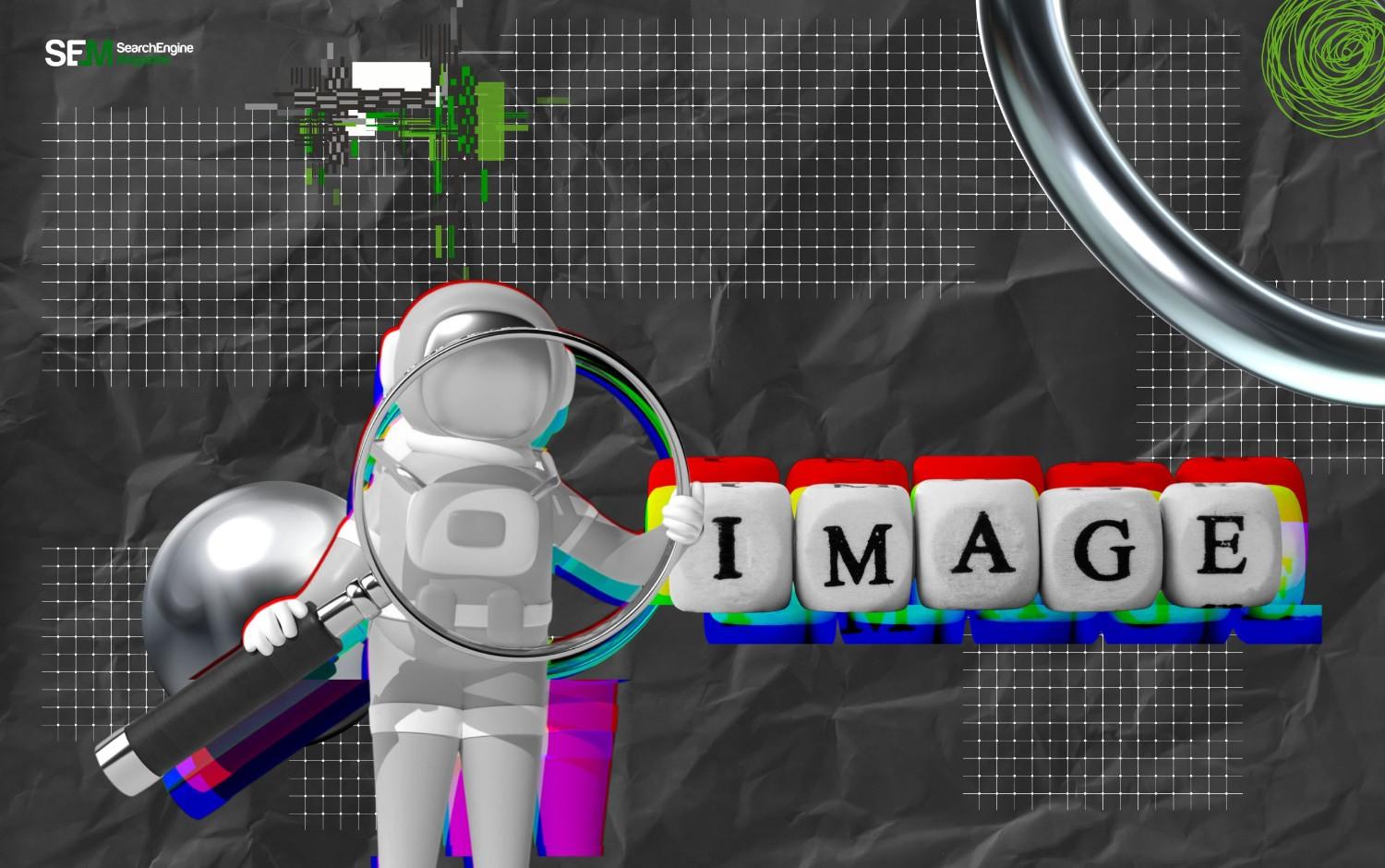
Amidst the countless image search techniques, Google’s advanced image search stands out the most.
Moreover, as a popular search engine, it matches the elements of the image against a massive database. So, to use the function, just follow these simple steps—
Contrary to the advanced search option, Google also offers the reverse image search technique.
This technique allows users to upload the image and find other similar images, information on the uploaded visual, and check its authenticity.
So, to do a reverse image search on Google, here is a simple step-by-step guide—
However, this search technique is not perfected yet. According to the Reddit user’s comment on reverse image search—
“Apparently, Google Reverse Image Search has become useless. Google Lens is completely ineffective as the current sole way for Reverse Image Searching – wastes time with questionable results”.
Similarly, another Reddit user has mentioned—
“At what point all image search engines just stopped working? Google Lens doesn’t even designed for that, just for suggesting things to buy. I found an extension to access old-style Google image search, but it now sucks. It can suggest max 3 sites, if even 1. doesn’t even show the site with the original image, the URL of which I pasted in”.

If you, too, find that Google’s image search techniques are not working, try using these major image search tools to find the right visuals in a jiffy.
Firstly, Picsearch is an underrated image search tool that allows users to look up specific images from a massive collection of pictures.
Moreover, it helps in finding images for keywords. So, it can be a great tool for content creators and marketers looking for stock images for their projects.
In addition to this, it helps in finding similar images from uploaded visuals, keywords, or image URLs. So, making the process of image searching easy-peasy.
Similarly, TinEye is mainly popular for its reverse image search techniques. So, the users can find similar pictures and information about the source of the uploaded image easily.
Moreover, it comes with a unique feature that allows users to identify whether an image is a stock photo or copyrighted visuals. So, they can prevent the misuse of images of creators.
Unlike other image search engines, Bing offers a more personalized experience with its variety of search filters. So, users can narrow the results and find the exact image in seconds.
In addition to this, it allows users to keep a collection of the images they have found. So, saving their interests and organizing the collection to find the visuals later.
In comparison to the OG platforms, Berify is a newly launched image search engine. It allows users to upload images from various places— devices, URLs, social media, and more.
So, the users can find duplicate images posted on other websites. Moreover, it has its own independent search algorithm that checks video thumbnails and images from a wide variety of web sources.
In addition to this, it compiles the sources where your uploaded image is being used and provides a detailed email report. So, it is easier to find how certain images are being used.
Finally, ending the list with the Russian-based image search tool— Yandex. Honestly, it is a combination of Google and Bing. So, on one hand, it offers high filtering options like Google.
On the other hand, it allows users to store, organize, and share images that they have previously found like Bing. So, making image search simple and efficient.
Now, whether you are using the image search techniques or seeking the assistance of digital tools, finding the right image requires explaining the details properly.
So, go ahead and save your time by using these smart techniques to find information or explore similar visuals from a single image upload today!
Generally, the reverse image search technique can help in finding a person by uploading the photo to search engines. So, by providing the image on Google, TinEye, Bing, or other similar platforms, the user can easily find the image source and related information on it.
Out of the many AI-driven search techniques, some of the popular ones include—
• Google Lens— Finding similar products and objects based on the image.
• Microsoft Azure AI Vision— Using the special API services for image recognition.
• TinEye or Copyseeker— Identifying copyrighted images and stock images.
Generally, the image search techniques provided by well-known search engines like Google and Bing are free. So, anyone can access these features without paying a single dime. But some of the digital tools might offer paid plans for advanced image search techniques. So, based on the user’s needs and budget, they can choose the plan.
Read Also:
Barsha is a seasoned digital marketing writer with a focus on SEO, content marketing, and conversion-driven copy. With 7 years of experience in crafting high-performing content for startups, agencies, and established brands, Barsha brings strategic insight and storytelling together to drive online growth. When not writing, Barsha spends time obsessing over conspiracy theories, the latest Google algorithm changes, and content trends.
View all Posts
Facebook Premiere: Why Digital Marketers Need...
Jan 22, 2026
What Is Popularity Link? Boosting SEO With Qu...
Jan 21, 2026
SEO Migration: What Is It & Why Is Websit...
Jan 21, 2026
Google Doodle Garden Gnomes: Is This Mini Gam...
Jan 20, 2026
Shopify Product Title SEO: How To Improve S...
Jan 20, 2026

