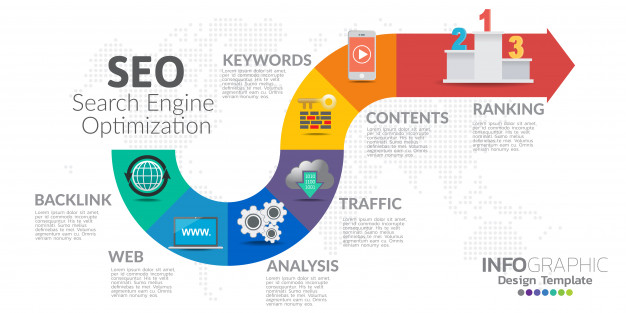How To Optimize Images For SEO? Easy Steps To Improve Site Speed And Ranking
Jul 15, 2025

Jul 15, 2025

Jul 12, 2025

Jul 12, 2025

Jul 12, 2025

Jul 10, 2025

Jul 07, 2025

Jul 07, 2025

Jul 04, 2025
Sorry, but nothing matched your search "". Please try again with some different keywords.


Internal linking for SEO is good before you rank your content. Google will find your pages and posts best when you link them somewhere on the internet. Internal links will also connect your web content and give Google a rough idea of your website’s structure.
Internal links can establish a hierarchy on your website and allow you to give the most crucial posts and pages a higher link value than the other pages that are less valuable. Therefore, you can boost your SEO by using the right internal linking strategy.
You can also attend an internal linking strategy, and most of them are available online. Some of the courses include internal linking, taxonomies, and cornerstone content.
Google utilizes links to determine the type of content that is on your website and how valuable it is. Therefore, you cannot overlook internal linking for SEO if you want to succeed in the online business.
Google uses the Google bot, internal and external links, to crawl websites. The bot will come to the homepage of your site and begin to render the page and follow the first link. Google follows links to work out relationships between the different posts, pages, and other content.
In this way, the search engine will find out the various posts, pages, and other content on your website. In this way, the search engine will find out the various pages on your website that cover a similar subject matter.
Internal links make the search engine to understand that the content that is on those pages is similar to that content on the pages that you are linking to. Therefore, internal linking for SEO is good for anyone who wants to rank high in the SERPs.
Apart from understanding the relationship between web content, the search engine divides link value between all the links on web pages. In most cases, the homepage of your website has the highest link value because it has the highest number of backlinks.
Google will share the link value between all the links that are on your homepage. The link value that passes through this page is divided between all the links that are on that page and so on.
As a result, the new blog posts on your website will receive a higher value if you are linking to them from the homepage instead of the category page alone. Besides, Google will get new posts faster if they are linked to from your homepage.
Once you understand the concept that links use in passing over their value, you will know that more links to your post will imply higher value. Google assumes that a page that gets more important, and hence, it will increase your chances of getting better ranking.

All websites have both external and internal links. External links will connect the pages on your website to other sites while internal links connect the posts and pages of your site to your website. This article primarily focuses on internal links and their implication to SEO.
However, it is also good to understand how you can get more external links that point to your website. It is crucial for the SEO of your website to assess and improve the internal linking strategy regularly. Once you add the right internal links to your website, you will give the search engine a better understanding of your products and services.
Internal linking for SEO will help Google to understand the relationships that exist between your pages, the relevance of your pages, and the value of your pages. It is an important step that all businesses that wish to succeed need to undertake.
As a website owner, you can think of your site as a pyramid. The homepage occupies the top section and further down you will get individual pages and posts. The pages and posts can have subcategories in between them.
If you get it right, the menu of your website should reflect the above structure. Make sure you get the right structure for your website if you want to succeed in internal linking for SEO.

You need to understand the essential content for your website. If you are not sure about information, it is good to start by doing some research. You need the most complete and best content for your website.
It is the content you will want your target audience to get while searching for products and topics that you are specializing in. You need to allow Google to know that it is your most important content by adding several links.
You can use several spots to link to your main content. In this section, I will give you the most common alternatives from the copy of your post to the navigation.
After writing several articles about a specific topic, you have to link them to one another. It will show Google and other users that the articles are related topically. You may directly link from sentences in your copy or include links at the end of the post.
Besides, you will want to tell articles about the articles that are your cornerstone. It refers to the most critical articles on those particular topics. To do this, you should include links to the cornerstone in all your articles on the subject. Also, remember to link back from your cornerstone to your posts.
Internal linking for SEO will help your posts to rank for all the search quarries that are related to the keyword in the search engine results. You need to add links from the relevant articles to the main article. You can also link back from the main article to these posts.
Once you do this, Google will understand that this ultimate guide has most of the information about your keyword. In the end, the search engine will rank your main post above the other short posts on your keywords.
Several modules and plugins add complete related post sections to your posts. If you decide to use one, you have to determine whether these posts are related. If you aren’t sure about this information, the best approach would be to link back manually to the best.
You can choose the related posts manually or use the internal linking tools. From here, you can add a related link about your web post at the bottom of your article.
Apart from linking from pages and posts that are topically related, you can also make your most important (cornerstone) content more authoritative by including links to it from the top navigation or homepage. You need to do this with pages and posts that have the highest level of importance to your brand.
It will give a high link value to your pages or posts and make them strong in the eyes of Google. Therefore, internal linking for SEO is best when you add navigation links.
Taxonomies, like tags and categories, will assist you in organizing your website. It also helps Google and your users to know the theme of your website. If you already have a blog, it will be a good idea to add internal links to the taxonomies of the blog.
When you add links to the tags and category, Google will understand the structure of your blog. It will also help your visitors to navigate to the related posts with a lot of ease.
The final alternative that we need to mention is the creation of internal links to the newest or popular posts on your website. It can be better if you create these sections in the footer or sidebar of your website so that they can appear on all the posts and pages.
As the link value continues to pass to the most recent or popular posts from many different posts and pages, they will get a great boost. Apart from this, visitors will find it easier to access your post. It will send a positive sign to Google that will assist you to increase the amount of traffic.
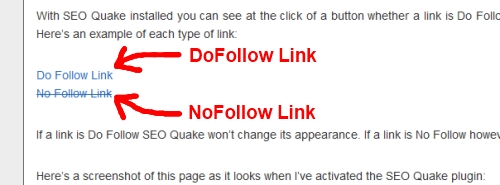
You could also be having links that are not adding value to the SEO of your site. For example, if you have a customer login link on your homepage, there may be no reason to link back to this login page. The reason is that the page should not rank high in SEO.
You can give some of these unimportant links a no-follow tag so that you don’t lose value to them. The no-follow tag will tell Google not to follow that link so that you don’t lose any value from your internal linking for SEO efforts.
However, Google is smarter now and choosing to ‘no-follow’ the less critical links will not necessarily place higher value to the most important links on your website. Therefore, the link value to the no-follow links will not automatically flow to the other links on your website.
Google will count the no-follow link as a link, and you will lose its link value. Therefore, it is more valuable to have few links on your pages instead of deciding to ‘no-follow’ some of your links.
Remember, once you add a no-follow tag, it does not imply that the affected target pages will be unavailable in the search results. If you don’t want specific posts or pages to show up in Google’s search results, you should also give them the ‘no-index’ tag.
With the no-index tag, Google will not render the page and will not give the content a place in its index, and hence, it will not show up in the search results.
Once you decide on the links that will be on your page and the ones that will receive link value, you have to make sure that you are using the right anchor texts. This term refers to the clickable text that your visitors will see.
It is not recommended to over-optimize the anchor text as this may hurt your website. Over-optimization means keyword stuffing. In the past, you could give all the anchor texts the same keyword still rank highly in the search engine.
However, Google has become smarter when it comes to internal linking for SEO. The content around the anchor text should say more about your keyword relevancy and not the anchor text itself. The anchor text should be natural in your copy. You can use keywords, but it should be different from the keyword in all anchor texts of the link.
The Yoast SEO Premium Plugin will help you to improve the internal linking structure using the internal linking suggestion tool. It helps you to find posts that are related to the post. As you write a post, you can drag the link into the editor to link it to a related post immediately.
This plugin has an option that marks the most important content pieces as cornerstone articles. These cornerstone articles will appear at the top of your list and hence you won’t forget linking them.
The Yoast free version also has a tool that is called the text link counter. It counts the internal links that are in any post and the internal links that point to a given post. It will tell you the number of links that are in each post to help you work on your site structure purposely.
The premium SEO Yoast has the orphaned content filter that will show you the pages and posts that are not linked to at all by other pages and posts on your website. The filter can help you to identify the important posts that require inbound internal links. Therefore, Yoast has one of the most useful internal linking for the SEO tool.
With this information, you can now begin to use internal linking for SEO. Once you have a solid strategy for internal linking, you need to show the related content and the most valuable and informative articles. If you our guideline, both users and Google will get a better understating of your website and this will increase your possibility of ranking better.
Would you like to get some help with internal building for SEO? Feel free to get to us through info@viacon.in for the best strategy.
Read Also:
Mashum Mollah is the feature writer of SEM and an SEO Analyst at iDream Agency. Over the last 3 years, He has successfully developed and implemented online marketing, SEO, and conversion campaigns for 50+ businesses of all sizes. He is the co-founder of SMM.
View all Posts
How To Optimize Images For SEO? Easy Steps To...
Jul 15, 2025
Quickwin: Your Gateway To Premium Online Ente...
Jul 12, 2025
Top 7 HVAC Marketing Mistakes That Are Tankin...
Jul 12, 2025
8 Top AI Market Research Tools For Fast And A...
Jul 12, 2025
How A Smart Seo Agency Uses Guest Posting To ...
Jul 10, 2025