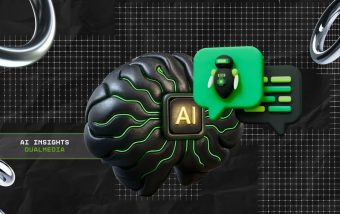What Does ML Mean In Text? Decoding The Social Media Lingo
Nov 28, 2025

Nov 28, 2025

Nov 28, 2025

Nov 28, 2025

Nov 28, 2025

Nov 27, 2025

Nov 27, 2025

Nov 26, 2025

Nov 26, 2025
Sorry, but nothing matched your search "". Please try again with some different keywords.

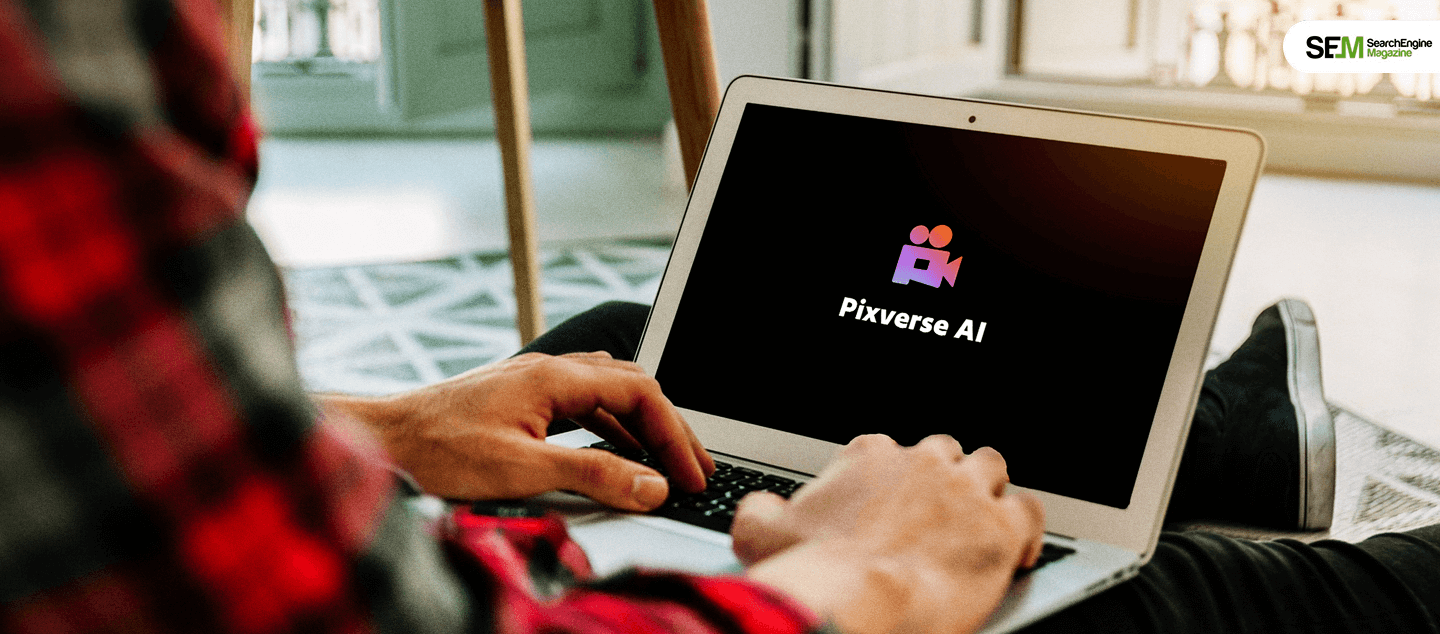
If you have been working in marketing for several years, chances are you are exhausted with creating videos – it tends to get overwhelming and frustrating. So, have you considered producing stunning, professional-looking videos in only minutes, even if you have never really edited videos before?
With Pixverse AI, you can easily create marketing videos – apparently, the tool has some excellent features and an user-friendly interface. But is it worth all the hype?
That is precisely why I’m here – let’s dive deep into the tool’s features, real-world performance, and pricing to check if the tool is a game-changer in the digital marketing landscape.
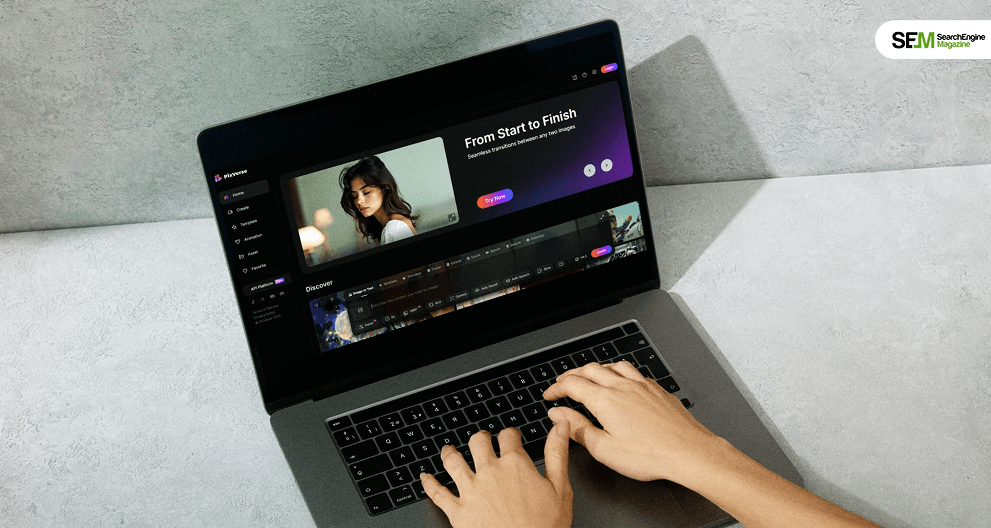
Pixverse AI is the latest AI-powered tool that can help you make videos. So, having access to this tool is like having an entire team of animators and video editors.
Moreover, with this tool, you don’t need to have the skills or experience to make great videos. In fact, you can create videos for your job, school, or even for fun with this tool. Also, the tool has so many cool features that can quickly generate visuals, making them look professional.
| Pros | Cons |
|---|---|
| 1. Easy to access and learn. | 1. Occasional glitches. |
| 2. Quick video creation. | 2. Limitations in terms of video length. |
| 3. AI-powered features. | 3. Internet connectivity is not needed. |
| 4. Cost-effective pricing. | 4. Offers an AI-powered learning curve. |
| 5. Creative and fun. |
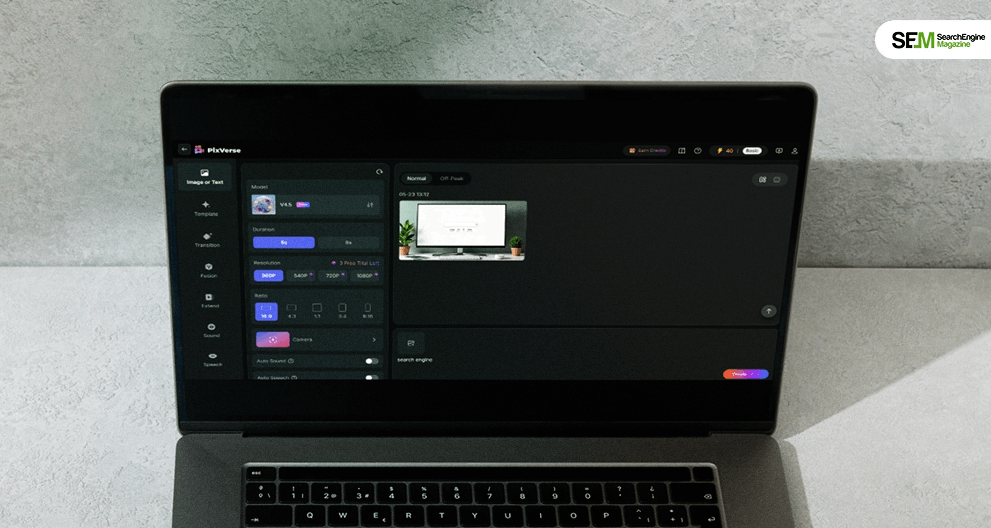
The most significant features of Pixverse AI are as follows:
With Pixverse AI’s excellent text-to-video feature, users can easily create videos by just typing their ideas.
So, you can just imagine converting a simple sentence or a script into an engaging story in mere seconds. The best part? Thanks to AI, you can easily transform your texts into dynamic visuals complete with various aspect ratios for different platforms.
Do you have any cool images that you might want to make a reality? So, Pixverse AI’s image-to-video feature can help you with the same. I loved how the tool was able to transform my static images into interactive animations.
Moreover, you can also blend different images to develop an engaging slideshow-style video. In addition, you can use this particular feature to create visual stories, showcase your photos, and even come up with personal birthday greetings.
Pixverse AI offers an extensive library of authentic characters that users can use in their videos. The best part? You can customize these characters and make your stories a reality. Also, there’s a negative prompt that you can use to refine the actions and appearances of your character.
So, whether you are looking for a casual, cartoon character or some fun animation, this tool is here to help!
So, if you want to come up with any funny memes to make your clients laugh, then this tool can definitely help!
The tool’s meme generator allows users to create relevant, shareable memes in only seconds. So, you can select from different templates or just upload the images directly. Also, you can add captions of your choice and personalize the style of texts to come up with perfect memes for different occasions.
Additionally, you can also consider sharing your memes and other creations with anyone, thanks to the tool’s Discord server.
This feature allows users to make their videos a reality with cute and animated animals. Moreover, the tool also has an extensive library of adorable and quirky creatures for adding to your collection.
So, you can easily create a video featuring a dancing penguin and a singing panda – here, the possibilities are simply endless!
Also, these animated cuties add personality and fun to all your videos, making them ideal for children’s videos, educational content, or just some whimsical details.
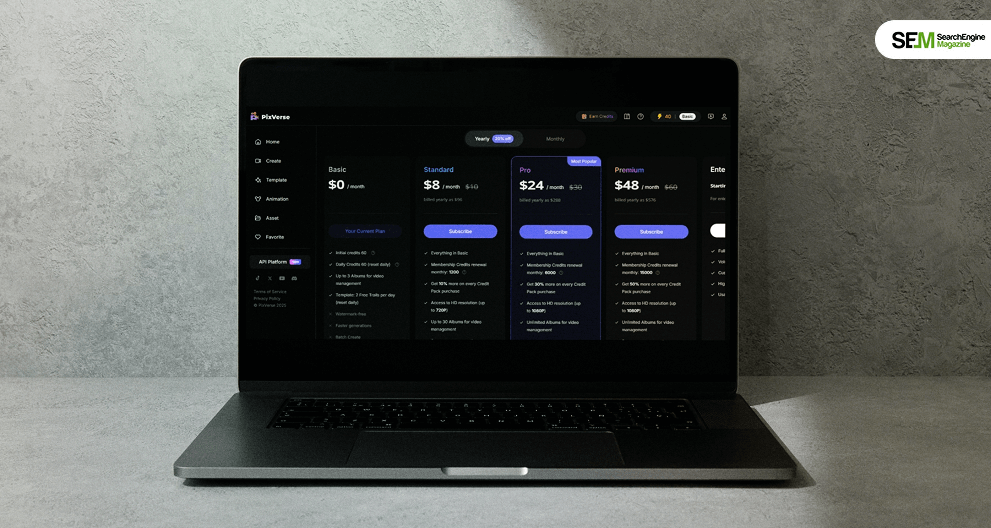
So, here’s a breakdown of Pixverse AI’s pricing:
| Plan | Pricing | Key Features |
|---|---|---|
| Basic | $0 | Initially 100 credits | 30 Daily Credits. |
| Standard | $10/month | 30 Daily Credits | 1200 Monthly Credits. |
| Pro | $30/month | 30 Daily Credits | 6000 Monthly Credits. |
| Premium | $60/month | 30 Daily Credits | 15000 Monthly Credits. |
I had a great time using Pixverse AI. But it is always best to be aware of a tool’s alternatives, and as a result, here are the top alternatives of this tool:
So, I think Pixverse AI is worth the hype – it’s so cool! I could make so many excellent videos, and it hardly took me any time. In fact, you don’t have to become a pro. Moreover, it’s super easy to learn and access. The best part? You can create videos from pictures, words, and even fun characters.
Yes, it is possible to come across glitches at times or face connectivity issues. But that’s mostly never an issue. Also, it’s very cost-effective.
So, if you want to try it, you can consider it won’t cost you any money. And don’t forget to let me know about your experience with Pixverse.
Barsha is a seasoned digital marketing writer with a focus on SEO, content marketing, and conversion-driven copy. With 7 years of experience in crafting high-performing content for startups, agencies, and established brands, Barsha brings strategic insight and storytelling together to drive online growth. When not writing, Barsha spends time obsessing over conspiracy theories, the latest Google algorithm changes, and content trends.
View all Posts
What Does ML Mean In Text? Decoding The Soc...
Nov 28, 2025
What Does DTM Mean In Text? One Acronym, Mu...
Nov 28, 2025
What Does HY Mean In Text? Deciphering Its ...
Nov 28, 2025
Is PeopleLooker Legit? Finding Public Backg...
Nov 28, 2025
Longest Snapchat Streaks: How To Trend With Y...
Nov 27, 2025