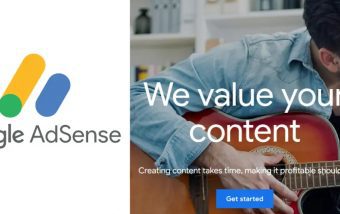E-Commerce SEO Audit: How To Run Analyzes The Performance Of Online Stores?
Feb 04, 2026

Feb 04, 2026

Feb 04, 2026

Feb 02, 2026

Feb 02, 2026

Feb 02, 2026

Feb 02, 2026

Feb 02, 2026

Jan 28, 2026
Sorry, but nothing matched your search "". Please try again with some different keywords.

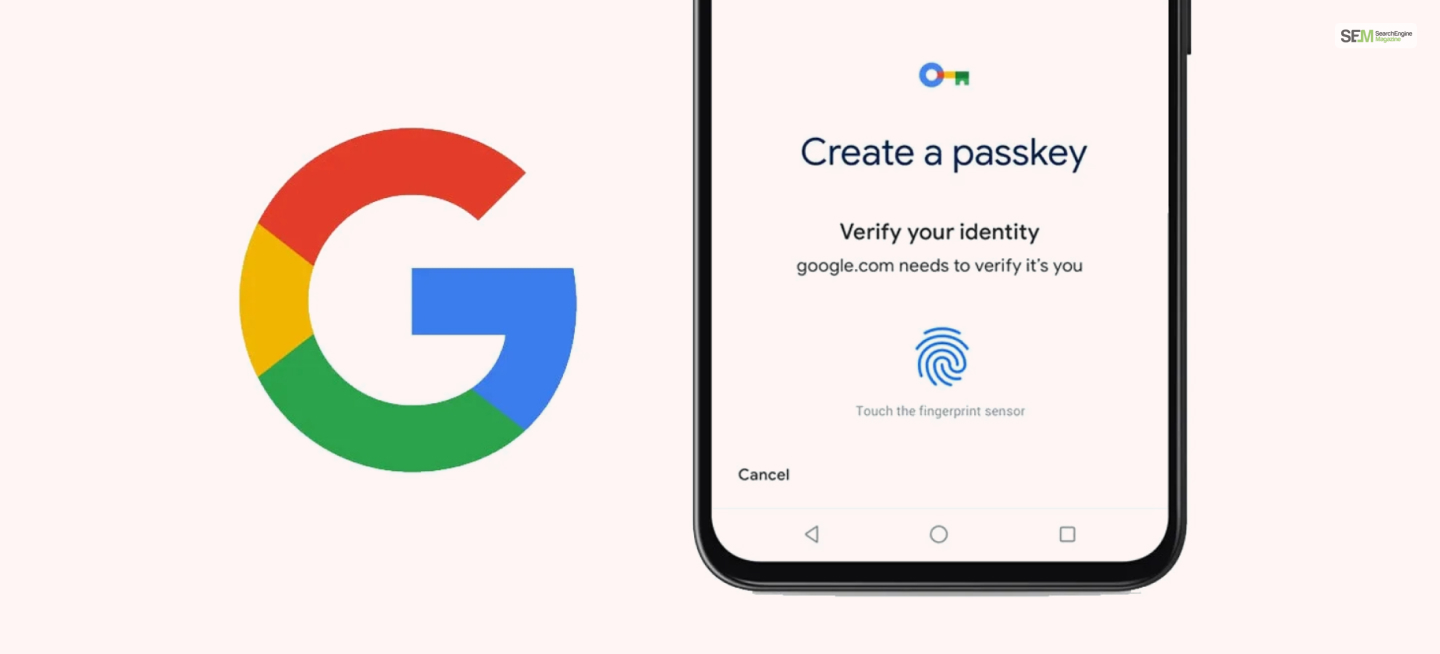
Every individual in 2023 has multiple different online accounts. Be it on ten different social media platforms, online stores, and even online gaming websites – remembering them all has become a chore now. This is what some smart guys at FIDO Alliance asked themselves – “What is a Passkey for Google? Will creating them be convenient for the user base?”
They were absolutely spot on. Google should pay them more.
Passkeys for Google have made remembering the password hassle-free – since you don’t even need them now!
Learn more about Google Passkeys and how to set them up by reading this post till the end.
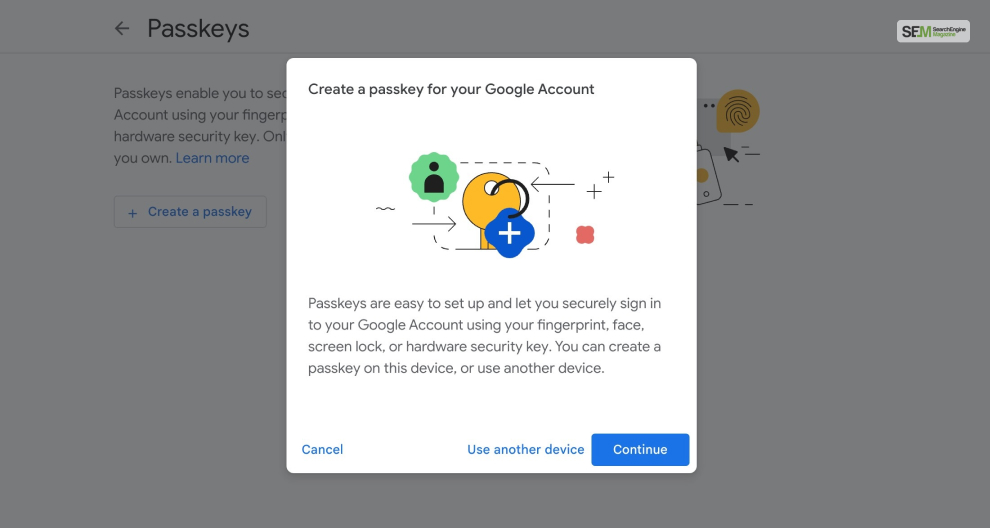
If you have a habit of forgetting your passwords, especially for your seven different Google accounts, then asking, “What is a Passkey for Google?” might be the smartest question that you have asked.
As the name suggests, Passkeys for Google is a form of virtual “key” that you can use instead of passwords. With this virtual key, you can log in to your Google account even if you have forgotten your password. This is best for users who don’t wish to change it using the “Forgot Password” option every time.
All you need to do is set up a secret PIN number that can act as an alternative to your password. You can also show them your mugshot for facial recognition or thumb the screen for your fingerprint. These are currently the three different kinds of Passkeys you may create for your account.
As stated earlier, Passkeys for Google were created by a digital consortium called FIDO Alliance. Staying true to their name, they have formed an alliance with the biggest tech giants of the world – Google, Microsoft, and Apple.
Therefore, you can expect passkeys to work for your Google account (for Android phones), Microsoft Account (for Windows PC users), and Apple Accounts (for iOS devices and Macs). Even Android apps for Mac will also support this feature.
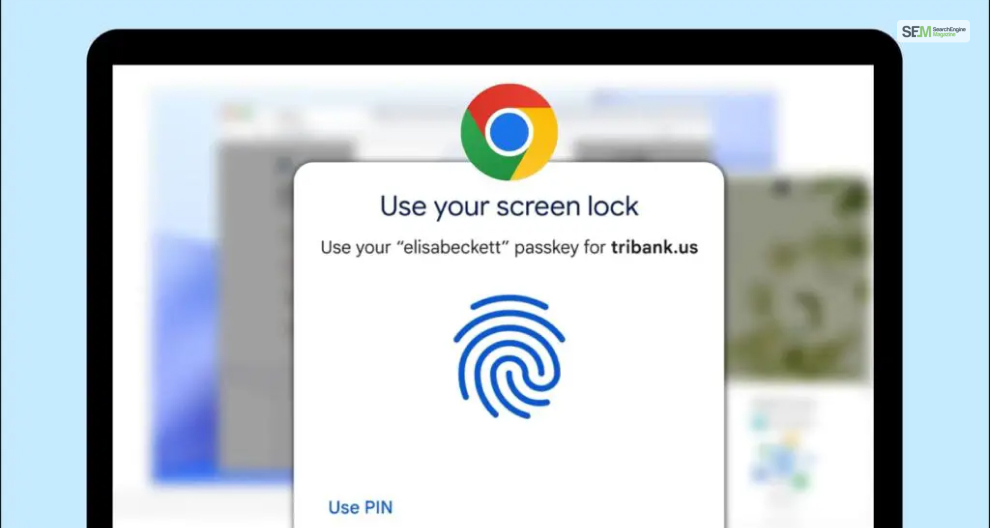
Since you are thinking about “What is a Passkey for Google,” you might wonder – how does Google Passkeys work? What’s the virtual hocus-pocus behind its stronger security?
You might think it’s just a PIN code, a face recognition selfie, or your fingerprint. You might think that they are safer than your average 20-digit password. I get it – your password has both caps and short letters, numbers, symbols, and everything that you won’t even remember. It’s tough to crack because it’s too confusing for you to remember in the first place.
But there’s more to Passkeys than what meets the eye. Like Google Guaranteed, it provides a lot of insurance for your Google accounts.
Passkeys use a system known as Public Key Encryption – an asymmetrical form of encryption for authenticating the login process.
When you finally start the Google Passkey setup, two virtual keys get generated – a public key and a private key.
Here, Google will collect your public key and keep it in their database. However, the private key – is yours.
Therefore, when you try to log in with the Passkey, you are required to provide your virtual authentication – like your PIN code or biometrics like fingerprint or a face recognition selfie. However, your private passkey is encrypted. So Google decrypts it using its public key.
Therefore, you can say that both your Private and Public passkeys are required for logging in to your Google Account. This makes it significantly more difficult to hack into, making your account more secure.
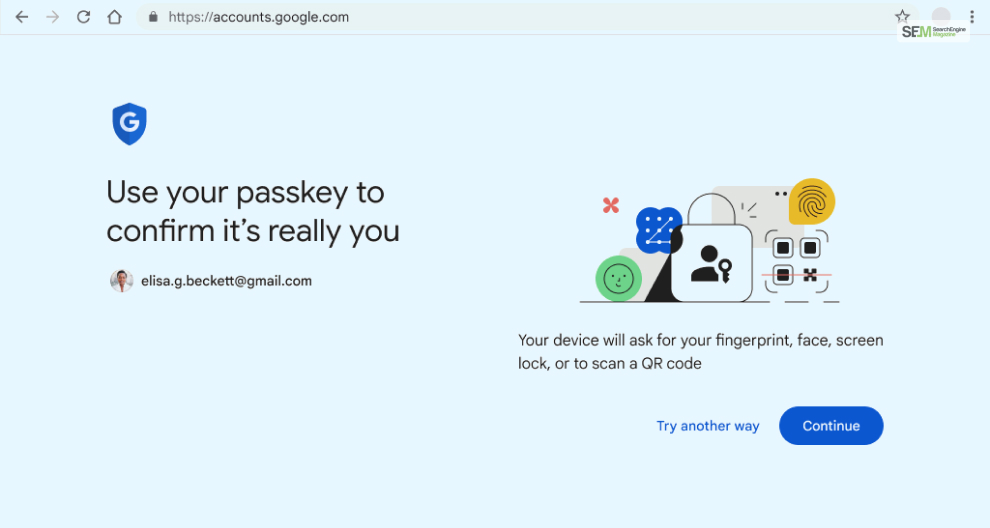
There are many reasons why having a Google Passkey is beneficial for users.
If you wish to know how to recognize users across different devices and what is required for user ID, then learning what is a Passkey for Google is a must.
The three primary reasons are:
If you wish to log in to your Google Account on multiple devices (like phones, laptops, computers, etc.), your passkey allows you to do that easily. All you need to do is have your smartphone with you at all times, and you will be able to log in to your account on any device you want.
Once you use your Passkey to login to a device, that device gets added to your list of devices. Therefore, the next time you log in, you won’t need to mention your Google ID every time. Simply click on “log In,” and you might be automatically logged in or asked for your Passkey. This is a pretty convenient feature.
Since Passkeys are not passwords, hackers cannot simply get their hands on them. In addition, they cannot be reused and will not be available from any other device apart from your smartphone. Moreover, if you use Fingerprint or Face unlock, it’s even more difficult. This makes Passkeys better than your standard passwords.
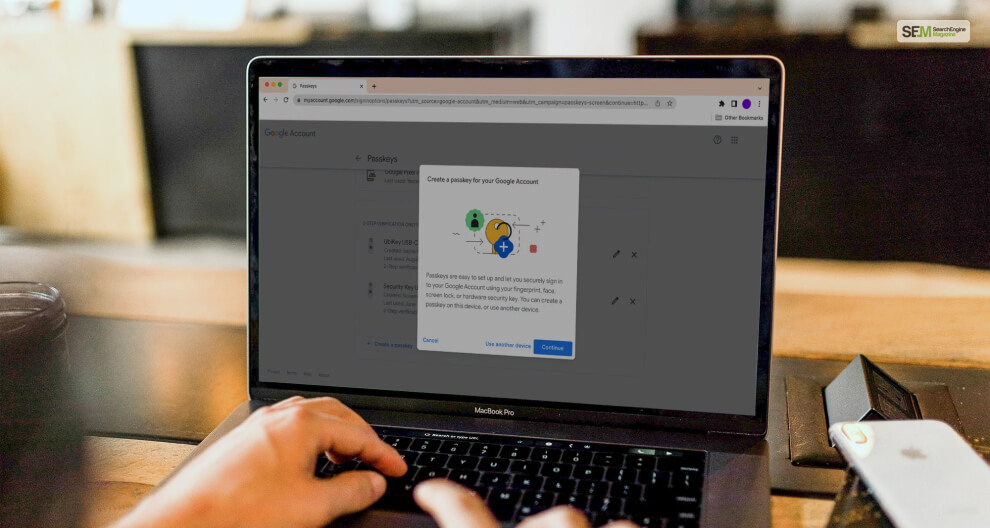
Since you now know what is a Passkey for Google, you wish to set one up for your Google account. It’s pretty easy to do so.
However, if you use an Android phone, you already might have one set up since it gets created automatically when you log in to your device for the first time.
If you don’t have one, here’s how the Google Passkey setup works:
The era of “No More Passwords” might dawn upon us sooner than later. If you learn what is a Passkey for Google, then you already know why. With this form of logging in to your Google Account, all you need is your smartphone to do so.
If you have any queries about Google Passkeys and how to set them up, comment your thoughts down below!
More Resources:
Mashum Mollah is the feature writer of SEM and an SEO Analyst at iDream Agency. Over the last 3 years, He has successfully developed and implemented online marketing, SEO, and conversion campaigns for 50+ businesses of all sizes. He is the co-founder of SMM.
View all Posts
E-Commerce SEO Audit: How To Run Analyzes Th...
Feb 04, 2026
Search Engine Positioning: How To Improve It�...
Feb 04, 2026
How To Hide Your Following List On Instagra...
Feb 02, 2026
B2B vs. B2C: What Are The Key Differences B...
Feb 02, 2026
Threads vs. Twitter: Which One Is Better For...
Feb 02, 2026