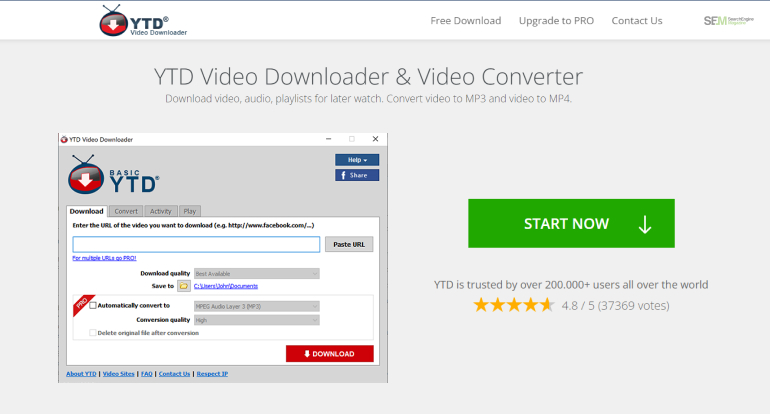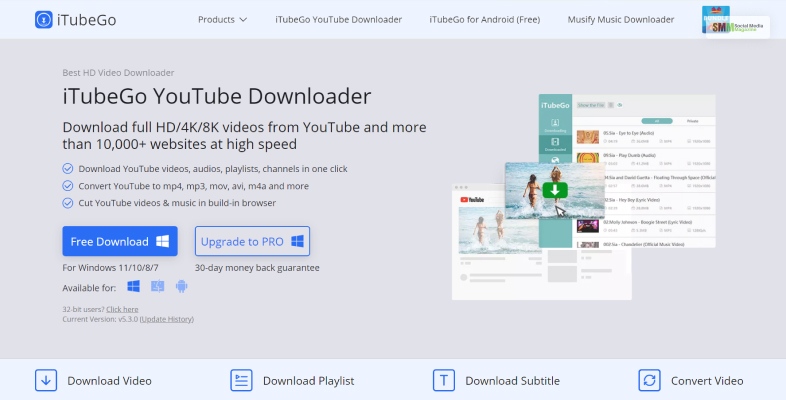Is Drupal the right CMS for your B2B website? Here’s how to decide
Jun 23, 2025

Jun 23, 2025

Jun 23, 2025

Jun 22, 2025

Jun 20, 2025

Jun 20, 2025

Jun 19, 2025

Jun 18, 2025

Jun 18, 2025
Sorry, but nothing matched your search "". Please try again with some different keywords.

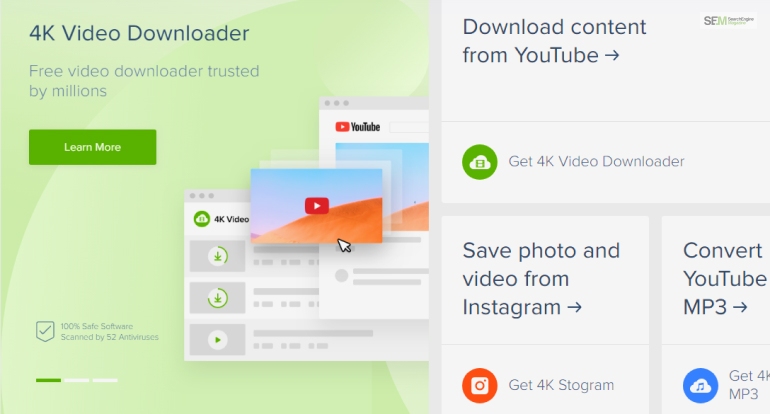
If you want to download videos in 4K resolution, then the best app for you to download is the 4K Video Downloader. Through this app, you can easily and very conveniently access and even download videos even in an offline mode.
But before you download the app, this is better that you know everything about this app and whether it is worth it or not. Keep on scrolling to find out the answer to these questions.
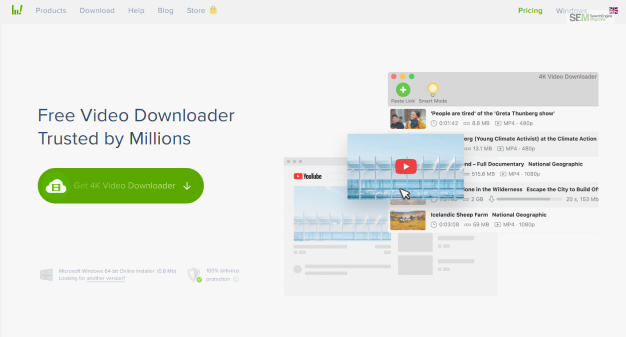
If you are looking to store YouTube content, then it is quite easy to find, both in online and offline mode. But it is sometimes a bit difficult to find a video downloader that provides you with high-quality video resolution. This is where the 4K Video Downloader comes into action.
The software is more than just a YouTube Video Downloader, it also downloads other videos as well with high resolution. The different websites and apps that enable 4K Video Downloader to download videos are Facebook, Twitch, Vimeo and also YouTube.
If you are looking forward to downloading this software, then you should know that the app is available in both paid and free versions. The software is capable of downloading 4K resolution videos, but if you want, then the resolution can go up to 8K resolution.
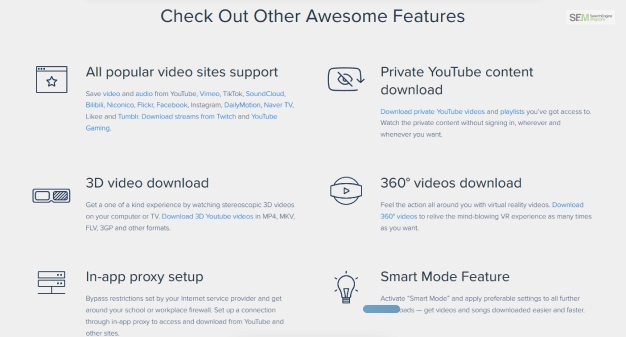
The software, YouTube Downloader 4K, is quite a simple website indeed, with quite simple features that can be used by anyone, even using for the first time.
The main feature of the app is definitely a video downloader for downloading videos from other different apps with 4K resolution. You can be able to download any video using the software by just pasting the video link on the software.
Only by pasting the link will the video start downloading automatically, and after downloading, the video is prepared.
Before you download the video and prepare it, you get a number of options for formats that you might choose. These formats are MKV or MP3 file formats. Although the file formats are quite limited, the quality of the videos is great, and you get a lot of different options to choose from.
Read more: Y2mate YouTube Video Downloader
Here on the app, you are able to download the video as well as the audio of the desired link you want to paste. This way, you are able to download high-quality music and other voice files.
This is the same as downloading a video as well as music files. But here, too, are a few restrictions, and certain file choices that are only OGG, M4A and MP3 file formats. Although you have the choice of file formats, yet lacking the WAV file format is a bit disappointing definitely.
The quality of the music files is also not as high as the video resolutions. The audio quality is usually medium or low definition. You can get a high-quality option of an audio file, but it is only available for YouTube Premium subscribers. You need to have a paid plan to avail yourself of this option.
The app has a smart mode in its PC version. Through this feature, the things you get are extremely fast downloading in only one click. The process is also very carefree and quite easy.
If you are subscribed to your favourite YouTuber’s channel, then you can copy and paste the link quite easily using this app as early as the YouTuber posts their video. After you paste the link on the app, it will automatically start downloading the video.
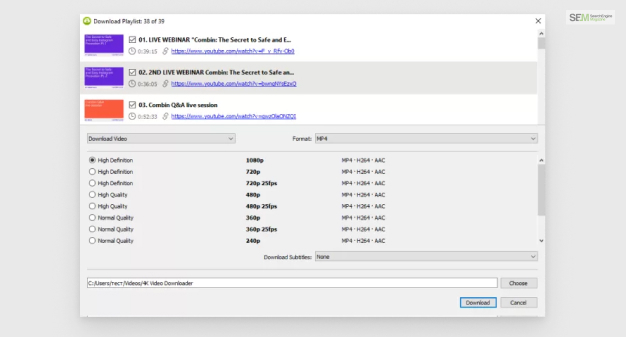
With the use of the 4k Video Downloader android, you can store multiple videos and links at once. The links can be pasted into a program. The software will then go through all the links and videos, and it will prepare them to download the links one by one.
This can also download a YouTuber’s whole channel at once. And all the videos will be in 4K resolution as well. The single negative aspect of this feature is that you cannot select the quality for each and every format of the video. But you can only select the format of the world file at once.
Read more: Videohunter Youtube Video Downloader
To know the pros and cons of this downloading software, check down the table given below.
| Pros | Cons |
| ➕ 60 FPS support. | ➖ The file formats are limited. |
| ➕ Smart Mode. | ➖ The playlists are limited in download settings. |
| ➕ Fast downloads. | |
| ➕ 18 supported languages. |
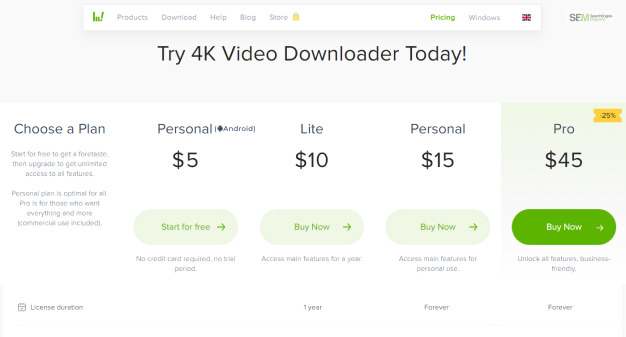
Now that you know everything about the features, pros and cons of the software 4K Video Downloader. But it is equally important, the price of the software since it is available in both paid and free versions.
The app is available in a free version with a few restricted features for sure, but there are paid versions available. And they are,
| Starter | Personal (Android) | Lite | Personal | Pro |
| Free | $5 | $10 | $15 | $45 |
| There is no trial period for the free version. | Access main features for personal use. Unlimited downloading, and Ad-free. | You can access all the main features but only for a year. | Subtitle support, unlimited downloading, and Ad-free. You can access three side-by-side downloads and also private videos. | All personal editions, with plus HQ audio files for YouTube Premium subscribers. You get subscription support and a total of seven side-by-side downloads. |
Here are a few questions that you might find helpful in understanding the software very well.
In order to download a YouTube video, you need to follow the following steps.
4K MP4 is a video resolution format. The format file is a resolution of 3840 x 2160 pixels or about 4096 x 2160 pixels.
You have seen the term 2160p, as a format of 2160 pixels, and the most common place where it is used is 4K UHDTV revolution with 3840 x 2160. It is very well linked with 720p and also 1080p HDTV formats.
Now that you understand all the features and properties of the 4K video downloader and whether it is 4k video downloader safe or not.
So it is safe to say that the software is quite safe to say, and you can easily download this software without any doubt or problem as well.
Read Also:
Nabamita Sinha loves to write about lifestyle and pop-culture. In her free time, she loves to watch movies and TV series and experiment with food. Her favorite niche topics are fashion, lifestyle, travel, and gossip content. Her style of writing is creative and quirky.
View all Posts
Is Drupal the right CMS for your B2B website?...
Jun 23, 2025
How To Get Yellow Heart Snapchat Emojis? A Co...
Jun 23, 2025
150+ Video Submission Sites To Work With In 2...
Jun 22, 2025
What Are The Best Shopify Alternatives In 202...
Jun 20, 2025
What Is The Primary Advantage Of Using Genera...
Jun 20, 2025