How To Unarchive A Story On Instagram? A Step-by-Step Guide
Jan 28, 2026

Jan 28, 2026

Jan 27, 2026

Jan 24, 2026

Jan 23, 2026

Jan 22, 2026

Jan 22, 2026

Jan 21, 2026

Jan 21, 2026
Sorry, but nothing matched your search "". Please try again with some different keywords.

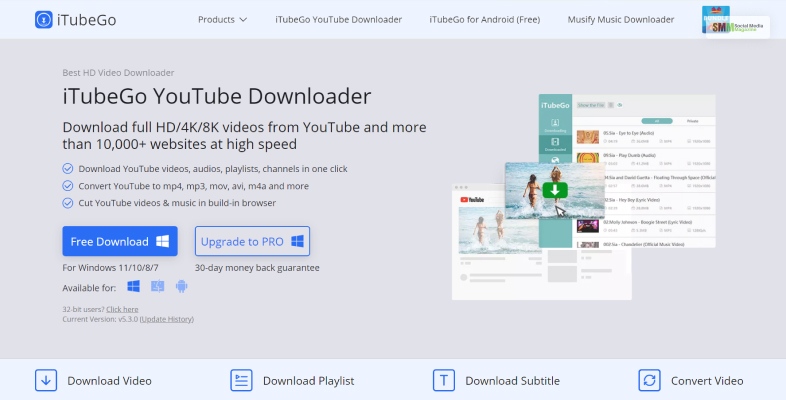
iTubego youtube video downloader is one of the best applications you can choose if you are looking for a video downloading the application. With an in-built browser, the app lets you download Youtube videos in bulk, and it has a 10x faster speed rate.
Not just video, the application also converts your videos into audio and allows you to download your videos. You can download videos in all formats and from 10000+ websites, including the Video platform Youtube.
Before you use any other similar app, you can check the specifications of this application. This article will help you know all there is to know about the iTube video downloader app.
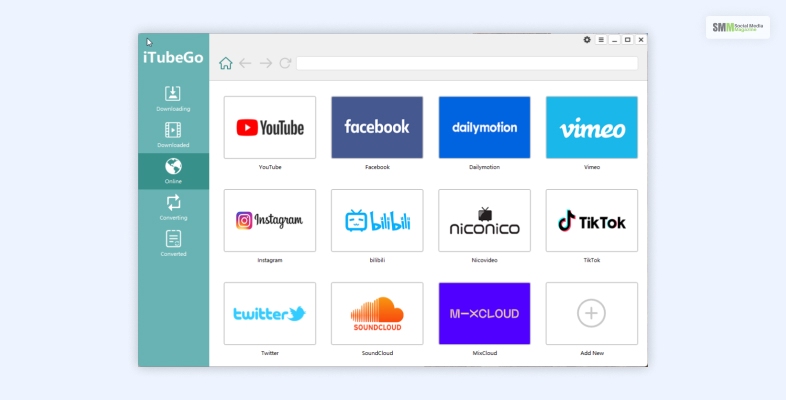
iTubeGo is a YouTube video downloader that allows you to download videos in bulk. You can download videos from 10000+ websites, including Youtube, Facebook, Instagram, Vimeo, TikTok, Pornhub, Xvideos, Dailymotion, SpankBang, xHamster, and many others. You can download videos from 240p to 8K quality.
Aside from downloading the video, you can also extract audio from a video. You can also use this application to download mp3 from most websites. The video downloading speed is immensely fast. You can download at 10x speed.
Here are all the tech and compatibility features of the iTubeGo app.
| Device OS | ⋇ Windows 11/10/8/7 ⋇ macOS Big Sur, macOS Monterey, Mac OS X 10.15, 10.14, 10.13,10.10, 10.12, 10.11. |
| Streaming Platforms | Youtube, Social Media Platforms, and 10000+ websites. |
| Video Support | 240p, to 8K |
| Video | MP4, MOV, M4V, FLV, 3GS, 3GP, MPEG, DAT, AVI, ASF, MKV, WMV, VOB, 3G2, WEBM, TS, RMVB, F4V. |
| Audio | MP3, FLAC, M4A, WAV, WMA, AAC, AC3, AMR,WEBM, MKA, MP2, AIF, CAF, OGG, RAM, RA, M4B, M4R, AU, AIFF, APE, OPUS. |
The many features of iTubego make it a unique choice when downloading a video from YouTube. Here are some of the features of the iTubeGo downloader.
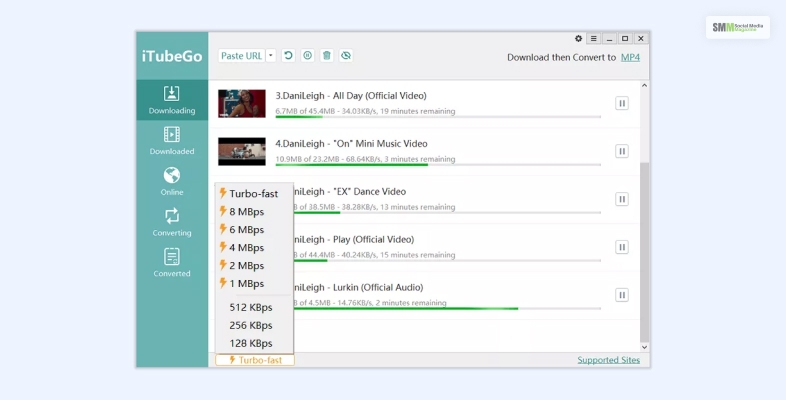
The most important among all the features of iTubeGo is its download speed. The multithread technology this tool uses helps it improve the download speed efficiency without compromising the performance of your computer. The turbo fast mode helps you download the video faster (even if they are longer than 2 hours).
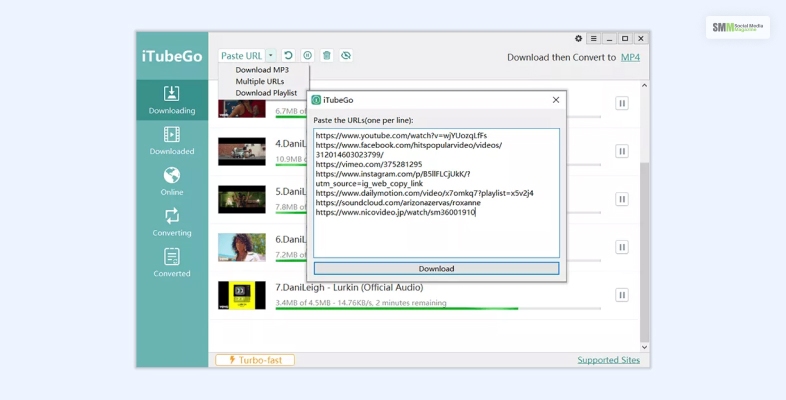
The app supports multiple download formats. But that is not the last of it. You can put unlimited files on the queue and get them downloaded in bulk. The bulk download feature allows you to download multiple videos at the same time.
Read more: Videohunter Youtube Video Downloader
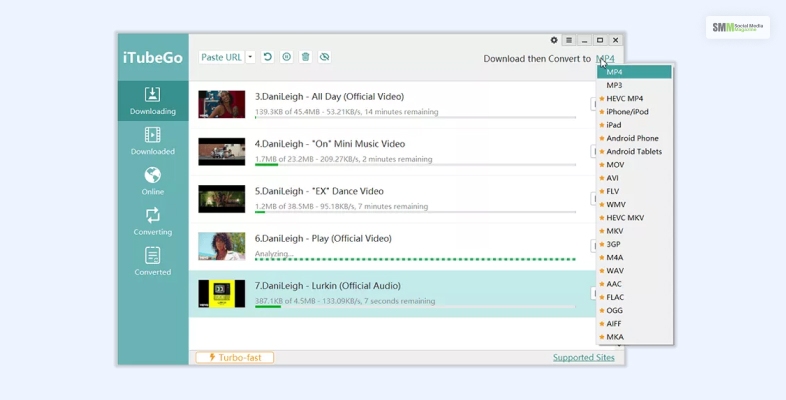
Using iTubeGo you can use the built-in browser of this app to get all of your important videos and audio downloaded from different sites. You don’t have to copy and paste the video and audio URL from the browser. You can do it directly from the browser of ITubeGo.
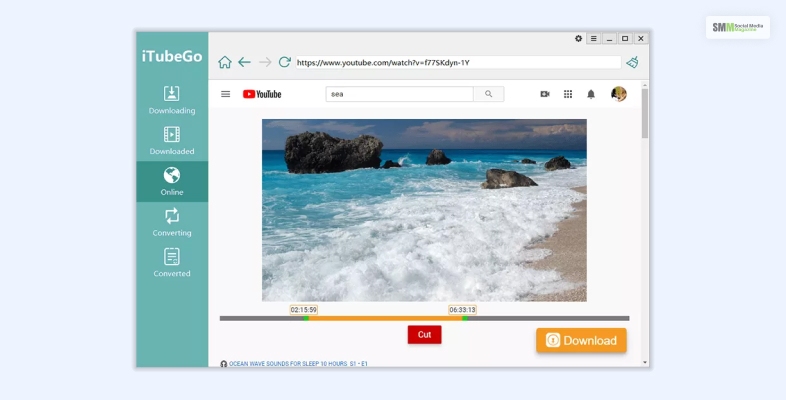
There is no need to rely on video cutter apps. The app comes integrated with easy-to-use cutting options. You can get a specific part of any WhatsApp, YouTube, Facebook, TikTok videos, and other platforms. You only need to set the video’s starting and ending times. Then you can click on the Cut option. You can cut, download, and convert the video in your desired format.
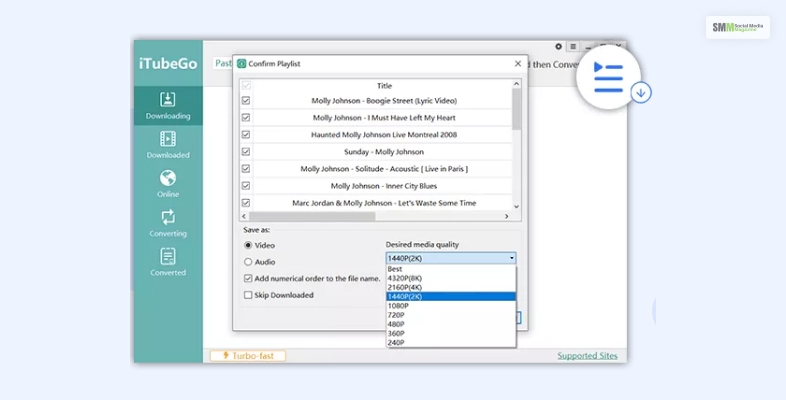
Now you can download the complete playlist of your favorite YouTuber in one click. The app can easily detect a playlist URL and download the videos without repeating them. You can rename your videos in numerical order and better manage the files.
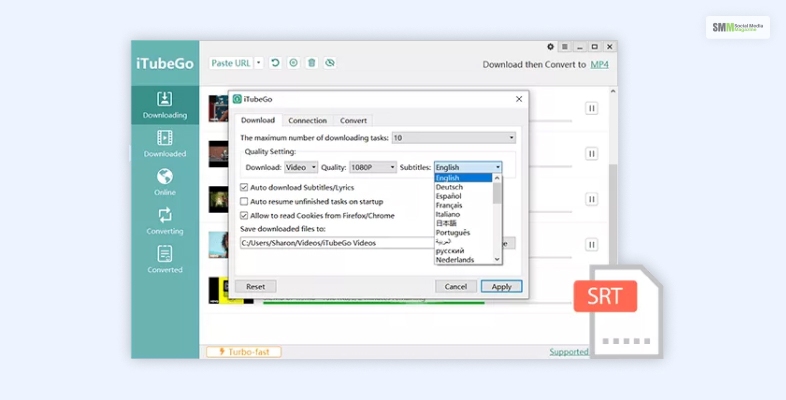
If you want to watch movies with subtitles even after downloading them from YouTube, then this app can help you. You can download the subtitles of the videos from Youtube using this app. The app supports downloading subtitles from 50 different languages, including English. You can watch your favorite movie with subtitles downloaded from that website.
Read more: Y2mate YouTube Video Downloader
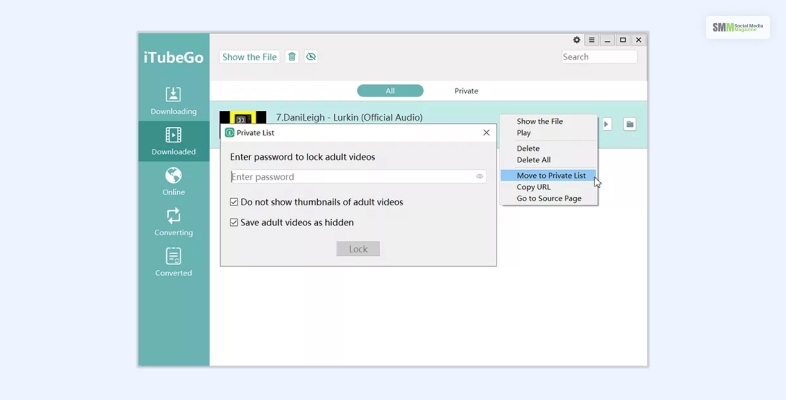
There is more than one feature of the iTubeGo app that you need to watch out for. The privacy settings of this app allow you to save your videos in a safe folder, away from the access of others. You can also keep any sensitive videos hidden from the eyes of the children.
Now that you know all the features of the app, you might want to use the app. If you need help or instruction for the same, then the following steps can use the app –
Although I have offered all the information you need, you might still have some questions. The following questions and answers might offer the extra information you were looking for.
Yes, iTubeGo or iTube Studio is a hundred percent safe-to-use application. There are many safety features available within the application. You even keep your videos stored in a safe location.
Yes, there is a free version. But there are also a Premium $19.95 yearly license and a $29.95-lifetime license for a single PC. The lifetime version of the best option to choose. You can download videos from all streaming platforms using this app.
You can choose from a number of the best Video downloader apps. Here are some of the names you should know –
When it comes to free video downloaders, you can doubtlessly choose apps like iTubeGo. The app supports downloads from 10000+ platforms which is a great feature to have. Also, the download speed, bulk download, and other similar features are a must-have when it comes to downloading the video using the such app.
Was this article helpful? Please let me know if this article helped. If you have any other queries about the same, you can use the comment box.
Read more:
Shahnawaz is a passionate and professional Content writer. He loves to read, write, draw and share his knowledge in different niches like Technology, Cryptocurrency, Travel, Social Media, Social Media Marketing, and Healthcare.
View all Posts

