How To Unarchive A Story On Instagram? A Step-by-Step Guide
Jan 28, 2026

Jan 28, 2026

Jan 27, 2026

Jan 24, 2026

Jan 23, 2026

Jan 22, 2026

Jan 22, 2026

Jan 21, 2026

Jan 21, 2026
Sorry, but nothing matched your search "". Please try again with some different keywords.


In today’s age, the internet is like oxygen for the netizens. Not a single moment can be imagined without it. From streaming shows to having a work meeting over Zoom, a fast and reliable internet connection is always necessary.
As a blogger and content creator, I am always working with digital media. Sometimes writing blogs and other times creating campaigns for social media platforms.
So, I need high-speed internet EVERY MINUTE of the day!
While I have been using the XFi Gateway from Xfinity, this good old gem has been providing me with stable internet for around 5 long years.
Unfortunately, it stopped working last month, and I had no other option than to look for a new WiFi system for my home.
That’s when I found XFi Complete, the newly launched premium internet package from Xfinity. Its dynamic cloud-based internet service instantly enhanced my home network.
So, if you are wondering — “Is XFi Complete really an all-in-one internet system?” — grab a seat. Today, I am going to debunk the hype around this new internet package by delving into its —
Stay tuned!
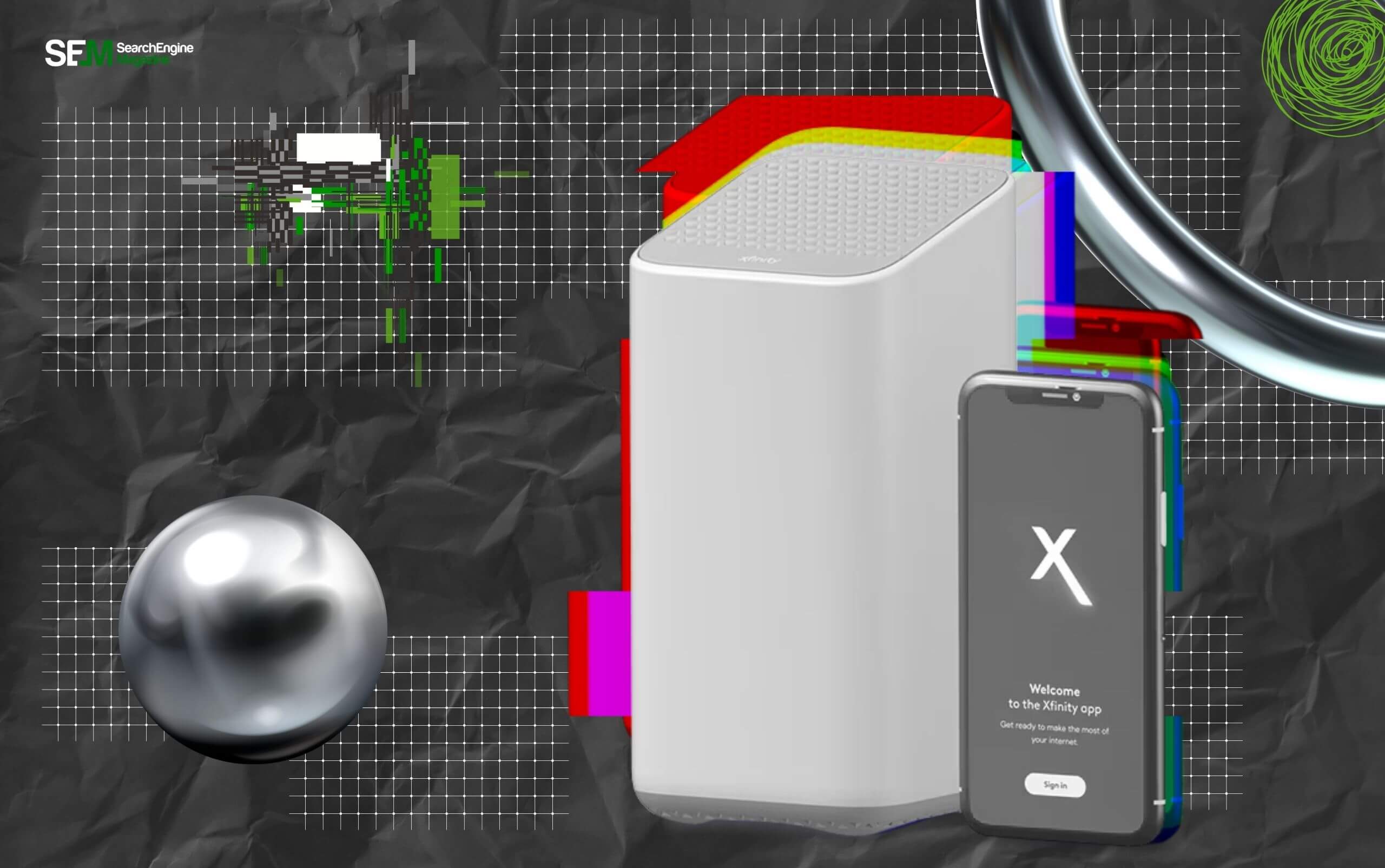
XFi Complete is an internet system that is designed by Comcast to enhance the home network connectivity experience.
It comes with dynamic features and benefits to optimize the entire internet system.
So, it includes both the necessary hardware and secure software to support services. Making it a comprehensive solution to unreliable internet issues.
Moreover, it ensures that you get to use a high-speed, secure, and reliable internet connection at all times, without needing third-party support.
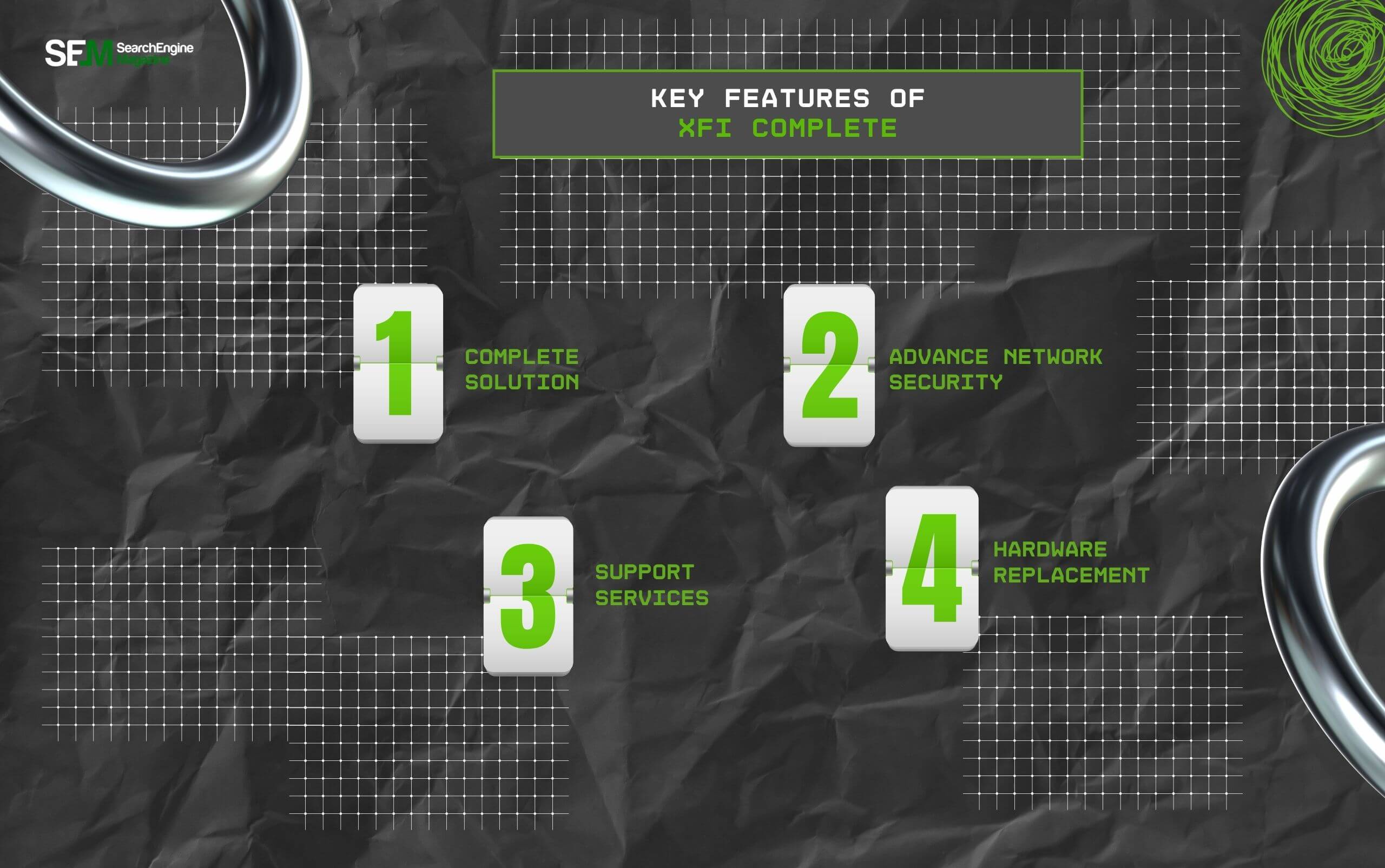
Some of its dynamic features include:
Firstly, XFi Complete gives you an internet package consisting of both the hardware and software. So, you get a main Router and multiple cloud-based services from a single connection.
Given that cybersecurity and network privacy are the need of the hour, XFi Complete comes with additional security features. So, you will have a risk-free internet connection.
Moreover, with its Star subscriptions, you get quality customer support services. So, whatever issues you are facing, you can get them fixed in a jiffy.
If your hardware ends up malfunctioning and affecting your internet connection, you can get a guaranteed replacement for it. So, you just need to file the complaint, and it will be taken care of.
The complete premium package of XFi Complete comprises of monthly capacity of 1.2TB of unlimited data at $25 per month.
In addition to this, with the rented Modem, you might be charged an additional $30 per month.
However, if you already have a modem, then $14 will be deducted from your monthly bill. This is usually taken for the XFi Getaway router system.
So, if you have one, you won’t be charged for it separately.
If you are wondering whether this service is really worth it, here are some of the areas where XFi Complete provides the best services:
According to the Reddit reviews from multiple users of XFi Complete—
“xFi complete isn’t JUST unlimited data—it’s a service plan that covers the leasing cost of the modem, has advanced security, equipment upgrades every 3 years, and WiFi pods (if the assessment says you need it).”
So, naturally, it is worth the hype.
If you are confused about which one to choose, here’s a clear breakdown of the key differences between the XFi Getaway and XFi Complete.
| Aspects | XFi Getaway | XFi Complete |
|---|---|---|
| Features | 1. Fast and reliable internet 2. WiFi hotspots 3. 24/7 customer support 4. Xumo stream box | 1. Fast and reliable internet 2. WiFi hotspots 3. 24/7 customer support 4. Xumo stream box 5. High-tech security 6. Easy wall coverage with WiFi hotspots |
| Pricing Plans | $14/ monthly | $25/ monthly |
| Security | Basic network security features | Advanced network monitoring and secure connection |
| Coverage | Standard coverage from the main Router | Extended coverage with XFi Pods |
| Data Limit | According to your Xfinity plan | Unlimited |
| Target Users | Small houses and moderate internet users | Large households, smart houses, and heavy internet users |
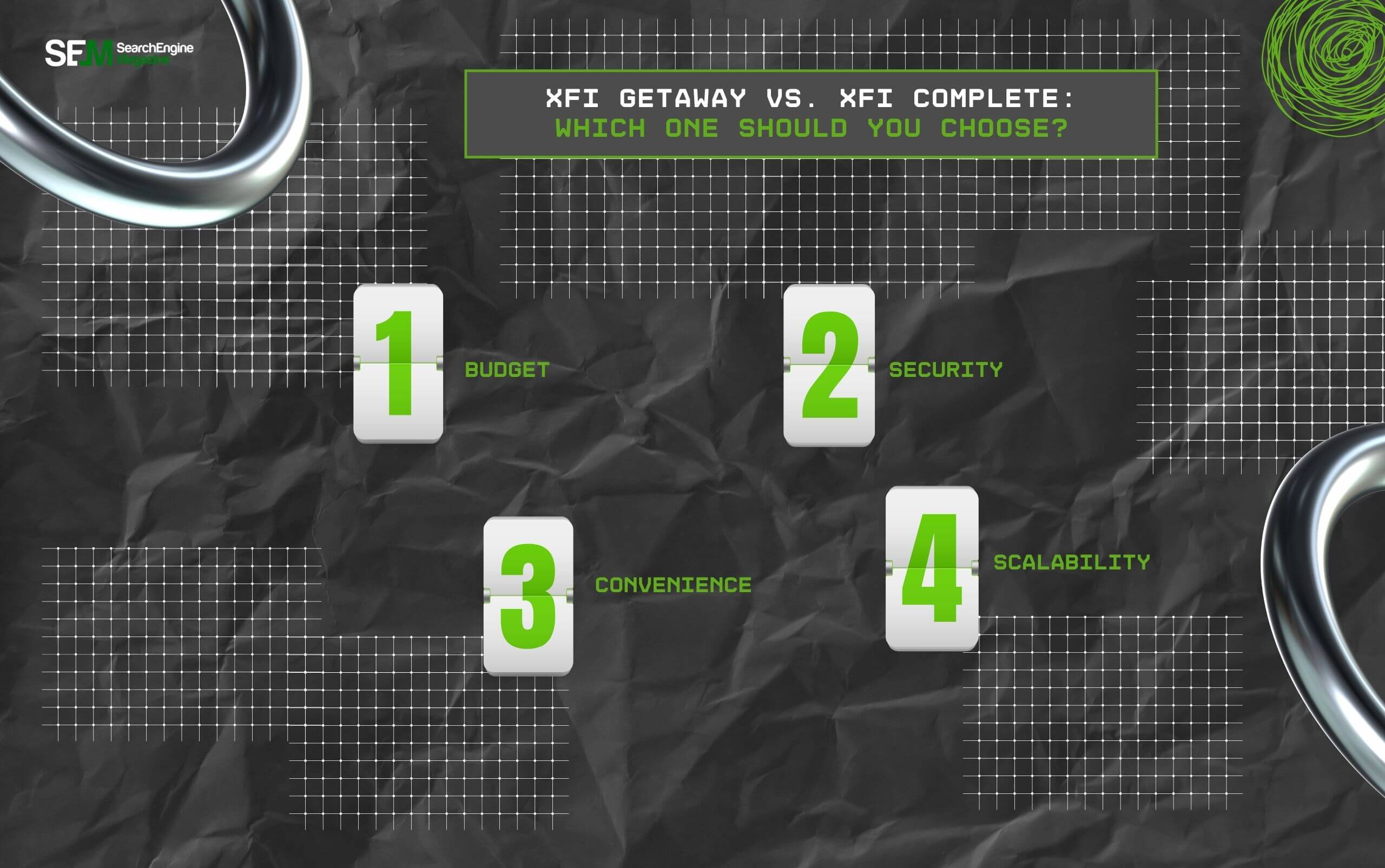
Since both XFi Getaway and Complete have attractive benefits and features, it might be difficult to choose between them. So, you can consider the following factors before deciding:
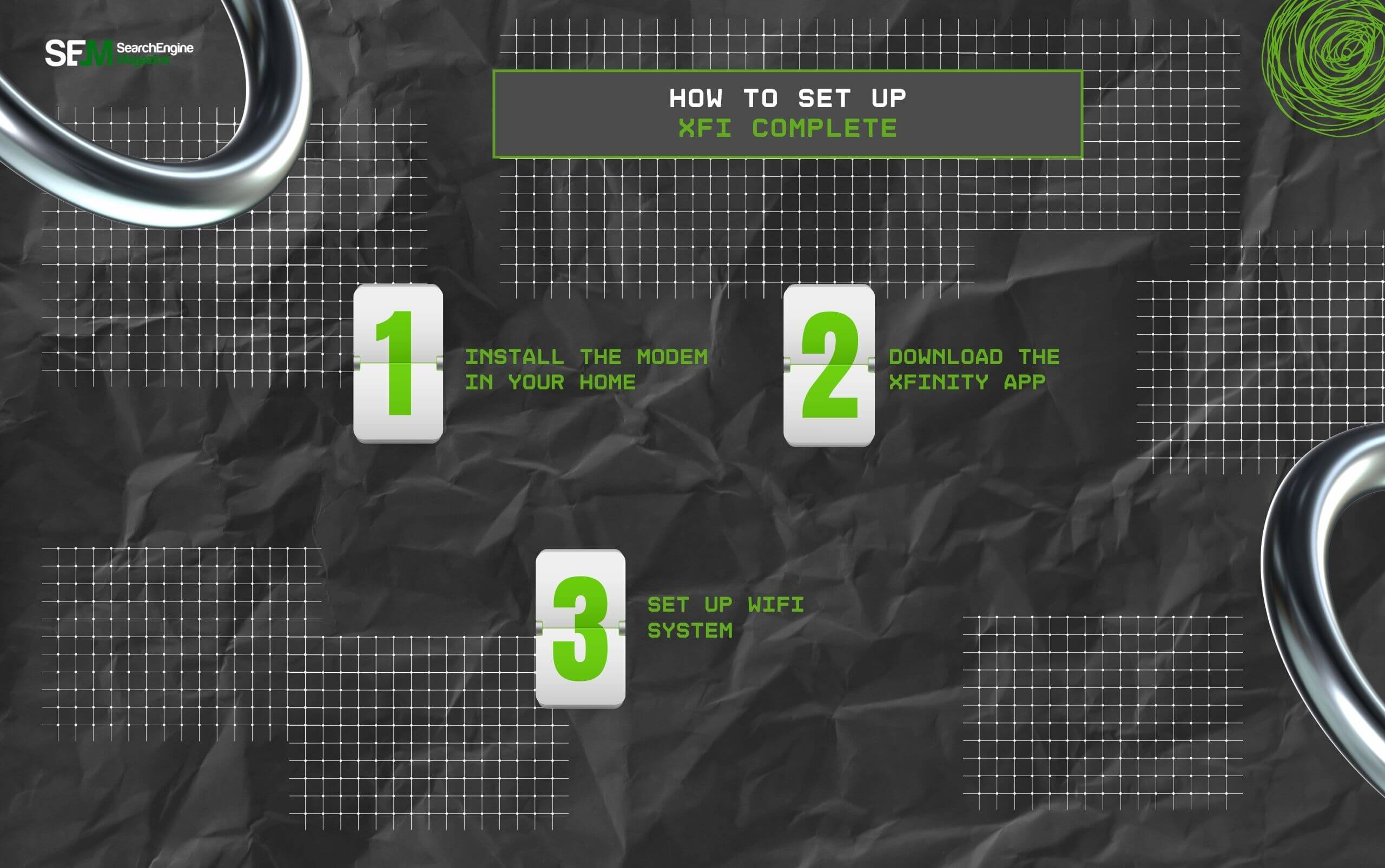
To set up the XFi Complete in your home, you need to follow these simple steps—
First things first, you need to install the modem or the main router from Xfinity. To do that, follow the steps below:
Then, once the main router is connected, you need to download the Xfinity app on your phone and activate the network system by following these steps.
So, after the device is connected to the router, you need to set a password and name for your home WiFi system.
So, by following these, you can easily set up your home WiFi system with the XFi Complete.
Now that you know “What is XFi Complete?”, you can choose the complete solution to build an enhanced Home WiFi system.
Moreover, its tailored features and enhanced security will ensure you get to use a fast, reliable, and secure internet connection at any time of the day.
Whether you are watching the latest K-drama or getting some digital work done, with XFi Complete, you can do it all.
In addition to this, it comes with a main router and multiple WiFi hotspots. Basically, making it a stand-alone WiFi system for home internet.
So, go ahead and upgrade your home WiFi connection with a fast, secure, and reliable network— saying bye-bye to lagging issues.
Yes, XFi Complete provides a high-speed and reliable internet connection. So, you can use the internet for heavy online work without worrying about its stability and security.
The XFi Complete package comes at $25 per month. However, if you need the Getaway Modem, you will be charged an additional $30 per month. But if you have a modem, then your bill will be reduced by $14 per month.
Yes, XFi Complete provides unlimited data, where the monthly data coverage goes up to 1.2TB. So, you get high-quality data service.
XFi Complete improves the network of your home by extending the internet connection through the WiFi boost pods. Also, you get full control over the system through the Xfinity app.
You can visit the main website or the Xfinity app to control and manage the XFi Complete settings for your Home WiFi system.
Read Also:
Barsha is a seasoned digital marketing writer with a focus on SEO, content marketing, and conversion-driven copy. With 7 years of experience in crafting high-performing content for startups, agencies, and established brands, Barsha brings strategic insight and storytelling together to drive online growth. When not writing, Barsha spends time obsessing over conspiracy theories, the latest Google algorithm changes, and content trends.
View all Posts

