How To Unarchive A Story On Instagram? A Step-by-Step Guide
Jan 28, 2026

Jan 28, 2026

Jan 27, 2026

Jan 24, 2026

Jan 23, 2026

Jan 22, 2026

Jan 22, 2026

Jan 21, 2026

Jan 21, 2026
Sorry, but nothing matched your search "". Please try again with some different keywords.

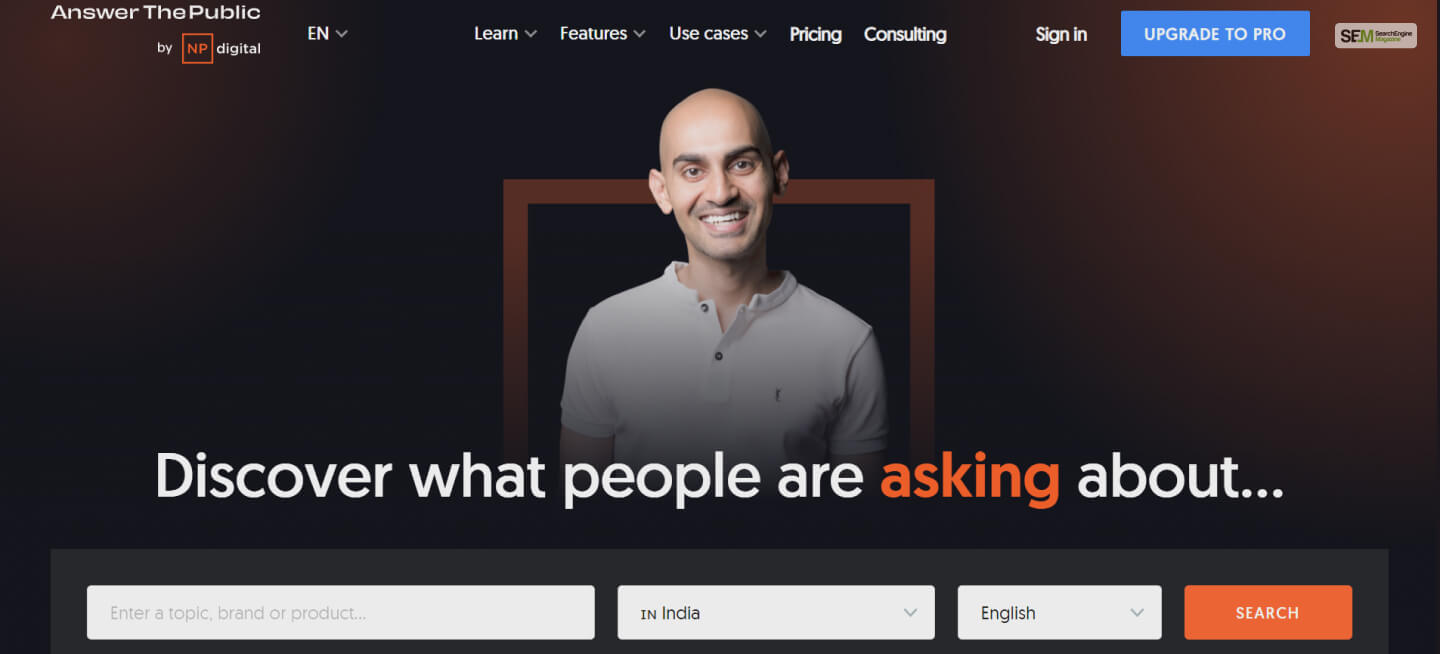
As a content creator and SEO expert, having a good keyword research tool is essential. This is because a keyword research tool will help all content creators find new topics to create content on. Now, with a new tool like Answer the Public, you can say goodbye to the writer’s block you are suffering from!
If you wish to learn about the various features, pricing plans, and alternatives to this keyword research tool, read this post till the end.
Answer the Public.com is an amazing keyword research tool that is owned by NP Digital – a brand helmed by SEO expert Neil Patel. It has various amazing features for SEO experts and content creators, making it one of the best types of search engine optimization services.
Some of its best features are:
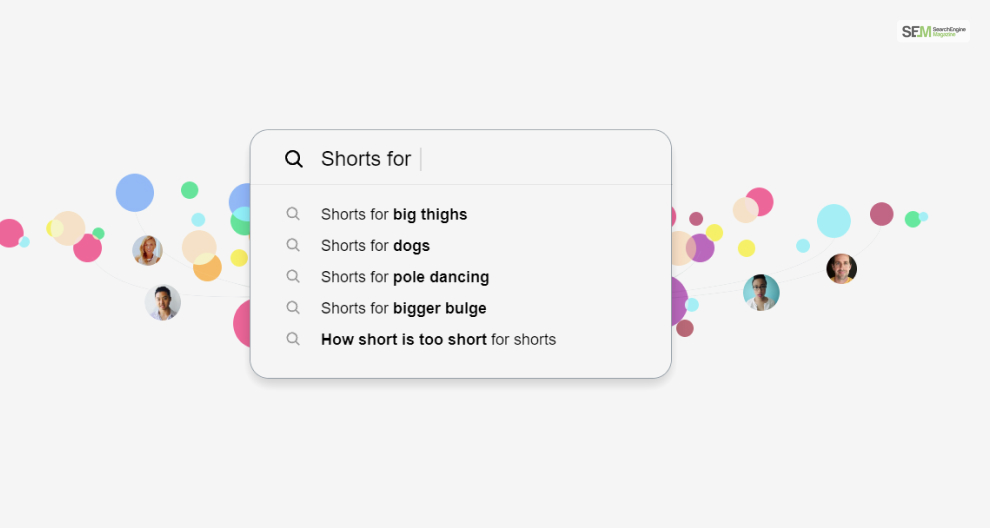
One of the primary functions of Answer the Public is conducting keyword research. Here, you simply enter a keyword, and you will get various search results regarding the keyword.
When you search for a keyword, this software will provide you with various search phrases. For example, if your search intent is “Spiderman,” then you will get various search phrases like “Best Spiderman movies,” “Best Spiderman games,” and “Is Spiderman the best Avenger?” “Who is the best Spiderman?” etc.
Therefore, this is not exactly a keyword-generation tool. Instead, it gives you popular search phrases for the keyword you have searched here.
However, the number of keyword phrases that this software will generate is quite a lot. When I searched with “Spiderman” as my focus keyword, I was surprised to see more than 80 keyword phrases being generated! Plus, if you have any of the premium versions, you will also be able to see the CPC value and traffic columns of each key phrase.

When this tool generates keywords for you, it will do so in a circular manner, subdivided into various portions. You can say that the key phrases appear in the form of a pie chart or a pizza graph, as I like to call it!
Here, every slice of the pie or pizza groups together various related key phrases together as per a certain similarity.
Moreover, you have the option to click on one of these “pies” or “slices” to hide them. I found this to be a nifty feature since this keyphrase pizza chart or pie chart becomes congested with lots of keyword phrases pretty easily.
For example, for the keyword “Spiderman,” you will see various key phrases in different parameters. Here, a parameter can be “Why” – “Why is Spiderman a great superhero?” “Why does Spiderman need a web shooter to shoot webs?” etc. Another parameter can be “Who?” – “Who is Spiderman?” “Who is Miles Morales?” “Who is Peter Parker?” etc.
If you are part of a content creation team, then you can generate CSV (Comma Separated Value) reports for Excel. This allows you to present your keyword research to others in your team or organization.
This report will contain various information like keyphrases, CPC values, traffic volumes, and more. Basically, it will contain all the necessary animation to make SEO-optimized content creation easier.
Plus, if you have filtered through the keywords in the pizza chart or pie chart before, then those filtered key phrases will not appear in your CSV report!
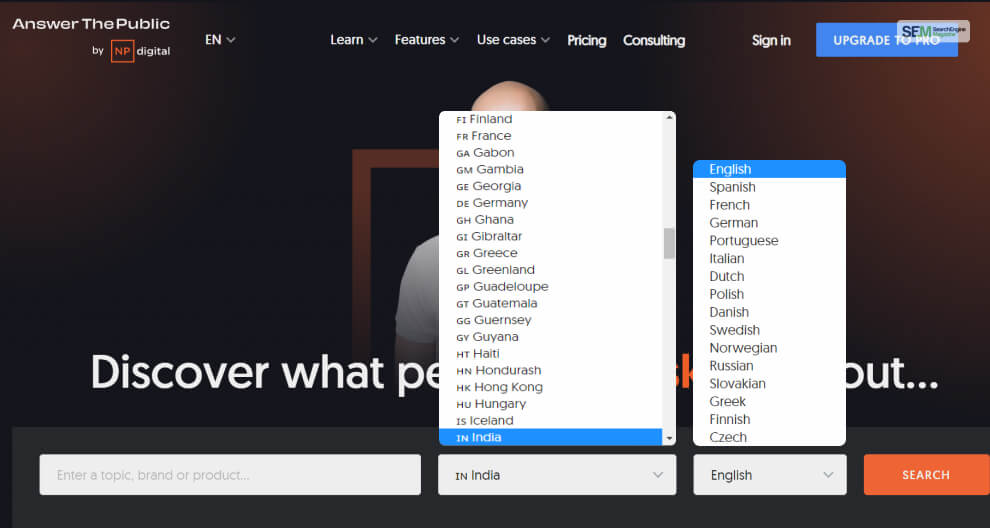
Answer the Public allows you to filter out search results based on the region you want results for. For example, for the keyword “Spiderman,” people in the US have different search results compared to a country like India.
Similarly, you can conduct keyword-related phrase and question searches in other languages as well. However, I haven’t tested out this feature completely as I only stuck with English.
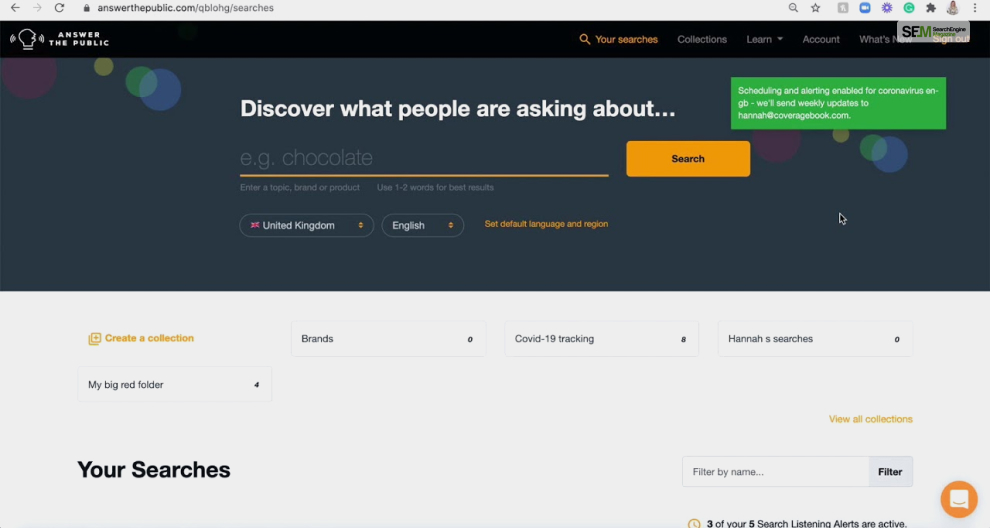
Sometimes, when you search with a keyword, you will get different key phrases compared to the last time you searched with the keyword.
Therefore, you can turn on Search Listening Alerts to get daily suggestions as to new key phrases and questions being asked around keywords you previously searched about. These recommendations will be directly sent to your email.
Regarding the price of Answer the Public, you get three premium plans apart from the free plan. If you wish to learn how does SEO increase website traffic, then get one of these premium plans. They are:
Price: $0
Users: 1
The first method is using the Answer the Public free plan. With this plan, you don’t need to pay to conduct keyword research. Here, you only need to create an account on the website. However, you will only have a daily search limit of three keyword searches per day. Since it’s so low, you will eventually wish to upgrade to a premium plan.
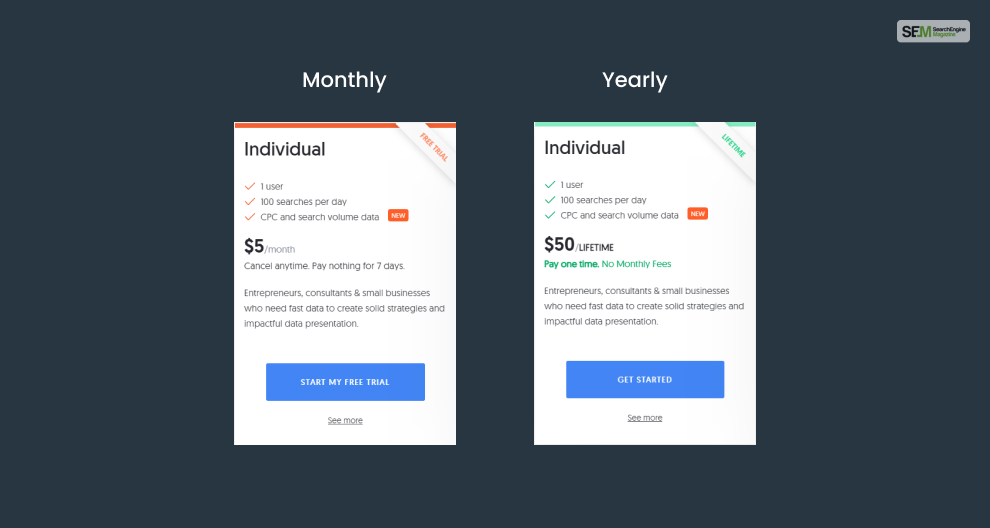
Price: $5/month or $50/lifetime access
If you don’t own a business and wish to use the premium features of this service, then the Individual plan should suffice your needs. This plan is perfect for freelancers and consultants.
With this plan, you will get access to various features like:
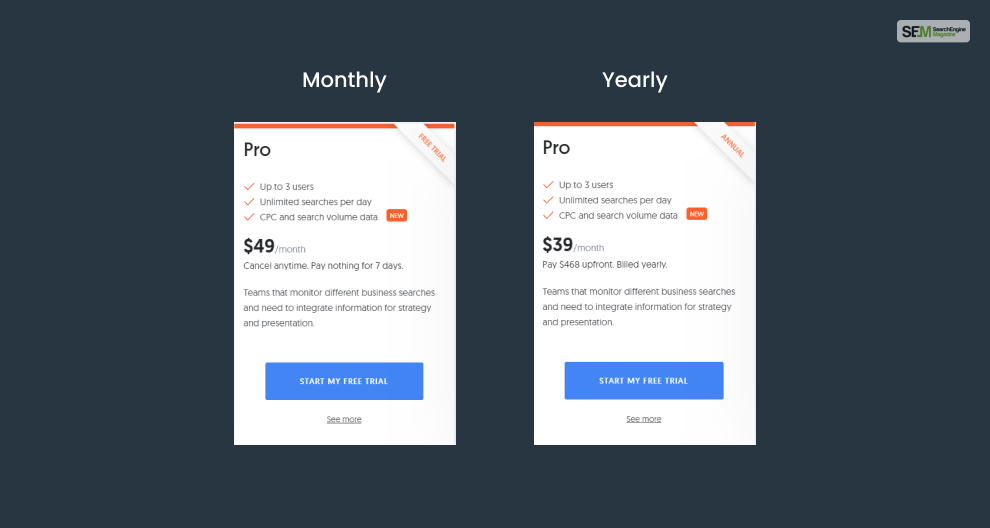
Price: $49/month or $468/year
Users: 3
If you want more out of Answer the Public, then this plan is the best for you. This plan is best suited for small businesses and teams of content creators and SEO experts.
With this plan, you will get access to various features like:
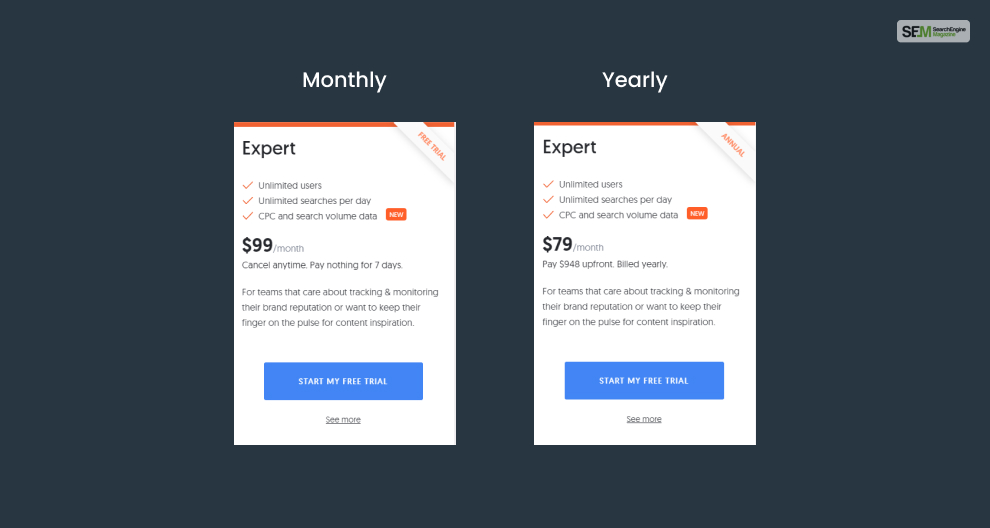
Price: $99/month or $948/year
Users: Unlimited
The Expert plan is meant for businesses with many employees. This gives you access to all features of his service, perfect for monitoring branding efforts and seeking new content ideas.
With this plan, you will get access to various features like:
When it comes to conducting keyword research using Answer the Public, there are various alternatives in the market you can choose from. They are:
Price: Starts from $29 per month
SEMRush is by far one of the most widely used and biggest SEO tools for conducting research on content ideas. This tool allows you to see traffic volume for keywords, their related keywords, their competitiveness (keyword difficulty), and more. Plus, you can also check the organic traffic volume of your and your competitor’s websites as well!
Price: Starts from $99 per month
Ahrefs is almost exactly the same as SEMRush, except for a different UI and some other different features. Some additional features include having the ability to view keyword position and the backlink profile of a website or a specific webpage.
Price: Starts from $29 per month
If you know SEO, then you definitely know who Neil Patel is. Ubersuggest is another SEO tool that helps you with keyword research, auditing websites, competitor analysis, rank tracking, and more!
Since Answer the Public is also co-owned by Neil Patel’s NP Digital brand, Ubersuiggest will act as the perfect companion tool for conducting non-keyword research tasks.
Answer the Public is a great tool for garnering new content ideas to drive traffic to your website. It presents all data visually in the form of pie charts and lists.
However, since this is only a keyword research tool, there are better alternatives out there that provide the same feature along with various other features as well. This makes it less of a competitor in its current state. However, the developers have confirmed that new features are being developed.
| Pros | Cons |
|---|---|
| • A great tool for conducting keyword research • Presents data in a visual manner • You can export your CSV data | • Apart from CPC and search volume, it doesn’t provide any other metrics • better alternatives out there • High price point |
More Resources:
Mashum Mollah is the feature writer of SEM and an SEO Analyst at iDream Agency. Over the last 3 years, He has successfully developed and implemented online marketing, SEO, and conversion campaigns for 50+ businesses of all sizes. He is the co-founder of SMM.
View all Posts

