How To Get Google Reviews To Improve Business Reputation?
Jan 08, 2026

Jan 08, 2026

Jan 08, 2026

Jan 07, 2026

Jan 07, 2026

Jan 05, 2026

Dec 29, 2025

Dec 26, 2025

Dec 26, 2025
Sorry, but nothing matched your search "". Please try again with some different keywords.


An API (Application Programming Interface) is a set of software data that allows one application to use the tools and features of another software. However, most businesses and developers forget what an API Endpoint is.
In basic terms, an API Endpoint is the data location where an API receives requests from the server of other apps using it. All data about third-party apps using it are recorded and stored in this endpoint.
To know the extent of its importance and why you should be monitoring them, read this post till the end.
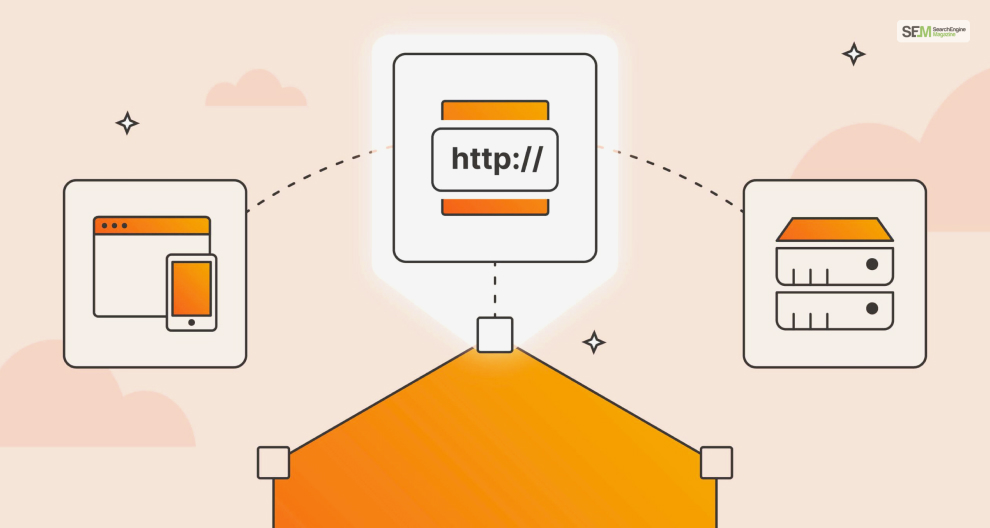
First, let’s quickly go over what an API is. An API typically refers to the server where third-party software gets to use your software in their programs.
For example, if you want to create an AI writing tool for bloggers and academics, you may take the help of GPT-4 from the ChatGPT API.
If you think that APIs are free, you are wrong. Businesses invest a lot of money to get access to the API servers. Therefore, API data is crucial to all firms with their software API’s.
But what is an API Endpoint, then?
An API Endpoint refers to the URL on the API’s server where a particular piece of data is located. Whenever other this-party software wants to use certain features of your software (provided using the API), their software sends data requests to your API servers.
Your API servers will then process the information and carry out the tasks as per the data required. Then, it’s sent back, and they can show the result to users using their software.
However, how will their software pinpoint which data set according to the required task? Because if they don’t specify this, your API won’t be able to carry out the request.
This is where the API Endpoint – which looks like a URL – helps identify the data set. It states all the information necessary for the API to carry out its tasks.
However, the primary information that the API Endpoint carries with it is the location of the data. It specifically states where the data is stored so the API can fetch and provide it. Therefore, understanding API vs endpoint is necessary for you!
If you wish to learn where an AI Endpoint is stored, you must check the API documentation of the software. The developers themselves generally provide these.
However, the various types of API endpoints that can exist are limitless. Therefore, to help you better understand what an API Endpoint looks like, here are two examples for you:
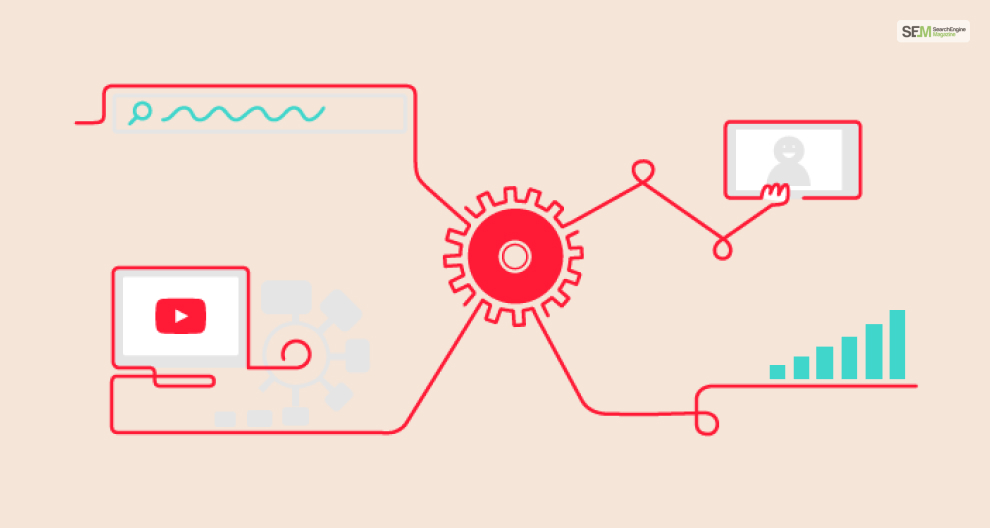
The YouTube API lets users fetch data like channel details, uploaded videos, playlists, and more. However, you primarily wish to use a YouTube API to embed videos.
This is particularly useful for bloggers like me since I often embed YouTube videos on this blog. You won’t have to open YouTube in another tab to watch the video. You can play it directly from this website! Plus, an SEO API can identify it as well!
Therefore, to help you access YouTube videos on this website, I have to copy the YouTube WordPress API endpoint code to this website. Or, I can use the – https://www.googleapis.com/youtube/v3/videos API endpoint.
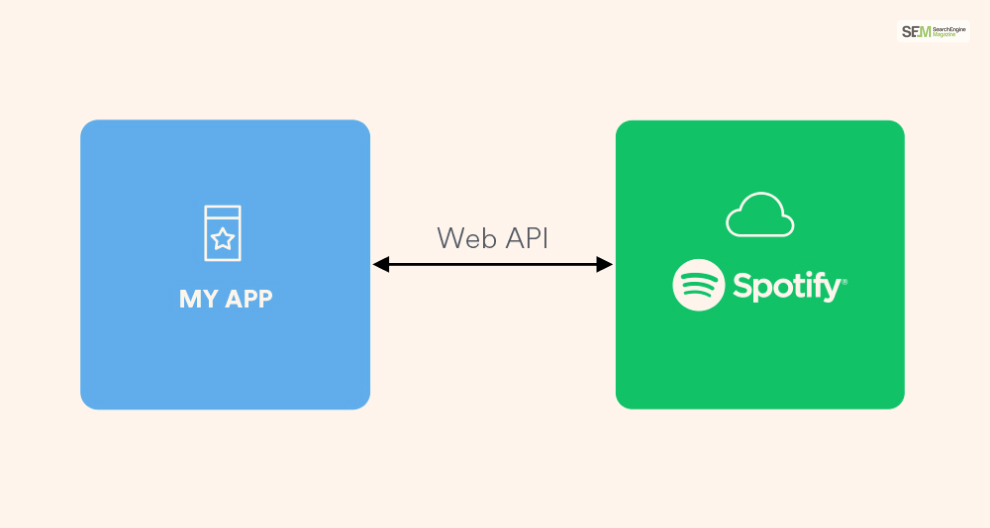
Like the YouTube API Endpoint, you can use the Spotify API Endpoint to embed videos on your website. Using it, you can access songs, playlists, and more!
You can place entire Spotify albums on your website by using this API Endpoint – https://api.spotify.com/v1/albums/{id} – where the {id} tag contains the album ID.
Similarly, you can make your website visitors follow your Spotify playlist by using the https://api.spotify.com/v1/playlists/{playlist_id}/followers endpoint. Therefore, {playlist_id} here refers to the playlist’s identifying code.
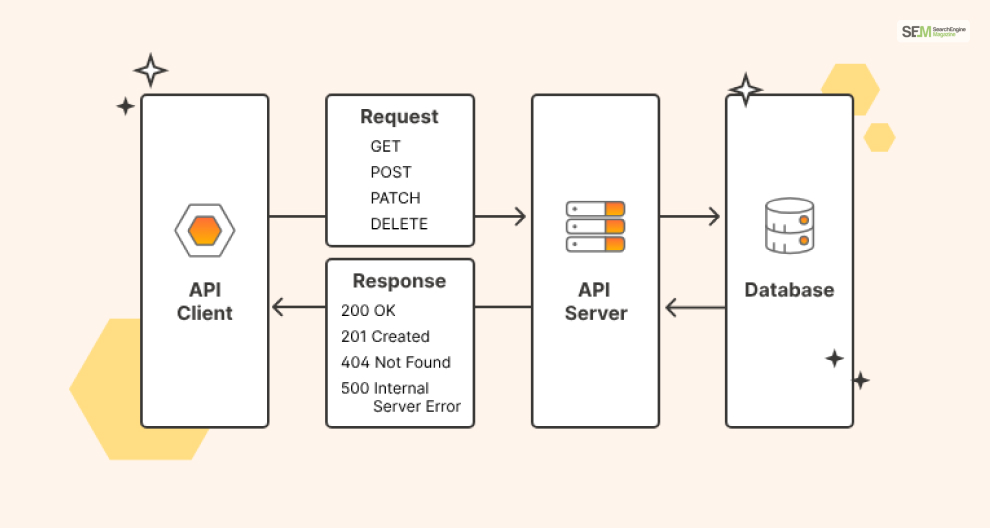
When you use an API, several data requests get parsed simultaneously or at different times. Therefore, there is a high possibility that these requests may fail.
To ensure that all API requests are successfully carried out, you must test the API Endpoint and ensure that it works properly in your app or website.
It’s elementary to test the API Endpoint. All you need to do is use the ReqBin Endpoint testing tool. When you use this tool, here’s what you need to do:
Apart from testing whether the API Endpoint is working, you must monitor them. Doing so will allow you to find any issues in your API implementation that crop up occasionally.
Therefore, the best API Endpoint monitoring tools you should start using now are:
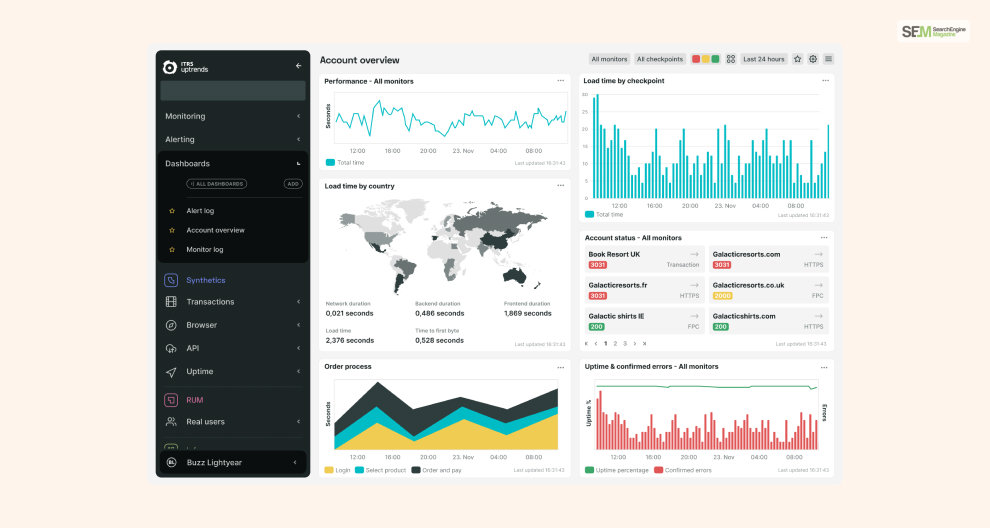
Uptrends is one of the most famous tools for monitoring endpoint API URLs. One of the best things about this endpoint monitoring tool is the fact that it’s wholly browser-based! You don’t need to download any additional apps to use it!
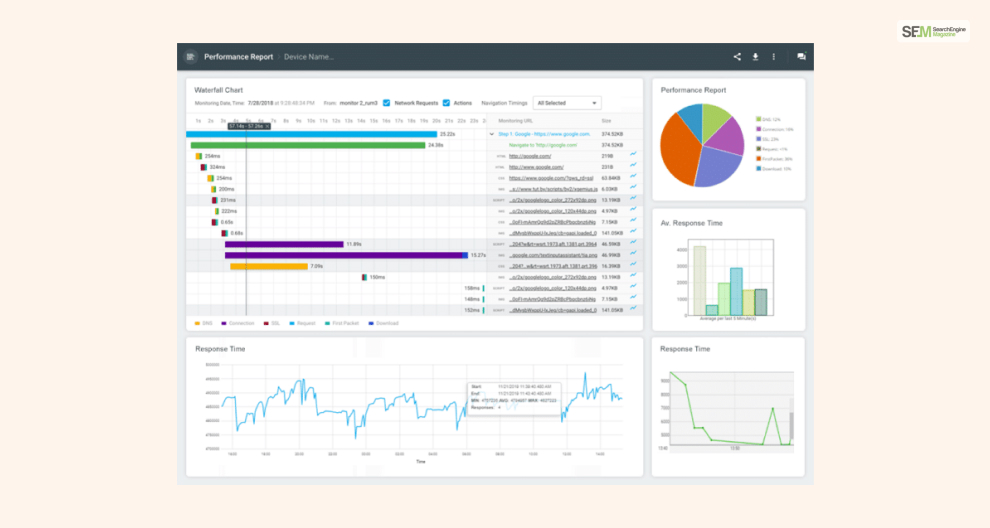
If you want to improve the performance of your API endpoints and ensure that they don’t face any bottlenecks, use Dotcom-Monitoring. It does so by conducting a process known as an endpoint replication. Here, it runs multiple instances of the same API request and checks whether it crashes your server.

Graphite is an excellent tool for two reasons. One of the first reasons is the fact that it’s an open-source monitoring system. Therefore, you can modify the app in any way you want to meet your needs.
The second reason is the fact that it monitors API Endpoint performance by having it push data to the Graphite Carbon Component. There, it stores all your endpoint data in its database, which you can access to get the necessary insights.
Learning what an API Endpoint is crucial for developers to understand how the API system works. In addition, learning how to implement API endpoints and monitoring them will significantly help your application or website. This benefit goes both ways – allowing others to use your app or vice versa!
If you have any questions about its use, comment your doubts below!
Also Read
Mashum Mollah is the feature writer of SEM and an SEO Analyst at iDream Agency. Over the last 3 years, He has successfully developed and implemented online marketing, SEO, and conversion campaigns for 50+ businesses of all sizes. He is the co-founder of SMM.
View all Posts
How To Get Google Reviews To Improve Business...
Jan 08, 2026
Best A/B Testing Resources: How They Boost ...
Jan 08, 2026
InstaDP Viewer: Is This Instagram DP Viewer ...
Jan 07, 2026
Generative Engine Optimization: How To Rank ...
Jan 07, 2026
3 Best Sites To Buy Google Reviews Safely: On...
Jan 05, 2026

