How To Unarchive A Story On Instagram? A Step-by-Step Guide
Jan 28, 2026

Jan 28, 2026

Jan 27, 2026

Jan 24, 2026

Jan 23, 2026

Jan 22, 2026

Jan 22, 2026

Jan 21, 2026

Jan 21, 2026
Sorry, but nothing matched your search "". Please try again with some different keywords.


We all know what ChatGPT is. It has become one of the most used AI conversational tools on the internet. However, people soon found ways to use it for various functions, like generating online content and solving difficult equations. This is why developers now wish to use the power of ChatGPT in their own products and services using the ChatGPT API.
If you wish to learn how to do so, then read this guide post till the end.
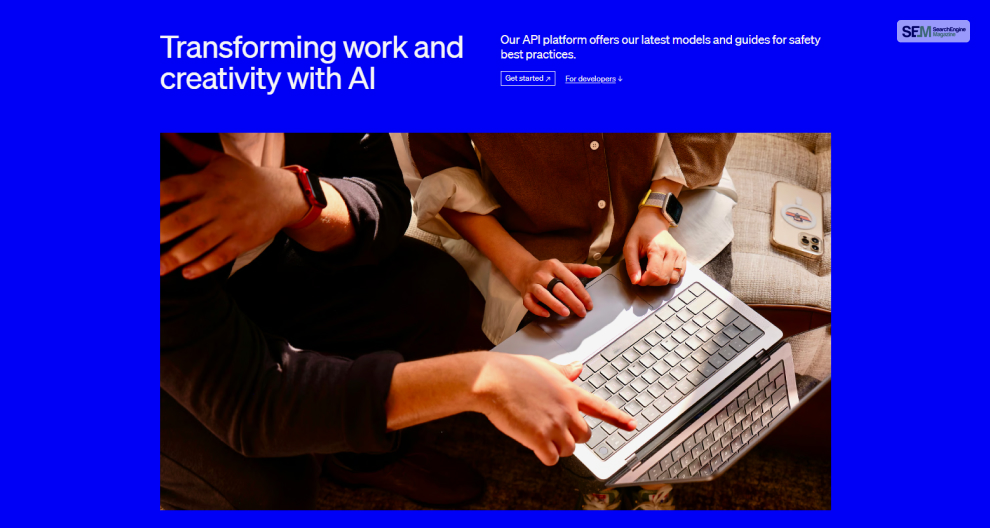
Caption: ChatGPT for everyone
The ChatGPT API (Application Programming Interface) allows you to integrate the use of ChatGPT in any app you develop.
If you are developing an application that requires language learning and coding, you can use the power of ChatGPT instead. Therefore, if you are building an app or website, you can integrate ChatGPT with it to generate images and texts. This is similar to the Semsrush SEO API for marketers.
The integration of the ChatGPT 3.5 or ChatGPT 4 API tool will make it easier for you to do AI-generative tasks. Instead of developing a model from scratch, you can simply take the help of the ChatGPT API to use OpenAIs language models!
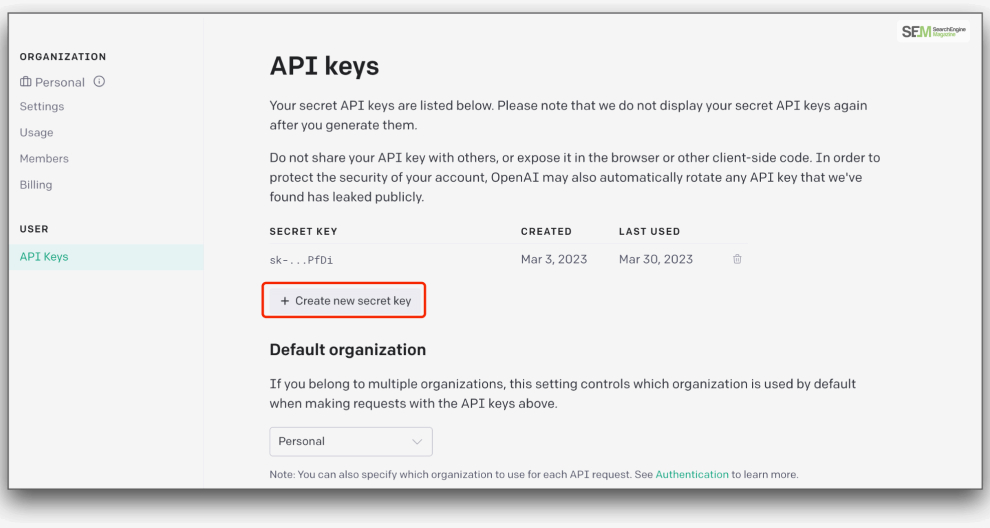
Caption: This is the only way to get ChatGPT API Keys
If you think every software developer has access to the ChatGPT API, then you are mistaken. This API tool is only available to people who have the keys or “permission” to do so.
So how do you get ChatGPT keys? The process to get these keys is simple. Here’s what you need to do:
In addition to getting access to various GPT models to use in your app, you can also stop using them. But how do you do so?
On the same page where you pasted the key on your application or website, you will see the “Revoke Key” option beside it. Click on it, and that’s it! You can generate a new ChatGPT API key if you wish to use GPT models again.
One of the best aspects of the ChatGPT API is its pricing model. Here, you pay as you go. This means that you pay each time you use it. Therefore, there are no subscription plans or one-time payments and such. I like APIs that have such flexible payment plans.
The primary currency of ChatGPT API is tokens. Tokens refer to the value of words generated. For all GPT models, 1000 tokens are equivalent to 750 words.
Therefore, you get charged for each word typed in by model users (as prompts or questions). In addition, you also get charged for the number of words generated by the GPT model as an answer.
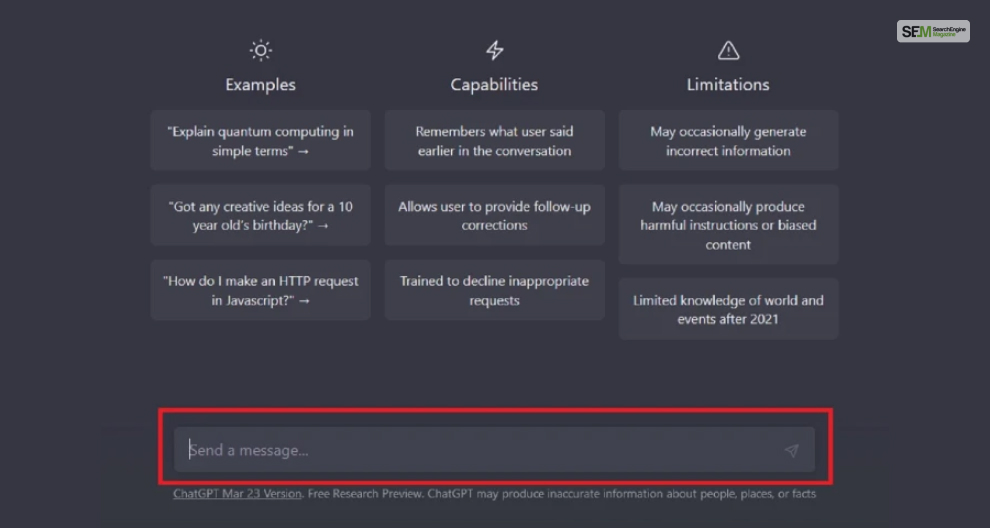
Caption: This really changed the game.
The two main models that most ChatGPT users use are GPT-3.5 and GPT-4. GPT-3.5 Turbo is the base model that we all use. It’s primarily used as a conversational tool, which can provide you with various instructions as well.
Here is the breakdown of the GPT-3.5 Turbo Pricing:
| Model | Input | Output |
| 4k Context | $0.0015/1,000 tokens | $0.002/1,000 tokens |
| 16k Context | $0.003/1,000 tokens | $0.004/1,000 tokens |
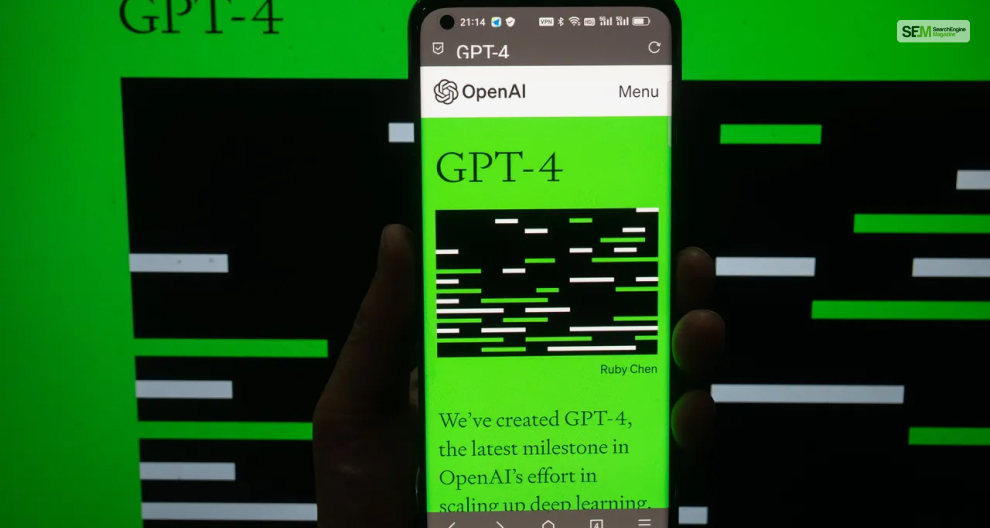
Caption: The same, but smarter
GPT-4 is the most advanced model created by OpenAI. It’s capable of understanding complex problems and instructions, along with providing answers with high accuracy.
Here is the breakdown of the GPT-4 Pricing:
| Model | Input | Output |
| 8k Context | $0.003/1,000 tokens | $0.06/1,000 tokens |
| 32k Context | $0.06/1,000 tokens | $0.12/1,000 tokens |
Fine Tuning Models are models that you can customize yourself, depending on your needs. Therefore, you must feed them training data that the AI can learn and implement in its functionality.
There are three finetuning GPT models to choose from. Their prices are:
| Model | Training | Input | Output |
| Babbage-002 | $0.0004/1,000 tokens | $0.0016/1,000 tokens | $0.0016/1,000 tokens |
| Davinvi-002 | $0.0060/1,000 tokens | $0.0120/1,000 tokens | $0.0120/1,000 tokens |
| GPT-3.5 Turbo | $0.0080/1,000 tokens | $0.0120/1,000 tokens | $0.0160/1,000 tokens |
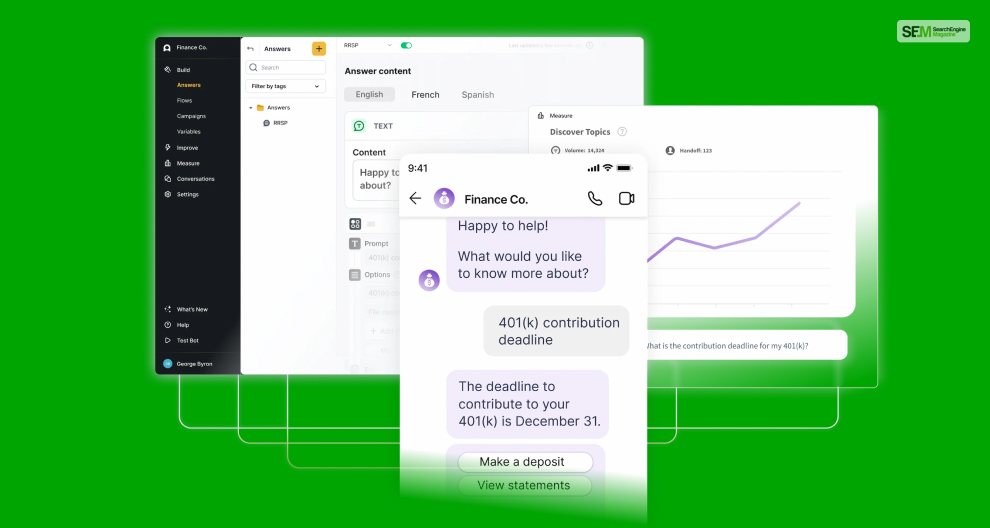
Caption: Data modeling, now made easier
With the use of embedding models of OpenAI, you can create advanced functions like advanced data search, data clustering, topic-based data modeling, and data classification. This is especially helpful for data scientists and analysts.
The ChatGPT API has only one embedding model – Ada V2. Its tokens cost $0.0001/1,000 tokens used.
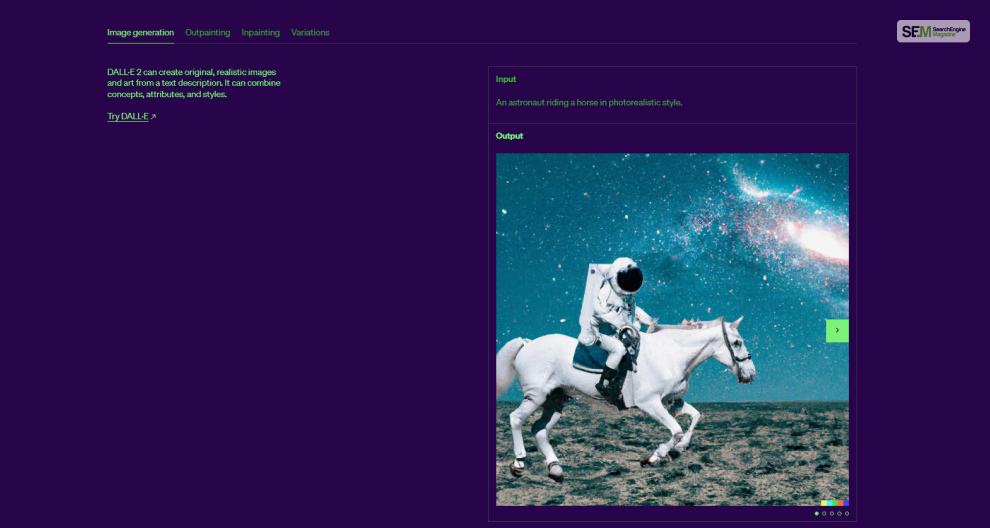
Caption: Dall-E’s AI-generated images are amazing. Seriously.
The ChatGPT API has recently incorporated the use of Dall-E, OpenAI’s answer to AI image generation. Its functions are comparable to Midjourney AI.
Since the Dall-E model is not word-based, no tokens are used here. Instead, you are charged for each image generated using it. Here is the price chart:
| Resolution | Price |
| 1024 x 1024 | $0.020/image |
| 512 x 512 | $0.018/image |
| 256 x 256 | $0.016/image |
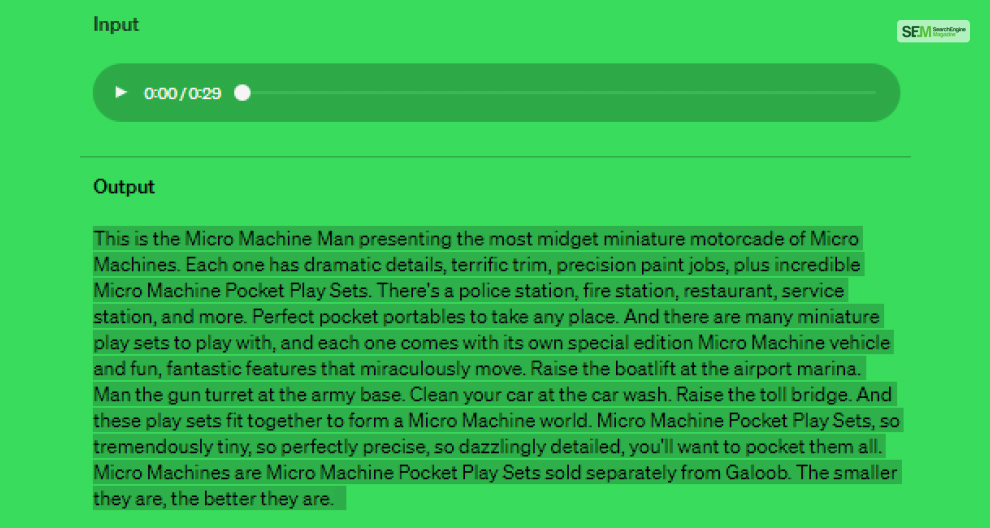
Caption: Whisper might just be a human talking to us. Who knows?
The ChatGPT API also integrates the use of Whisper, OpenAI’s voice and sound generation GPT model. The primary use of Whisper is to convert texts into human speech.
The price of using Whisper is not token-based. Here, you get charged for every minute of speech generated. Here, you get charged $0.006/minute of speech generated (rounded to the nearest second).
Software developers and engineers can use the ChatGPT API to do wonders. They can create a multitude of apps with various functions by borrowing the power of OpenAI’s GPT models.
Here is a list of famous examples of using the ChatGPT API in the best way possible:
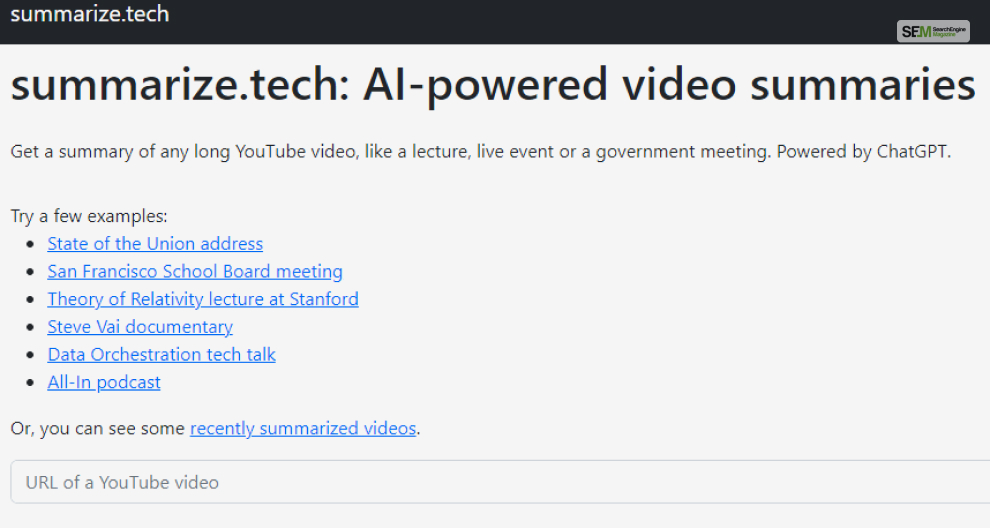
Caption: The best way to summarize things
Do you wish to see long tutorial videos and live events on YouTube in the shortest time possible? Well, you definitely can speed up the video on YouTube. But Dagster founder Pete Hunt utilized GPT-4 to do something better. You can use Summarize Tech to create short summaries of every video that you see on YouTube!
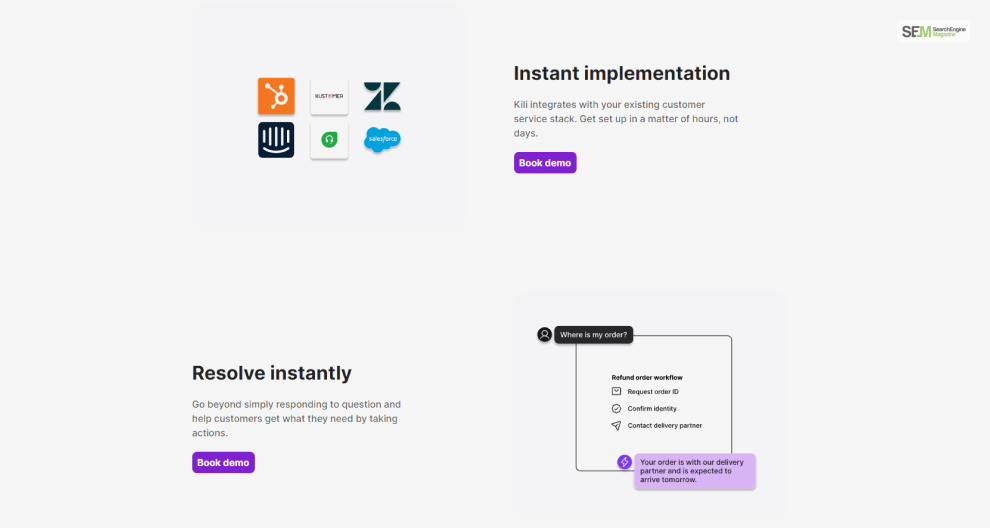
Caption: Kili is a great way to create AI voice assistants!
Kili is an app developed by IT expert Krishna Nadakumar. This app lets you create your own personalized and customizable AI assistant without learning how to code or have a GA4 certification!
Therefore, whenever customers are trying to customize their AI assistant, all their queries will be answered by ChatGPT. Plus, it has the ability to help you create the AI assistant as per your business’s documentation and policies.
If you want more inbound leads, then you should start using Everylead. This amazing ChatGPT-based tool lets you generate personalized texts that you can send to leads you found on LinkedIn. It does so by analyzing the profiles of your clients.
If you wish to introduce conversational options and functions in your products and services, you can use the ChatGPT API. It’s an amazing tool with a lenient “pay for how much you use” pricing policy. In addition, it has various GPT models from which you can choose and implement in your businesses accordingly.
If you have any queries regarding the use of ChatGPT API, then voice your questions in the comments below!
Also Read
Mashum Mollah is the feature writer of SEM and an SEO Analyst at iDream Agency. Over the last 3 years, He has successfully developed and implemented online marketing, SEO, and conversion campaigns for 50+ businesses of all sizes. He is the co-founder of SMM.
View all Posts

