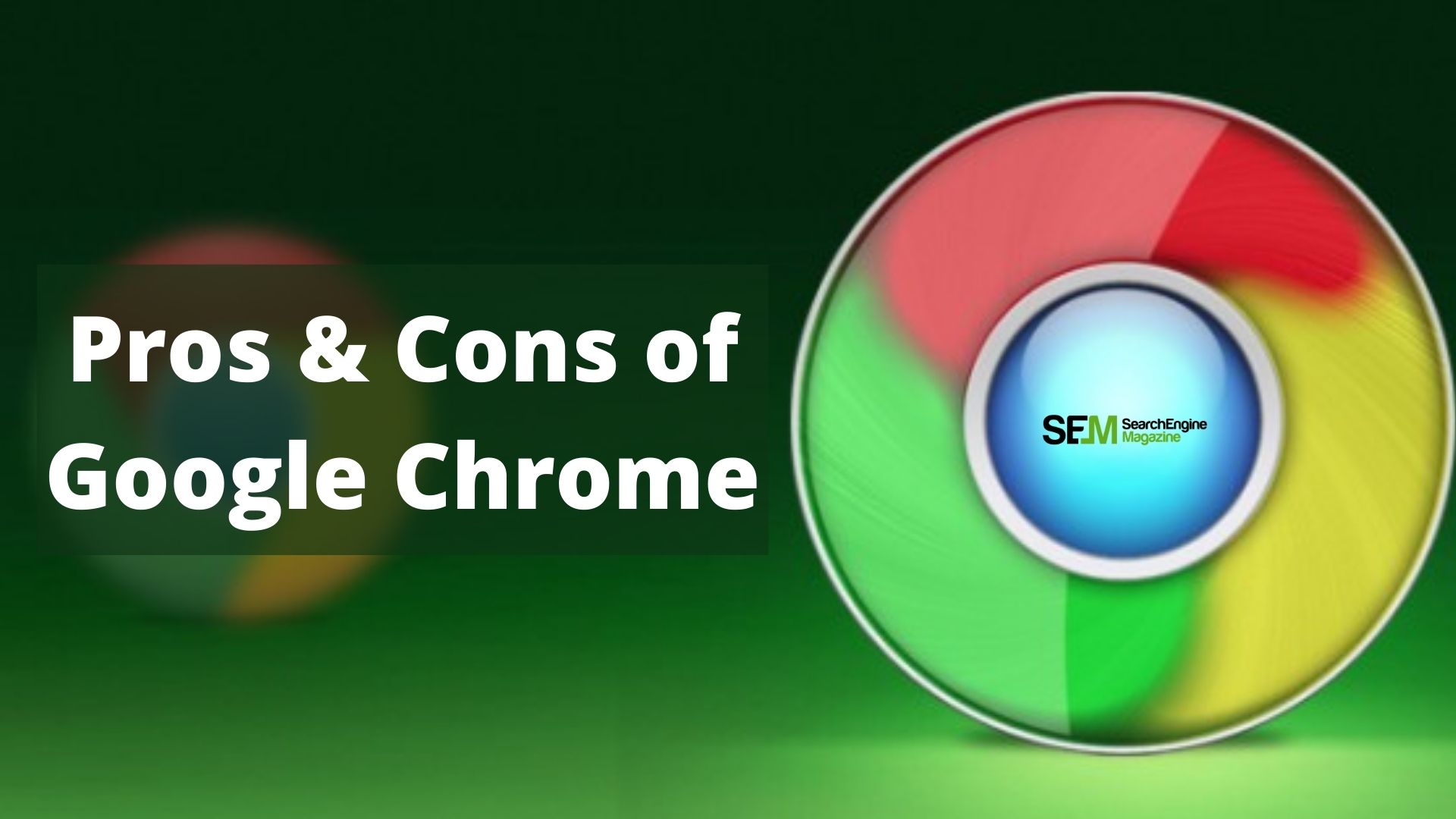How To Unarchive A Story On Instagram? A Step-by-Step Guide
Jan 28, 2026

Jan 28, 2026

Jan 27, 2026

Jan 24, 2026

Jan 23, 2026

Jan 22, 2026

Jan 22, 2026

Jan 21, 2026

Jan 21, 2026
Sorry, but nothing matched your search "". Please try again with some different keywords.


Now, you can easily get reviews on your local listing on Google within Google Search and Google Maps, thanks to Google’s new addition to business profiles. Once you access this QR code, you can jump to the option for adding a review directly.
As a result, there will be hardly any difficulty in finding the review or distraction from reading other reviews.
You can easily access this QR code from your desktop – just search for your business listing and click on the ‘Ask for reviews’ option.
Also, you can just navigate to your business’ review section and click on the ‘Get more reviews’ option. This can be done when you access your business profile from Google Search.
Here’s an example of what this QR code looks like:
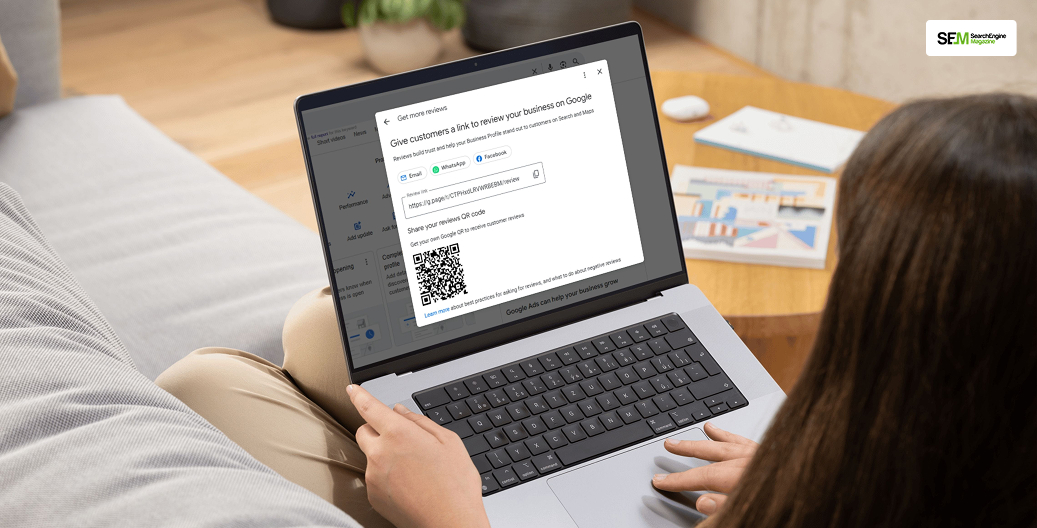
Once you scan the QR code of a business, you will jump to their ‘add review’ section directly. As a result, you can add this QR code to your official website, outside your store, email signature, or anywhere else where your customer can easily scan the same to leave a review.
In addition, with the help of the review link, positioned above the QR code, you can link directly to the review page for your business.
So, how does this matter? The reviews your customers leave on your profile will help you to stand apart from the competition. As a result, it is always best to aim for positive reviews that you can get from happy clients whenever possible.
So, just ensure that your reviews and how you are getting them ACTUALLY comply with the stringent policies of Google.
Barsha is a seasoned digital marketing writer with a focus on SEO, content marketing, and conversion-driven copy. With 7 years of experience in crafting high-performing content for startups, agencies, and established brands, Barsha brings strategic insight and storytelling together to drive online growth. When not writing, Barsha spends time obsessing over conspiracy theories, the latest Google algorithm changes, and content trends.
View all Posts