Anna’s Archive: How Is It Revolutionizing Shadow E-Library?
Jul 17, 2025

Jul 17, 2025

Jul 15, 2025

Jul 12, 2025

Jul 12, 2025

Jul 12, 2025

Jul 10, 2025

Jul 07, 2025

Jul 07, 2025
Sorry, but nothing matched your search "". Please try again with some different keywords.

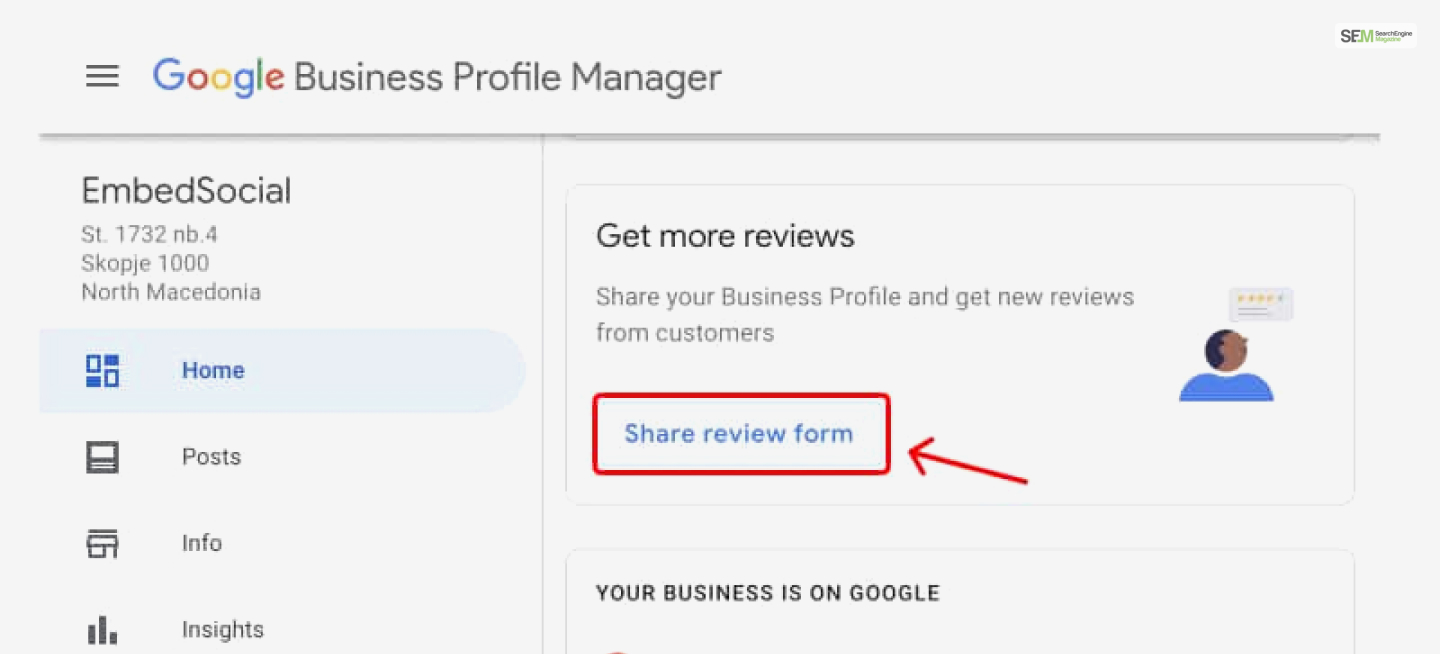
People, especially when buying products online, expect a business to have glowing reviews on Google. Since reviews are a way to test the authenticity of a brand, most people take it at face value. This is why positive reviews through Google Reviews link matters a lot for businesses, with the capability of increasing their traffic upto 60%.
But how can you create such links and share them online with your customer base to gather more positive reviews? If this is what you wish to learn, then you are in the right place.
Read this post till the end to learn how to create such links and instantly share them with your customers.
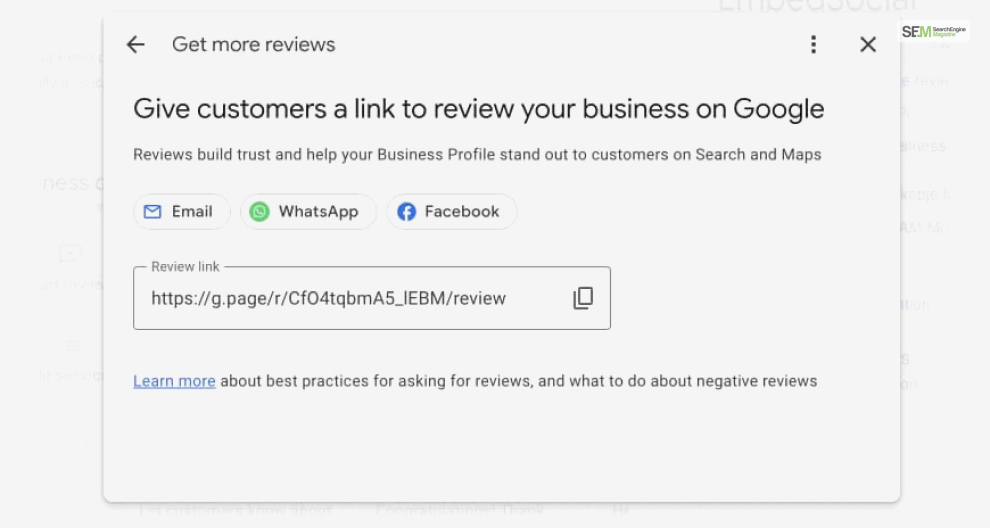
As you might have noticed a lot by now, when you search for a business on Google, you will see its reviews on the right side of the search results screen. Alongside its rating (out of 5 stars), you will see the top reviews underneath it.
Underneath the reviews on the search results page, you will also find its Google Reviews link as well. Here, if you click on it, you will be able to give the business a star rating (out of 5). In addition, you can also write a comment or description for the business on the link to Google reviews.

There are various reasons why using a Google reviews link to get customer reviews is important in 2023. Some of the main reasons businesses need to take note of are:
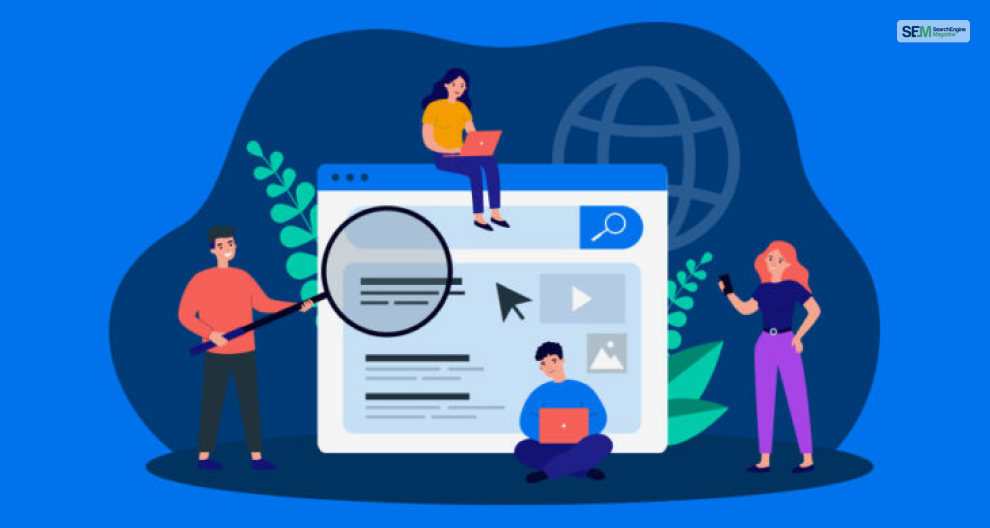
The number one reason why you would want your customers to use your Google business reviews link is to get positive reviews to appear on search results.
Since Google has always championed itself to provide the best and the most relevant search results to people, ratings matter. A lot, in fact. This is why ranking on Google Maps has been tied to your business reviews.
Therefore, if you search for a business on Google by searching its name, Google will always try to recommend the highest-rated businesses first. Therefore, if your business has a higher Google rating, expect your website to rank toward the top.
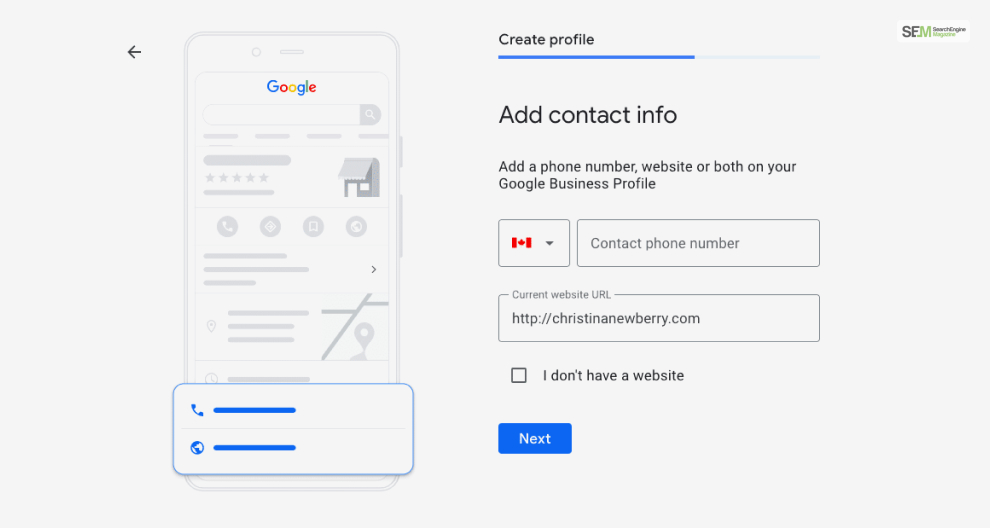
Let’s face it – most of us learn about new businesses in three ways:
Even if you watch ads online, they will show up on Google websites and on YouTube. Therefore, if you use the internet and Google, chances are you will get to know about new businesses online. And if you own a business, you would always want people to find it online – and see high reviews posted by your customers.
Now that you understand why a Google Reviews Link is important for your business, it’s time to set it up. So how do you get Google Reviews Link?
There are two processes for getting this link for your business. You can either generate a link to Google reviews from your My Business account or get them directly from Google. I have explained both processes below, so keep on reading!
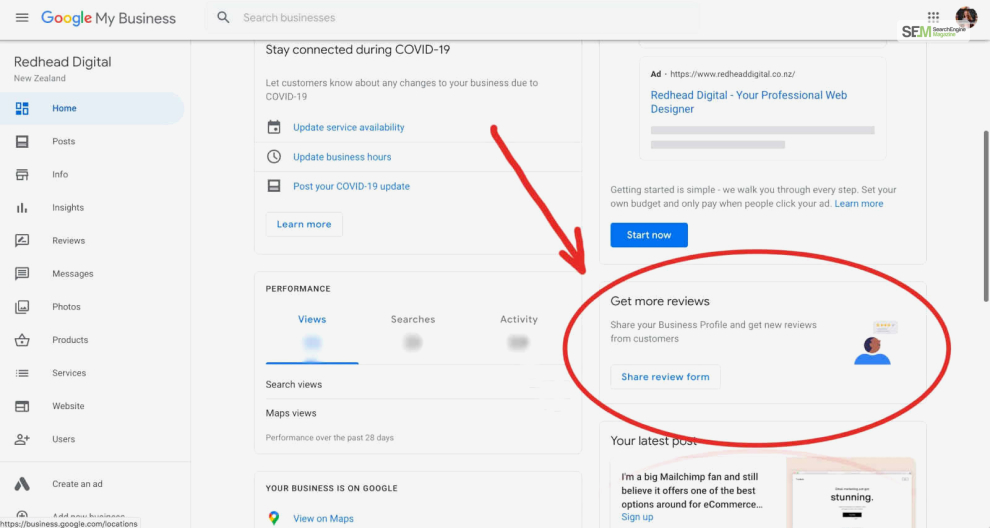
If you wish to get your business reviews link, you can generate it from your Google My Business account.
Therefore, it’s easy to guess that you need to get your business listed on Google to proceed with this process. If you set up your Google My Business account, getting “my Google reviews link” will become easier.
If you have already set up your Google My Business account and got the Google Guaranteed certification, follow the steps below:
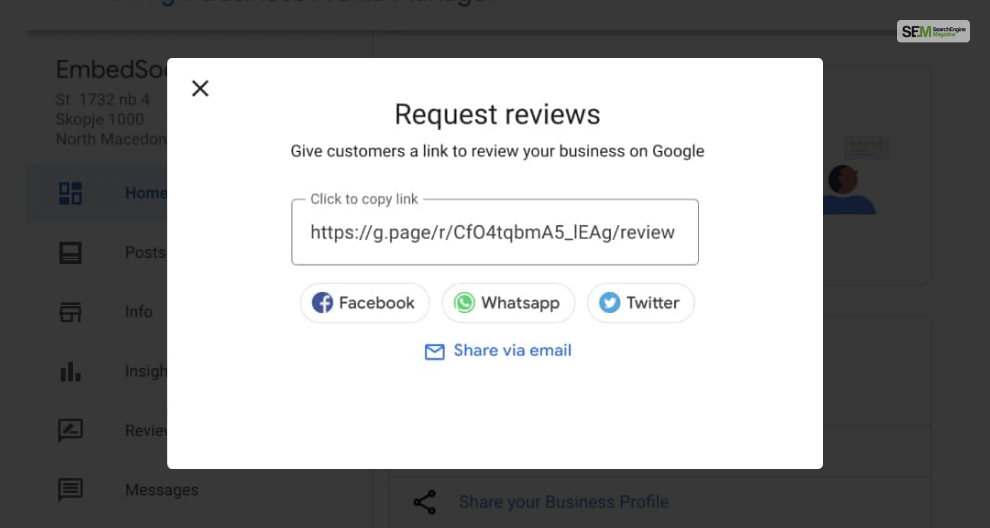
The method above requires you to get the link for reviews on Google by using your Google My Business account. As explained earlier, there exists another way to do the same – by searching for your business directly from Google search.
To follow this process, all you need to do is follow the steps as explained below:
If you wish to share a Google Reviews link with your customers is that they can submit their reviews for your business, the first thing that you must do is generate a Google Reviews link for your brand. But you already learned that in the last step.
So now what? How do you get this link to your customers? How can you convince your customers to write and submit reviews of your business online?
There are many strategies that you can use here to share Google reviews link. Some of the best ways to do so are:
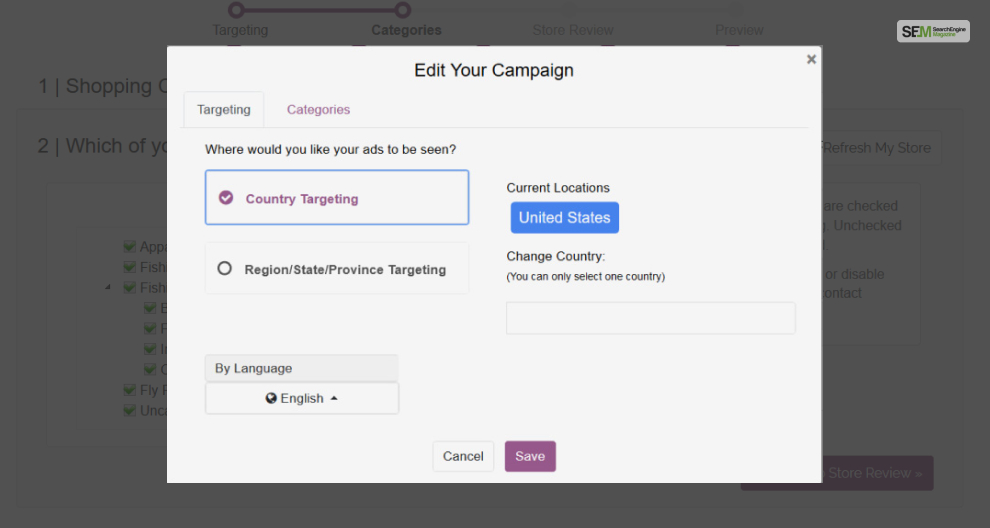
So how do you get them to submit Google reviews without sounding a bit too pushy or desperate?
One of the best strategies that new businesses use is creating a post-purchase campaign. Here, whenever a customer of yours buys products or services from your website, they are automatically sent an email.
This email might contain a digital bill or receipt confirming their purchases, along with a Google Reviews link to help express their opinions regarding your products and services. This is a very simple yet effective process regarding ss that actually works.
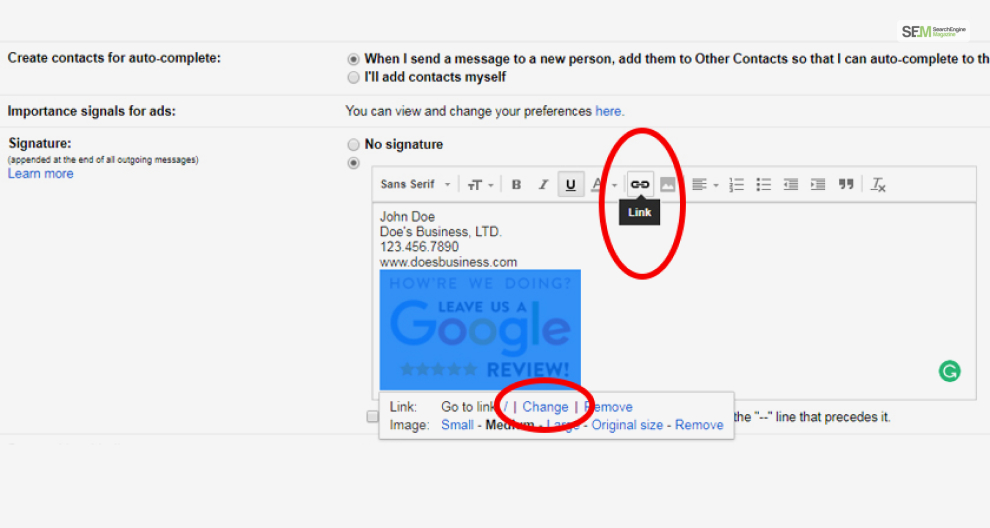
Similar to the point above, most businesses nowadays use a Call to Action (CTA) feature on the emails they send. What this basically means is that it requests a customer to make a follow-up statement after reading the email.
For example, if you send a purchase receipt to your costumes email ID, you can add a final line saying, “Thank you for shopping with us. Please review your experience on Google.” Here, you can add a Google Reviews link on the CTA – a formal way of asking for reviews.
If you think SMS marketing is dead, you are wrong. This is because various statistics show that most SMS are read within 3 minutes after getting them.
Similar to the point above, you can record the phone numbers of your customers and send them a CTA-like SMS with your Google Review link.
Since Reviews are crucial to businesses in 2023, learning to generate and share the Google Reviews link of your business is essential to increase and improve your ratings on Search engine. Having higher ratings here is a clear indication that your products and services are valuable
If you have any queries, comment down below to get your problems solved!
More Resources:
Mashum Mollah is the feature writer of SEM and an SEO Analyst at iDream Agency. Over the last 3 years, He has successfully developed and implemented online marketing, SEO, and conversion campaigns for 50+ businesses of all sizes. He is the co-founder of SMM.
View all Posts
Anna’s Archive: How Is It Revolutionizing S...
Jul 17, 2025
How To Optimize Images For SEO? Easy Steps To...
Jul 15, 2025
Quickwin: Your Gateway To Premium Online Ente...
Jul 12, 2025
Top 7 HVAC Marketing Mistakes That Are Tankin...
Jul 12, 2025
8 Top AI Market Research Tools For Fast And A...
Jul 12, 2025

