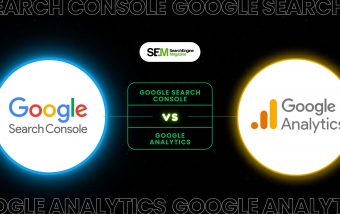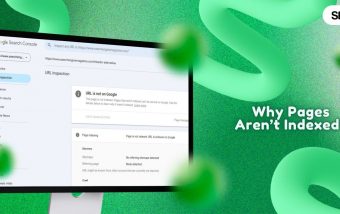Why Quality Web Design Is A Critical SEO Factor In 2026
Feb 26, 2026

Feb 26, 2026

Feb 25, 2026

Feb 25, 2026

Feb 25, 2026

Feb 25, 2026

Feb 24, 2026

Feb 24, 2026

Feb 23, 2026
Sorry, but nothing matched your search "". Please try again with some different keywords.


When working on search engine optimization (SEO) or website management, data and insights are crucial for better performance.
Yes! With detailed insights and data, it becomes easier to understand where you are going right and where you are wrong.
That is where Google Search Console API comes into action. This powerful tool provides opportunities to monitor and analyse your website performance. So, you get the idea of how well your site performs on search engine results pages or SERPs on Google.
Once you grasp it, managing a website becomes easier. You can dig deeper to get an idea of your site’s visibility, identify any issues with the site, and improve your site’s ranking.
This article will help you learn about Google Search Console API and how to use it. It will also help you understand its benefits for improving your site’s visibility and ranking.
You may already know about Google Search Console if you are managing a website or working as an SEO specialist. The Console helps you with all the resources you may need as a website owner, SEO specialist, and developer.
The Search Engine API is more like programmatic access to all the popular reports and actions you may require for your Search Console account.
What can you do with the help of Google Search Console API?
Well, you can easily query the search analytics, list all the verified sites you currently have, manage your sites’ sitemaps, etc.
For example, you are a developer, and using the Google Search Console API will help you view, add, and even remove properties from your sitemap. It will also allow you to run advanced queries. Moreover, you can test your pages individually. Exciting, right?
Additionally, the developers use API to build applications that can fetch the search engine performance data and make it easily visible on the dashboard.

In this section, I will discuss the service’s methods and methods of Google Search Console API so that you can easily understand what is possible when you use Google Search Console API. Read on.
Both API and web interface provide your underlying data. But you can still find the differences. As for the API, it is more suitable to gather raw data. On the other hand, the web interface is to get high-level data from your site.
API will not provide you with detailed graphs and aggregated reports. However, you can easily generate reports by combining your data store and API. You can also merge the Console data with other resources to create rich insights for your team.

Google has a vast search engine market share. This is why Google Search Console API data can act as a proxy for the search engine performance of your website.
Thus, there are plenty of ways you can use Search Console data to improve your overall traffic and make positive changes in your SEO efforts and your content marketing initiatives.
This section will explore how marketers prefer to use Google Search Console API to improve a site’s performance.
If you are aiming to retain your top results on the basis of high-volume keywords, then Google Search Console API can be useful for you.
For SEO operations, you can use Search Engine API to check if there is any specific page that is currently ranking for a specific keyword. This way, you can stay competitive and improve your site.
If you use a web interface, you may have already noticed that it sometimes does not show the exact ranking for many pages. But with API, it is possible.
Using Google Search Console API, you can create your own tool to track the ranking of the keywords for each and every page. You can also keep track if any changes occur.
When you have large sites with hundreds and thousands of pages, it becomes difficult to manage each page or look for errors. With Google Search Console API, you can easily identify the issues or keep track of the changes.
For example, there are retail companies that have sites for online shoppers. These sites have over a thousand pages, offering products to customers. Now, imagine a retail company has decided to launch a new product, but they need to correct the URL structure.
This one mistake can cause errors in their sitemap as well.
But Google Search Console API comes to the rescue. The API helps check the sitemaps every time there is an update and sends an alert. This way, companies can easily avoid causing errors in their sitemaps.
Search Console data is a great way to get data and insights about how well your website is performing. Suppose you run a marketing agency, and your main operation is handling clients’ websites.
Now, how will you show your client about how well their sites are performing? The answer is simple: Google Search Console API. With API, you can easily get detailed insights about the site and its performance. Just show it to the clients, and that’s it.
It makes things easy for you to explain, and your client is also satisfied with all the detailed information.
Trust me! Clients are more inclined to know what you are offering them. So, using Google Search Console API can solve your biggest worries and bring you all the benefits.

Everything comes with certain limitations. Nothing is perfect, not even Google Search Console API. Yes! Just like I said it. In the previous section, I helped you understand how you can possibly use Google Search Console API for your site performance.
However, this Google Search Console API also has certain limitations. Let’s take a look at it.
Google Search Console API query results are limited to 50,000 rows per query. Therefore, you may have to segregate your page accordingly to make such requests.
However, there is a drawback. In Google Search Console API, you can only make 1,200 queries in a minute. If you try to make high-volume requests, it may lead to failed requests.
Another drawback of Google Search Console API data is that it does not show data in real time. Once you place the request, you will have to wait for atleast 2-3 days. So, whatever data you are getting may not be up-to-date.
Google Search Console API shows sampled keyword data. This means it only shows a portion of it instead of every single search made on Google.
So, what can you do in such cases? Well, you will have to incorporate keyword tracking tools to get keyword data that may be flawed but something closer to the one.
You can see backlink reports by using the Google Search Console web interface. The web interface helps you to get data about both internal and external backlinks. You can export the data from there.
But, regarding Search Console API, you cannot access the data. You may have to increase the API data with other resources to make it work.
If you are working in content marketing, Google Search Console API can be a great tool for you to understand all the aspects. As a marketer, you can use this search console API to get more detailed data.
So, combine it with other tools to build alerts and dashboards and even improve your website’s performance.
Whether you are a web admin, marketer, or running an SEO agency, the Google Search Console API can provide you with adaptable solutions to integrate them into your operation.
Once you start leveraging the best practices of Search Console API, you will be able to achieve better visibility and improve the performance of your websites.
Read Also:
Mashum Mollah is the feature writer of SEM and an SEO Analyst at iDream Agency. Over the last 3 years, He has successfully developed and implemented online marketing, SEO, and conversion campaigns for 50+ businesses of all sizes. He is the co-founder of SMM.
View all Posts
Why Quality Web Design Is A Critical SEO Fact...
Feb 26, 2026
What Makes Certain Dog Grooming Businesses Mo...
Feb 25, 2026
Gen Z And Jewellery: Social Media Trends Shap...
Feb 25, 2026
Why Dog Grooming Businesses Are Growing In De...
Feb 25, 2026
How To Find Reputable Dog Groomers Near You W...
Feb 25, 2026