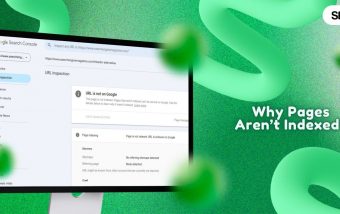How To Unarchive A Story On Instagram? A Step-by-Step Guide
Jan 28, 2026

Jan 28, 2026

Jan 27, 2026

Jan 24, 2026

Jan 23, 2026

Jan 22, 2026

Jan 22, 2026

Jan 21, 2026

Jan 21, 2026
Sorry, but nothing matched your search "". Please try again with some different keywords.

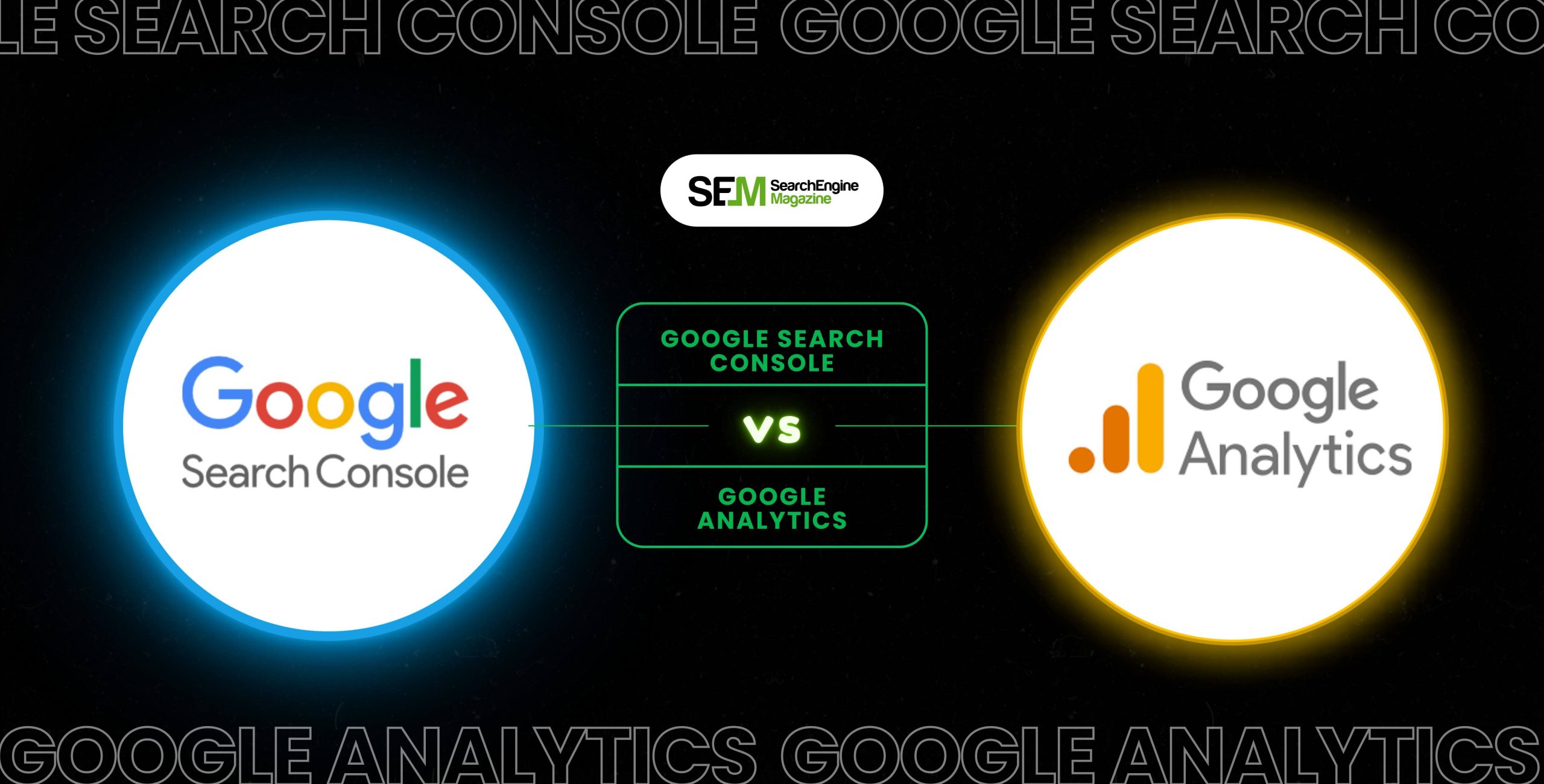
Today’s Topic: Google Search Console vs Google Analytics
Yep! I am going to compare the two most powerful SEO tools and highlight the key differences. But what’s the point of doing so? Currently, several tools are in the market, most of which are crucial for optimizing your website. And when I say there are tools for everything, I mean LITERALLY EVERYTHING!
You can easily find image optimization tools, cybersecurity tools, content management systems, SEO tools, and more. However, you will also see how some tools are excellent for website analytics while others are more suited to marketing.
So, if you have been seeking a good analytics tool for your website, you should consider both Google Analytics and Google Search Console.
Both are run by a credible powerhouse like Google and even appear to be similar on the surface. But are these tools similar? The shortest answer would be ‘No,’ in that case – but when you delve into the ‘why,’ it might start sounding somewhat complicated.
To help you understand how both tools function and how you can use them to enhance your SEO strategy, I’ve written this blog. I’ll discuss how the two tools differ from each other in detail.
Stay tuned!
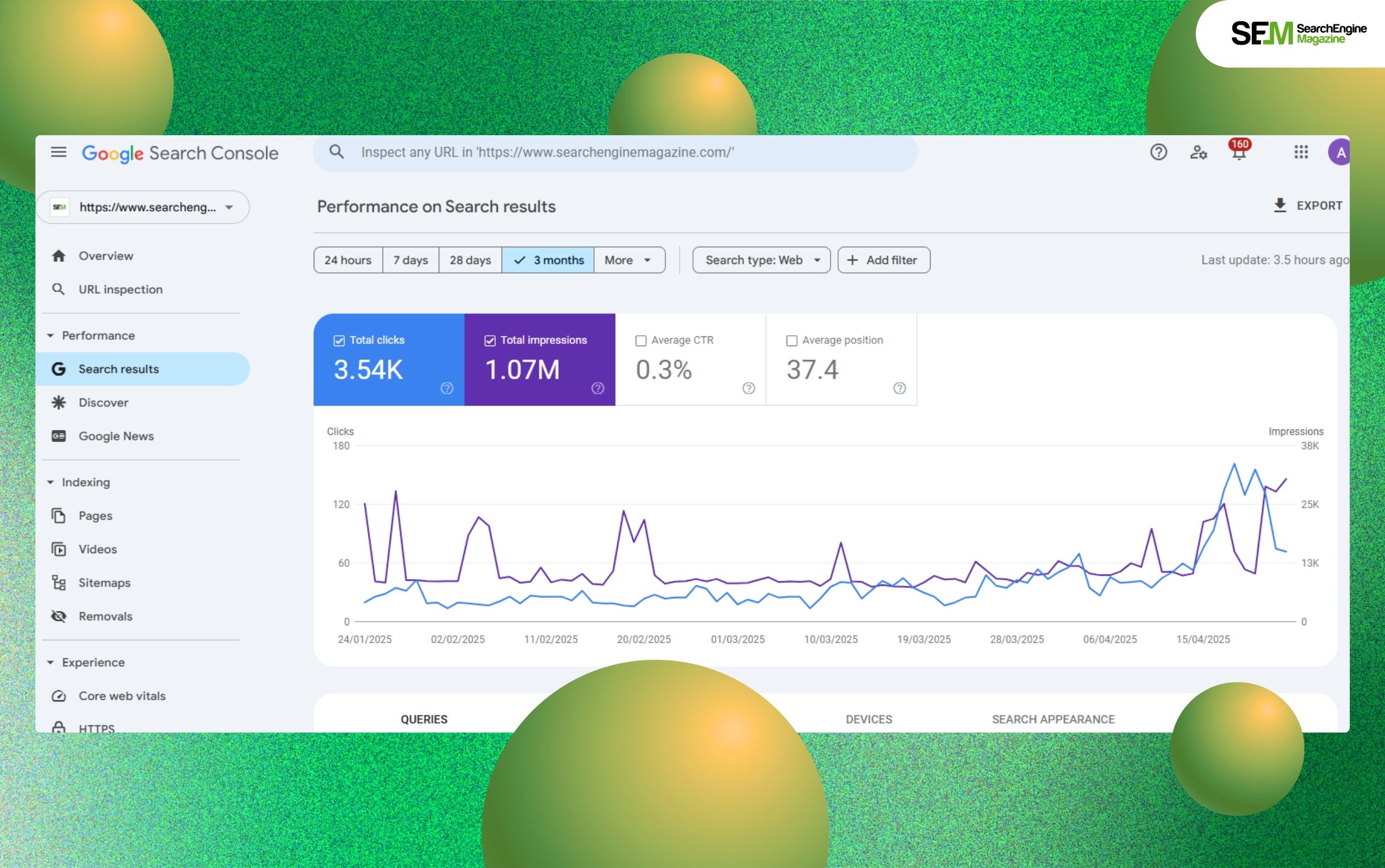
If you have been wondering what is google search console, you have come to the right place because we will tell you all about it. Formerly known as the Google Webmaster Tool, the Google Search Console Tool is a type of free platform that users with websites can turn to for finding out how Google is viewing and optimising their websites.
It includes a number of things like,
Experts say that anyone with a website must absolutely check out the search console by Google for obvious reasons. If you are working as a site administrator, SEO specialist, app creator, marketer, or even a web developer, the console will help you – especially if you work with off-page SEO or for that matter, any SEO. So if you haven’t checked out this revolutionary tool yet, it’s time you do so!
Originally launched 15 years ago, the search console google had a completely different name, and even the functionality was far different from what it does in 2022. In spite of all the changes now, the purpose has remained the same, even after all these years. Keep reading to find out how you can use Google Search Console to improve your search engine optimisation strategy!
But before that, let’s check out a few benefits of the same!
The benefits of using the Google Search Console are as follows,
Google’s search console can help you find out how your website is looking appearance-wise on the SERPs or the search engine result pages. Naturally, while you are working on your website’s appearance, take into consideration the results provided by the Console – view your site as any other potential visitor would!
Increasing the organic traffic on your website is, of course, a primary goal, just like it is for so many other people. An entire section in the Google Search Control is fully committed to multiplying your search results. This section of the tool actually provides accurate data on how people are visiting your site organically.
The best way to find out which pages Google is indexing is via the Google Search Console. In fact, you can easily take the help of such tools for tracking the web pages appearing on Google’s results.
And that’s not all. You can also use the same tool for monitoring the URLs which you perhaps do not want to be indexed, or even take its help for boosting your on-page SEO.
One of the most essential functions of SEO is website crawling. In case you didn’t know what crawling is, it is basically a bot whose sole function is to index content online. This is exactly how users find information with the help of search engines.
Moreover, a crawl can reveal several things about a website, and as a result, it’s best to monitor the crawl stats frequently. And not just that – try fixing as many crawl errors as you can.
Now that you have an answer to ‘what does google search console do,’ let’s find out how you can use the same to improve your SEO strategy.
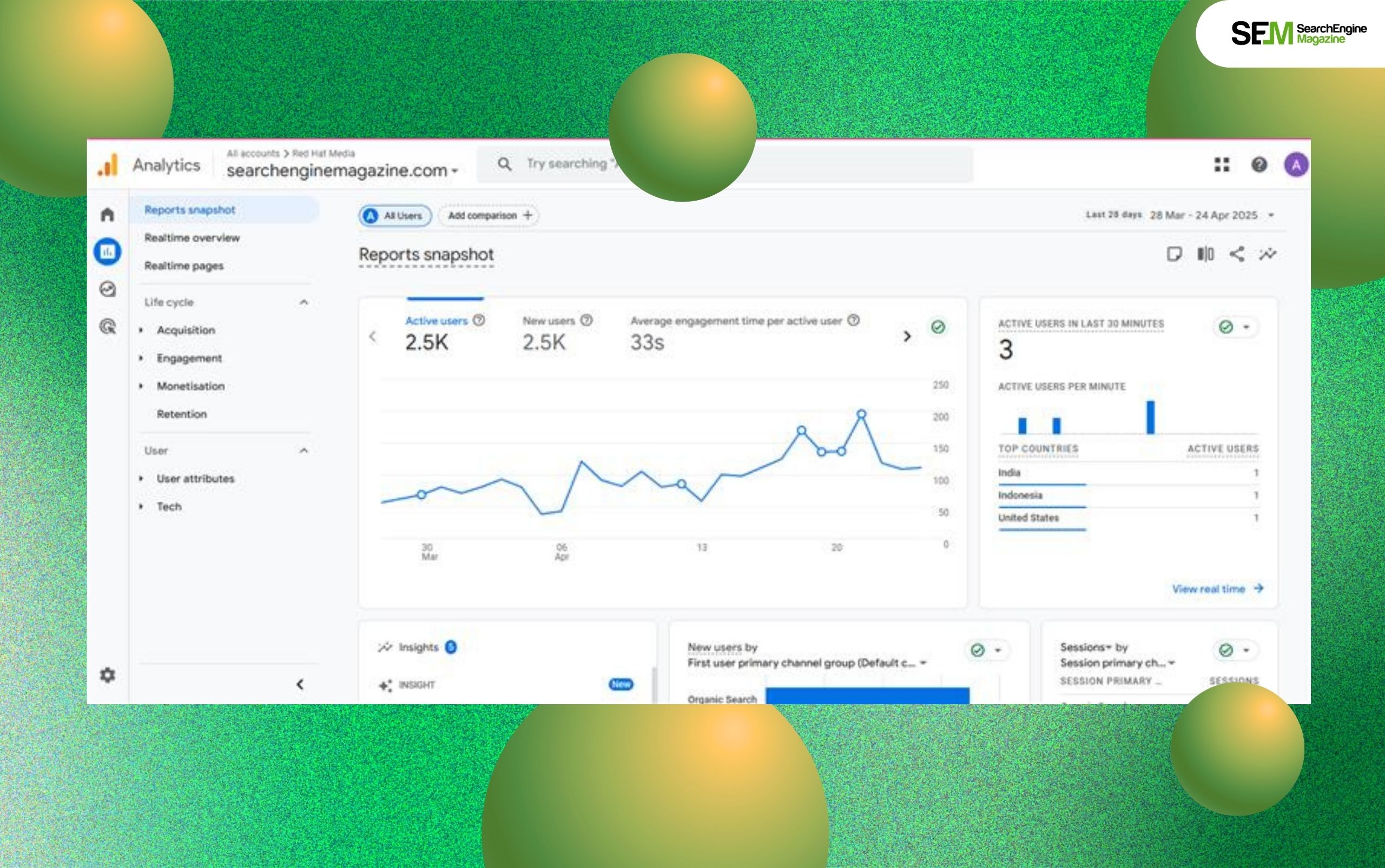
Google Analytics 4 is a website analysis tool that can help users understand how visitors use their websites or apps. It primarily tracks every scroll, click, purchase, and other action across different devices and platforms.
Google rolled out this tool to the public in August 2006, but it wasn’t scalable at the time. In 2011, Google made significant changes to the platform, rolling out another version called Universal Analytics in 2012. Moreover, Google released several other versions—this includes launching GA360 in 2016 and the latest version, GA4, in 2020.
So, what does this change indicate? With GA4, you can enjoy precise data collection and improved user experience. Moreover, event-based monitoring prioritizes what a visitor is doing, not who they are!
Also, it is less about monitoring individual visitors and more about understanding their actions.
The benefits of using Google Analytics are as follows,
It’s a universal truth—the whole customer journey is super messy! This is true because customers move from device to device, platform to platform, doing their research. Moreover, they will jump to social media and then come back to your website. It’s chaotic!
This is where GA4 can help you obtain a comprehensive understanding of the journey. With its cross-platform and cross-device capabilities, users can enjoy an integrated overview. Moreover, this information lets you easily optimize your marketing plan across all touchpoints.
GA4 works with Google Search Console to help you with two significant things:
So, with the help of this information, you can easily answer questions like:
Naturally, these insights can boost your overall SEO strategy.
Naturally, if you are running a marketing campaign, it is vital to know how it’s performing – is it a success or a complete failure? GA4 can easily answer that question for you.
Moreover, if you are wondering which influencers can help you with traffic for your campaigns, GA4 can also help you there!
In addition, if you want to know the actual impact of your advertising campaigns on conversions, Ga4 can provide that information.
This way, you can obtain a clear picture of the entire customer journey, down to the final details.
GA4 has one core principle: to monitor user behavior.
Are your website visitors scrolling, reading, watching videos, clicking, or buying? Or are they just bouncing off immediately upon arrival?
With this perspective, you will have a complete overview of how to improve the overall user experience on your app or website.
Now that you have a clear idea of what you can use Google Analytics and Google Search Console for, it’s time to check out the key differences between the two tools.
Scroll for a comprehensive Google Search Console vs Google Analytics comparison:
The most vital point of difference between the two tools is the type of data that each collects for users.
In this context, Google Analytics monitors several metrics, while people only depend on a handful. So, the most popular metrics in this case include:
In contrast, the data that Google Search Console monitors has more to do with your website and less with your audience. This includes:
Google uses standard nomenclature for terms like location across its tools. However, ‘sessions’ and ‘clicks’ represent a primary difference between GSC and GA4.
In GSC, ‘clicks’ refer to page views without considering how many times the same user clicks a specific link during the same session. In contrast, GA4 identifies one click per session.
GSC and GA4 are excellent tools for every website owner. However, it is imperative to understand that if you do not operate or own a website, GSC will not offer any value to you.
This is because each tool’s priorities vary slightly. So, GSC primarily focuses on search engine optimization and technical aspects crucial for appearing on SERPs. In addition to focusing on websites, GA4 also focuses on advertising campaigns, social media, and email marketing.
In short, while GSC focuses on websites, GA4 focuses on the whole digital marketing ecosystem.
GSC offers comprehensive insights on mistakes that can prevent visitors from interacting well with your website. For instance, it can determine whether visitors have a great page experience on your website. This also includes data on whether a website uses HTTPS or is mobile-friendly.
Moreover, it also has a tab called ‘Security Issues’ for scanning your website for three specific things:
In comparison, Google Analytics has relatively less solid tools for error reporting. However, it can easily spot 404 pages, JavaScript problems, data validation issues, and other user issues.
A key difference between the Google Search Console and Google Analytics comparisons is how both tools handle videos.
In short, GSC will show your video and website data separately. However, Google Analytics will not do so. This change was reflected for the first time in 2018 in Google’s ode to video creators. That way, video creators could see how their videos performed on Google Search.
Currently, GSC is free but has limitations in terms of usage. Similarly, Google Analytics is free for most (but not all) users. Yes, if you want to access all features of this tool, you will need GA360.
GA360 offers premium features such as comprehensive insights, predictive data analytics with ML (machine learning), and more. This version is best suited for people who work with huge amounts of data. Google has a custom pricing plan for these users.
Barsha is a seasoned digital marketing writer with a focus on SEO, content marketing, and conversion-driven copy. With 7 years of experience in crafting high-performing content for startups, agencies, and established brands, Barsha brings strategic insight and storytelling together to drive online growth. When not writing, Barsha spends time obsessing over conspiracy theories, the latest Google algorithm changes, and content trends.
View all Posts