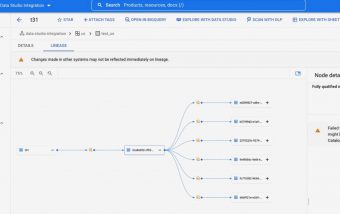Top SEO Hacks To Boost Your Growth Marketing Strategy
Oct 18, 2024

Oct 18, 2024

Oct 18, 2024

Oct 09, 2024

Oct 03, 2024

Sep 26, 2024

Sep 05, 2024

Jun 21, 2024

Jun 21, 2024
Sorry, but nothing matched your search "". Please try again with some different keywords.


A high-grade visible change is seen in the shopping trends since retailers have increased their eStore options. It seems like the online shopping bug has bitten the population across the globe. Everyone seems to find online shopping appealing for the simple reason that it prevents them from going to the store, standing in long queues for hours, and avoiding facing the hectic traffic jams and elated parking charges.
From a pen to a fan, the arena of online shopping websites has grown profoundly. In the present scenario, you will find countless options for all product varieties from clothing, furniture, baby products, beauty products, groceries, books, furnishing, and more, and they are just one click away from your hands. The best part is that they are decked with fascinating benefits like home delivery, enticing discounts and deals, and more.
But, as a coin has two phases, internet shopping has some major disadvantages, such as cyber-attacks, hacking, phishing, and more. Cyber-attacks are one of the most dangerous things that ecommerce shoppers face, leading to heavy monetary losses, identity thefts, and other harms.
Hackers exploit online shoppers by conducting online hacking and identity thefts every year. Hence, it is necessary to take precautions to dodge their harmful intentions. Here is a list of the top three tips to stay safe on the internet. So before spending a single time on online shopping, make sure you follow these tips.
When browsing online, you may have seen that some web addresses start with HTTP, and some start with HTTPS. Well, this one letter means a lot in terms of website safety. When you use the HTTPS website for your online shopping, your data is encrypted and shared securely. The technology works on SSL (Secure Socket Layer) or its new form, TLS (Transport Layer Security).
Google ranks HTTPS websites higher than HTTP websites as it impacts the safety of the shoppers/ visitors. In simple terms, HTTP + SSL = HTTPS. SSL or Secured Socket Layer is a security protocol that provides an encrypted connection to the data exchanged between the two communicating entities.
Choosing the perfect SSL kind and at the right validation level that fits your budget is important. Website owners that run ecommerce businesses often resort to using OV SSL or Organization Validation SSL because it not only fits their budget but also engenders more trust amongst consumers compared to a DV SSL certificate. An OV SSL certificate is issued within 3-5 days after verifying the businesses’ legal existence and domain ownership.
However, you must note that the difference only lies in the level of validation; the encryption level stays the same at all three levels, DV, EV, and OV SSL certificates.
Read More: How Online Reviews Affect Your Business?
It is highly recommended to set up robust passcodes whenever you sign up for activities online. Always try to create tough-to-crack passcodes to make it hard for the hackers to guess it and hack into your private accounts. Eventually, it will secure your information from prying eyes.
If you have repeatedly used simple passwords or chosen the same passwords for all your accounts, you have invited cybercriminals to your doorstep! If you seriously want to upgrade your cybersecurity approach, you need to give up these habits. When you take the habit of setting better passwords, you will notice less interference from hackers. Some of the things that you can bring into practice are:
Online shoppers streamline their PC security settings and update the anti-malware, anti-spyware, and antivirus programs. You have no idea about the number of malware present online to exploit. Even a small security susceptibility of the operating system of your computer and web browser can prove hazardous. To safeguard your computer from a hacker’s attack when shopping on the internet, you should:
Lastly, install an antivirus program and safeguard your system from hackers. Most software offers an auto-update feature that keeps your software automatically updated. Focus on the capacity of the viruses to mutate and rely on a reputable and efficient anti-malware program designed majorly to fight such attacks.
You may be someone who has worked on the internet daily and avidly shopped online for the past several years, but it doesn’t mean that it will always be safe. The moment you start ignoring the potential risks of online attacks is the time you open the doors of a prospective cyber-attack. So, if you don’t want to experience this plight, make sure you follow the above-given advice.
Read Also:
Abdul Aziz Mondol is a professional blogger who is having a colossal interest in writing blogs and other jones of calligraphies. In terms of his professional commitments, he loves to share content related to business, finance, technology, and the gaming niche.
View all Posts
Top SEO Hacks To Boost Your Growth Marketing ...
Oct 18, 2024
The Importance of Internal Linking for Your R...
Oct 18, 2024
Why SEO is Critical for Hotel Success in 2024
Oct 09, 2024
Leveraging WhatsApp API and Chatbots for Effe...
Oct 03, 2024
Internet Marketing Companies in Lancaster, PA...
Sep 26, 2024