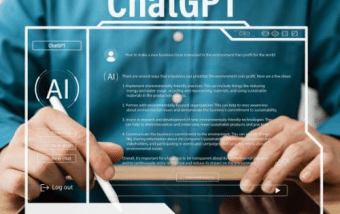How To Optimize Images For SEO? Easy Steps To Improve Site Speed And Ranking
Jul 15, 2025

Jul 15, 2025

Jul 12, 2025

Jul 12, 2025

Jul 12, 2025

Jul 10, 2025

Jul 07, 2025

Jul 07, 2025

Jul 04, 2025
Sorry, but nothing matched your search "". Please try again with some different keywords.

In 2020, the number of data breaches saw a significant increase, surpassing a thousand incidents. Additionally, data leaks reached a staggering 156 million reports. These breaches and leaks are primarily caused by vulnerabilities in security systems, the presence of malware, and data errors.
Mitigating these risks can be particularly challenging amidst the growing trend of remote work and increased usage of digital services. If you use VPNs for privacy or learn how to change passwords sometimes, that’s good, but not enough. Follow the tips below to minimize the risks to your security.

Web browsers serve as the initial gateway to the internet across all devices. Developers regularly release updates to provide access to the latest web capabilities. In recent times, websites are harnessing the power of HTML5 video and audio, advanced styling, and faster speeds to offer enhanced user experiences. As a result of compatibility and security considerations, several sites have discontinued support for older browser versions.
When using certain browsers, you have the option to send a “do not track” request to websites, indicating your preference for them not to collect or track your browsing data. However, it’s important to note that how websites respond to this request may vary. In most cases, websites and web servers do not change their behavior and may seem to disregard the request. Despite this, expressing your desire to avoid being tracked is a positive initial step.
Your browser stores a lot of valuable information about you and is a tasty morsel for hackers. For this reason, VPN for browsers is important. VPNs strengthen online security at times, preventing data leakage and protecting against most cyber threats.
For example, if your main browser is Firefox, then install VPN for Firefox as an add-on. By adding a time-tested VPN to your browser, all your connections from it will be encrypted and protected. At the same time, applications and programs will work in a standard way. If we were asked to recommend a VPN, it would be VeePN. It has strong 256-bit encryption, 2500+ servers, and all modern security technologies are implemented.
According to recent statistics, approximately 24.7% of Wi-Fi hotspots worldwide do not employ any form of encryption. This poses a significant risk as it allows hackers to intercept network traffic, distribute malware, and gain unauthorized access to users’ devices. In some cases, cybercriminals even go to the extent of setting up cloned networks to deceive unsuspecting users and compromise their computers.
To safeguard yourself against such cyberattacks, it is advisable to avoid using public Wi-Fi whenever possible and rely on your mobile data instead. In situations where there is no alternative, it is crucial to enable the “Always Use HTTPS” feature on your web browser. You can achieve this by installing a browser extension like HTTPS Everywhere.
If websites choose to track your browsing data, you have the option to minimize the impact by regularly clearing your browser cache and deleting unwanted cookies. This helps prevent ads from following you around the web and ensures you have the most up-to-date version of web pages.
Most major browsers allow you to do this manually, but there are also software options available that can automate the process, making it more convenient for you. It might be worth considering whitelisting the sites you frequently visit to save time on having to re-enter login details.
Two-factor authentication offers an additional layer of security to the sign-in process. It safeguards your account by linking your browser activity and usual login location.
If someone attempts to sign in from a different location, your browser will notify you and seek your confirmation. This can be through email, instant message, or a pop-up on another device connected to the same account.
Thus, even if someone knows your password, they can still be prevented from accessing your account. To enable two-factor authentication on Chrome, simply access your Google account settings. From there, navigate to the security section and follow the prompts.
It is crucial to avoid reusing the same password across multiple websites due to the high risk of password leaks that occur during website hacks. To minimize the potential damage caused by these leaks, it is recommended to utilize unique and strong passwords for each site. Strong passwords should be long, unpredictable, and include numbers and symbols.
However, memorizing strong passwords for numerous websites can be nearly impossible. This is where a password manager becomes invaluable. Password managers encrypt and securely store your login information for all the websites you use, ensuring enhanced security and ease of use.
Desktop pop-ups from your operating system are something we all encounter. However, you’ll be glad to know that web browser pop-ups can often be disabled. These pop-ups are usually designed to open new browser windows and display advertisements. While many of them are simply irritating, some can actually contain harmful links or inappropriate content. Fortunately, most web browsers come equipped with filters that automatically block these pop-ups. Plus, you have the option to allow them for trusted sites where they might be beneficial.
Securing your web browser involves several crucial steps. It is important to keep your software up to date, enable “do not track” requests, install VPNs, and use two-factor authentication. Additionally, regularly clearing your cache and cookies and ensuring a secure internet connection are essential measures to protect your online security. Implementing these precautions will significantly enhance your browsing safety.
Read Also:
Arnab is a professional blogger, having an enormous interest in writing blogs and other jones of calligraphies. In terms of his professional commitments, He carries out sharing sentient blogs.
View all Posts
How To Optimize Images For SEO? Easy Steps To...
Jul 15, 2025
Quickwin: Your Gateway To Premium Online Ente...
Jul 12, 2025
Top 7 HVAC Marketing Mistakes That Are Tankin...
Jul 12, 2025
8 Top AI Market Research Tools For Fast And A...
Jul 12, 2025
How A Smart Seo Agency Uses Guest Posting To ...
Jul 10, 2025