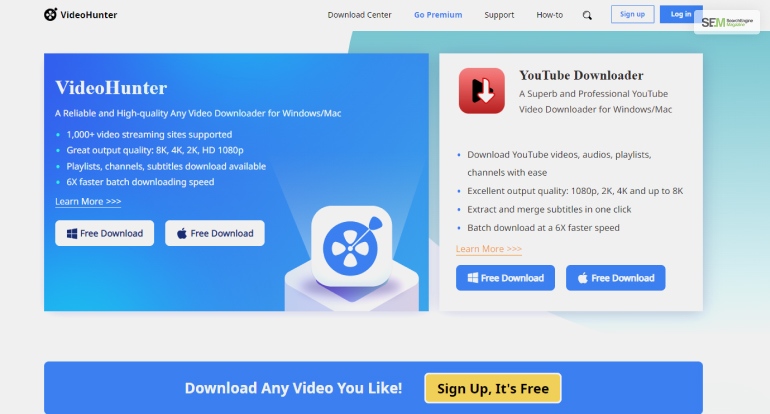Is Drupal the right CMS for your B2B website? Here’s how to decide
Jun 23, 2025

Jun 23, 2025

Jun 23, 2025

Jun 22, 2025

Jun 20, 2025

Jun 20, 2025

Jun 19, 2025

Jun 18, 2025

Jun 18, 2025
Sorry, but nothing matched your search "". Please try again with some different keywords.


Have you recently come across the term ‘5xx errors on Instagram server’? Have you received 5xx error messages on social networking platforms such as Instagram? If you have, then you have arrived at the right destination. So, what is 5xx server error on Instagram? Keep reading to find out what is 5xx errors, especially on the Instagram server!

Have you heard about or experienced 5xx errors on the Instagram server? Have you been wondering what is 5xx server error on Instagram? Don’t worry because we are here to tell you all about the same! So without wasting any more time, let’s find out about these grave errors on Instagram!
The 5xx errors on the Instagram server are a common problem, and several of us have most definitely encountered this error in our experience of using the gram. It has technically existed since the dawn of Instagram. 5xx can be defined as error codes, the ones that specifically stand for 500-511. This code is not really unique to just Instagram and is basically a server problem.
Other social networking platforms have also undergone this problem. It happens when a social media server like that of Instagram simply fails to complete requests, displaying errors similarly. Subsequently, the Instagram website is not able to showcase the requested information. The various numbers actually denote various server errors that occur on Instagram. The errors could be easily permanent or transient.
Read more: Top 10 Most Commented Instagram Post In 2022
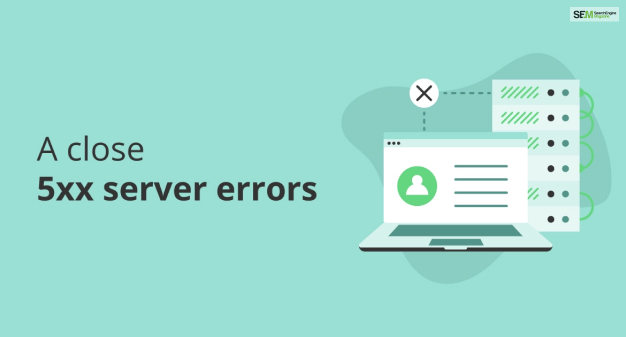
Now that you have a fair idea regarding what is a 5xx server error let’s understand that there are several types of 5xx error codes. Scroll down and check out some such error codes mentioned below!
So, do you have some idea as to what is 5xx server error on Instagram? But did you know that there are several types of such errors? One such type is an internal error in the server with a code of 500. This usually happens when the site encounters any unexpected request and fails to complete the user’s requests.
The ‘not implemented’ problem with a code of 501 usually happens when the website server lacks the basic functionality for handling a request. It is a classic example of the server’s failure to identify the request method. This happens because of Instagram’s failure to meet the requirements of the server.
The bad gateway error with a code of 502 usually happens when the website server receives an answer that’s incorrect from the actual upstream server it initially accessed. This is a type of 5xx error that happens because the website server while attempting to handle the user’s request, it ends up acting as a proxy or gateway instead.
You might know what does 5xx server error mean, but did you know that it could be of different types? For example, the ‘service unavailable’ issue with a code of 503 takes place when the website server is unable to share error messages as a result of transient overloading. So, this is basically a type of server malfunctioning or maintenance – a type of transitory problem which usually goes away after a while.
Under the ‘gateway timeout’ issue with a code of 504, the website server fails to obtain a response timely from an upstream server given by a ‘request URL.’ While acting as a proxy or a gateway, the website server basically fails to access or even finish the request.
The ‘HTTP Version Not Supported’ problem with a code of 505 is one problem where the website server either doesn’t support the HTTP protocol version or refuses to do so. In such cases, your screen might just display a request message which says, ‘(505) HTTP Version Not Supported.’
When a user gets a server error with a code of 511, it means that the user will have to authenticate their identity. This error code provides access to the network of Instagram – the 511 server error is just a type of signal. It basically means the server of Instagram needs network authentication.
Read more: What Do The Icons On Instagram Mean?
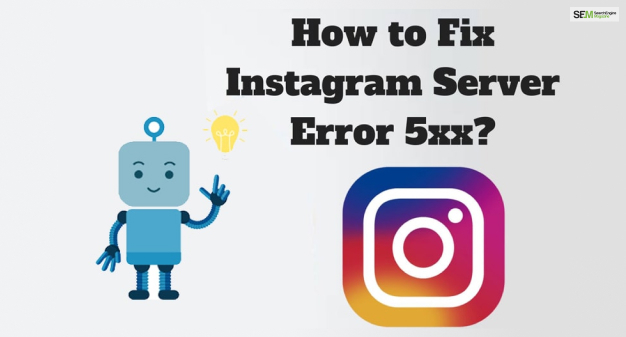
There are several ways to fix 5xx errors on the Instagram server. Now, we can’t guarantee that all of the mentioned tips will always work for your device – it is highly possible that sometimes these techniques don’t work. So instead, you could perhaps blend a few techniques or even try out something that might just work!
You could also get in touch with Instagram to solve the concerned issue! Scroll down to find out more!
Read more: How To Pin A Comment On Instagram? Easy Way To Do
Check out the most frequently asked questions related to the 5xx errors on Instagram mentioned below!
Follow the steps mentioned below and find out how to fix 5xx errors on Instagram,
The top three ways of fixing 5xx errors are as follows,
Such errors are usually solved between one to twelve hours. Generally, it doesn’t take a long time since it happens to be one of those rare problems that most users perhaps only experience once or twice in the course of an entire year. While this maintenance is going on, you will see how accessing the app or the site is restricted – you might also come across 5xx errors during this time.
Your Instagram is likely to say ‘5xx’ when your internet connection is unstable or poor. Of course, there could be other reasons too, but this one’s perhaps the most popular one. Either your news feed on Instagram will load very slowly, or it might not load at all – sharing anything on the app during this time might also be a problem. But, of course, you can always check your connectivity and change it during this time.
So, now you know ‘what is a 5xx server error on Instagram,’ the next time you get any 5xx error messages, you will not be confused. In fact, you can always try out the tips mentioned above to solve the same, or you could even blend a few trips for more effective results. In the meantime, don’t forget to share your experiences in the comments below.
Read Also:
Barsha is a seasoned digital marketing writer with a focus on SEO, content marketing, and conversion-driven copy. With 7 years of experience in crafting high-performing content for startups, agencies, and established brands, Barsha brings strategic insight and storytelling together to drive online growth. When not writing, Barsha spends time obsessing over conspiracy theories, the latest Google algorithm changes, and content trends.
View all Posts
Is Drupal the right CMS for your B2B website?...
Jun 23, 2025
How To Get Yellow Heart Snapchat Emojis? A Co...
Jun 23, 2025
150+ Video Submission Sites To Work With In 2...
Jun 22, 2025
What Are The Best Shopify Alternatives In 202...
Jun 20, 2025
What Is The Primary Advantage Of Using Genera...
Jun 20, 2025