How To Unarchive A Story On Instagram? A Step-by-Step Guide
Jan 28, 2026

Jan 28, 2026

Jan 27, 2026

Jan 24, 2026

Jan 23, 2026

Jan 22, 2026

Jan 22, 2026

Jan 21, 2026

Jan 21, 2026
Sorry, but nothing matched your search "". Please try again with some different keywords.


Instagram is undoubtedly the most popular social media in terms of engagement and interactions. Thousands of celebrities, along with billions of people worldwide, use Instagram on a daily basis. You can easily spend hours here once you go down this rabbit hole.
Since Instagram first launched in the year 2012, it has constantly been updating the app with new features. Even I would admit sometimes it becomes hard to keep up with all the new or updated features.
There are a lot of icons and features that are for million different features. Now it is quite obvious that a first-time Instagram user might think,
“What do the icons on Instagram mean?”
It seems like you are having trouble navigating through all the icons and don’t know what do all the icons on Instagram mean. But you don’t have to stress out about figuring out all the icons. I am here to help you out with this exact problem.
Here I am going to dissect each and every symbol and icon on Instagram to help you know what they do.
Below every Instagram post, you will find there is a heart. That heart is the like button on Instagram. You can click on that button to like a post.
You can also double tap on the posts to like it as well. This way is much easier and more convenient.
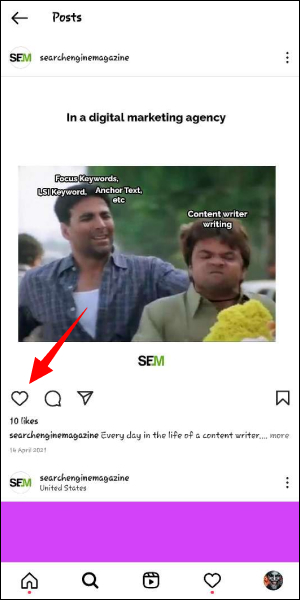
This bubble-shaped icon refers to the comments on that post. If you click on it, you are able to see all the comments on that post.
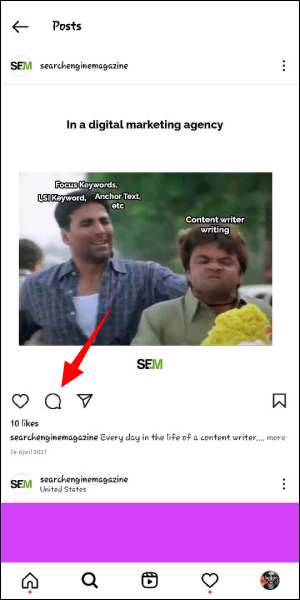
While scrolling down on different posts, you might wanna send one of the posts to someone. Then you click on this little paper plane icon below the post and then send it to whomever you want.
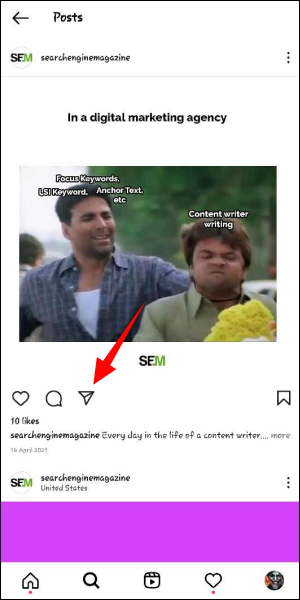
The icon that looks like a bookmark is there to save the post for later viewing. To save the post, you can just click on it, and it is saved until you unsave it again.
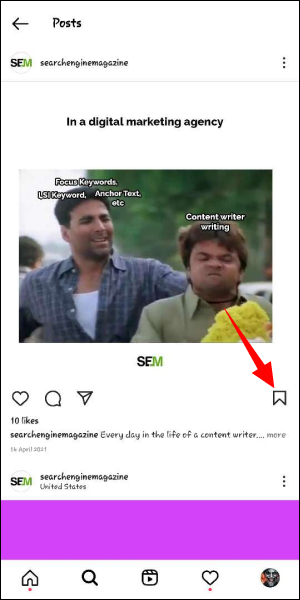
The small person icon on the posts means that someone is tagged on that post. By clicking on that icon, the tagged person will appear.
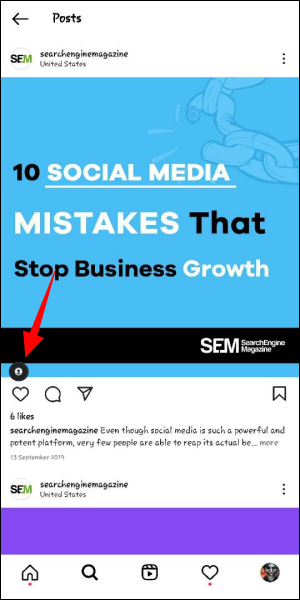
The three-dot icon has a lot of features to it. It allows sharing things outside of Instagram. Or to turn on notification for a post and a lot more.
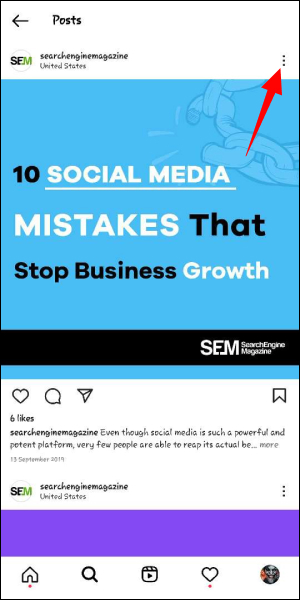
Read more: What Does It Mean User Not Found Instagram?
This icon appears in the top right corner beside the messenger icon. To add new posts or stories, you need to click on this icon.
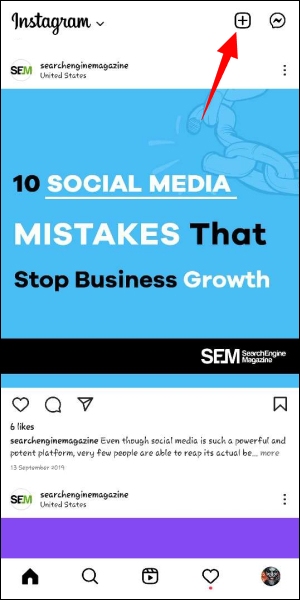
This small icon on the top right corner of your home page is the messenger. All your messages appear here. Clicking here, you will go to your Instagram inbox.
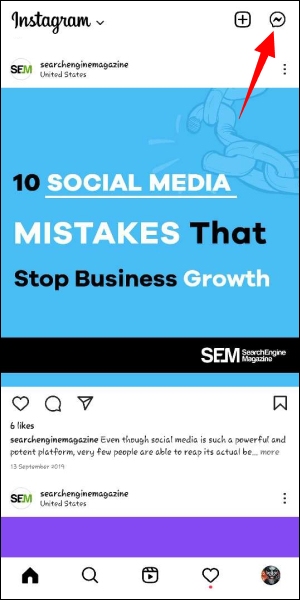
The small magnifying glass is to search for new content. It will take you to the explore feed page. Here you can search for new content, person, or even trends on Instagram.
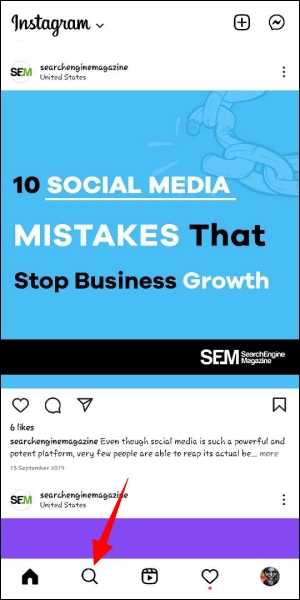
The middle icon is for Reels. Clicking on this button, you are able to see different reels just by swiping.
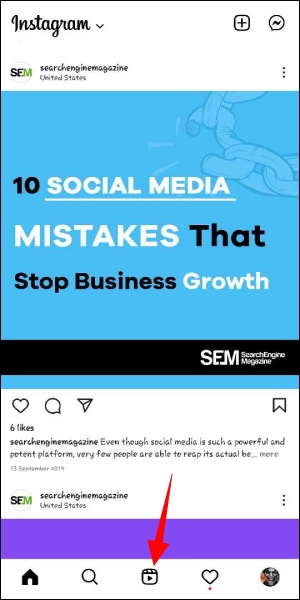
Tapping on this heart icon, you are able to see all your notifications.
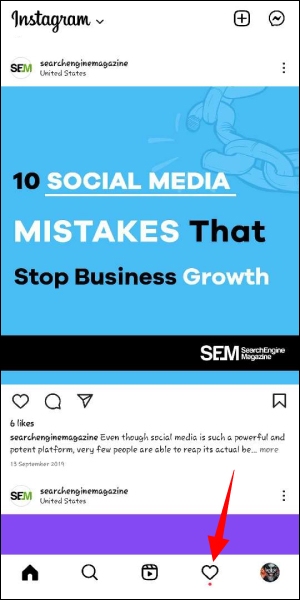
On the lower right of your home page, you will find an icon showing your Instagram profile picture. You can click on that icon to go to your profile page very easily.
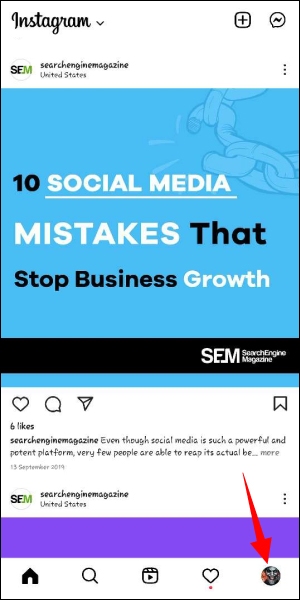
Read more: Instagram Icon Aesthetic – How To Change Instagram Icon?
On your profile page, you will find 3 or 4 types of icons in a row. Now, what are they? The first icon is for posts, the next for reels, then comes IGTV, and lastly, tagged posts.
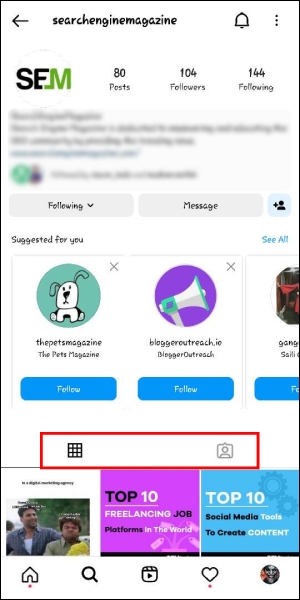
While viewing your profile page, you might see an arrow icon beside your user name. That means you have multiple Instagram accounts. From here, you can switch from one account to another.
If you see a red dot appearing beside the arrow, then that means you have notifications on your other account.
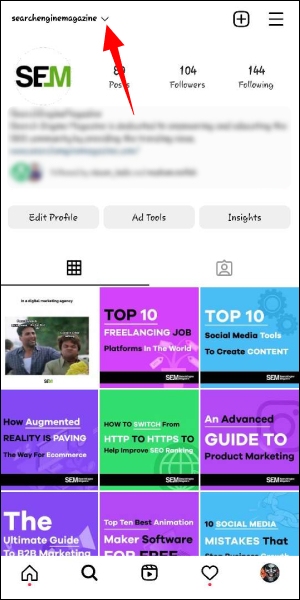
If you tab on the bell icon while checking someone’s profile, that means you will be notified whenever that person posts anything. The notification can be for anything, posts, stories, reels, or IGTV videos.
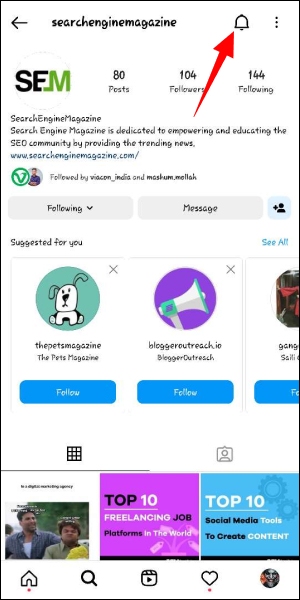
If you click on the arrow that is next to the follow icon, a drop list appears. From there, you can mute, unfollow or restrict the particular person.
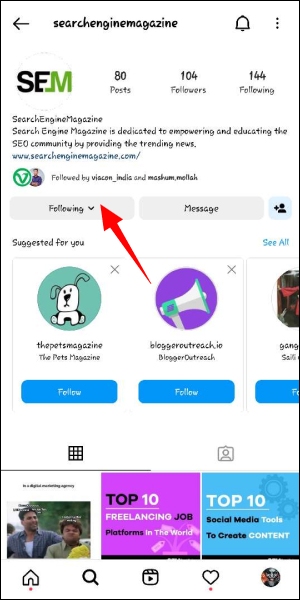
Read more: Download Insta Reels With The Help Of w3toys Instagram
If you are wondering what do the icons on Instagram stories mean, then I am here to tell you.
When watching a story on Instagram, you might have seen this little plane icon on the lower right corner. If you click on this, then you are able to send that story to anyone you want.

If you click on this send message icon, then you are able to send a message to the creator about anything you want.

The icons present on Instagram Reels are the same as they are on the posts and the stories. So there are no new icons present here on Instagram Reels as such.
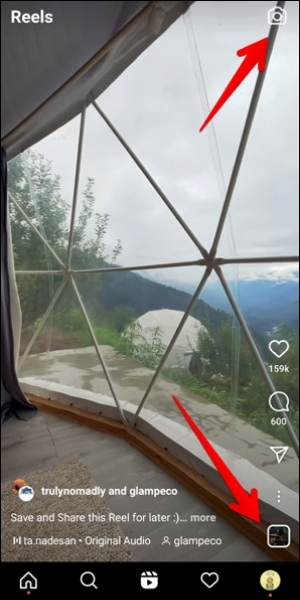
Q1. What Is The Plus Icon On Instagram?
By clicking the plus icon, you are able to upload posts and stories very easily.
Q2. What Are The Little Circles On Instagram?
These are known as Instagram Highlights. You can feature stories or posts here that will be the highlight of your profile.
Q3. What Does The Icon Next To The Message Means On Instagram?
The icon next to the message icon is the video chat icon. Through that, you can video chat with anyone on Instagram.
Now that you know what do the icons mean on Instagram, it will be much easier to use them to their full potential. These are the main icons that you need to know to use Instagram for your own.
But if you have an Instagram Business account, then you might wanna know what do the insight icons mean on Instagram. That will help you know the statistics of each post and story.
Read Also:
Nabamita Sinha loves to write about lifestyle and pop-culture. In her free time, she loves to watch movies and TV series and experiment with food. Her favorite niche topics are fashion, lifestyle, travel, and gossip content. Her style of writing is creative and quirky.
View all Posts

