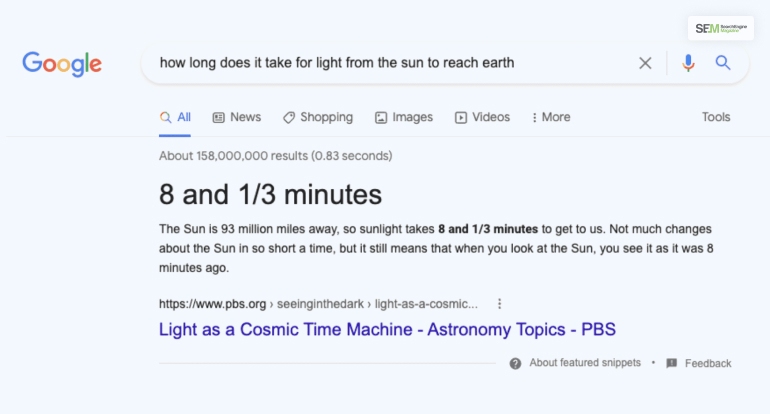How To Optimize Images For SEO? Easy Steps To Improve Site Speed And Ranking
Jul 15, 2025

Jul 15, 2025

Jul 12, 2025

Jul 12, 2025

Jul 12, 2025

Jul 10, 2025

Jul 07, 2025

Jul 07, 2025

Jul 04, 2025
Sorry, but nothing matched your search "". Please try again with some different keywords.


Question: what report shows which web pages get the most traffic and highest engagement?
Answer: All Pages report
The correct answer to the questions raised here is – All pages report on Google Analytics. The ‘all pages reports’ show which web pages have the highest engagement and traffic.

There are a few metrics, according to Google Analytics which help understand how users communicate with different web pages and which web pages they go through. The said metrics list offered by Google analytics contains the following –
Once you have this data, you can also find pages which are less efficient and have a lower amount of traffic. Here is an in-depth discussion of the different alternative options for this question –
Read More: Pros And Cons Of Google Analytics
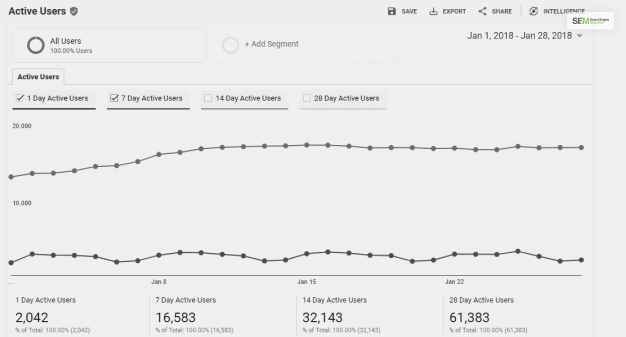
Active user data lets you see the data of the users who were active on your website. You can follow the below steps to check your active user data –
This part of Google Analytics shows you the reports of active users on the basis of days. You can see active user data for 1 day, 7 days, 14 days, and 28 days. This report will only show the data of users’ activity on your web page within a specific time limit. So it is not an efficient way to check the success of your website.
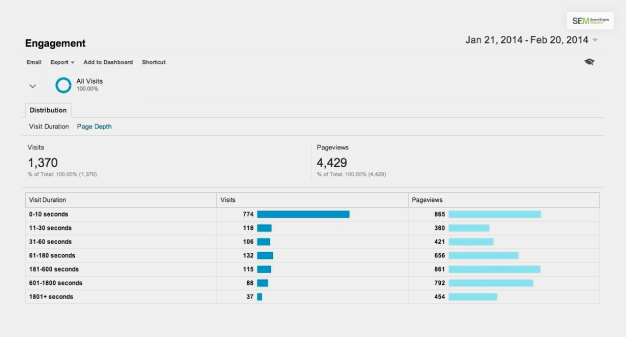
Google Analytics lets you assess how long any user has speed on y our website or web page. It is the amount of time one has spent on your website. This allows you to see how active users use your website. Google Analytics gets the engagement report under different circumstances as follows –
The engagement data of Google Analytics does not give you an insight into the traffic, so it is not capable of offering an update related to the most successful pages.
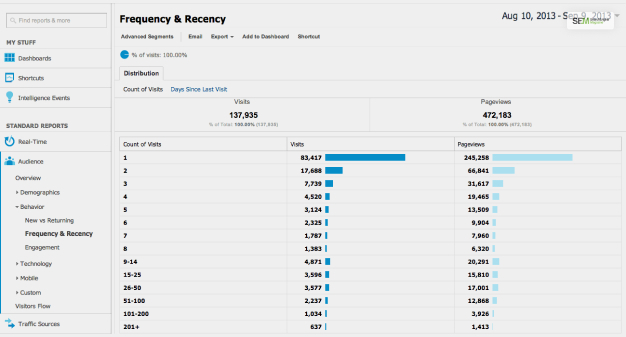
This report is all about how frequently the users have visited your website within a given timeframe. Google Analytics allows users to adjust this data according to their needs. The frequency of a user’s visit to your application shows their loyalty to your brand.
However, this page does not contain the overall metrics that all page reports of Google analytics have. So, if you are looking for higher performance, going to the all-page reports is the most proficient way.
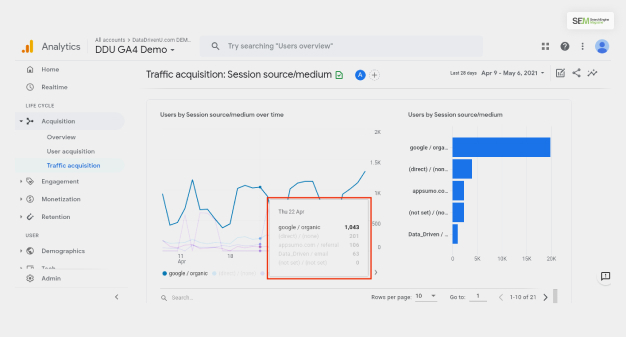
However, if you want to find the most successful pages, then you should follow the different steps mentioned in this article –
First, you have to navigate to analytics.google.com. Then sign in using your Google account. Different types of reports should be available on the left side of the page.
Now you want to navigate to the All Page Reports. First, you have to click on Behavior, then go to Site Content. There you will see All Page Reports.
All pages report on Google analytics include different types of data, including – the number of views on the page, on-page time of the visitors, bounce rates, entrances, exit rate, etc.
Read More: Your Small Business Guide to Google Analytics (Info-graphic)
I hope that you have found the answer to your question. However, here are some popular questions and their answers in case you need them.
Ans: When it comes to analyzing the traffic and how it arrives on your page, you have to use the All Traffic Report of Google Analytics. It is one of the most important processes of identifying and understanding different audiences on your page.
Ans: You can easily find the most popular pages on Google Analytics. All you have to do is follow these steps – First, Go to your Google Analytics account and click on the Behavior option on the right side of the dashboard. Choose Site Content, and select All Pages.
Ans: The websites have a Click map. This is a heat map displaying where the users are clicking. It navigates the mouse cursor on the desktop, and on a mobile phone, it can detect the taps. Using Click Maps, website owners can track on-page engagement by analyzing clicks on images, buttons, links, etc.
Google analytics all page reports offers the view of each of your web pages and help you check their different aspects such as page views, entrances, time on page, and exit and page value. So, logically, all page reports are the answer to your question – what report shows which web pages get the most traffic and highest engagement?
I hope that this article was helpful. However, if you have any further queries, you can ask them in the comment section. We will try to answer as soon as possible.
Read Also:
Shahnawaz is a passionate and professional Content writer. He loves to read, write, draw and share his knowledge in different niches like Technology, Cryptocurrency, Travel, Social Media, Social Media Marketing, and Healthcare.
View all Posts
How To Optimize Images For SEO? Easy Steps To...
Jul 15, 2025
Quickwin: Your Gateway To Premium Online Ente...
Jul 12, 2025
Top 7 HVAC Marketing Mistakes That Are Tankin...
Jul 12, 2025
8 Top AI Market Research Tools For Fast And A...
Jul 12, 2025
How A Smart Seo Agency Uses Guest Posting To ...
Jul 10, 2025