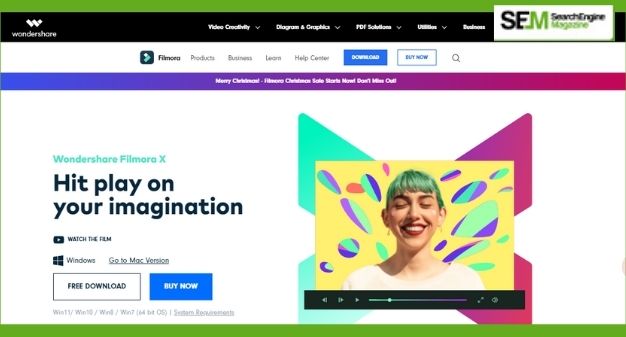How To Get Views On YouTube Shorts? Your Ultimate Guide
Jan 16, 2026

Jan 16, 2026

Jan 16, 2026

Jan 15, 2026

Jan 15, 2026

Jan 15, 2026

Jan 14, 2026

Jan 13, 2026

Jan 13, 2026
Sorry, but nothing matched your search "". Please try again with some different keywords.


Video reversing is not as easy as it sounds, as it requires a lot of technical skills and software to do it properly.
Fortunately, there are many video reverser tools available online that can help you reverse video quickly. Therefore, these tools will help you learn how to play video in reverse.
Additionally, these tools are easy to use, fast, and reliable and can work with various video formats, resolutions, and sizes. Moreover, it’s an important part of of video production as well.
In this post, we will introduce you to the top 7 video reverser tools in 2024 and compare their features, pros, and cons.
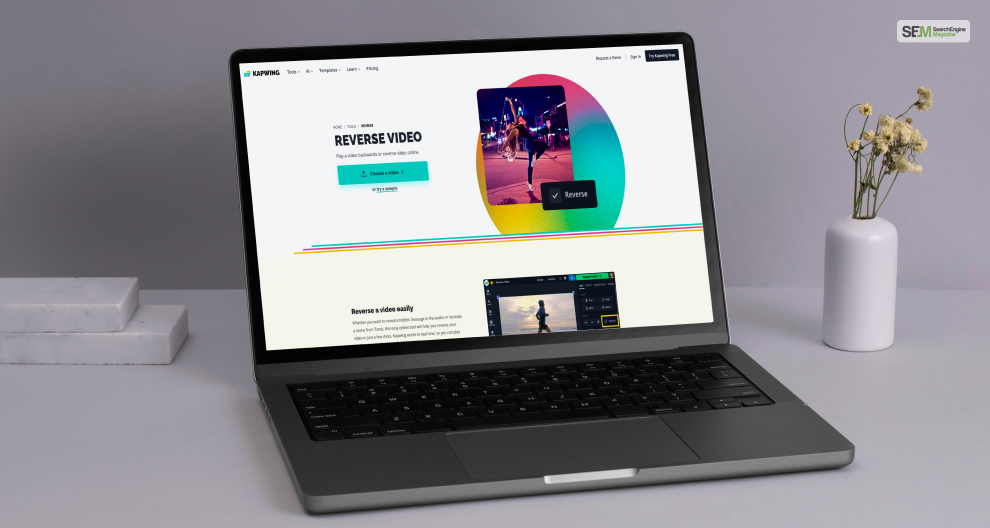
Kapwing Video Reverser is another free reverse video online tool that lets you reverse any video in seconds. This tool is a part of Kapwing, a popular online platform for video creation and editing.
It enables you to upload any video from your device or paste a URL from the web and reverse YouTube video instantly.
You can also adjust the speed, volume, and duration of your reversed video and add subtitles, captions, or watermarks using the Kapwing Studio.
Additionally, it supports videos up to 250 MB in size and can be exported in MP4 format. Moreover, you can download your reversed video to your device or copy a link to share it online.
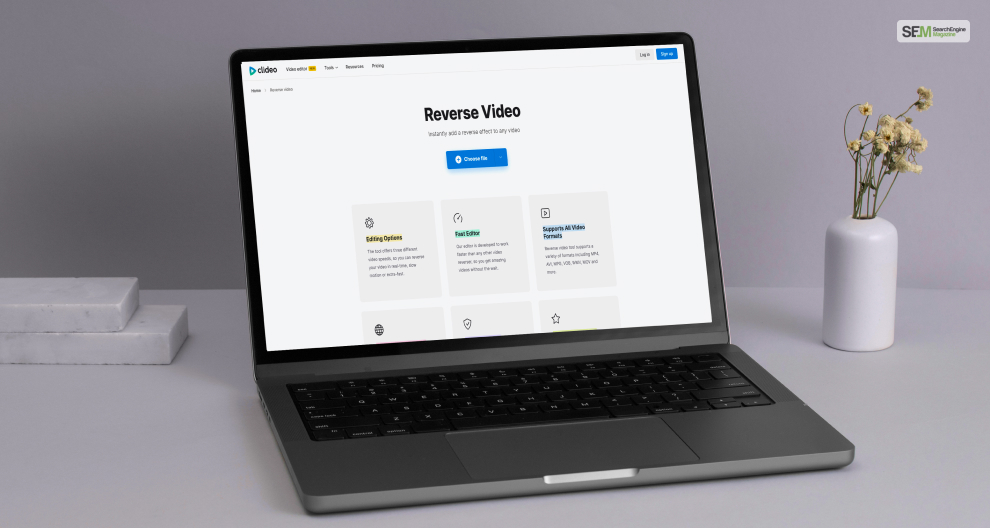
Clideo Video Reverser is a premium online video reverser tool that offers high-quality and fast video reversal. This tool allows you to upload any video from your device or import it from Google Drive, Dropbox, or a URL and reverse it in a few minutes.
You can also crop, trim, rotate, flip, or mute your reversed video and choose the output format, quality, and resolution using the Clideo Video Editor. Additionally, it also supports all common video formats, such as MP4, MOV, AVI, WMV, FLV, and more.
Moreover, it can handle videos up to 2 GB in size. In addition, you can download your reversed video to your device or save it to Google Drive or Dropbox.
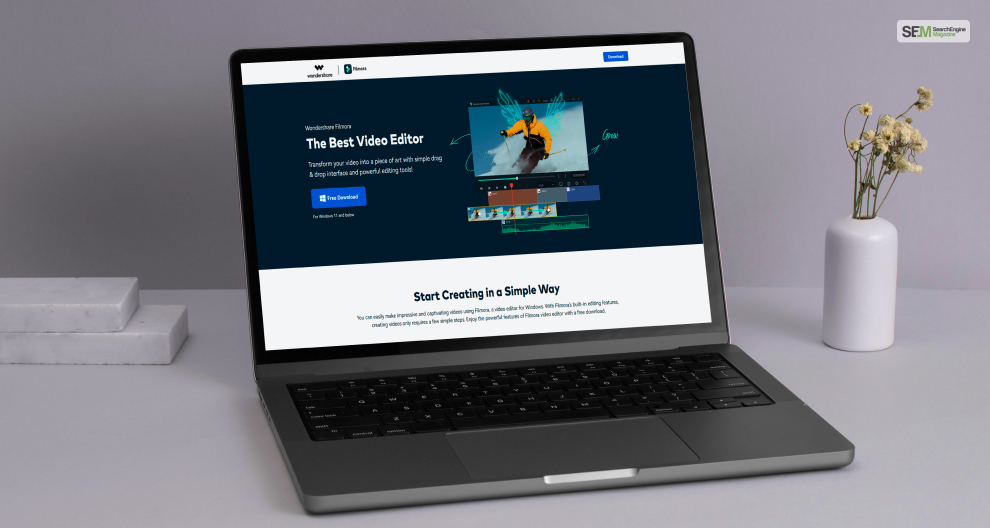
Filmora Video Reverser is a professional video reverser software that lets you reverse any video on your desktop. This tool is a part of Filmora 9, a powerful and user-friendly video editing software that offers a wide range of features and tools.
It enables you to import any video from your computer or record a video using your webcam and reverse it with one click.
You can enhance your reversed video by adding transitions, filters, effects, music, titles, and more using the Filmora Video Editor.
Moreover, Filmora Video Reverser supports all popular video formats, such as MP4, MOV, AVI, WMV, FLV, and more.
In addition, you can export them in various formats, qualities, and resolutions. Additionally, you can save your reversed video to your computer or upload it to YouTube Dashboard, Vimeo, or DVD.

Reverse Movie FX is a fun and simple video reverser app that lets you reverse any video on your mobile device. This tool allows you to record a video using your camera or select a video from your gallery and reverse it in a few seconds.
You can also add music, sound effects, or voice-over to your reversed video and make it more amusing and entertaining.
Moreover, Reverse Movie FX supports videos in MP4 format and can be exported in HD quality.
Additionally, you can save your reversed video to your device or share it with your friends via WhatsApp, Facebook, Instagram, or other apps.
Reverse Vid is another fun and simple video reverser app that lets you reverse any video on your mobile device.
This tool allows you to record a video using your camera or choose a video from your library and reverse it in a few taps.
You can also adjust the speed of your reversed video from 1/2x to 2x and make it slower or faster. Moreover, Reverse Vid supports videos in MP4 format and can be exported in HD quality.
Additionally, you can save your reversed video to your device or share it with your friends via email, iMessage, or social media.
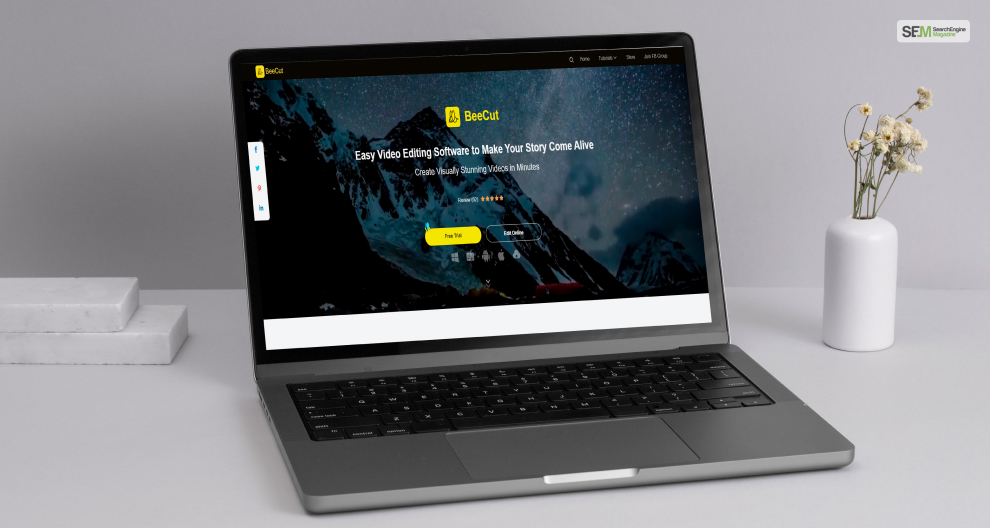
BeeCut Video Reverser is a versatile and easy-to-use video reverser software that lets you reverse any video on your desktop.
This tool allows you to import any video from your computer or drag and drop it to the interface and reverse it with one click.
You can also edit your reversed video by cropping, cutting, splitting, merging, rotating, flipping, or adding effects, music, text, and more using the BeeCut Video Editor.
Moreover, this tool supports all common video formats, such as MP4, MOV, AVI, WMV, FLV, and more. In addition, you can export them in various formats, qualities, and resolutions.
Additionally, you can save your reversed video to your computer or upload it to YouTube, Facebook, or other platforms.
Reverse Video Master is a simple and fast video reverser app that lets you reverse any video on your mobile device.
This tool allows you to select a video from your gallery or capture a video using your camera and reverse it in a few seconds.
You can also trim your reversed video and remove the unwanted parts. Moreover, this tool supports videos in MP4 format and can be exported in HD quality.
Additionally, you can save your reversed video to your device or share it with your friends via Facebook, Instagram, or other apps.
Video reversing is the process of playing a video backward, creating a fun and creative effect. To do so, you must use video reverser tools for various purposes, such as making pranks, jokes, memes, artistic videos, or simply satisfying your curiosity.
In addition, you can also combine them with other effects, such as slow motion, fast motion, filters, transitions, and music, to make your videos more appealing and engaging.
Moreover, if you have any queries, feel free to comment below!
Also read
Mashum Mollah is the feature writer of SEM and an SEO Analyst at iDream Agency. Over the last 3 years, He has successfully developed and implemented online marketing, SEO, and conversion campaigns for 50+ businesses of all sizes. He is the co-founder of SMM.
View all Posts
How To Get Views On YouTube Shorts? Your Ul...
Jan 16, 2026
Ethereum Casino: Is This Online Gaming Platfo...
Jan 16, 2026
What Is A Key Benefit Of Display Campaign...
Jan 15, 2026
Liquidity, Security, And Accessibility: The C...
Jan 15, 2026
Swisscows: Is This Private Search Engine Wort...
Jan 15, 2026