How To Unarchive A Story On Instagram? A Step-by-Step Guide
Jan 28, 2026

Jan 28, 2026

Jan 27, 2026

Jan 24, 2026

Jan 23, 2026

Jan 22, 2026

Jan 22, 2026

Jan 21, 2026

Jan 21, 2026
Sorry, but nothing matched your search "". Please try again with some different keywords.


Let’s be honest – almost everyone is using ChatGPT nowadays. This conversational AI tool has blown through the roof in 2023 due to its ability to answer complex questions and generate a variety of textual responses.
However, one question that’s still on the minds of the curious is, “How to use Chat GPT 4 for free?”
Why are people asking this question so much? It’s because the free AI chatbot for ChatGPT that we use is ChatGPT 3.5 – an older version of ChatGPT.
However, the latest version of this AI is ChatGPT 4 – which, unfortunately, is not free. You have to pay a monthly subscription to use it and use all its unique enhanced features compared to ChatGPT 3.5.
So, how do you use ChatGPT 4 for free? Can you bypass the paywall to unlimited knowledge? Luckily, there are quite a few ways to do so.
Therefore, if you wish to know how to use ChatGPT 4 for free, read this post till the end.
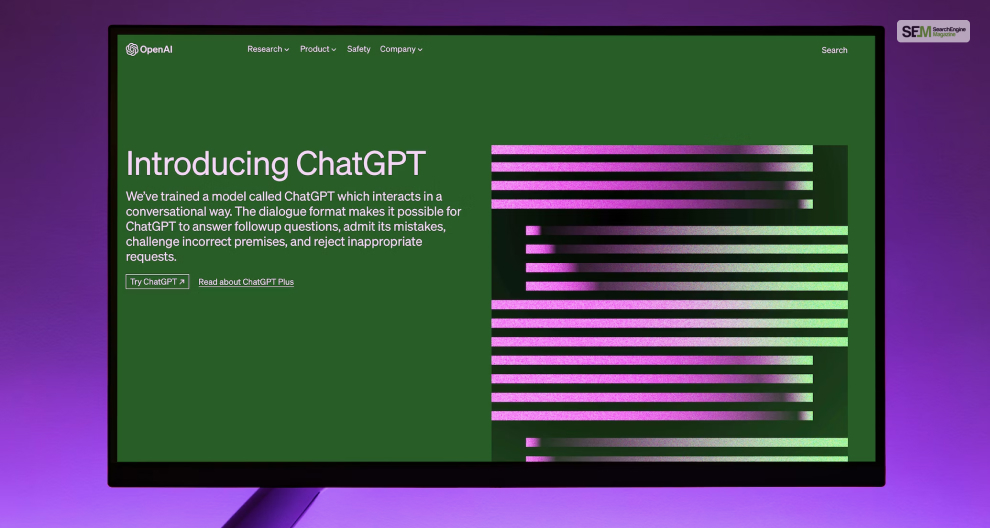
Before diving deeper into learning how to use Chat GPT 4 for free, there are some things you must know. First and foremost, you must know what’s the difference between ChatGPT 3.5 vs ChatGPT 4.
Apart from the fact that Chat GPT 4 is the updated version of ChatGPT 3.5, what else is there invisible to the naked eye? What makes it a fierce competitor to other AI tools like Jasper AI, Copy AI, and Google’s Gemini AI?
Here are the differences between Chat GPT 3.5 and Chat GPT 4:
The obvious difference between ChatGPT 3.5 and ChatGPT 4 is that GPT 4 is the better performer.
The latter can process and generate answers for complicated questions in a faster time. For example, ChatGPT 3.5 could do so up to 3,000 words if you wish to analyze a dissertation. However, ChatGPT 4 bumps this limit up to 25,000 words!
Moreover, ChatGPT 4 is more of a weapon of mass development for coders than the previous model. While GPT 3.5 was able to generate code, you have to troubleshoot them to see if they are functional.
However, with GPT 4, you can rest easy since the codes are more accurate. Many developers use GPT 4 to build an entire app from scratch using nothing but AI writing prompts!
Since ChatGPT 3.5 is free, you can use unlimited prompts on it. However, ChatGPT 4 is an advanced LLM (Language Learning Model), so it uses more resources to keep its servers running. Therefore, its servers are almost always crowded, which is why it’s not free.
Therefore, you can only use up to 25 to 200 prompts every three hours. Th9s depends on your ChatGPT 4 Plus subscription plan, which starts from $20 per month.
One of the most useful features that you will find in Chat GPT4 is the ability to generate images using Dall-E. This powerful AI image generation tool is better than competitors like Midjourney AI.
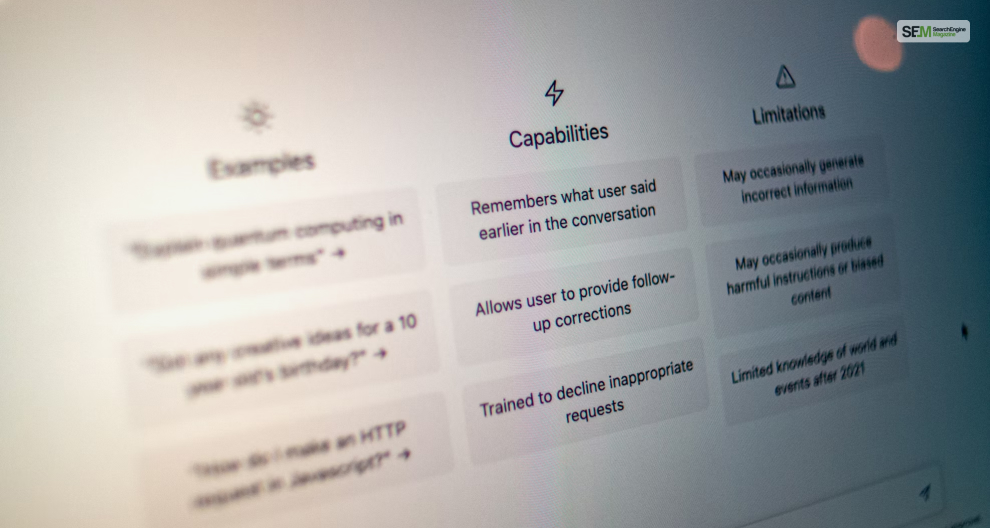
Now that you know why you must use Chat GPT, how do you use it for free? We have found three ways to help you understand how to use Chat GPT 4 for free. Keep reading to learn these ways!
The first (and the easiest) way to use Chat GPT for free is through the Microsoft Copilot app. Moreover, you can use this through the Microsoft Copilot website, its Windows 11 desktop app, or its smartphone app.
However, you must make a Microsoft account to do so, which you can do for free.
But how? Moreover, why do these apps let us use ChatGPT4 for free?
It’s because Bing Chat and Microsoft Copilot are both based on the ChatGPT API – namely, the GPT 4 API. Therefore, all of its generated responses leverage the power of the ChatGPT 4 LLM.
Here are the steps to use ChatGPT-4 through Microsoft Copilot:
That’s it! If you use Chat GPT-4 through Microsoft Copilot, the answers it generates will be slower.
However, they will be way better than what GPT-3.5 could do. Moreover, every conversation will have a limit of 30 responses.
Another often-used way to use Chat GPT 4 for free is through Perplexity AI. It’s an AI tool that academic writers and bloggers mostly use.
However, to use Chat GPT 4 for free, you must first create an account in Perplexity AI, which is free.
Here are the steps to use ChatGPT-4 through Perplexity AI:
That’s it! Now, all the responses generated by Perplexity AI will be enhanced using the power of Chat GPT-4! However, remember that you can only get five responses every 4 hours in this mode.
Do you wish to learn how to use Chat GPT 4 for free using Google Chrome Extension Mobile? We have found an amazing Google Chrome extension that lets you do so – Merlin.
This Chrome extension allows you to generate responses on the go while browsing. Therefore, it acts as your personal AI assistant.
Here are the steps on how to use Chat GPT 4 for free through the Merlin Chrome extension:
That’s it! Now, all the answers generated by the Merlin Chrome Extension will be enhanced using Chat GPT-4! However, remember that you can only generate 51 free queries daily.
Moreover, each GPT-4 query uses 10 queries. Therefore, you can use it for free only five times daily.
That’s about it! If you have read this post, you have learned three ways regarding how to use Chat GPT 4 for free. Therefore, use these methods to your advantage and harness the incredible power of AI – for free!
If you have any queries, you can comment below instead of using Chat GPT 4 to do so!
Also read
Mashum Mollah is the feature writer of SEM and an SEO Analyst at iDream Agency. Over the last 3 years, He has successfully developed and implemented online marketing, SEO, and conversion campaigns for 50+ businesses of all sizes. He is the co-founder of SMM.
View all Posts

