How To Optimize Images For SEO? Easy Steps To Improve Site Speed And Ranking
Jul 15, 2025

Jul 15, 2025

Jul 12, 2025

Jul 12, 2025

Jul 12, 2025

Jul 10, 2025

Jul 07, 2025

Jul 07, 2025

Jul 04, 2025
Sorry, but nothing matched your search "". Please try again with some different keywords.


BGP helps enable internet connection to exchange the router information among different anonymous systems. But what does BGP stands for? BGP stands for Border Gateway Protocol.
Like two internet networks interacting with each other, it requires a way of communicating as well. Without BGP peering, internet networks won’t be able to receive information through an online mode. Scroll down to find out what happens with a BGP configuration error.
Border Gateway Protocol or BGP works to find the network connection that will connect properly with other network connections. BGP considers all the network router options and connects with the router closer to the original router.
Every peer connection that has the potential gets stored as a router information base or RIB. The BGP can tap into this information whenever it wants. This ability to assess and choose the most efficient route ensures that data flows seamlessly across networks, even on a global scale.
However, proper configuration is critical, as errors in BGP settings can lead to connectivity issues or even security vulnerabilities, which underscores the importance of understanding and managing this essential protocol.
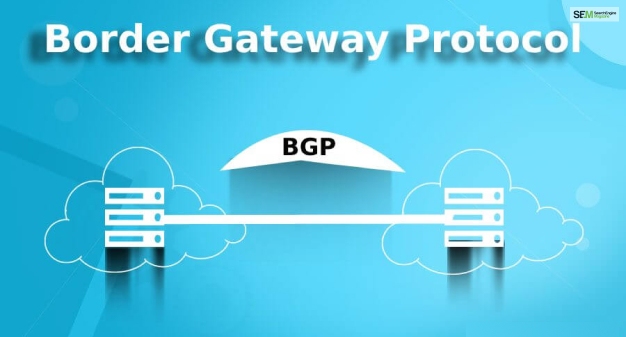
Here are a few key characteristic features of BGP; let’s check them out.
The inter-autonomous system configuration of BGP allows you to create a connection between two autonomous connections.
If not for BGP configurations, they would not have been able to share information among themselves.
The next-hop paradigm decides the important question of how much data will go into the next or the optimal choice of potential routers to send.
And since BGP supports the next-hop paradigm, the connection is optimized so that networks work faster. Instead of navigating some far disparate router BGP points.
Inside the BGP advertisement system, the path information that contains the future destinations easily reached will be included.
If there were any administrators, they could have designed and implemented a policy program for the BGP system. They can decide upon different routers among the autonomous systems and those outside them.
If you are conserving the bandwidth, it helps the company to use the most from its network. And since BGP already supports this, it can facilitate the efficient transmission of the network.
Read more: Google Fiber Outage Service Review
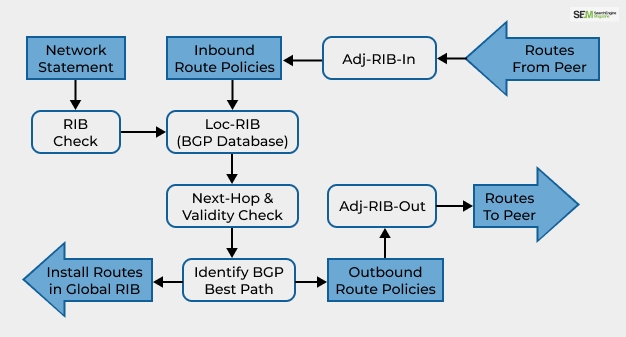
Here are a few of the functions that BGP plays daily. Let’s check them out below.
Through BGP, you can identify and even authorize the network you are connected to. This way, the network runs more smoothly and also efficiently.
With the help of the BGP system, you are getting notifications on whether the peer connection is reachable or not. This actually saves a lot of time.
Due to router storage, every individual BGP system is able to store the necessary information it wants to. Other databases also store certain information here, which can also be accessed by the BGP system.
The router update messages are sent by BGP systems to advertise the router information. All these updated messages are stored in a routing table that can be accessed once the system starts.
Router advertisement works in such a way that, when there is more route which is feasible, then BGP will only advertise the one that will suit the best to its peers. This way, the network works more efficiently as the best routes are only advertised.
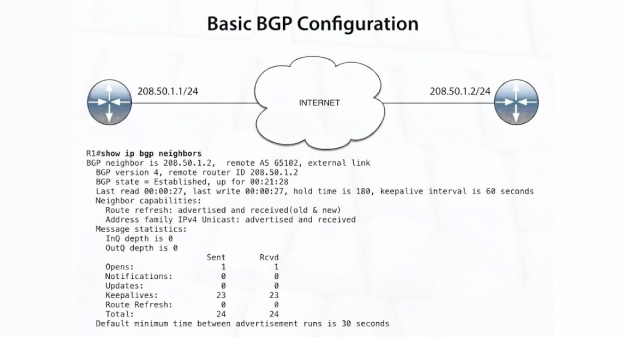
When you are configuring your BGP system, it is important that you think from the perspective of your BGP system. There are a few components that are needed for a proper BGP configuration.
BGP session parameters are what provide certain settings which involve building communication with even the remotest of BGP neighbors. This session parameter includes certain settings such as ASN for BGP peer, keepalive timers, and also authentication.
The address family is where the advertisement for the network and along with the summarization happens. It is usually initiated under a BGP router configuration mode.
When activating the address family on the BGP peer, for a session to begin, one address-family in the neighborhood must be activated. The router’s IP address needs to be added to the neighbor table.
Read more: What Is 5xx Server Error? What Does It Mean?
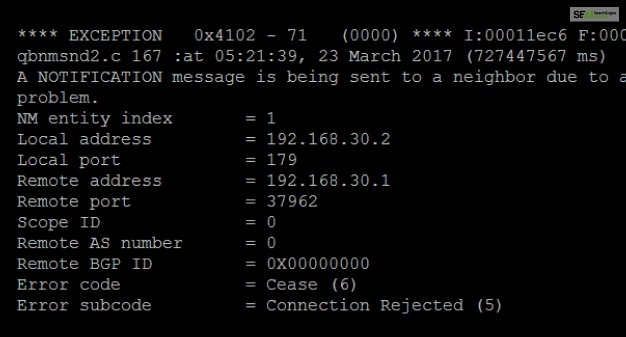
Now that we understand how BGP configuration happens and what are its key components. Now it is also important to understand what is a BGP configuration error and how it happens.
BGP configuration error occurs quite frequently when the transformation service from end to end is required, but the component configuration is difficult to comply with.
These kinds of transformations are generally performed either locally or manually, which usually costs a lot for network operations.
The Service Grammar technique was developed to try and solve all the problems related to the BGP configuration errors.

On 4th October 2021, and massive misconfiguration occurred, which knocked Facebook off the Internet for a whole afternoon. The problem that occurred was with the BGP routing.
This router is the service that is responsible for calculating the best path to reach a website via multiple autonomous networks. Due to this massive configuration error, Facebook didn’t exist on the next for a long time.
Here are a few of the queries that others have regarding BGP. See if you have the same ones or not.
BGP usually directs its packets among autonomous systems (AS); these are the networks managed by a single enterprise or even a single service provider. When one path of the route fails, a new path quickly appears.
If you need to know whether your peerings are happening smoothly, you need to click on the show IP BGP neighbors command key. That will show you everything you need to know.
The four types of BGP messages are:
Now that you know everything about Border Gateway Protocol, what happens is an error appears during configuration. BGP is very important for navigating optimized and smooth communication from one network to another.
If you find this article helpful in any way, surely let me know in the comment section. If you have any insights about BGP, then share them with us in the comment section.
Read Also:
Nabamita Sinha loves to write about lifestyle and pop-culture. In her free time, she loves to watch movies and TV series and experiment with food. Her favorite niche topics are fashion, lifestyle, travel, and gossip content. Her style of writing is creative and quirky.
View all Posts
How To Optimize Images For SEO? Easy Steps To...
Jul 15, 2025
Quickwin: Your Gateway To Premium Online Ente...
Jul 12, 2025
Top 7 HVAC Marketing Mistakes That Are Tankin...
Jul 12, 2025
8 Top AI Market Research Tools For Fast And A...
Jul 12, 2025
How A Smart Seo Agency Uses Guest Posting To ...
Jul 10, 2025

