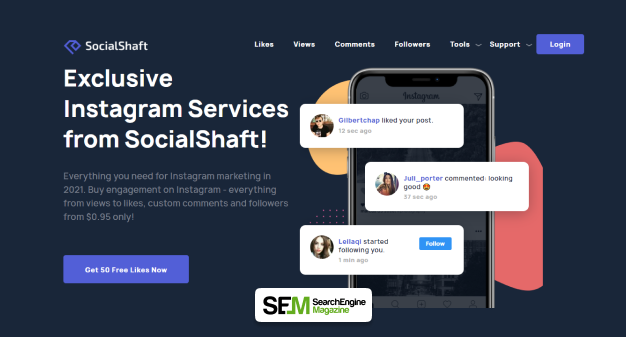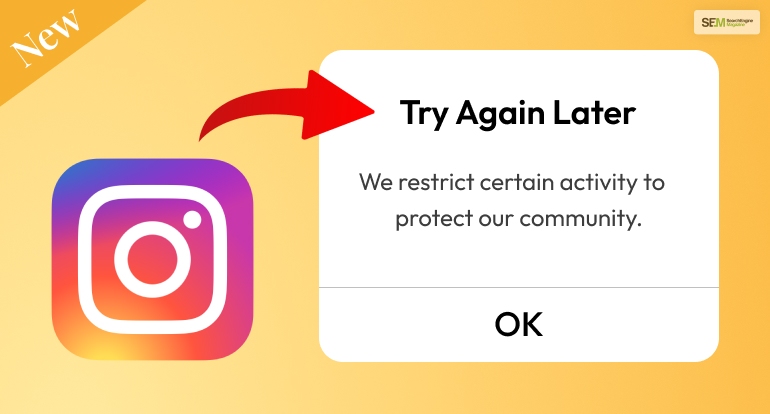How To Optimize Images For SEO? Easy Steps To Improve Site Speed And Ranking
Jul 15, 2025

Jul 15, 2025

Jul 12, 2025

Jul 12, 2025

Jul 12, 2025

Jul 10, 2025

Jul 07, 2025

Jul 07, 2025

Jul 04, 2025
Sorry, but nothing matched your search "". Please try again with some different keywords.

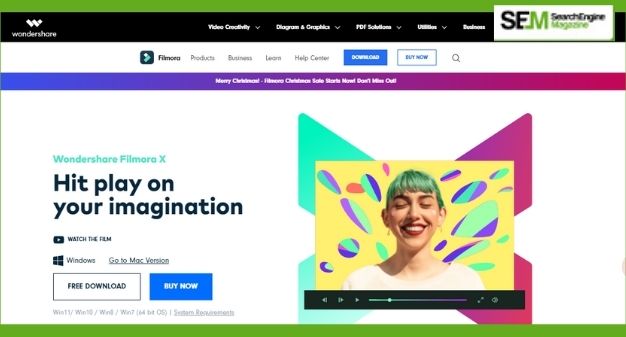
Filmora 9 is considered to be one of the best video editors in the video editing field. It is easy to use and has many features which are needed to edit videos immersivity. Other than helping in video editing Filmora also helps in editing software to create tutorials and educational videos. It supports filmora 9 green screen and 4k video editing.
The main highlights of this software include 3D lut, PIP mode, gif support, color tuning, direct social sharing, and noise removal. This application is an advanced one therefore the procs scheme of Filmora 9 is affordable.
It makes plans for firms, students, individuals, and educators that make video editing quite attractive to choose from. So let’s start discussing Filmora 9 elaborately.
In this article, we will be providing you information about Filmora 9 like, what it is, the requirements, features, pros and cons, pricing, and conclude with the alternatives. Let’s take a deep dive.

Filmora 9 is an editing tool, made for users who are into editing and making high-quality videos. The software supports 4k videos, it is quite an affordable product filled with several tools for both audio and video both. It offers users a range of options of adding effects, styling as well as customizing videos.
Users are helped by the tool to throw in overlays, animations, and elements, it also adds audio and inserts texts. The tool is considered an idol if the users make dedications, stories, and tributes in their videos. Voice-over can too take place in the audio.
Filmora 9 helps users to crop, increase, decrease the size of a video or make them fit in a certain time. The option you see “tilt-shift”, is used to blur some parts out of the video. There is also an option “noise”, which is used for removing video noise. The audio and video can be easily adjusted with the help of rotation and flipping.

To run this software effectively on your computer there are some minimum specifications that you have to have.
Windows -7/8/8.1/10 ( 64 bit) and Mac-10.7/ 10.15.
Windows- 4GB and Mac- 8GB.
Windows- Intel i3 with 2 GHz and Mac- intel i5 with 2 GHz.
NVIDIA GeForce GTX 7000 or later: Intel HD graphics 5000 or later AMD Radeon R5 Or later.
10 GB.

There are many features of Filmora 9 and that is why it is the best among all video editing apps. Here we have mentioned the features Filmora 9 is famous for.
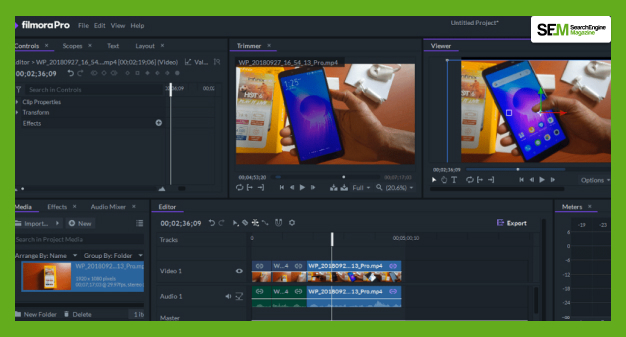
Filomora 9 has amazing features and good performance even when it is installed on a weak computer. Filmora 9 also has pros and cons, as well. This is quite obvious, with pros and cons nothing can become what it already is.

The main benefits that filmora gives are its intuitive features and useful tools, here are some details elaborated briefly.
A standout functionality that Filmora has is its split-screen. This feature is appreciated by the users as it allows them to come with their own footage and clips that get played at the same time. Users can use the feature properly by choosing the split screen icon, which is on the left side of the tool’s main menu. The icon is under the icons where users add audio, texts, video, filters, and many more.
Once you select the split-screen icon, you will be able to literally split the screen. users generally pick the number of screens they news and arrange them the way they want to. Users have 2 or 4 screens that they can select.
After the screen is chosen as well as the arrangement preferences, you can go on with the video to utilize and choose it from the timeline. To make this work drag the present clip up to the left portion of the “split screen” pop up.
If you like a single clip with audio, but also need the other clip to be a split-screen then do that through a split-screen inspector. An extra option is always there that would let you get the clips you want to begin with. This function Filmora 9 is stylish and clever and helps a lot in video editing.
Filmora reviews also happen to have advanced text editing. The clip volume can be lowered from where the text is located. The texts along with its parts are copied with the effects and then padres to the other part of the clips.

There are numerous other reviews for popular video editing software, here are some alternatives to Filmora 9, check it out:
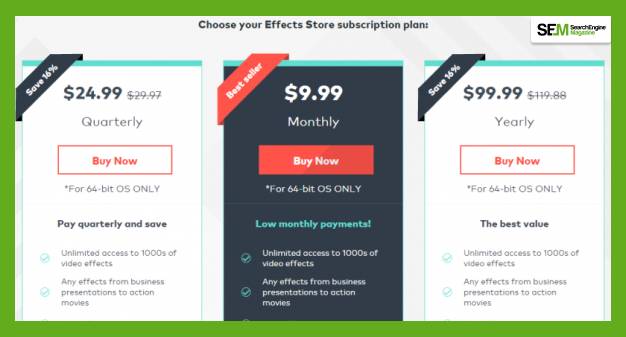
There are very affordable pricing plans that Filmora 9 provides such as a free trial with a monthly plan of 7.99 dollars per month. It also offers an individual annual bundle plan with 39.99 dollars per month.
Individual lifetime plans are also available for 69.99 dollars, which is a one-time payment.

Filmora 9 and Filmora pro, both programs are very powerful and easy to use. A quick stunning video project can be created in the apps.
Filmora 9 provides fewer transactions as well as videos and audio. It has less control over the effects that have been applied by you.
It costs less, but there are limitations that have been re-considered in FilmorePro.
It is the pro version of Filmora and is designed to be a decent replacement for AdobePro. It works very well in advancing the video maker. Therefore you don’t need anything expensive and advanced.
Here you go with all the necessary details about Filmora 9. The entire topic has been elaborated on and explained. The monthly plans are really affordable if you are really, up for some creative videos, get Filmora.
Leave a comment in the comment section and let me know how helpful this article is to you. I will surely reply, if you have any questions regarding Filmora 9, or may want to add some information.
Read More:
Mashum Mollah is the feature writer of SEM and an SEO Analyst at iDream Agency. Over the last 3 years, He has successfully developed and implemented online marketing, SEO, and conversion campaigns for 50+ businesses of all sizes. He is the co-founder of SMM.
View all Posts
How To Optimize Images For SEO? Easy Steps To...
Jul 15, 2025
Quickwin: Your Gateway To Premium Online Ente...
Jul 12, 2025
Top 7 HVAC Marketing Mistakes That Are Tankin...
Jul 12, 2025
8 Top AI Market Research Tools For Fast And A...
Jul 12, 2025
How A Smart Seo Agency Uses Guest Posting To ...
Jul 10, 2025