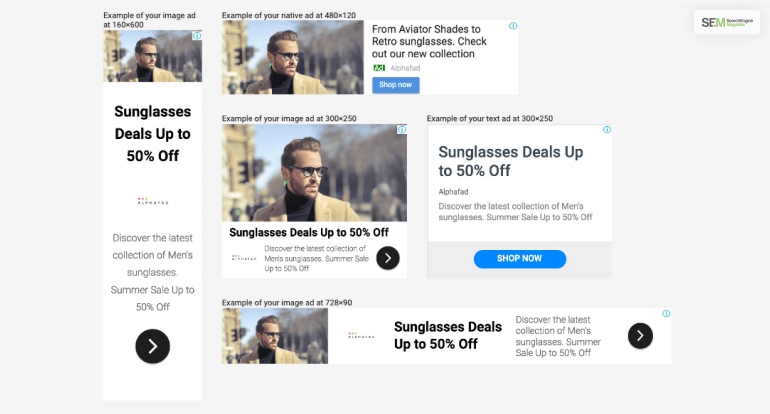E-Commerce SEO Audit: How To Run Analyzes The Performance Of Online Stores?
Feb 04, 2026

Feb 04, 2026

Feb 04, 2026

Feb 02, 2026

Feb 02, 2026

Feb 02, 2026

Feb 02, 2026

Feb 02, 2026

Jan 28, 2026
Sorry, but nothing matched your search "". Please try again with some different keywords.


Key Points:
With the use of AI integrating various digital marketing tasks, Google has taken another step towards this. Recently, Google announced that it’s doing away with various older attribution models in favor of AI-based data-driven attribution models. This change will be made effective sometime in mid-July 2023 (TBA).
A few weeks ago, Google shared this statement:
Rules-based attribution models assign value to each advertising touchpoint based on predefined rules. These models don’t provide the flexibility needed to adapt to evolving consumer journeys. Less than 3% of Google Ads web conversions are attributed using first click, linear, time decay, or position-based models.
Now, they have recently made a new announcement, stating this:
As a follow-up to our announcement that first click, linear, time decay, and position-based attribution models will be going away, we will be removing the selectability of these models for all conversions in Google Ads beginning in mid-July.
Gone are the days of using linear-based, click-based, time decay-based, and position-based attribution models in Google Ads. While these options still remain, they will be removed as the default option. You can still use them going forward, which Google advises against.
Regarding Google’s new data-driven attribution models, AI will be used to determine the impact of each ad interaction on conversion rates. It’s expected that this will become the most popular automated bidding model.
Here’s what you need to do to use AI to your advantage in Google Ads:
More Resources:
Mashum Mollah is the feature writer of SEM and an SEO Analyst at iDream Agency. Over the last 3 years, He has successfully developed and implemented online marketing, SEO, and conversion campaigns for 50+ businesses of all sizes. He is the co-founder of SMM.
View all Posts
E-Commerce SEO Audit: How To Run Analyzes Th...
Feb 04, 2026
Search Engine Positioning: How To Improve It�...
Feb 04, 2026
How To Hide Your Following List On Instagra...
Feb 02, 2026
B2B vs. B2C: What Are The Key Differences B...
Feb 02, 2026
Threads vs. Twitter: Which One Is Better For...
Feb 02, 2026