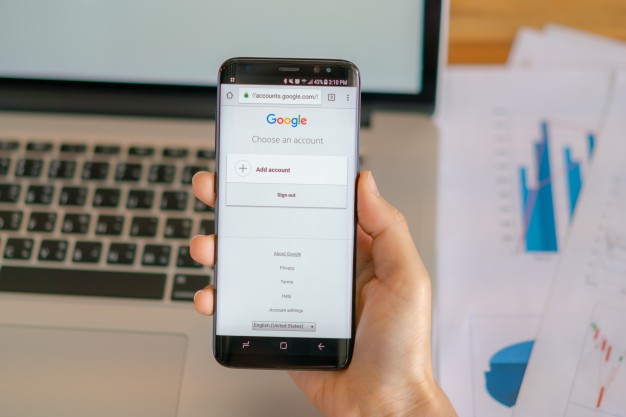How To Unarchive A Story On Instagram? A Step-by-Step Guide
Jan 28, 2026

Jan 28, 2026

Jan 27, 2026

Jan 24, 2026

Jan 23, 2026

Jan 22, 2026

Jan 22, 2026

Jan 21, 2026

Jan 21, 2026
Sorry, but nothing matched your search "". Please try again with some different keywords.


In the rapidly evolving landscape of digital marketing, efficient management and optimization of online advertising campaigns are paramount for businesses seeking to reach their target audiences effectively. Google Campaign Manager, a robust ad management platform, has emerged as a cornerstone of modern marketing strategies.
In this post, we will delve into what Google Campaign Manager is, how it works, and the myriad benefits it offers to businesses striving to streamline their advertising efforts and maximize their ROI.
Google Campaign Manager 360, formerly known as DoubleClick Campaign Manager, or the Google AdWords Campaign Manager, is a comprehensive ad management platform developed by Google. It serves as a centralized hub for planning, executing, and measuring online advertising campaigns across multiple digital channels.
As part of the Google Marketing Platform, Campaign Manager 360 seamlessly integrates with other Google tools (like Google Ad Intelligence). This allows advertisers to achieve holistic campaign management and optimization, along with getting the Google Guaranteed Certification.
The Google Campaign Manager API empowers businesses to oversee various aspects of their digital advertising efforts, including creative asset management, ad trafficking, campaign tracking, and performance analysis. It is especially valuable for businesses engaged in display advertising, video advertising, and other digital campaigns that span different platforms and devices.
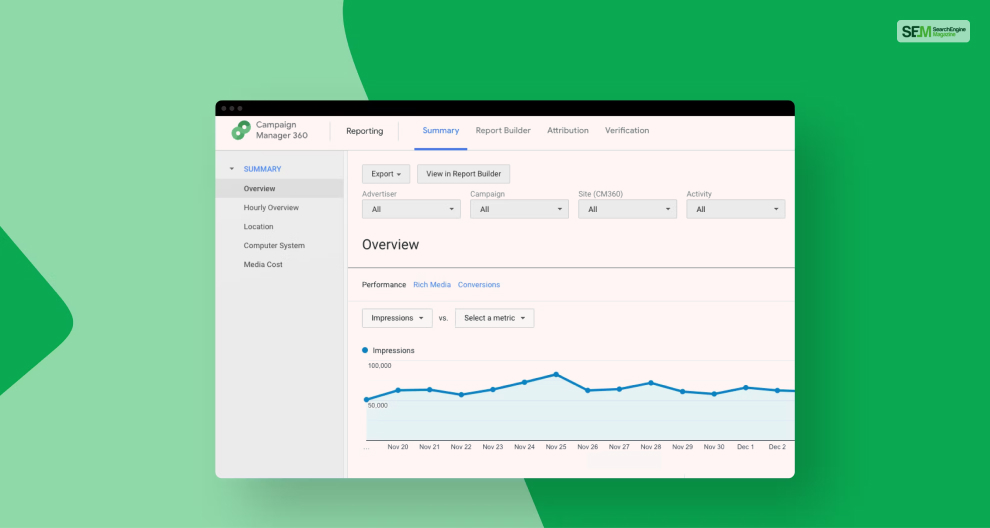
Google Campaign Manager operates as a versatile tool that facilitates end-to-end management of advertising campaigns. Here’s a breakdown of its key functionalities:
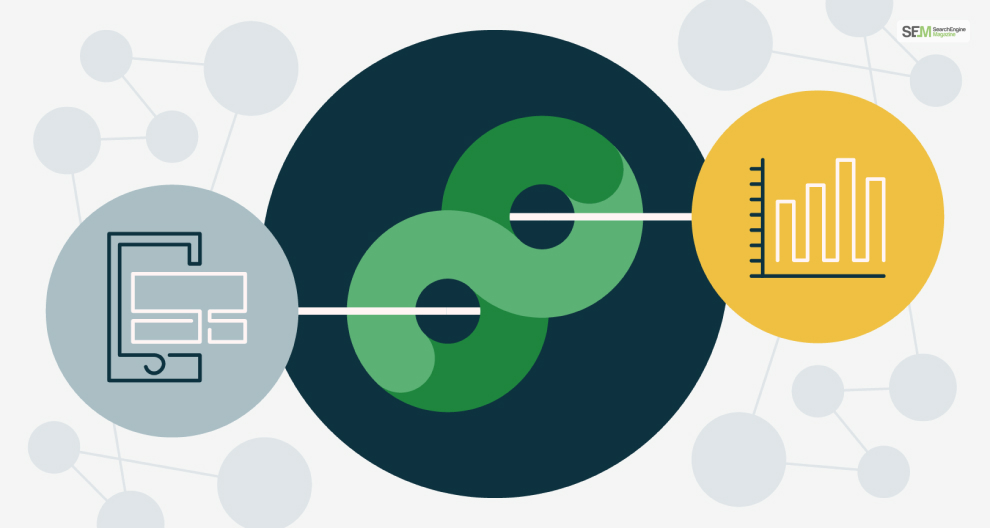
Advertisers can create and set up campaigns within Campaign Manager, defining parameters such as campaign goals, targeting criteria, ad formats, and scheduling.
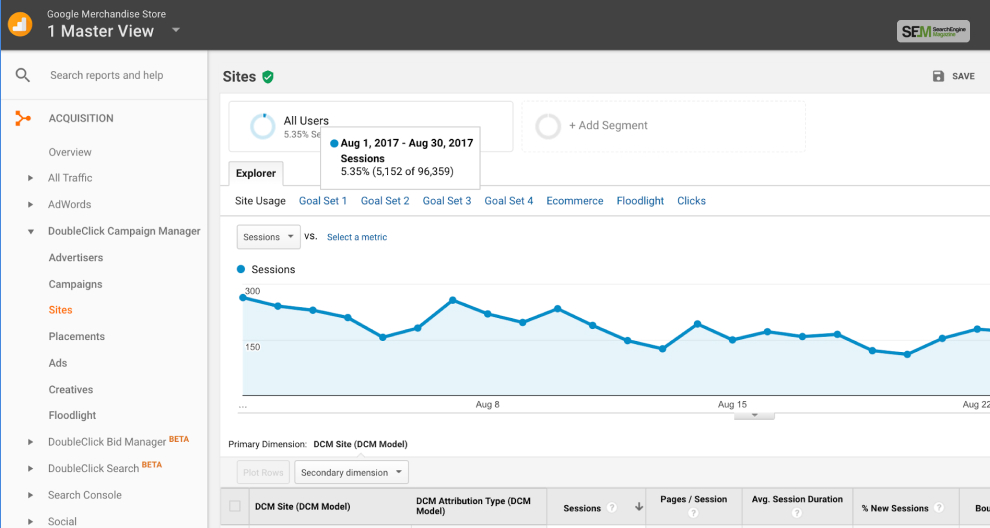
Campaign Manager allows advertisers to upload and manage creative assets, such as images, videos, and HTML5 ads. It assigns unique tags to these assets, enabling accurate ad tracking and measurement. This is made easier with a GA4 Certification.
Once creative assets are uploaded, Campaign Manager generates tracking tags, also known as pixels, that are placed on the advertiser’s website. These tags track user interactions with ads and provide valuable data for measuring campaign performance.
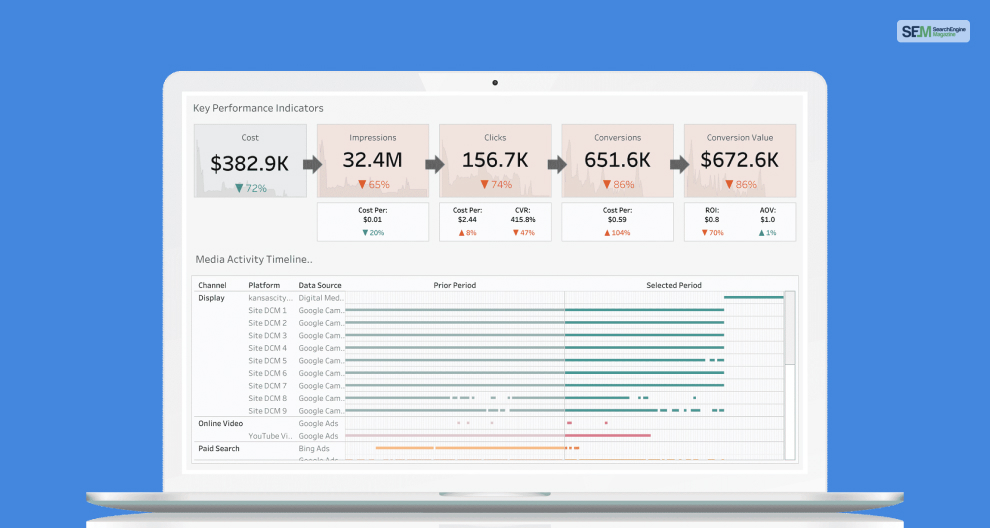
Campaign Manager offers cross-channel tracking capabilities, allowing advertisers to measure the effectiveness of their campaigns across different devices and platforms. This is particularly useful in a multi-device and multi-platform digital landscape.
Advertisers can access detailed reports and insights through Campaign Manager’s reporting dashboard. This includes data on impressions, clicks, conversions, and other key performance indicators (KPIs) that provide insights into campaign effectiveness.
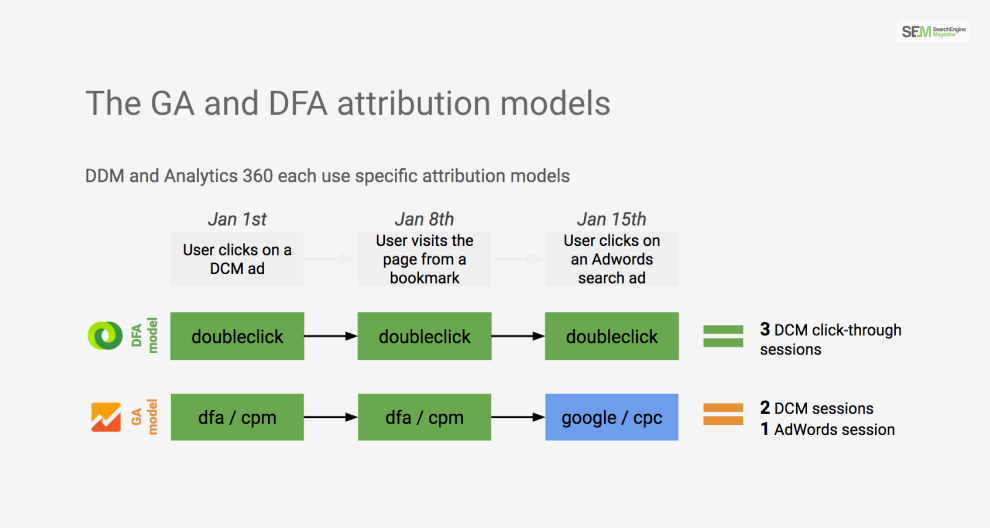
Campaign Manager enables advertisers to analyze the customer journey and attribute conversions to various touchpoints along the way. This helps businesses understand the role each interaction plays in driving conversions.
Campaign Manager seamlessly integrates with other Google marketing tools, such as Google Analytics and Google Ads, allowing businesses to gain a comprehensive view of their advertising efforts and audience behavior.

The main benefits of businesses using Google Campaign Manager 360 are:

Google Campaign Manager provides a unified platform for managing campaigns across multiple digital channels. This centralized approach streamlines campaign execution, reducing the complexity of handling diverse ad formats and platforms.
With precise tracking tags and advanced attribution models, CM360 offers insights into user interactions, engagement, and conversion paths. This data helps businesses optimize their campaigns and allocate resources effectively.
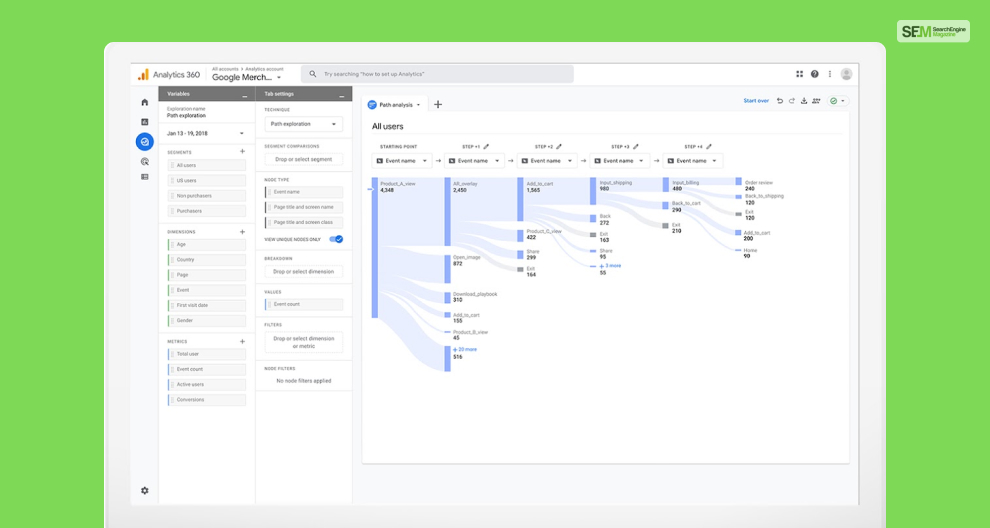
The platform’s reporting dashboard presents a holistic view of campaign performance, combining data from various channels and devices. This enables advertisers to make data-driven decisions and refine their strategies for better results.
Campaign Manager’s ad-serving capabilities ensure that ads are delivered to the right audience at the right time. This optimization enhances user experience and increases the likelihood of conversions.
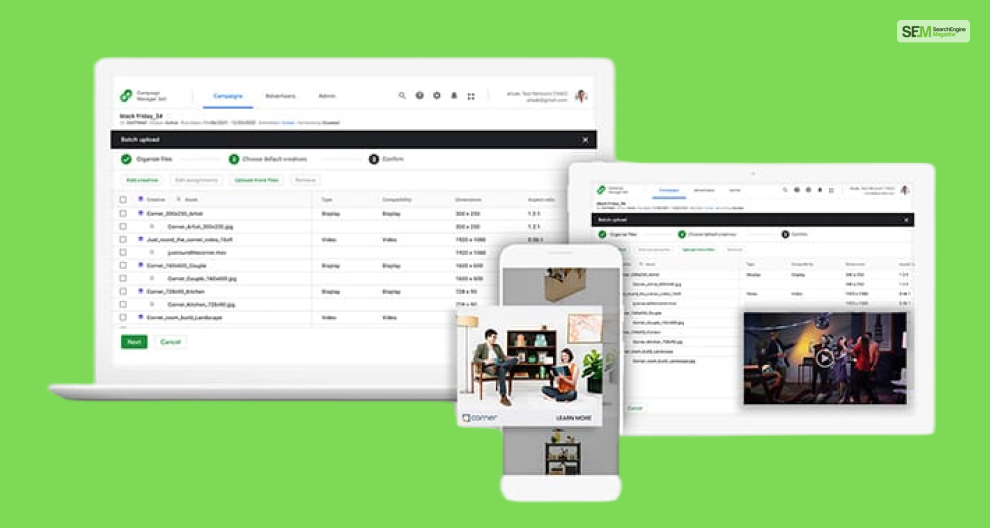
In an era of multi-device usage, Campaign Manager’s cross-device tracking capabilities provide valuable insights into user behavior across devices. This information allows businesses to tailor their campaigns for maximum impact.
Google Campaign Manager supports collaboration among teams, allowing different stakeholders, such as creatives, marketers, and analysts, to work together seamlessly on campaigns.
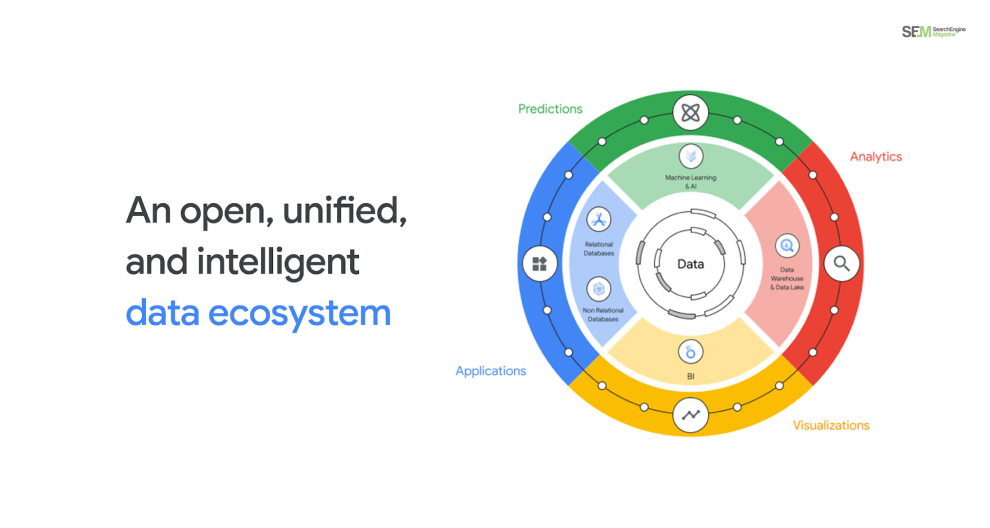
As part of the Google Marketing Platform, Google Campaign Manager integrates seamlessly with other Google tools. This integration enables businesses to leverage insights from tools like Google Analytics and Google Ads for more comprehensive optimization.
The rich data and insights provided by Google Campaign Manager empower businesses to make informed decisions. This includes adjusting targeting parameters, optimizing ad placements, and reallocating budgets based on performance data.
Campaign Manager’s reporting features allow advertisers to create customized reports that align with their specific goals and KPIs. This flexibility ensures that businesses can extract the most relevant insights from their data.
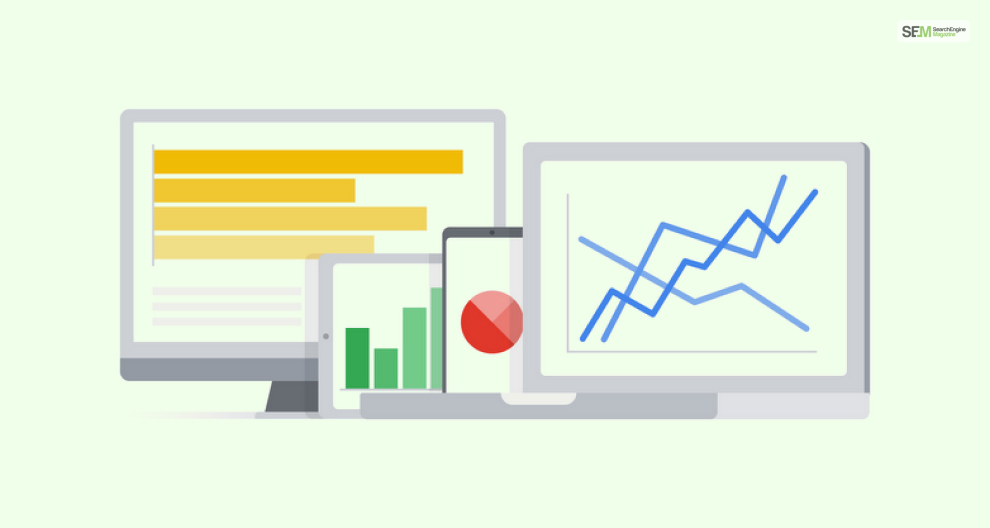
Google Campaign Manager offers features to manage ad placements and ensure brand safety. Advertisers can define where their ads appear and exclude specific websites or categories to maintain brand integrity.
In the ever-expanding realm of digital advertising, effective campaign management is key to achieving desired outcomes. Google Campaign Manager emerges as a pivotal tool that empowers businesses to orchestrate, track, and optimize their advertising efforts across various channels and devices.
By providing a centralized hub for campaign execution, precise tracking, cross-device insights, and seamless integration with the Google ecosystem, Campaign Manager 360 equips businesses with the tools they need to navigate the complexities of the digital advertising landscape.
As businesses continue to embrace data-driven marketing strategies, Campaign Manager Google stands as a powerful ally, enabling them to harness the full potential of their digital campaigns and achieve meaningful results.
More Resources:
Mashum Mollah is the feature writer of SEM and an SEO Analyst at iDream Agency. Over the last 3 years, He has successfully developed and implemented online marketing, SEO, and conversion campaigns for 50+ businesses of all sizes. He is the co-founder of SMM.
View all Posts