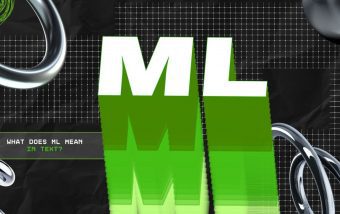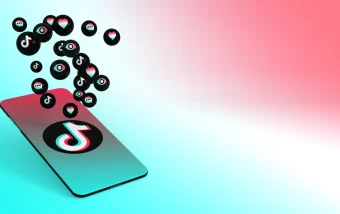E-Commerce SEO Audit: How To Run Analyzes The Performance Of Online Stores?
Feb 04, 2026

Feb 04, 2026

Feb 04, 2026

Feb 02, 2026

Feb 02, 2026

Feb 02, 2026

Feb 02, 2026

Feb 02, 2026

Jan 28, 2026
Sorry, but nothing matched your search "". Please try again with some different keywords.


Twitter (X) is not just a social media platform. It is the hub of international interactions. Making a sacred space for sharing common news to fostering communities.
But with data breaches and digital threats on the rise — Is it safe to have a Twitter account?
Well, the question also crossed my mind. To avoid cybercrimes and scams, I also hesitate to share my personal details on the internet.
And, to create a Twitter account, that’s the first thing you need to do.
But how would it feel if you could browse through the public Twitter postings without having an account? Sounds impossible, right? But it’s not.
With a reliable Twitter Viewer, you can easily enjoy the tweets, view public profiles, and watch media without signing in. Making it a safe way of tweeting.
So, if you also want to protect your privacy, here is a list of the most reliable and secure Twitter Viewer platforms.
Stay tuned!
A Twitter Viewer is a digital tool that enables you to enjoy the features of Twitter without needing to log into your account.
So, basically, it is like having a private Twitter viewing app. You can access the public profiles, tweets, and watch content without compromising your privacy.
Moreover, you can browse through the platform avoiding leaving any digital footprints. So, it’s a great way to stay informed about international news without participating in the commotion.

Replacing your Twitter account with a Twitter Viewer can be quite beneficial. Some of the major benefits of using it include:
Honestly, it’s a tough question to answer. Given that there are countless free platforms, it is difficult to definitely claim that all of them are safe to use.
Most of these sites host third-party ads to generate revenue. So, they are packed with malware and viruses. And, using them can affect the security of your device.
However, there are various reliable and secure Twitter Viewers without accounts. They ensure that your device does not face any malware attacks. So, you can safely use them.

To ensure you can navigate Twitter privately without compromising your device safety and network security, I have curated a list of reliable and trusted Twitter Web Viewers.
Starting the list with one of the most popular tweet viewing and analysing tools, TweetBinder. It is a great tracking platform that analyzes up to 200 tweets in a week with keywords, hashtags, and mentions.
Moreover, based on these analyses, it provides real-time data insights on likes, comments, and retweets. So, you get to monitor the performance without logging in.
| Aspects | Information |
| Pricing | There are four pricing plans: Free — 200 tweets for 7 days Starter — $62.99 per month Advanced — $564.99 per month Enterprise — $10,199.99 per month |
| Pros | 1. User-friendly interface for analysis. 2. No ads. 3. Great for hashtag and brand performance tracking. |
| Cons | 1. 200 tweets limitation for the free version. 2. Cannot access advanced features without payment. 3. Can only access public tweets and profiles. |
Next in line is Nitter. Another cool and reliable Twitter profile viewer. It is an open–source platform that prioritizes speed and privacy.
So, it offers an RSS (Really Simple Syndication) feed for Twitter public profiles. Also, the timeline of the feed is sorted by date. Making it easy to track performance.
| Aspects | Information |
| Pricing | Completely free. |
| Pros | 1. Privacy-focused interface. 2. No ads or digital tracking. 3. Fast and reliable for performance tracking. |
| Cons | 1. Change in the Twitter API can affect its usability. 2. Interaction features are not present. 3. Can only access public tweets and profiles. |
Just as the name suggests, it is a tweet stalking platform. As a free-use website — TwStalker, you can easily stalk other profiles, tweets, and public trends.
Also, the design of the site is quite user–friendly. Making it easy to navigate through the tweets using keywords, hashtags, and usernames.
| Aspects | Information |
|---|---|
| Pricing | Completely free |
| Pros | 1. User-friendly interface for stalking. 2. Compatible with other platforms. 3. Simple and intuitive design. |
| Cons | 1. Has ads for the free plan. 2. Highly dependent on Twitter API functions. 3. Can only access public tweets and profiles. |
Another great catch in the market is Sotwe. It is a simple profile viewer that provides real-time trend analysis for hashtags, keywords, and regional news.
Additionally, the site lets you download media content with just a click. So, you can enjoy all the features of Twitter without creating an account.
| Aspects | Information |
| Pricing | There are two pricing plans: Free — limited access to features Premium — $3.99 starting subscription rate |
| Pros | 1. User-friendly interface with minimalistic design. 2. Supports multiple languages. 3. Easy to view and download Twitter media. |
| Cons | 1. Occasional server breakdowns. 2. Ads are present for the free version. 3. Can only access public tweets and profiles. |
Similar to Sotwe, Snaplytics also offers the media downloading feature along with browsing Twitter without creating an account.
Moreover, it has three different levels of tweet viewing. First is Profile, to specifically look into public profiles and pages.
Then, there is Search, for looking into keywords and hashtags. And, finally, the Tweet for media and individual threads.
| Aspects | Information |
|---|---|
| Pricing | Completely free. |
| Pros | 1. User-friendly interface and simple design. 2. Supports multiple languages. 3. Allows downloading of media. |
| Cons | 1. Do not have advanced social media analysis tools. 2. Highly dependent on Twitter API. 3. Can only access public tweets and profiles. |
Although these Twitter Viewers are secure and safe to use, it is better to take some safety measures for complete protection of privacy.
Firstly, avoid accessing your Twitter account through these viewers. It might result in data breaches and impact your profile authentication. So, try not to log in.
Secondly, learn about the updates in Twitter’s privacy policies and the compliance of the viewers. This way, you can avoid facing any legal issues.
Finally, choose the right profile viewer to enjoy all the features of Twitter without compromising your privacy. Just the right tool can make this like a piece of cake.
Now that you are at the end of this comprehensive guide, I hope you found answers to all your queries. So, stop risking your privacy and start using Twitter Viewer today!
Barsha is a seasoned digital marketing writer with a focus on SEO, content marketing, and conversion-driven copy. With 7 years of experience in crafting high-performing content for startups, agencies, and established brands, Barsha brings strategic insight and storytelling together to drive online growth. When not writing, Barsha spends time obsessing over conspiracy theories, the latest Google algorithm changes, and content trends.
View all Posts
E-Commerce SEO Audit: How To Run Analyzes Th...
Feb 04, 2026
Search Engine Positioning: How To Improve It�...
Feb 04, 2026
How To Hide Your Following List On Instagra...
Feb 02, 2026
B2B vs. B2C: What Are The Key Differences B...
Feb 02, 2026
Threads vs. Twitter: Which One Is Better For...
Feb 02, 2026