What Does FS Mean In Text? Decoding The Social Media Lingo
Feb 17, 2026

Feb 17, 2026

Feb 16, 2026

Feb 14, 2026

Feb 13, 2026

Feb 13, 2026

Feb 13, 2026

Feb 12, 2026

Feb 12, 2026
Sorry, but nothing matched your search "". Please try again with some different keywords.

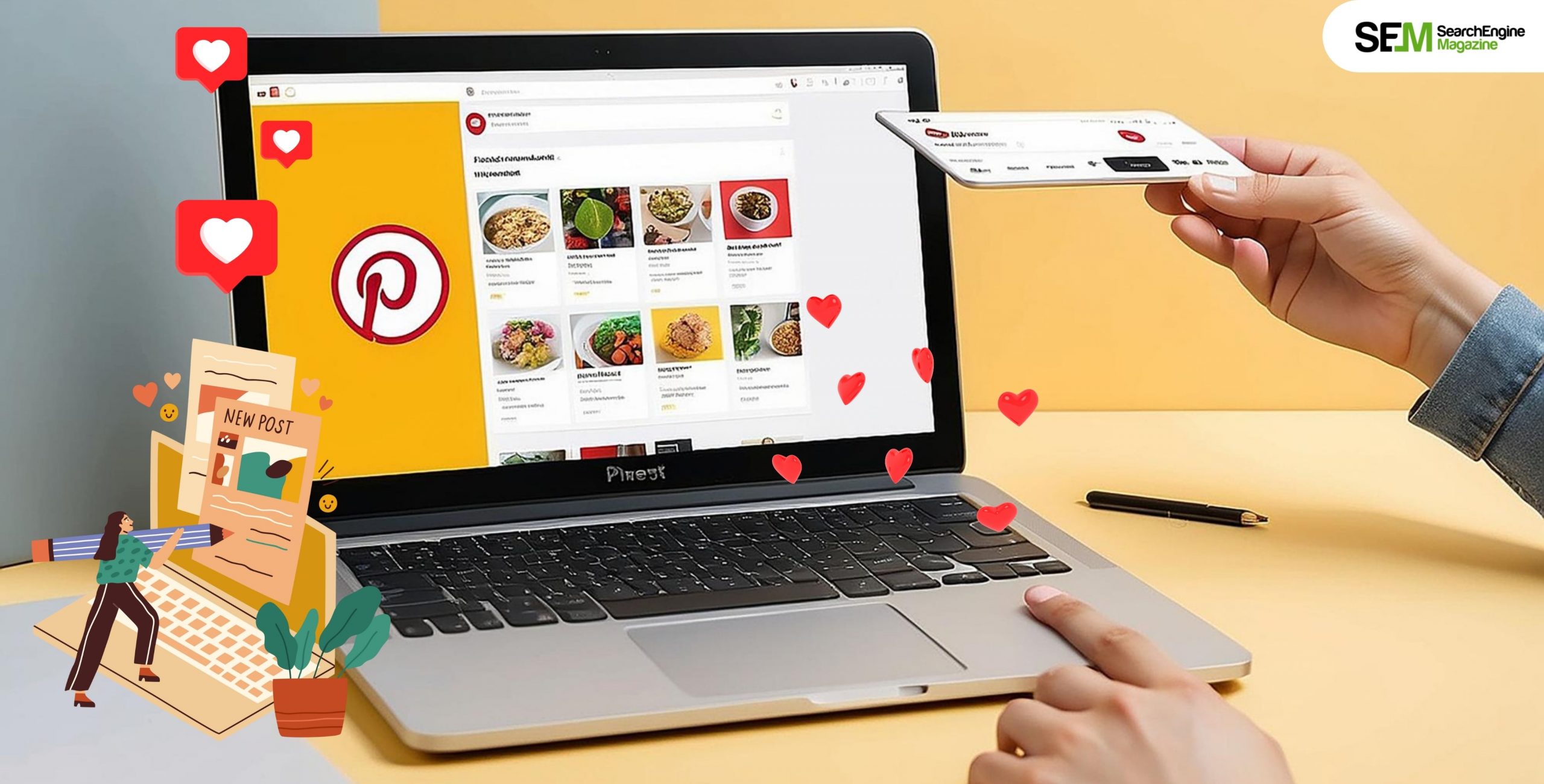
Pinterest is one of the most powerful tools for bloggers looking to boost their traffic, engagement, and audience growth.
Moreover, it’s a visual platform with a powerful algorithm that is both a social network and a visual search engine, which can drive targeted visitors to your blog.
I will walk you through setting up your Pinterest business account, building a content strategy, and optimizing for Pinterest SEO, all of which can help significantly with your blogging efforts.
So, let’s get started and learn how to use Pinterest for blogging.
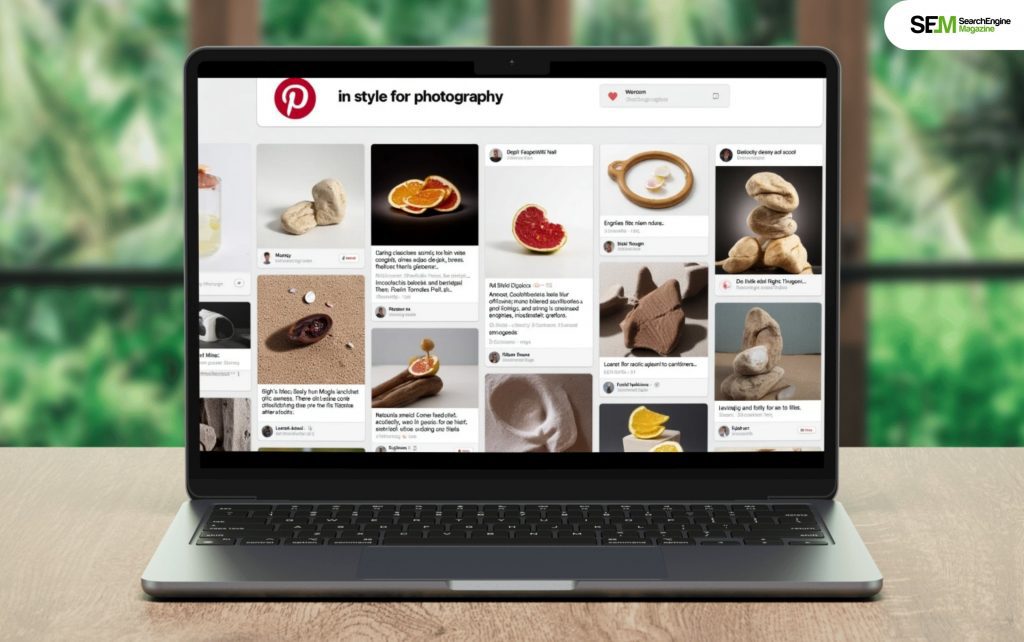
Before you dive deeper into the world of Pinterest, you should familiarize yourself with these Pinterest terms and lingo, since they are quite different than others.
| Term | Definition |
|---|---|
| Pin | An image, video or any other pieces of content that you post or save on Pinterest. |
| Board | A collection of pins; you can freely create and organize your boards, plus keep them public, private or shared among a group. |
| Repin | When you save someone else’s pin to one of your own boards. |
| Like | An action that shows you appreciate a pin without repinning it; any “liked pins” are saved under “Your Likes.” |
| Pinner | A Pinterest user. |
| Follower | A user who subscribes to your boards and pins and sees your content in their feed. |
| Rich Pins | A type of pin that includes additional information, like recipe ingredients, product prices or map locations. |
| Promoted Pins | Paid pins that businesses can promote to a larger audience on Pinterest. |
| Buyable Pins | Pins that have a “Buy It” button, allowing users to make purchases directly from the pin without leaving Pinterest. |
| Idea Pins | Multi-page Pins that can include images, videos and texts; this format lends itself well to blogging directly on Pinterest. |
| Feed | The home screen where you see a stream of pins from users and boards you follow. |
| Home Feed | The default view when you log into Pinterest, showing a mix of pins from accounts and boards you follow. |
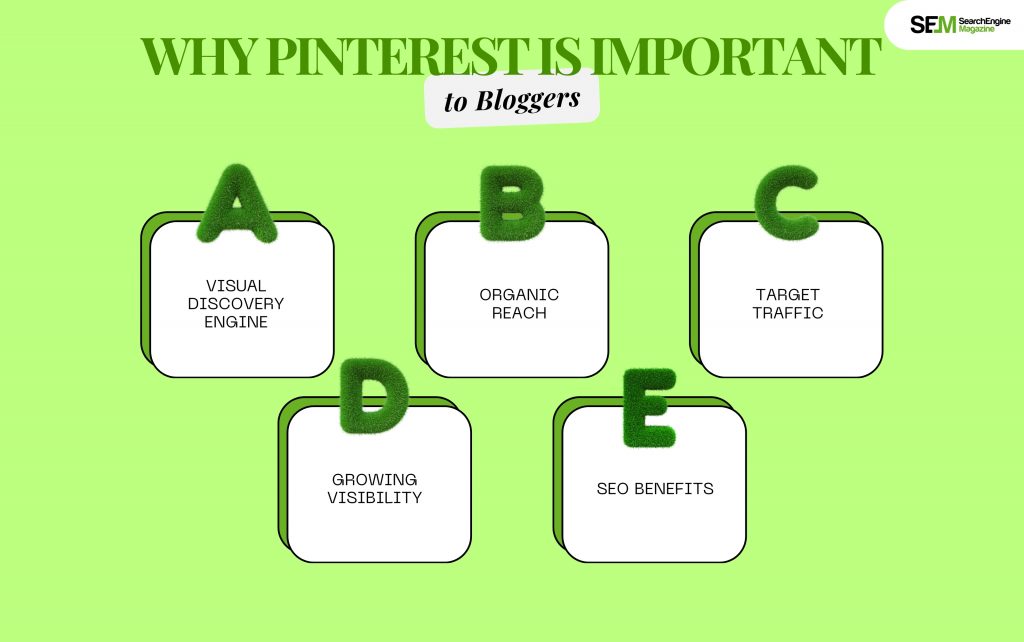
It enables bloggers to reach a new audience and drive more traffic to their blogs via content that will appeal in a visual form.
Moreover, most of the other social media accounts are not mimicking a search engine’s functionality.
The users are likely searching for something new or some new content on the platform.
Moreover, in 2023, more than 450 million active users monthly were inspired by Pinterest, which makes it an excellent place to share content from a blog.
Here’s why Pinterest is important to bloggers:
Pinterest is image and video-driven. Here you can visualize your content in blogs and ideas. People visit Pinterest seeking inspiration, solutions, and new ideas and content about any topic- perfect for discovering your blog.
It is an organic method of driving traffic through Pinterest. Once the user pins his or her content, it stays in circulation for up to years, unlike other sites where posts have a short life cycle. This makes Pinterest an effective tool for long-term traffic generation.
Pinterest’s search feature helps users to find precisely what they want. Hence, most of the traffic from this platform is usually targeted. Generally, if the users can find them with the relevant pins, those who click through to your blog will go deeper into the content.
With over 250 billion pins on Pinterest, the site offers great leverage for growing visibility. The more engaging the pin, the higher the probability of it being repinned and clicked.
Pinterest is a strong SEO tool. The right applications of the optimized pins will increase your visibility within Pinterest and in search engines like Google.
Moreover, tags containing keyword-optimized pins can appear on both Pinterest’s search results and Google’s image search. Therefore, there’s more exposure.
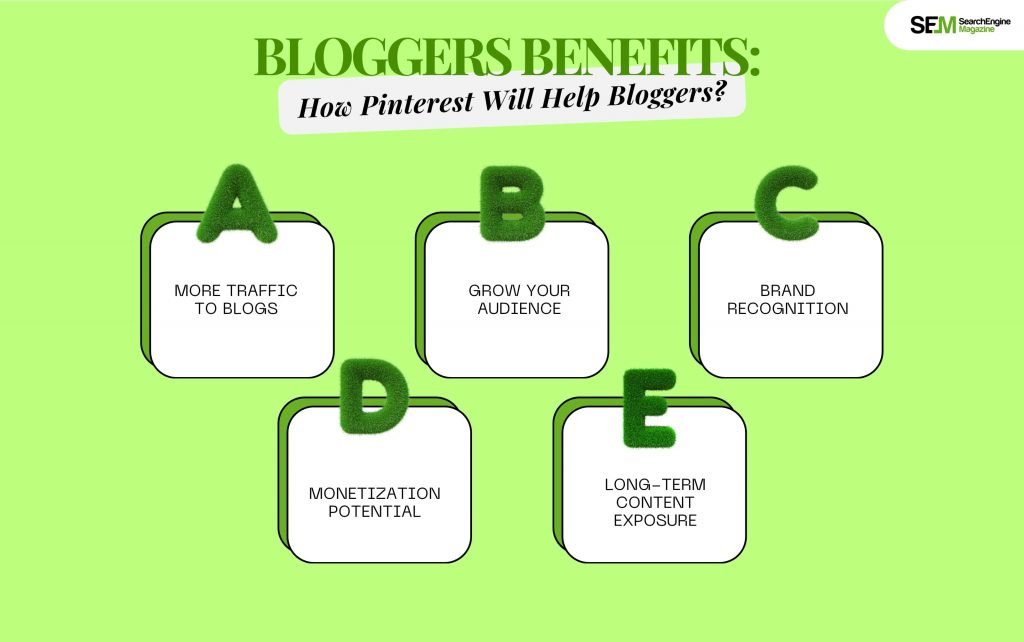
Pinterest is an untapped area for bloggers; there are a lot of great benefits that they can get from publishing blogs on Pinterest. So here are a few ways bloggers can benefit from Pinterest.
Pinterest is a good source of blogging traffic. This platform works well for any blogger when your content is visually appealing and shareable. Moreover, high-quality pins connected with relevant blog posts can drive a steady stream of visitors.
Consistent, well-designed pins bring in new followers and keep them interested. As more users discover your pins, you will get more followers. Moreover, they may follow you, visit your blog, and engage with other content.
You can even build a brand identity using Pinterest, creating cohesive, branded pins reflecting the aesthetic of your blog. Eventually, consistency builds up brand recognition and trust.
The more traffic you attract to your blog, the higher your chances of monetizing it. Moreover, affiliate marketing, sponsored posts, or selling products and services are just a few ways that Pinterest can back up to drive revenue.
Posts here won’t get buried as quickly as on other social media sites, as pins can be repinned and found months or even years after an initial posting. Moreover, this longevity ensures your content stays with users for longer.
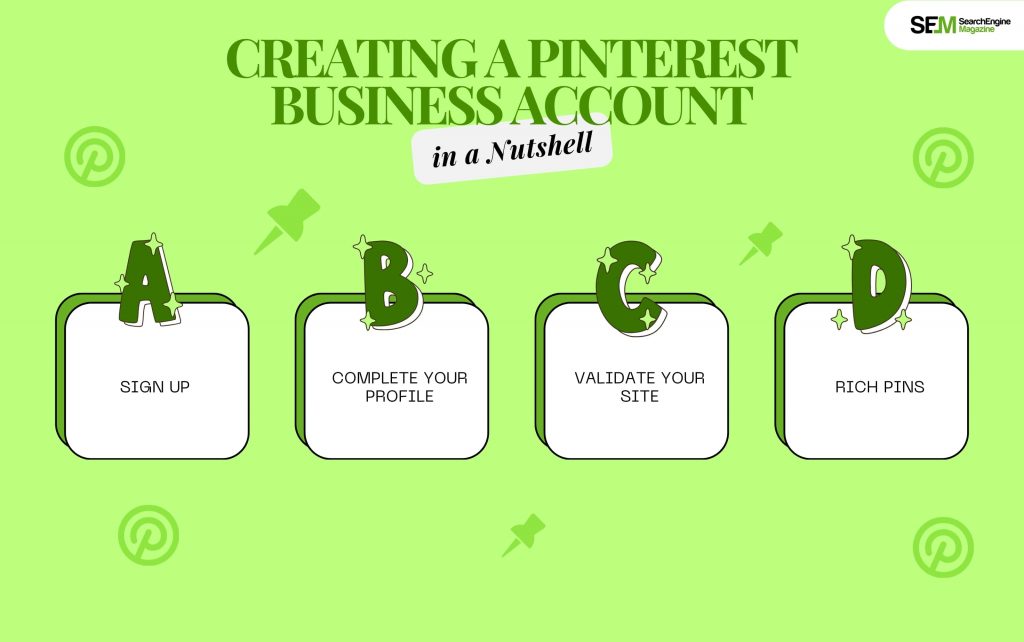
To start on Pinterest, you must create a business account, not a personal one. Moreover, a business account enables you to tap into the analytics of Pinterest, paid pins, and much more, which will aid in growing the presence of your blog.
So, here’s how to create a business account on Pinterest—
1. Sign Up: Go to the Pinterest Business Sign-Up page and create an account. You can sign up using an existing personal account or start from scratch.
2. Complete your profile: Add a professional picture like your blog logo, a business name, and a very detailed bio explaining what your blog is about, as well as what types of content the user will find.
3. Validate Your Site: Validate your website with Pinterest to give you access to more advanced features and analytics.
4. Rich Pins: Rich Pins would appeal to you as it means the best way people would go through your content. This would pull information directly from blog posts, titles, descriptions, and images, making pins more engaging and informative.
Signing up for Pinterest Business unlocks many great tools for optimizing your content, tracking your performance, and running ads to expand your reach even more.
A visual search engine, Pinterest, is like Google. It uses SEO in ranking and organizing content. Moreover, Pinterest SEO is optimizing your pins, boards, and profiles so they can be found in search results. Well, here are the key things for bloggers:
Include relevant keywords related to your blog and niche in your Pinterest profile description, board titles, and board descriptions. Moreover, think of keywords that users might search for to find your blog content.
For example, if you have a food blog, use terms like “healthy recipes,” “meal prep ideas,” or “easy weeknight dinners.”
Use relevant keywords on your pin titles and descriptions, as far as what you are linking to on your blog
Moreover, there are lots of details, but they are very natural. Do not keyword stuff because a search engine is the last person you write for.
Use action words in your description to make people click. For example, “Click to read the full recipe!” or “Learn how to organize your home office with these tips!”
Pinterest recently added support for hashtags, which can help your content appear in more searches. Moreover, make a few relevant hashtags appear in your pin descriptions, but don’t overdo it; 3-5 hashtags per pin is a good range. Use niche-specific hashtags to focus on the blog post.
Pinterest is a visual platform, so high-quality, vertical images tend to perform best. Ensure your high-resolution images have a 2:3 aspect ratio, like 1000×1500 pixels. Moreover, create branded pins with text overlays that convey what your blog post is about.
Pinnacle consistency of the strategy for Pinterest is to pin regularly, so your content is fresh and increases the chances of finding you.
Moreover, use a scheduling tool called Tailwind to schedule your pins ahead of time to maintain consistency in posting.
Keyword research, therefore, is very powerful in maximizing your content’s discoverability on Pinterest. Since Pinterest is a search engine, using the right keywords will make your pins pop in relevant searches.
If you are trying to conduct keyword research on Pinterest, here are a few easy steps that you can follow.
Conducting thorough keyword research can help you develop optimized pins that attract the right audience.

A strong content strategy is essential to your Pinterest campaign. Moreover, this is how you will be able to create a content strategy that drives traffic and engagement:
Pin regularly and make sure your posts keep cycling. The regular frequency of your posting increases your visibility and enables you to reach more followers.
Moreover, try to aim to pin it at least 5-10 times per day, either posting manually or using a scheduler such as Tailwind.
There should be more than one pin of the same blog post with different images, colors, and text overlays. It will increase the chances of attestation by different types of users.
Experiment with various pins, like infographics, list-style, and product pins, to find what suits your audience best.
Place your pins into boards according to topics such as “Healthy Recipes,” “DIY Ideas,” or “Blogging Tips.”
Moreover, each board should be organized and have a clear and descriptive title and description.
Check your Pinterest analytics to know what pins are doing well. Moreover, use this information to adjust your content strategy, targeting only what your audience is reacting to.
Moreover, your campaign will most likely flop if you do not monitor and analyze your performance continually. So, Pinterest Analytics offers the means for knowing how well your pins and boards are doing as a way of charting your future content decisions.
When you are blogging on Pinterest, here are a few critical metrics that you need to pay attention to, so check them out.
Participation in the Pinterest community is key to maintaining a loyal following and increasing your blog traffic. Here’s how to join the action:
Generally, you need to use keywords in your Pinterest bio, profile name, board titles, pin titles, and more. So, you can find the relevant keywords by using the suggestions from the Pinterest search bar. Or find trending keywords on Google by searching for niche-specific ones.
Honestly, Pinterest is a great tool for blogging as it helps in driving traffic and boosting audience engagement. Moreover, it acts as a visual search engine rather than a traditional social media platform. So, users can search and discover quality content by clicking on the blog links.
In addition to this, it helps with conversion rates and profits, spreading brand awareness. So, you get more audience engagement on your website from the clicks.
Most blog content performs well on Pinterest. But a few kinds of content gain more audience interaction, boosting organic traffic on the websites. So, some of these include—
• DIY projects
• Aesthetic videos and images
• Fashion and Beauty
• Food and Popular Restaurants
• Tutorials and Tips & Tricks
• Posts on Seasonal Holidays and Festivals.
It is better to post regularly and consistently on Pinterest to engage a larger audience and gain organic traffic for your blogs. So, preferably, you can post 2-5 pins daily with keyword-optimized titles and aesthetically appealing images.
The best way to make your blog pins stand out among the other content is by creating high-quality vertical images with relevant keywords overlaid on the picture. This way, you create curiosity in your audience and improve your click-through rates.
Technically, it is better to create separate and new pins for each of your blog posts. That is, there should be a unique pin for each blog post to increase the content visibility and instigate audience engagement.
It is beneficial to join group boards as a blogger on Pinterest. These group boards are usually high-quality and broadly relevant. So, it is easier to expand your audience reach and network with other bloggers to grow in your community.
Yes, you just need to create an image or video as your pin and attach the URL of your blog post with it. This way, when someone clicks on the link from Pinterest, they will be redirected to your blog site instantly. So, you will get more visibility and drive organic traffic to your blog posts.
It acts as a mass platform for a blogger concerning increased visibility and generating traffic and engagement. You will create a business account, optimize your content for Pinterest SEO, do keyword research, and think out your content strategy.
With consistency, engagement, and performance analysis over the long run, now you know how to use Pinterest for blogging. On the right approach, Pinterest can quickly become one of your most valuable sources of blog traffic and growth.
Barsha is a seasoned digital marketing writer with a focus on SEO, content marketing, and conversion-driven copy. With 8+ years of experience in crafting high-performing content for startups, agencies, and established brands, Barsha brings strategic insight and storytelling together to drive online growth. When not writing, Barsha spends time obsessing over conspiracy theories, the latest Google algorithm changes, and content trends.
View all Posts

