How To Optimize Images For SEO? Easy Steps To Improve Site Speed And Ranking
Jul 15, 2025

Jul 15, 2025

Jul 12, 2025

Jul 12, 2025

Jul 12, 2025

Jul 10, 2025

Jul 07, 2025

Jul 07, 2025

Jul 04, 2025
Sorry, but nothing matched your search "". Please try again with some different keywords.


It’s vital that you know who’s your audience but, at the same time, finding out what people also search for is of equal importance. So what are those people looking for? The whole process of keyword research can prove to be exciting and frustrating at the same time! Sure, you have Google’s Keyword Planner or Autocomplete to help you out.
But then everyone would be ruling the SEO world together – why would only some content pieces acquire traffics? So why is the world of content marketing so competitive? Trust us on this one, it’s all about the Search! With a whopping 6 billion daily searches, how do you plan on finding out about the search intent of your target audience?
Keep reading to find out how to figure out what people are searching for on the internet!
In the last few decades, the relevance of google search com has only risen, making content marketeers not just question the type of their target audience but find out what people also search for. As a result, the industry is now dominated by several tools that can help SEO professionals understand how people search on the internet and the reasons associated with the same.
These tools can help you to find out a number of things such as,
So, how do you plan on finding these answers? If you thought that just typing the niche and the subsequent keywords would get you results, you were wrong. For instance, if you type ‘phencyclidine people also search for’ on Google, you won’t get your answer. Moreover, what people has searched the most in 2021 is quite different than what they are searching for today.
With the help of several amazingly awesome tools that also happen to be FREE! Keep reading to find out about the 45 free tools which can make life different!
The idea of exploring what people also search for can be an interesting conversation. But how do you find out what people also search for, or for that matter, what people also ask search engines?
We decided to track down all the free tools out there that can actually help you out in terms of finding out what people are searching for – scroll down to find out now!
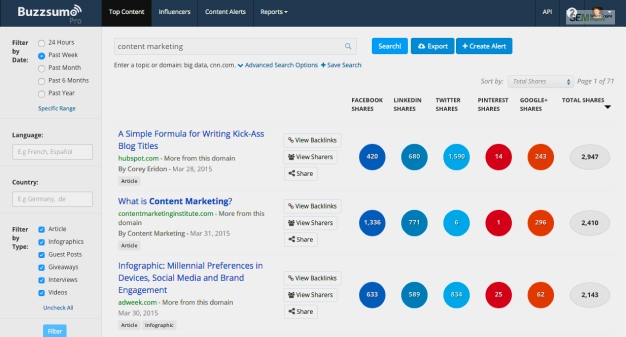
Kelsey Jones, the Editor-In-Chief at Neil Patel’s company, is a fan of BuzzSumo. In this context, Kelsey even commented,
“I love using Buzzsumo because it not only shows me what type of content is popular on social media, it also shows me what publishers and my clients’ competitors are writing. The interface is also really to use, and I like being able to sort by date and number of social shares. To me, BuzzSumo is worth the cost for both content marketing and keyword research.”

Hung Nguyen, the marketing manager of SmallPDF, loves to use SEMrush. In this context, Hung even commented,
“My favorite free SEO tool is SEMrush – specifically the Organic Research tool. As a standard SEO tool, you can quickly pop in a URL, and SEMrush will show all the keywords ranking for that one page. And this is why this tool is so great – you can then go back to the drawing board and reprioritize fixes for your SEO cleaning.”
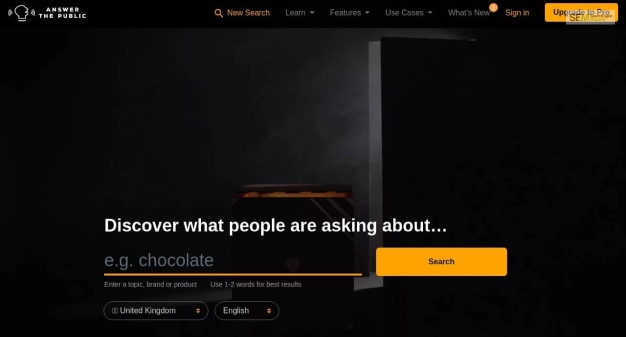
Casie Gillette, KoMarketing’s Senior Director of Digital Marketing, loves using Answer The Public. In this context, Casie even commented,
“We spend a lot of time search results, looking at the types of content and what the engines are showing. It’s tough to understand the intent and identify trends without that information. I love the question-based tools because they scour places where people are talking about specific topics – it gives you real insights into a niche, and I always find something new.”
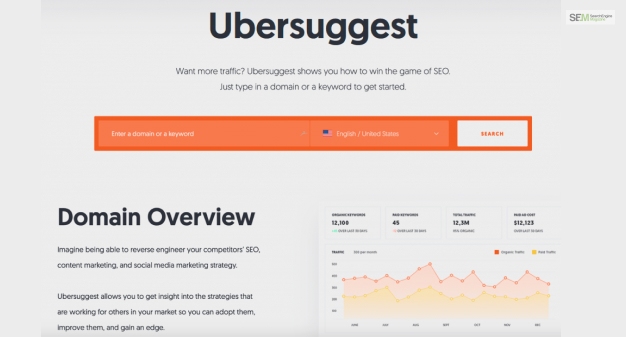
Second Fiddle’s co-founder, Andrew Cunliffe, spoke about the benefits of using Ubersuggest,
“Ubersuggest is by far one of our favorite SEO tools. The easy to use Chrome extension gives you insight into keywords that are working in your specific market to adapt and improve them while gaining an edge on your competition. This ultimately helps us increase the visibility of our clients and drive traffic to their website.”
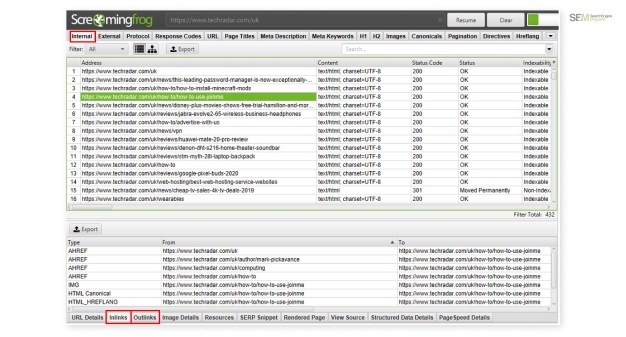
Cameron Dunn, the Director of Paid Search from SQRD Media, loves to depend on Screaming Frog. In this context, Cameron said,
“Screaming Frog is the foundation for any SEO work. With Screaming Frog, I can see, in a matter of minutes, a detailed understanding of the “nuts and bolts” of any site. I’m able to see all of the metadata that is being collected by search engines. I can quickly see what’s working, but more importantly, what needs to be improved to ensure the site is optimized for search engines.”
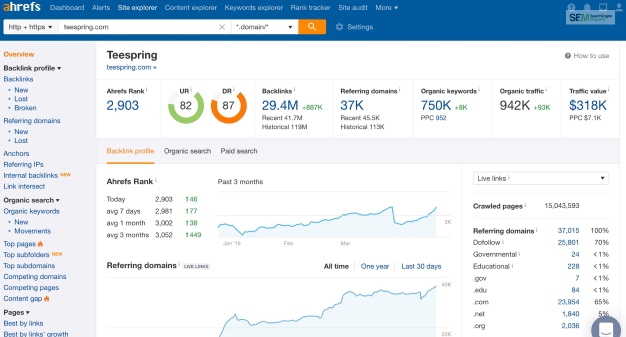
For Bruce Harpham, a SaaS Marketing Consultant by profession, there’s perhaps nothing better than Ahrefs out there,
“This free tool offers a snapshot of several key website metrics including domain rating, number of backlinks, number of links domains and follow vs. no-follow patterns. I use this free tool multiple times per week to assess different websites from an authority and SEO perspective.”
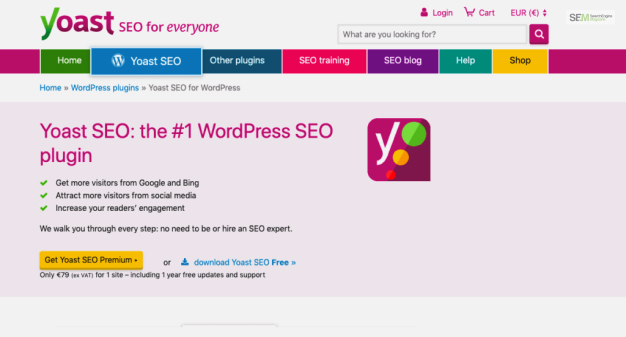
The SEO specialist from New Age Polish, Madeleine Seah spoke about the magic of Yoast,
“The Yoast WordPress Plugin is a free SEO tool that helps you optimize your website and blog posts. This feature can help you improve rankings on search engine results pages and increase traffic to your site. ”

The web consultant from PickFu.com, William Chin, spoke about the benefits of Keywords Everywhere,
“It’s a free browser extension that will append search volume for keywords on every query that you run (which is awesome). This has saved me a ton of time as I am regularly doing keyword research. It’s always running in the background, so there is no configuration needed!”
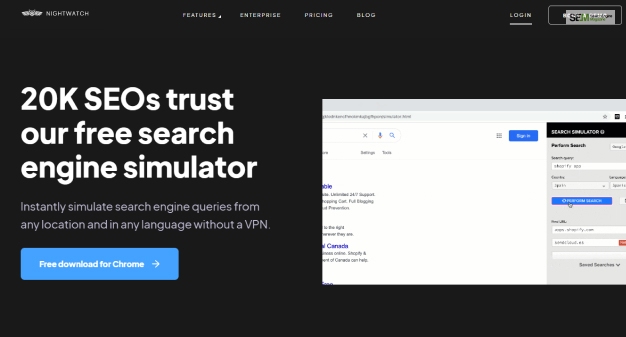
The marketing manager at Bejamas, Nebojsa Radakovic, loves to use SEO Search Stimulator by Nightwatch. In this context, Nebojsa said,
“When I need to check keyword results on different local Google search properties, I use Nightwatch Search Simulator, which is free to use Chrome Extension. It simulates search engine queries from any location on Google properties.”
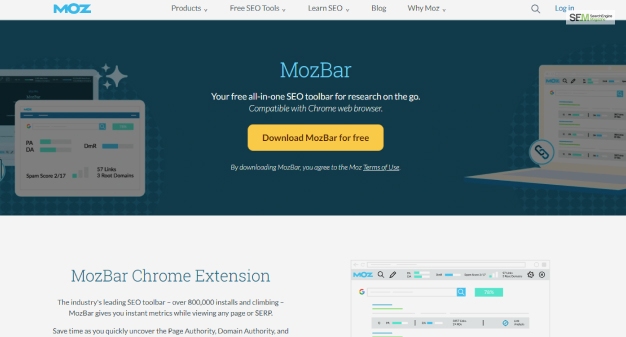
The founder of Copy Goals, Kelly O’Hara, loves using Mozbar daily. Kelly even commented about the same,
“The MozBar is a free Chrome extension that you can use to quickly check domain and page authority. This makes it handy when performing link building or guest post outreach to determine the quality and authority of prospects.”
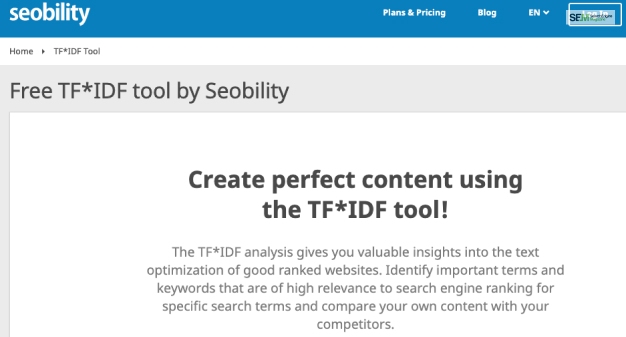
The content marketing manager from HelpCrunch, Anastasiia Khlystova, commented about this tool,
“After collecting all the keywords for the new text, you discover what other contextual words you should use to write an exhaustive piece in the eyes of Google. You can do that with the help of Seobility. The tool allows you to research three keywords per day for free.”

The Chief Executive Officer of Women’s Health Interactive, Chris Fernandez, also commented,
“My favorite SEO tool is a visual title and description Search Engine Results Page (SERP) length simulator. It allows my writing team and I to test titles and descriptions of articles while being edited and test SERP length on all screen sizes.”
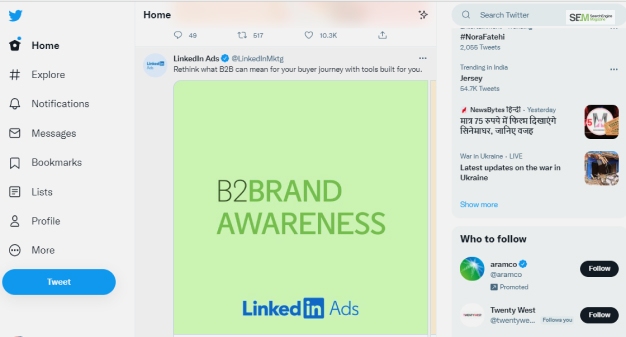
The corporate speaker from SEMrush, Ashley Ward, spoke at length about the magic of Twitter,
“When there’s a trending conversation going on, there’s a hashtag attached to it and can easily be found on social media networks like Twitter. Half of the time, I’ll just head to Twitter and Instagram and start researching the day’s top-performing hashtags to see what all the hype is about and then follow the conversation.”

The search engine optimization growth manager from Indeed.com, George Freitag, relies on Google Automcomple for a number of tasks. George commented in this context,
“Some of the best tools to research topics for SEO are from Google itself. Google Trends, AdWords, and even the related topics and autocomplete searches found right in Google search pages can give you insight into the kinds of topics people are looking for elsewhere on the web.
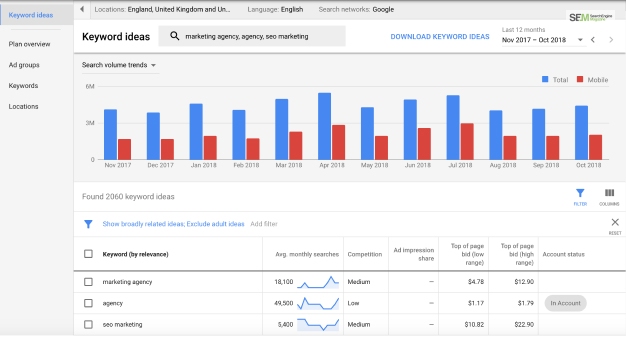
The director of Account Strategy, Katy Katz from Marketing Fresh, uses Google keyword search regularly. In this context, Katy commented,
“I use a combination of tools to find popular, relevant search terms for content. There are so many great ones now it’s impossible to pick one! I still like starting with the Keyword Planner to get an idea of search frequency. Once I have that, I dig into how people are using those terms and work to identify related opportunities.”
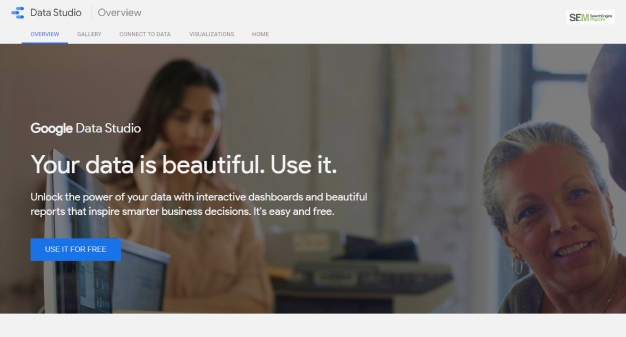
The Content Specialist from Online Optimism, Casey Dawson, spoke about the magic of Google Data Studio,
“Google Data Studio is one of the best free SEO tools available. Through Data Studio, you can build a fully interactive SEO dashboard for tracking organic traffic and search trends in real-time to make more accurate forecasts for your business or clients. You can also upload information and files from over 200 data sources.”
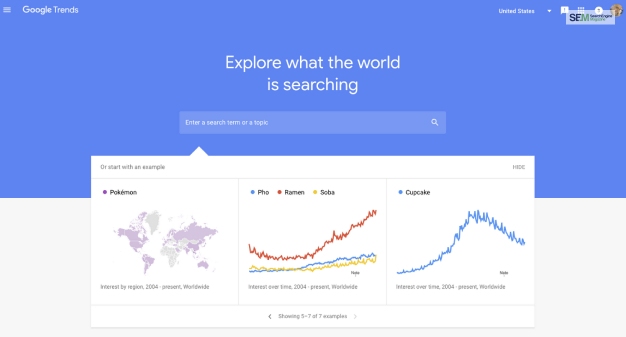
Dan Morrison, one of the senior working professionals from Amiclear, depends heavily on Google Trends,
“I frequently turn to Google Trends to understand more about the changing landscape of search behavior. Google Trends provides real-time data that helps marketers understand trends for keywords, and also serves as a place to source related keywords and concepts for deeper content development.”
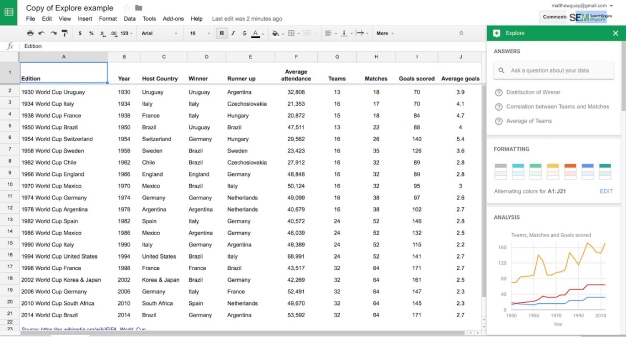
The founder and the Chief Executive Officer of Digimark Australia, Steven Jaenke, spoke about Google Sheets,
“While not strictly an SEO tool, my favorite tool for SEO is Google Sheets. Most SEO is about execution, and keeping track of that execution is essential – that is where Google Sheets comes in. We record the technical issues and mark them off once they are resolved. We record on-page issues and market them off as well.”
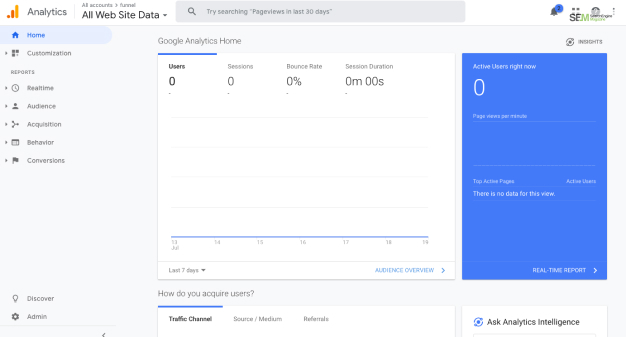
The founder and owner of Proofread Anywhere, Caitlin Pyle, loves using Google Analytics. Caitlin even commented, in this context,
“Obviously, I love that it’s completely free! I also love that it’s very user-friendly and that I’m able to view the data in various forms that’s easy for me to understand. The detailed, customizable reporting tools are also great for helping me see what’s going well and where I need to improve.”
Check out the most frequently asked questions related to the phrase ‘people also search for’ mentioned below!
People Also Search For is a feature that enables users on search engines to find out all the related searches without worrying about the kind of queries. Instead, Google simply analyzes user behavior by also examining their search content or, rather, questions.
Follow the steps mentioned below to find out how to use the PASF or People Also Search For feature easily for ranking well on Google,
People Also Ask is a snippet feature on Google which provides all users with extra information, more than what they initially searched for on the search engine. For instance, you searched ‘how to begin your wholesale business?’ People Also Ask deals with the additional questions that pop up with the search results.
The PASF or People Also Search For feature enables users to come across better search results in case their initial search results weren’t satisfactory. It is technically a feature of a search engine that displays immediately once users act on any SERP feature, returning to the result page as soon as possible.
So you have a fair idea of what people also search for? If you use Google tools for running your daily professional operations, then a tool like Google People Search can help you easily, especially in user-friendliness. But many other tools can help you out while making your life so much easier!
Don’t forget to tell us your thoughts about using these tools and whether you have any similar experiences of the same.
Read Also:
Barsha is a seasoned digital marketing writer with a focus on SEO, content marketing, and conversion-driven copy. With 7 years of experience in crafting high-performing content for startups, agencies, and established brands, Barsha brings strategic insight and storytelling together to drive online growth. When not writing, Barsha spends time obsessing over conspiracy theories, the latest Google algorithm changes, and content trends.
View all Posts
How To Optimize Images For SEO? Easy Steps To...
Jul 15, 2025
Quickwin: Your Gateway To Premium Online Ente...
Jul 12, 2025
Top 7 HVAC Marketing Mistakes That Are Tankin...
Jul 12, 2025
8 Top AI Market Research Tools For Fast And A...
Jul 12, 2025
How A Smart Seo Agency Uses Guest Posting To ...
Jul 10, 2025

