Is Drupal the right CMS for your B2B website? Here’s how to decide
Jun 23, 2025

Jun 23, 2025

Jun 23, 2025

Jun 22, 2025

Jun 20, 2025

Jun 20, 2025

Jun 19, 2025

Jun 18, 2025

Jun 18, 2025
Sorry, but nothing matched your search "". Please try again with some different keywords.


If you are someone who uses WordPress, you must have noticed that there are multiple ways in which the platform helps the users to create content and optimize it according to their wishes.
One of the best plugins that is available for the optimization of the content and making it SEO-friendly is Yoast SEO. Want to know what it is and how you can use it? Scroll down to learn more…
As starters, let me just say that Yoast SEO is one of the plugins that WordPress uses to make sure that the websites rank high on the Search Engine Result Page of the users.
The platform first introduced the Yoast SEO plugin to the public in the year 2008 when WordPress started using it. Since then, the plugin has helped millions of users to attain a higher rank in the SERP of the users.
SEO for Everyone
The above quote is the main aim or motive of Yoast SEO. WordPress claims that the plugin contains everything that a content creator needs to manage the SEO and optimize their website.
In other words, if you are using a WordPress site, then you must have to use an SEO plugin to make sure that your content is optimized and is easily understood by the Google search engine.
The most popular of all the SEO plugins is Yoast SEO. This plugin is extremely beginner-friendly, and that makes it easier for users to work with it.
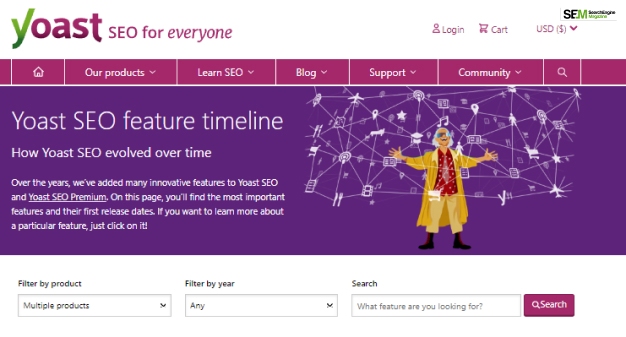
The main function of the Yoast SEO plugin is to stay true to its name and manage the SEO of the website. While there are many features of the WordPress plugin, some of the best and the most appreciated features of Yoast SEO are given below:
Are you looking for ways in which you can use Yoast SEO? Well, here is a guide to help you with that.
Keep reading till the end to learn more…
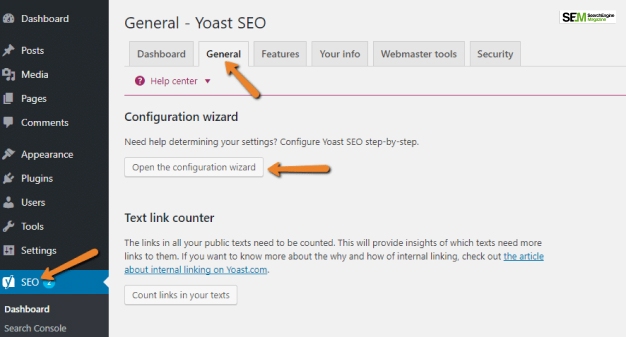
This is the first step that you need to achieve when you install the plugin. The Yoast SEO configuration Workout is an excellent way to start with the configuration of the Yoast SEO plugin.
There are several steps that you need to go through once you start with the process of configuration. First, it will ask you to state whether the website is for an individual or for a company or organization. The data you put in will help the site to form the knowledge graph for our quality use.
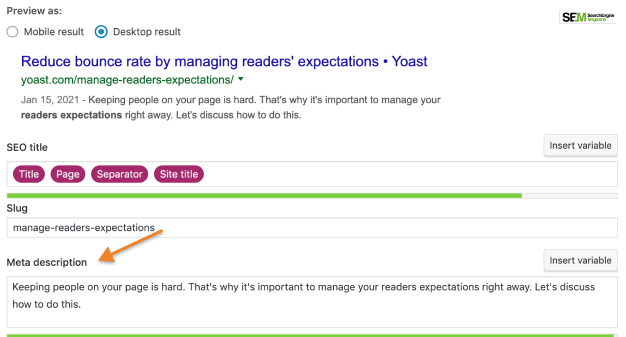
The meta box is there to give you feedback about our content. Through this, you will get to analyze whether your content has the possibility of ranking high on the search engine result page.
There are many important elements of Yoast SEO that helps your content to perform. Some of them are:
You can use all these elements to see whether your content is optimized.
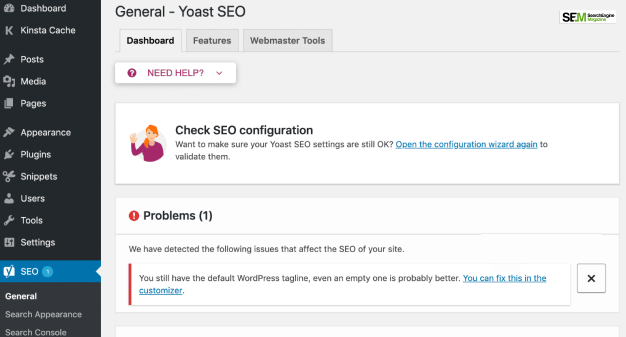
One of the best features of the Yoast SEO plugin is the Yoast Dashboard. If you are new to using SEO, it is best to stick to the preset setting of the dashboard. However, you can change the appearance of the content.
The Search Appearance is located on the left side of the dashboard. With the help of this feature, you can change the appearance of the site. In other words, how the site appears in the search engines can be controlled through this feature of the plugin.
You can change the setup anytime you wish to. In addition, you can choose from several templates that are offered by the platform in terms of choosing your meta descriptions and SEO titles.

The plugin Yoast SEO is one of the most productive SEO platforms when it comes to functionality. It has everything that you may need to manage the SEO of your site. Some of the benefits of using Yoast SEO are given below:
In case you were looking for what Yoast SEO is, the answer to that is here. It is a plugin that the user can use in WordPress to improve the ranking of the website. When this happens, the content of your site performs better as it becomes optimized.
In order to add keywords to the Homepage of your website, you need to navigate to the plugin Yoast. First, go to the Search Appearance option, and then fill in your keywords under the Homepage.
In case you are asking whether you can avail the services of Yoast SEO without using WordPress, the answer is here. This is a plugin that you, the user, can only use on the self-hosted sites of WordPress.
Yoast SEO is a free plugin. However, if you do not use WordPress as your website or content platform, then you will not be able to use it.
If you have a WordPress account and you use the platform for using your content and website, then you must know the Yoast SEO plugin. It is a plugin that aims to make your content SEO optimized. This ensures that the site ranks high in the SERP of the users.
If you were looking for the ways in which you can use the SEO plugin for your website, I hope this article has helped you. The ways in which you can use Yoast SEO have been mentioned in the article above.
If there are any other queries related to the same, feel free to comment them down in the comment section.
Read Also:
Ankita Tripathy loves to write about food and the Hallyu Wave in particular. During her free time, she enjoys looking at the sky or reading books while sipping a cup of hot coffee. Her favourite niches are food, music, lifestyle, travel, and Korean Pop music and drama.
View all Posts
Is Drupal the right CMS for your B2B website?...
Jun 23, 2025
How To Get Yellow Heart Snapchat Emojis? A Co...
Jun 23, 2025
150+ Video Submission Sites To Work With In 2...
Jun 22, 2025
What Are The Best Shopify Alternatives In 202...
Jun 20, 2025
What Is The Primary Advantage Of Using Genera...
Jun 20, 2025

