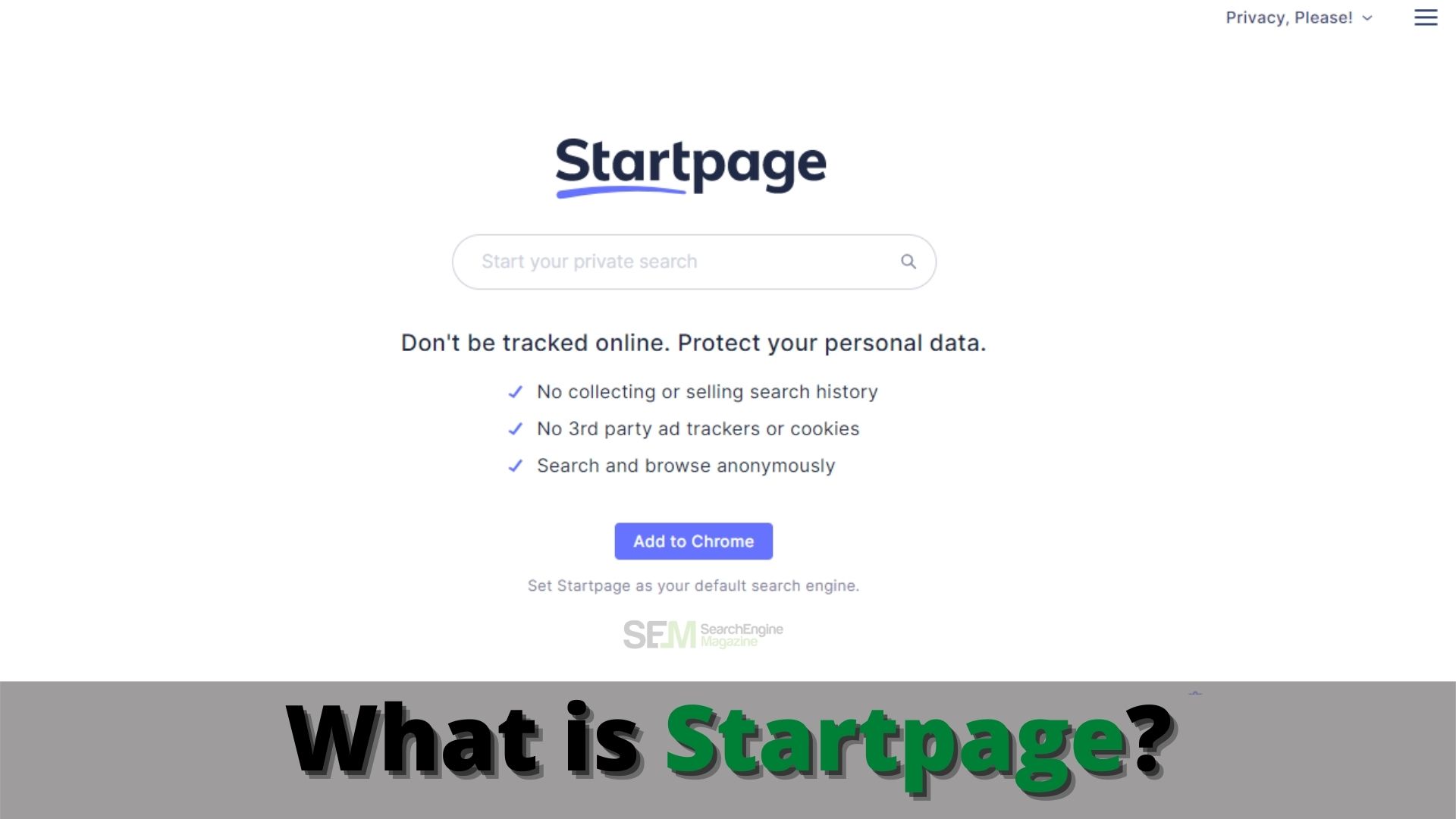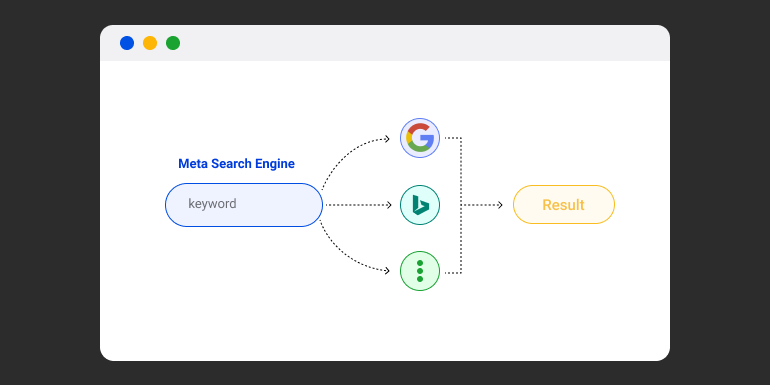Is Drupal the right CMS for your B2B website? Here’s how to decide
Jun 23, 2025

Jun 23, 2025

Jun 23, 2025

Jun 22, 2025

Jun 20, 2025

Jun 20, 2025

Jun 19, 2025

Jun 18, 2025

Jun 18, 2025
Sorry, but nothing matched your search "". Please try again with some different keywords.


Did you ever find any sarcastic video clip online and wanted to look for the original video? Are you a video creator? Has some random person stolen your video, but you don’t know how to search that? We understand that such situations are tremendously frustrating.
There is a solution to each of these similar issues in this world- ‘Reverse Video Search Engine.’ Many thanks to the technical configuration these days.
In simple terms, reverse video search enables you to look around the internet database. It allows revealing the sources of any video or image. This search engine platform works by displaying colossal results about a picture once it is put into the search bar.
Reverse video detects matches for relevant searches by employing algorithms and other high-tech features, including resolution and size. Precisely, it is a (content-based image retrieval (CBIR) query technique involving providing a CBIR system alongside a sample image.
In this article, we will respond to the most commonly asked questions about Reverse Video Search Engine:
The duplicity of video content causes much trouble nowadays. This is one of the trending barriers that YouTubers, bloggers, photographers, or content creators face nowadays. But, unfortunately, the roadway to create a unique video is not a bed of roses due to challenges like this.
The Reverse Video Search Engine makes use of pixels and colors in a video to detect an exact copy. It is clear from the above analysis that the technology is almost similar to that of Reverse Image Search.
Search engines like Google have a colossal database that it continues updating by indexing and crawling fresh content. So if someone attempts to copy your video and published iron his website or blog, you can easily detect it.
Let us have a quick look at the benefits or importance of Reverse Video Searching in the below segment:
Specifically, most editors edit the video content taken from another site before spreading it all over the internet. Sadly, this makes the task of copy-finding unimaginably tedious. However, with tools like Reverse Video Search Engine, finding plagiarised content is a lot simpler.
Google is the most widely used and extensive platform on the planet. The video and image stock on Google is most substantial. Moreover, Google Reverse Search is the speediest search engine that delivers you the desired results within seconds.
According to the perceptions of different experts, the reliability and efficiency of Google Reverse Search are genuinely appreciable. Furthermore, there are no limitations in terms of file attributes such as type, size, and others. The best part is it is an open-source platform.
The steps to conducting a successful reverse video search by Google reverse search technique are elaborated:
In this digital marketing era, users take benefits from a myriad of Reverse Video Search Engine tools. However, limiting yourself to Google is not the finest choice for professional digital marketers. These tricks, if employed correctly, permits you o verify the integrity of a video.
We have elaborated a handpicked list of 2 well-recognized Reverse Video Search Engine features and tactics to expand your search experience:
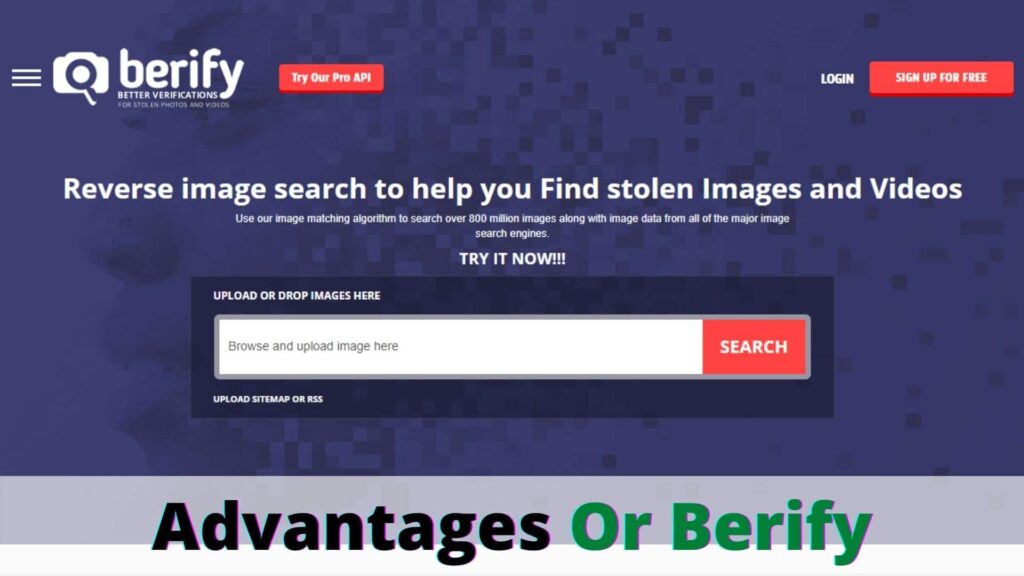 Berify is one extremely familiar reverse video search tool among contemporary digital creators. It gives a lump sum amount of matches for your video.
Berify is one extremely familiar reverse video search tool among contemporary digital creators. It gives a lump sum amount of matches for your video.
The platform is uniquely woven by dedicated experts with specially curated algorithms. In addition to Google image search, it supports Baidu, Yandex, Bing, and other image search engines.
 It is a Toronto-based search engine platform that innovated image identification features for the very first time. It deploys machine learning, pattern recognition as well as computer concepts to pick out exact video matches.
It is a Toronto-based search engine platform that innovated image identification features for the very first time. It deploys machine learning, pattern recognition as well as computer concepts to pick out exact video matches.
FAQ
1.Can You Reverse Trace A Video?
Yes, by using reverse video searching, you can easily trace the video. For example, you can try the following easy steps to trace the video from your Android phone.
Step1: First, start with downloading the Google lens application from your android device.
Step2:Then open the application and tap on the image button, which is on the left side of the camera shutter.
Step3:Browse and select the image that you want to reverse search from your device.
Step4:Now it is going to show you the image options which you want to reverse search.
Step5:Select the image and confirm the process to proceed with the reverse search.
2.Can You Do A Reverse Search From Your iPhone?
Yes, for doing the reverse search, you don’t always have to use android devices. For example, you can easily use Safari from your iPhone and run the reverse search for reverse image search.
Follow these easy steps and run the reverse image search from your iPhone Using Safari.
Step1: First, open the images from google.com.
Step2: You will get the share button at the bottom of the window. Tap on that button
Step3:Now you can click on the desktop site request options to reload the web page and upload the files or URL.
At last, you will find a small camera icon near your search bar. You can upload the image. Else just copy-paste the URL links and press enter to perform the reverse image search.
The acceptability of Reverse Video Search Engine is gradually emerging. Social media influencers, bloggers, and budding entrepreneurs employ it to ensure the distinctiveness of their work.
If all you want to do is conduct a basic reverse search, the no-cost Google reverse search should be your first preference. On the contrary, you require selecting a convenient subscription service if you wish to secure your content from theft.
Read Also:
Mashum Mollah is an entrepreneur, founder and CEO at Viacon, a digital marketing agency that drive visibility, engagement, and proven results. He blogs at BloggerOutreach.io.
View all Posts
Is Drupal the right CMS for your B2B website?...
Jun 23, 2025
How To Get Yellow Heart Snapchat Emojis? A Co...
Jun 23, 2025
150+ Video Submission Sites To Work With In 2...
Jun 22, 2025
What Are The Best Shopify Alternatives In 202...
Jun 20, 2025
What Is The Primary Advantage Of Using Genera...
Jun 20, 2025