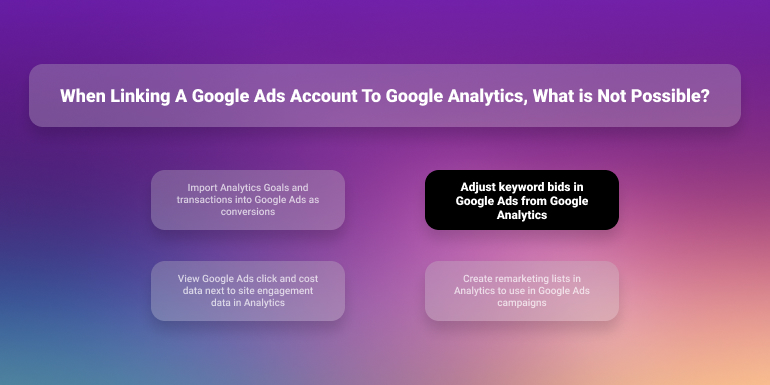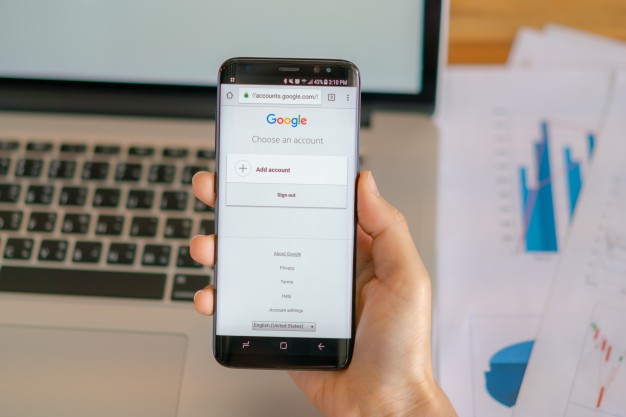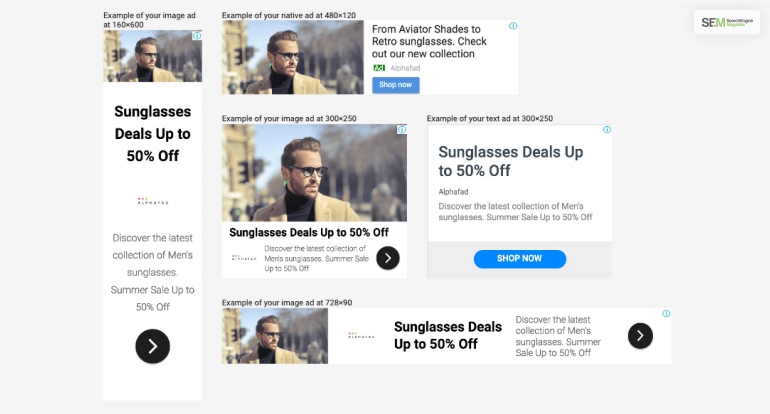How A Smart Seo Agency Uses Guest Posting To Build Long-Term Authority
Jul 10, 2025

Jul 10, 2025

Jul 07, 2025

Jul 07, 2025

Jul 04, 2025

Jul 03, 2025

Jul 01, 2025

Jun 30, 2025

Jun 30, 2025
Sorry, but nothing matched your search "". Please try again with some different keywords.


Why should you link your client’s Google Ads Account To Search Console?
Answer: See if people reach your client’s website via ads or organic search results
Do you have a digital marketing agency that provides services to its clients? Or maybe you are a freelancer who is working day and night to give your client the utmost satisfaction through your work quality.
Working for your clients in a digital marketing vertical is not an easy task to do. Both you and your digital strategies should perform well in order to sustain growth in the competitive market. Delivering good results will make your client happy and a good reputation for work will bring more clients to you.
Now, I assume you are from a digital marketing background. Being that, you surely have heard about the Google Ads and Google Search Console. Google Ads is one of the most talked-about subjects between digital marketers and is in use hugely as an essential part of branding techniques. Google Ads are easy to implement and gives you massive benefits with instant traffic and generate more leads.
Working on Google Ads(often known as PPC campaigns)for your clients is a challenging as well as a responsible job. You have to make sure in every step that you are doing it right in the most efficient way. Are you doing it?
Google Ads is a paid service. You have to come up with strategies that worth every single penny expensed by your client. That’s what will serve your client’s purposes and will keep you in a good book.
Being a digital marketer, one thing we often overlook is to link our client’s Google Ads account to Google Search Console.
The main reason to link these two accounts is to get more data about your Google Ads campaigns. You will get to know how well your Ad campaigns are performing.
These data will help you understand and analyze your Google Ads campaign better. Here you will find information at search query and keywords level. You can use this data to make further strategies that will serve your purpose better.
Although you can belong to a marketing background, there is always something that you can learn and improve. Linking Google Adwords to Google Search Console always gives you some advantages. Let’s take a look at all those benefits in a brief.
Once you have liked your client’s Google Ads account with Search Console, you can clearly check how the organic and the paid keywords work differently. You can tally how both of them perform. And use this data to better analyze your ad campaigns and make a better strategy. The “Paid & Organic Report” page updates daily and shows you how the CTR is being affected for a particular keyword for both organic and paid reach.
Linking Google Ads account to Google Search Console helps you to get new keyword ideas through search queries and keywords. You can use these keyword ideas for further implementation in your ad campaign. You can pause a campaign that is not performing well or even can create a new campaign based on those keyword ideas.
Google Ads completely works on a bidding system. Everyone is including some amount of money while running the campaign and your ads are always competing with that of others to gain a better ranking.
Linking these two profiles gives you an insight into how your ads are over (or under) performing compared to others.
Create your Adwords account or log in if you have one. Then find the “Tools” option above and click on it.
After clicking on these, a dropdown menu will come. You will find here the “Linked Accounts” option. Click on it.
Once you click on “Linked Accounts”, a list will be opened. Here you will find the “Search Console”. Click on it.
After you open the “Search Console option”, here you will find the “Details” button. Click on it and then click on the “Link” option.
And your accounts are linked.
FAQ
1.Is The Connection Between Link Search Console And Analytics Worthen?
Yes, this connection is worth building. This integration and the link allow you to pick the search console data. And strive for it in the analytics report. From the behavior metrics, you will understand the details about the goal completion and calculate the organic search results of the specific locations.
2.What Type Of Benefits You Will Get From Linking AdWords And Google Analytics?
The most significant part of social media branding is to analyze the engagement ratio. From this link, you will get the whole picture of the engagement. You are getting the benefits like access to the engagement metrics and reports. This linking will bring more benefits like improving the google ads reporting, Seeing the customer area of interest, and improving the quality of the Google Ad reporting.
So, now you know why should you link your client’s Google Ads account to Search Console? It is highly beneficial and super easy to implement. Hope this article helps you to understand better.
Read Also –
Mashum Mollah is the feature writer of SEM and an SEO Analyst at iDream Agency. Over the last 3 years, He has successfully developed and implemented online marketing, SEO, and conversion campaigns for 50+ businesses of all sizes. He is the co-founder of SMM.
View all Posts
How A Smart Seo Agency Uses Guest Posting To ...
Jul 10, 2025
How To Build An Efficient B2B Demand Generati...
Jul 07, 2025
Lovo AI: Is This AI-Powered Voiced Generation...
Jul 07, 2025
How AI-Powered CRM Is Contributing To Smarter...
Jul 04, 2025
The Role of Pipedrive CRM in Streamlining Dat...
Jul 03, 2025