E-Commerce SEO Audit: How To Run Analyzes The Performance Of Online Stores?
Feb 04, 2026

Feb 04, 2026

Feb 04, 2026

Feb 02, 2026

Feb 02, 2026

Feb 02, 2026

Feb 02, 2026

Feb 02, 2026

Jan 28, 2026
Sorry, but nothing matched your search "". Please try again with some different keywords.

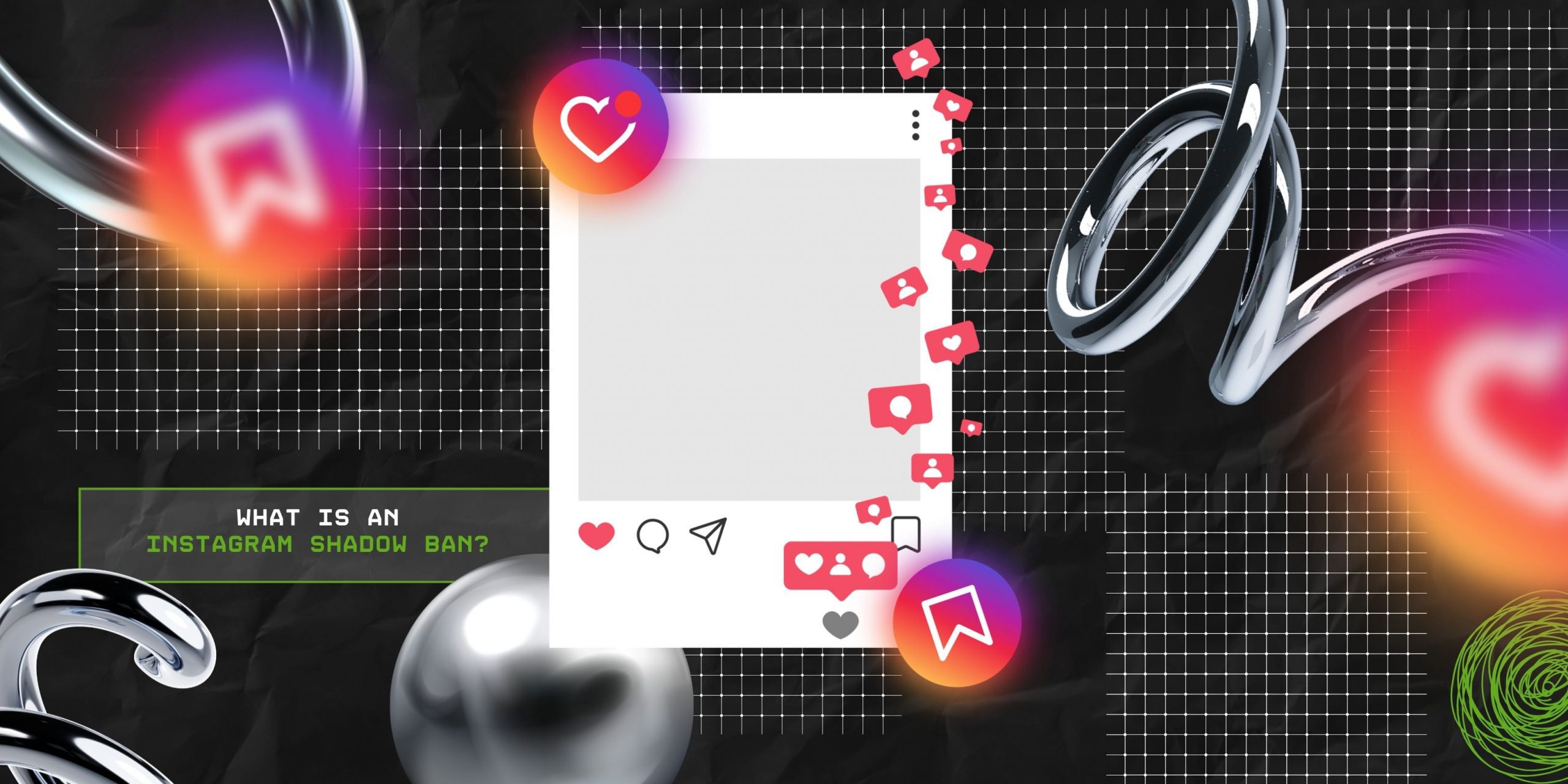
The digital media realm is a tricky place. One day, you find your post going viral, and the next day, you see the audience reach and visibility plummeting.
Especially on Instagram, accounts can face this issue out of the blue. Making the users confused about what went wrong and how to fix it.
Generally, this happens when the Instagram account is shadowbanned.
That is, Instagram restricts these accounts from gaining visibility due to their use of flagged hashtags in the content.
But there are no credible facts stating whether this really happens or not. So, naturally, users are confused if this is just a rumor. Raising questions like — “What is Instagram Shadowban?”
Well, that’s exactly what I am going to explore today. In this blog, I am going to delve in-depth into the diverse aspects of shadowbanning on Instagram by focusing on—
Stay tuned!
First things first, there is no solid proof or credible source stating any information about Instagram’s shadowban. Mostly, community threads and forums are discussing the shadowban’s existence.
Nevertheless, knowing what it is and how to fix it can always come in handy.
To explain in simple terms, Instagram shadowban is the restriction that the platform imposes on accounts to limit their reach and online visibility on social media.
Generally, this prevents accounts using flagged hashtags on their content from making their way on the Explore Page. So, they cannot reach a wider audience or get any visibility apart from their followers.
According to the report from Later on shadowbanning on Instagram—
“Shadow ban’ isn’t an official Instagram term, but we know that Instagram has the power to deprioritize posts (or accounts) on the app. This can make your content (or account) undiscoverable, hidden, or restricted. And in some cases — the content may be taken down completely”.
As a by-product of Meta, Instagram follows the basic “Remove, Reduce, and Reform” strategy of Facebook.
So, it reduces the reach for content that doesn’t serve any valuable purpose or potentially attempts to violate its community guidelines.
According to the comment by Will Ruben, Instagram’s Discovery Product Lead on TailWind—
“We’ve started to use machine learning to determine if the actual media posted is eligible to be recommended to our community”.
Moreover, Instagram moderators label this kind of flagged content and accounts. And, the algorithm reads these labels and reduces its reach on the Explore Page.
SEE ALSO : My Instagram Was Hacked: How To Recover An Instagram Account?
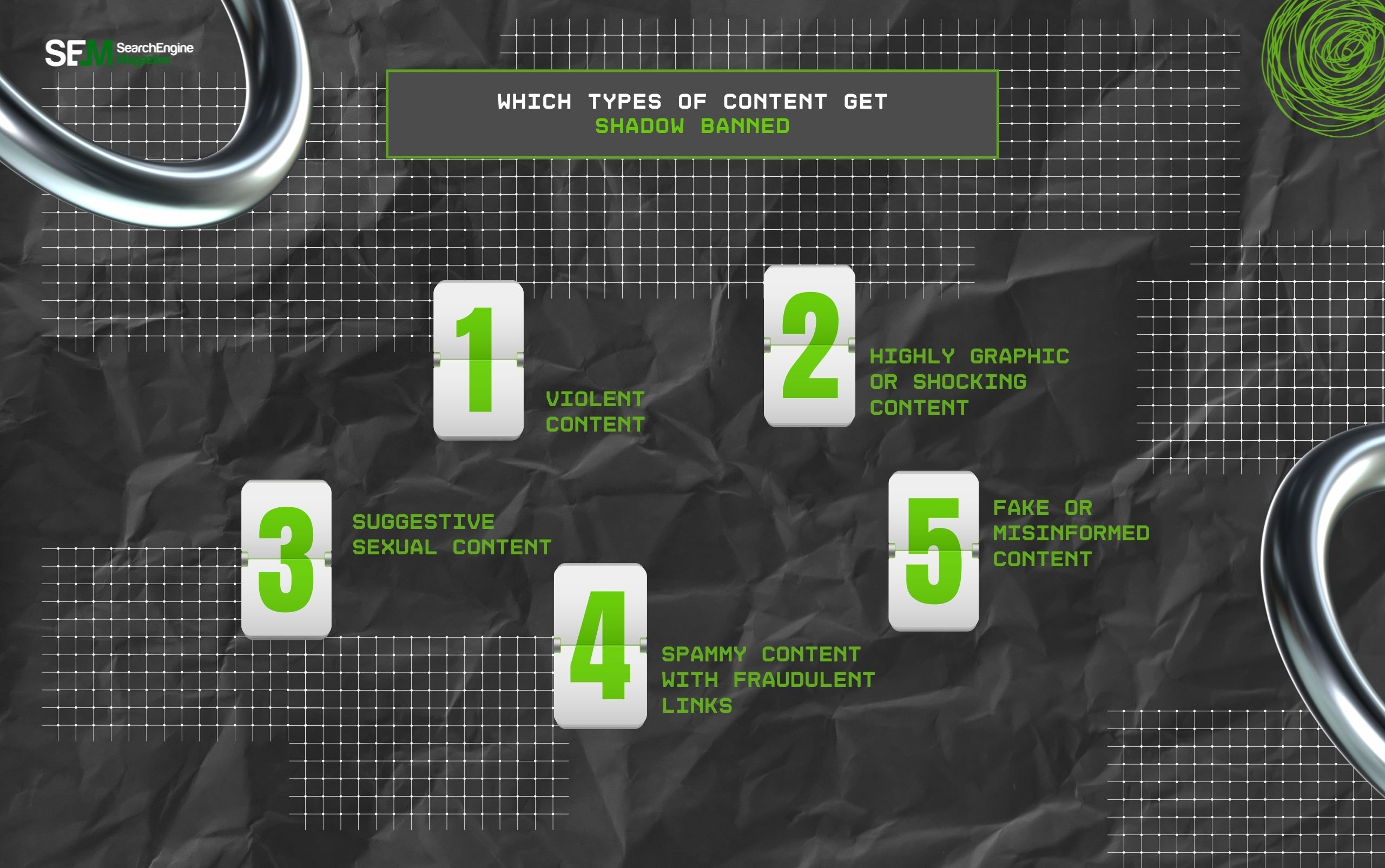
Generally, borderline content gets shadowbanned on Instagram. This kind of content refers to inappropriate or flagged content that has the potential to violate the community guidelines of Instagram.
Some of the examples of borderline content on Instagram include—
Even though Instagram has made no official announcement of its shadowbanning policy, users discuss it over various community forums.
According to the Reddit user’s claim on Instagram shadowban—
“Actual shadowbans are not a matter of guesswork, Instagram will actually notify you of the fact that your account got restricted. If you go into your account status and see that all four categories (removed content and messaging issues, what can’t be recommended, monetization, and features you can’t use) are all green, then you are not shadowbanned, you’re simply not being pushed by the algorithm due to lack of engaging material”.
Another Reddit user comments about the sudden lack of visibility on Instagram—
“This is very common. Instagram lets you go through a growth phase. Once you hit a certain size, it seems to put you into the sandbox. The sandbox rules seem to be. Your content only gets shown to your followers. If it gets lots of shares and lots of watch time, it will get shared to more of your followers. And more and more, and if it’s proven to be good enough, then it starts getting pushed out to non-followers”.
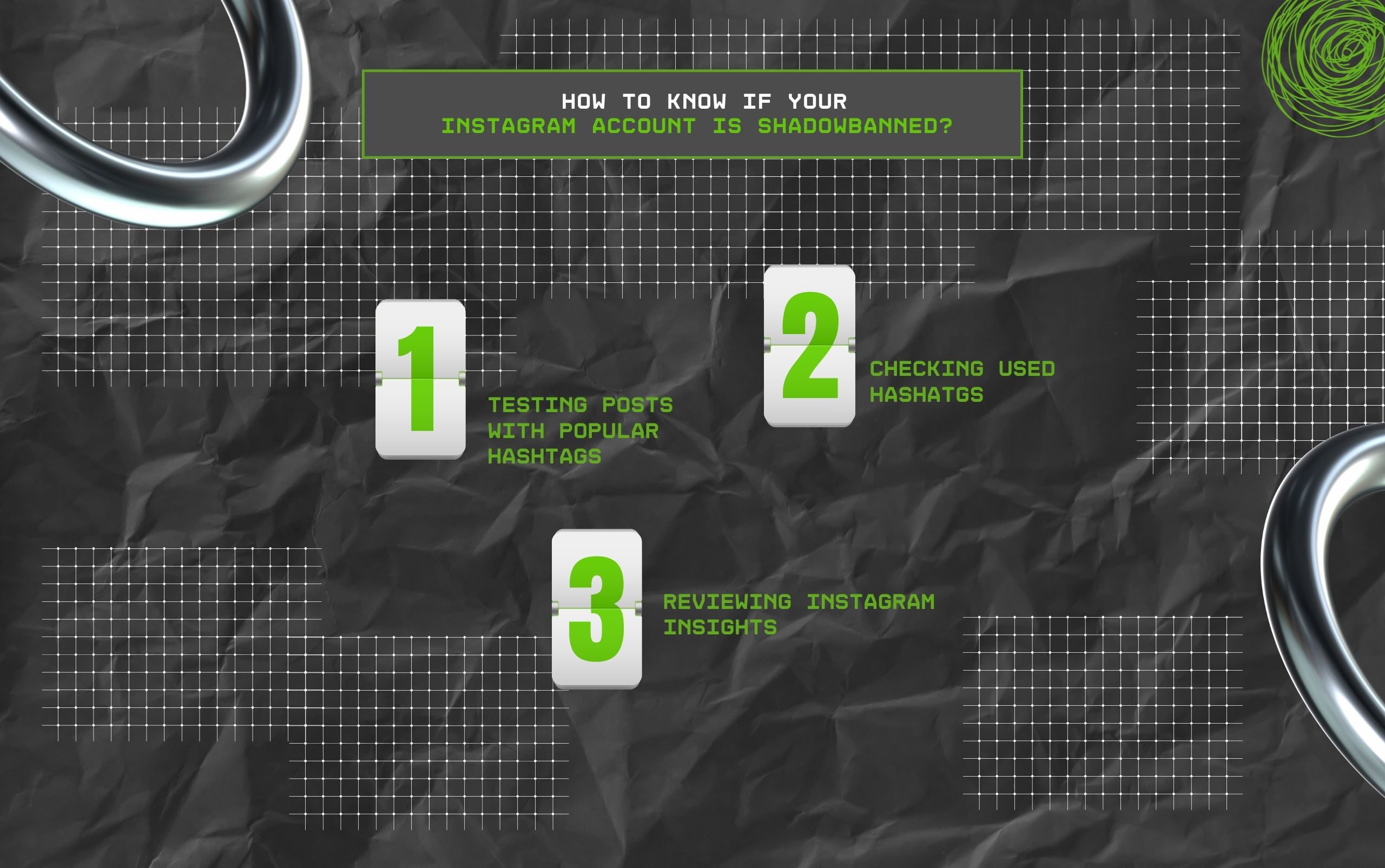
If you can’t really tell whether you are penalized for any flagged hashtags or being shadowbanned, here’s a checklist—
Firstly, try posting something using a popular hashtag. Then, ask a few people who do not follow your account to use the hashtag to find your content.
If they cannot find your content on the Explore Page, then your account is probably shadowbanned.
Since Instagram has confirmed that it bans controversial hashtags, checking them under your post can be helpful.
So, look for any banned hashtags that you already used in your content to know if you are shadowbanned.
Moreover, the Instagram insights can clearly show how your content is performing on the Explore Page.
So, if you notice that it is having limited to zero non-follower activity, chances are that your account is shadowbanned.
SEE ALSO: How To Change Background Color On Instagram Story?
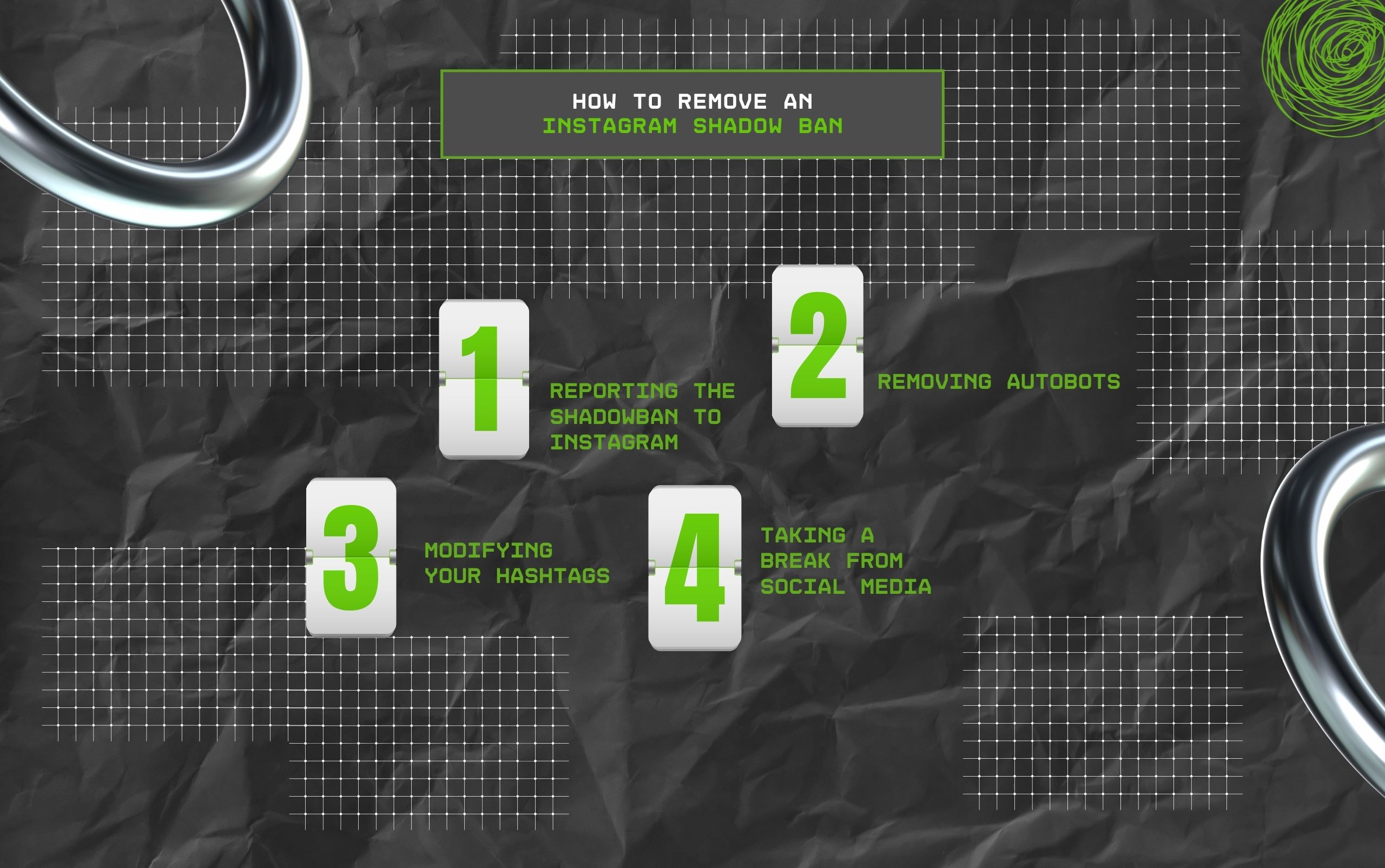
To remove the shadowban from your Instagram account, here are a few ways you can try.
First things first, if you notice any suspicious drop in audience reach or visibility, instantly report it to Instagram. That is, follow these steps to report—
If you are using any third-party tools for managing your social media posts, it’s high time to remove them. That is, removing the autobot services on your account.
Generally, they are not official partners of Instagram, so it doesn’t support them. And, using them can make the algorithm detect your account as a bot and shadowban.
Along with its algorithm, Instagram regularly updates its hashtag ban list. So, keep an eye out for the popularly banned hashtags and remove them from your posts.
Moreover, if you tend to use a specific hashtag, and suddenly Instagram flags it, you need to remove it from all your posts. This way, you can remove the shadowban.
Just following these measures cannot bring back the visibility overnight. Whatever reach and count drop you have noticed is non-recoverable.
So, it’s better to take some off the platform. Simply, avoid posting, commenting, or sharing content on your account for a couple of weeks.
Then, check if your posts are getting the digital engagement again. If they do, you can start consistent posting on the app.
Now, removing shadowbans can be time-consuming. So, it is always better to avoid making content that might potentially get shadowbanned.
Here are a few tips for creating optimized content that prevents any kind of Instagram shadowban—
Moreover, the algorithm is becoming advanced day by day. So, gaming is not the solution to boost your growth. Rather, try to organically engage and grow your Instagram profile.
And, if you notice shadowbanning, it’s time to review what you share and how you interact with the audience. So, just use the methods to remove the ban and start enjoying the app all over again.
Here are some common questions about the Instagram shadow ban.
Generally, an Instagram shadowban lasts for around 2 weeks. If the issue is resolved or the flagged hashtags are removed, it can perform well again. But if the algorithm has somehow labeled the account as violating the guidelines, then it can last for a couple of months.
Removing violations on Instagram is simple. You just need to request a review of the content from the Settings. Moreover, you can separately submit the request for review using the Report a Problem option. So, the moderators can check and remove violations.
Although there is no official announcement or confirmation of Instagram shadowbans, it is a growing discussion in community forums and threads. Moreover, many users claim that they have experienced it firsthand. So, based on their cases, it might be a real thing or some algorithmic glitch.
Chandrima is a seasoned digital marketing professional who works with multiple brands and agencies to create compelling web content for boosting digital presence. With 3 years of experience in SEO, content marketing, and ROI-driven content, she brings effective strategies to life. Outside blogging, you can find her scrolling Instagram, obsessing over Google's algorithm changes, and keeping up with current content trends.
View all Posts
E-Commerce SEO Audit: How To Run Analyzes Th...
Feb 04, 2026
Search Engine Positioning: How To Improve It�...
Feb 04, 2026
How To Hide Your Following List On Instagra...
Feb 02, 2026
B2B vs. B2C: What Are The Key Differences B...
Feb 02, 2026
Threads vs. Twitter: Which One Is Better For...
Feb 02, 2026

