E-Commerce SEO Audit: How To Run Analyzes The Performance Of Online Stores?
Feb 04, 2026

Feb 04, 2026

Feb 04, 2026

Feb 02, 2026

Feb 02, 2026

Feb 02, 2026

Feb 02, 2026

Feb 02, 2026

Jan 28, 2026
Sorry, but nothing matched your search "". Please try again with some different keywords.

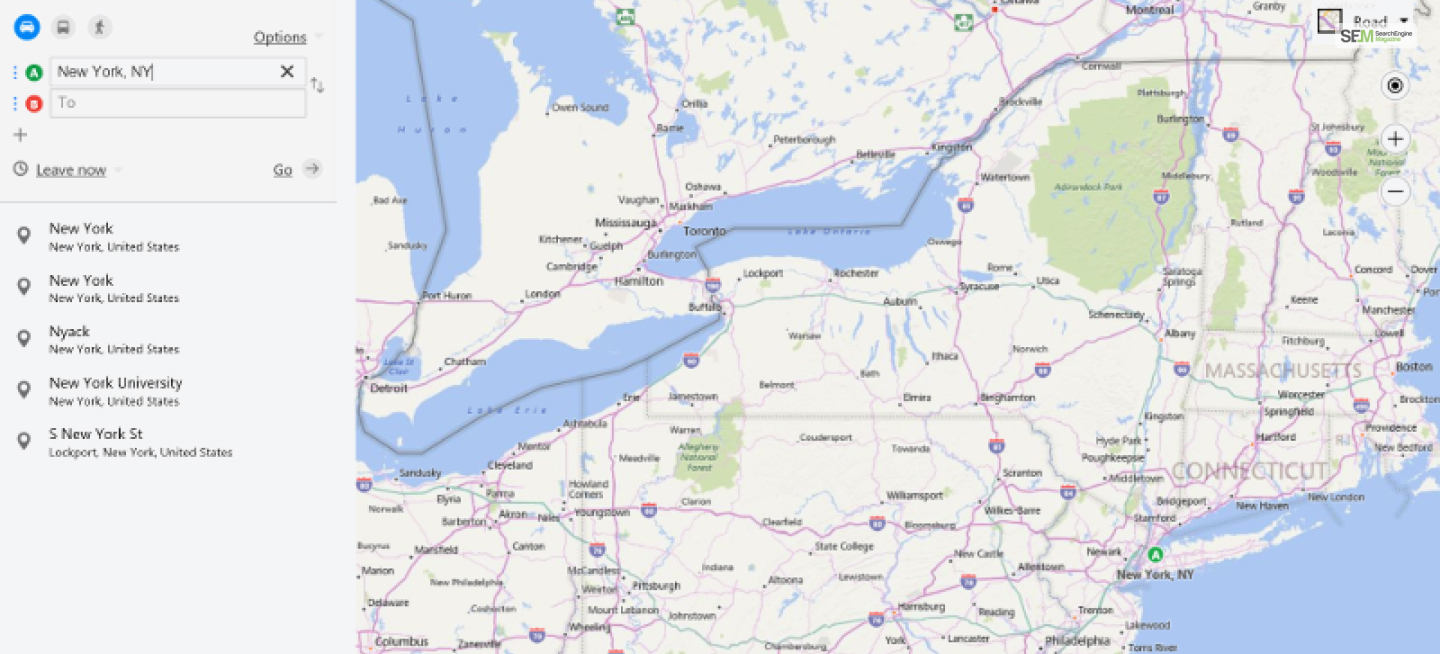
Are you facing difficulty in navigation? Have you found yourself at a new place where the language is unknown and basic English does not get the job done?
With Bing maps directions, you can navigate your way around any town or city. With just a few simple clicks everything you need to navigate is right in your palms.
Every direction that you may need is right there in your palms. The following sections will focus on the various features of the Bing Maps directions so that you can use it seamlessly.
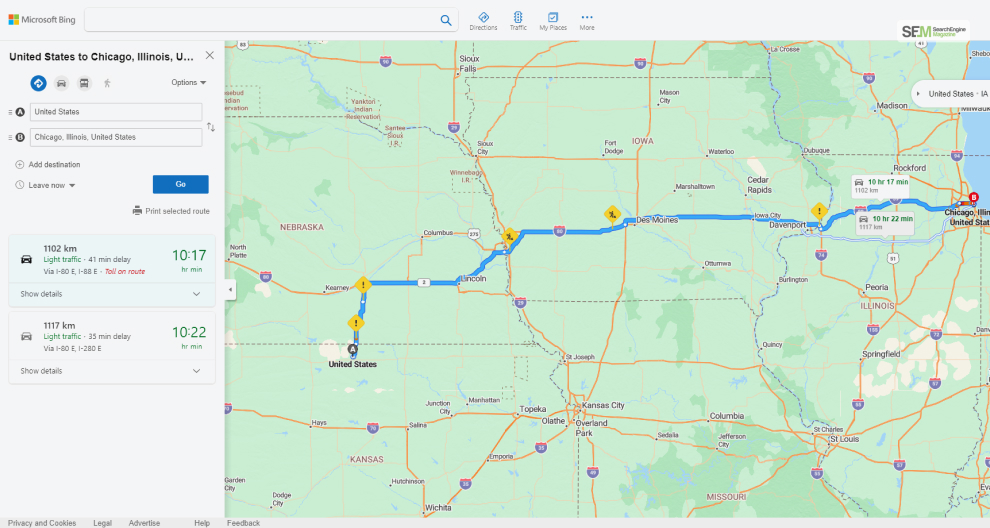
The main features of the Bing maps are:
There are a number of features that provide this service by Microsoft Bing an edge over other alternatives that will be discussed shortly. The Bing Maps driving directions are also accurate and will not lead you to a deserted place. This makes it easier for you to go on road trips without the fear of losing your way.
A super cool feature that I love while using Bing Maps and Directions is the ‘Along The Route’ option that alerts me of the points of interest (POIs). So this is just the interesting places that Bing suggests along my route- points that would interest me.
This is a great feature in comparison to Google Maps as it does not limit the user to a single category. The ‘Along the Route’ suggests POIs across several categories that is a step up from Google Maps.
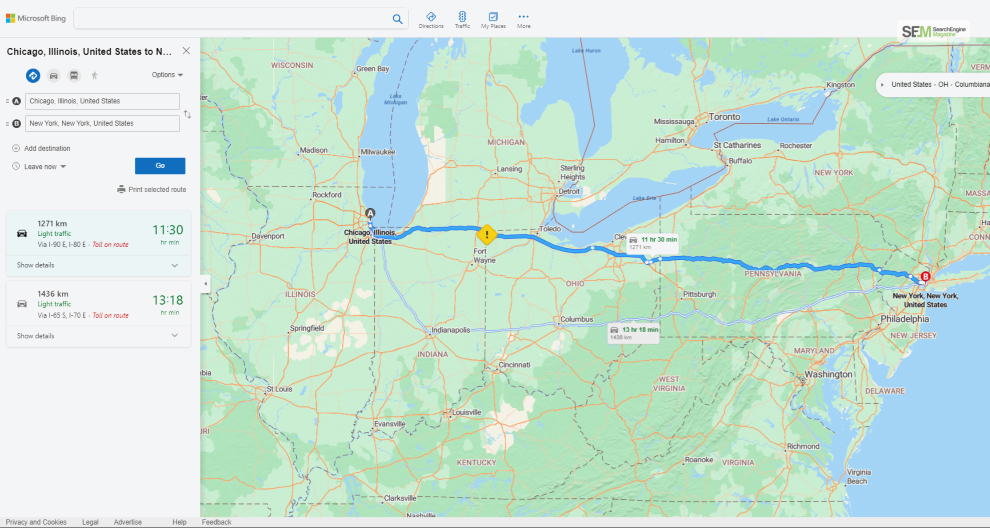
In addition to these points the following features provide added benefit to the users:
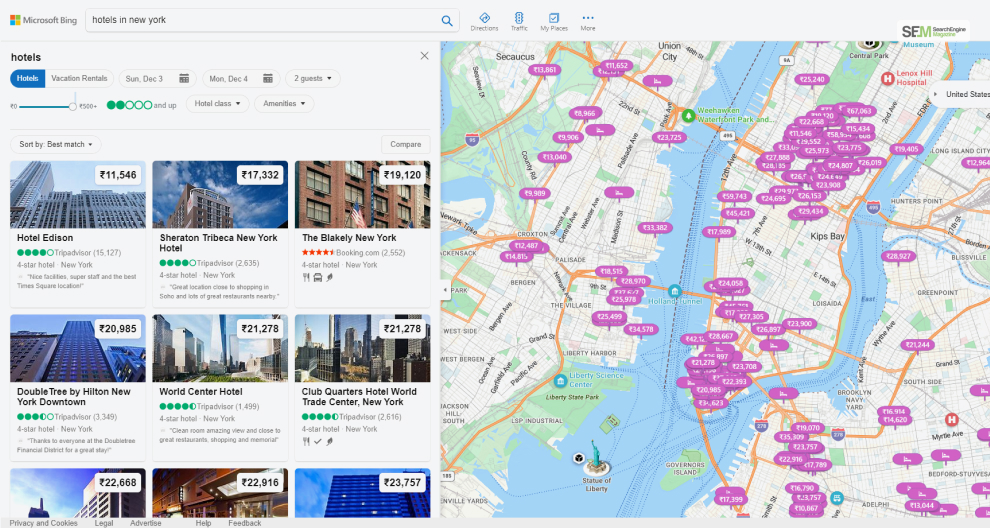
Long gone are the days of physical maps that were used by the previous generations before the introduction of the internet or even virtual maps. The following list provides an overview of the alternatives to Bing Maps:

This basic web mapping service by Google offers street maps, route planner similar to Bing maps. It offers turn-by-turn navigation, works offline, and has a ‘cycling’ option that helps you plan, discover, track and share the bike rides easily.

This alternative to Bing Maps lets you roam around anywhere in the world through satellite imagery, terrain, and 3D buildings. This alternative lets you explore galaxies, craters, canyons or the ocean from the comfort of your home. This is an ad-free alternative and does not require internet connection at all times.

This makes it to the list due to the geographic data that is made available to the user, free of cost. It offers features such as privacy focused where services such as Google Maps have compromised on privacy in a few instances. The other features include Geotagging, route planning. Moreover, this is an open source alternative.
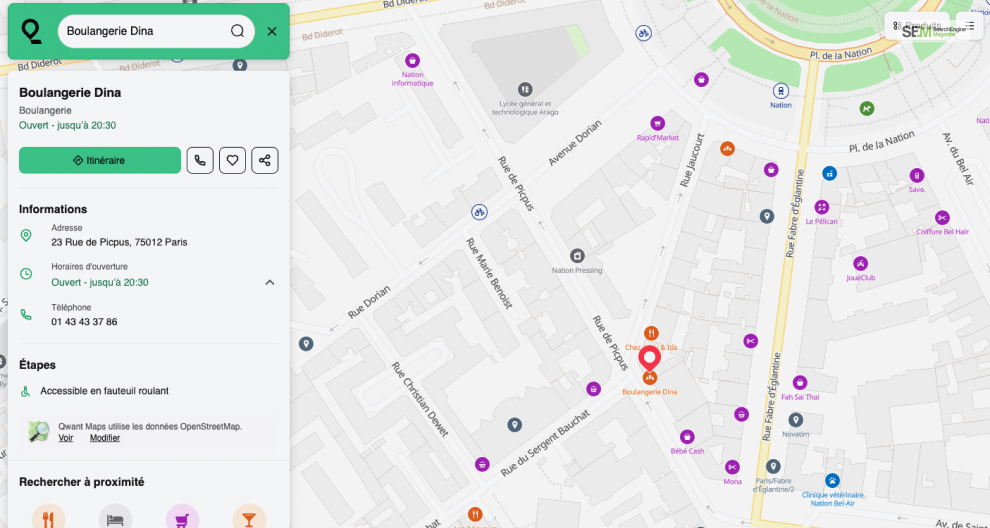
This is an alternative to Bing Maps, but it offers the features of OpenStreetMap. The app is still in Beta version, with available features such as POIs and No tracking. The latter ensures that data is not tracked. Personal data is also protected from being used.

The social GPS navigation app allows drivers to use live maps and real-time updates to improve the daily commute.
In conclusion, it can be said that Bing Maps is a more effective option than people know it to be. However, despite all the features that Bing maps and directions offers, it cannot compete with the popularity of Google Maps.
Let us know which feature you picked to be the best!
Also Read
Harsha is a seasoned writer and a huge advocate of self-care. Having completed years in the corporate sector, she’s on a quest to share her experience with the world. Whether it’s about The Daily Grind or the act of putting Mind over Matter, she’s free to share her ultimate recipe to nail the 9 to 5 life and the life beyond. While free from nailing her writing deadlines, she often finds herself following REAL trends, current affairs, facts, trivia, and entertainment. And when it comes to a life beyond 9 to 5, she can guide you on what to read, binge, and hype for.
View all Posts
E-Commerce SEO Audit: How To Run Analyzes Th...
Feb 04, 2026
Search Engine Positioning: How To Improve It�...
Feb 04, 2026
How To Hide Your Following List On Instagra...
Feb 02, 2026
B2B vs. B2C: What Are The Key Differences B...
Feb 02, 2026
Threads vs. Twitter: Which One Is Better For...
Feb 02, 2026
