E-Commerce SEO Audit: How To Run Analyzes The Performance Of Online Stores?
Feb 04, 2026

Feb 04, 2026

Feb 04, 2026

Feb 02, 2026

Feb 02, 2026

Feb 02, 2026

Feb 02, 2026

Feb 02, 2026

Jan 28, 2026
Sorry, but nothing matched your search "". Please try again with some different keywords.

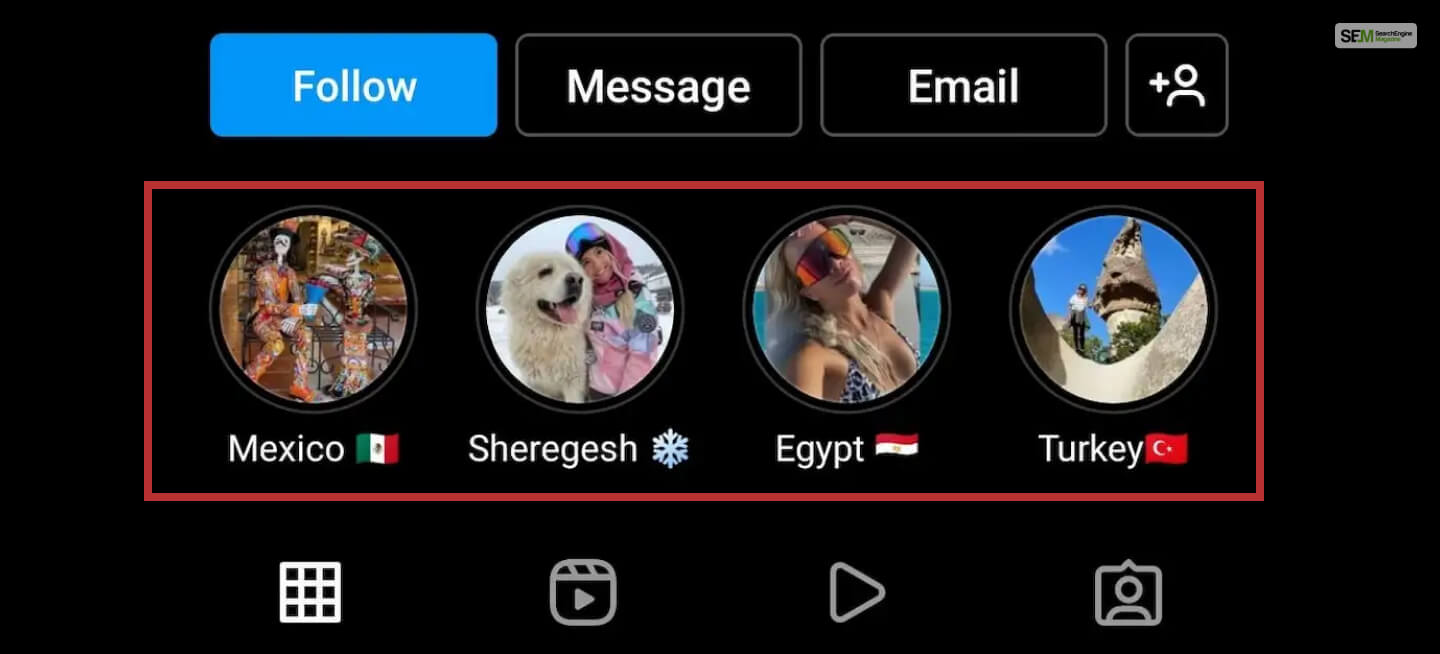
Instagram has officially become one of the most used social media platforms, along with TikTok. The site has become increasingly popular by allowing users and businesses to promote themselves with creative content in the form of images and videos.
However, over time, Instagram Stories and Highlights have become the most popular forms of content on Instagram, alongside Instagram reels (inspired by TikTok). Due to its popularity, users are looking for a dedicated Instagram Highlight Viewer to check out who has seen your Highlights so far.
If you have posted many Instagram Highlights but cannot see who has seen them, then read this post. Here, I will explain what an Instagram Highlight Viewer is and how to use it to check out your viewers.
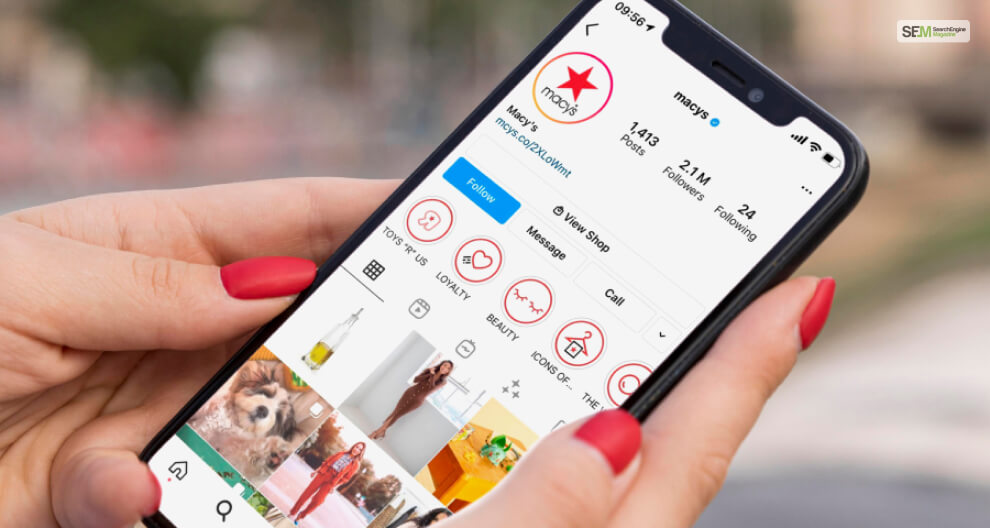
If you have used Instagram, then you definitely know about Instagram stories. These are short images, videos, and text posts that appear on your account for 24 hours. Your followers can see them in this timespan, after which no one can. Some of them have also become the most commented Instagram post.
After its success, Instagram introduced Instagram Highlights. These are stories that you can permanently embed into your account. Therefore, your followers will be able to view these stories whenever they check your account. Now you know why they are called Instagram Highlights!
Instagram Highlights have become popular since they are permanent stories that describe your brand or personality. You can also edit them from time to time to update them, remove them, and add new ones! Since they are pretty popular, people now wish to see them using an Instagram Highlight Viewer.
Plus, you can read this post to learn how to see who has saved your Instagram post.
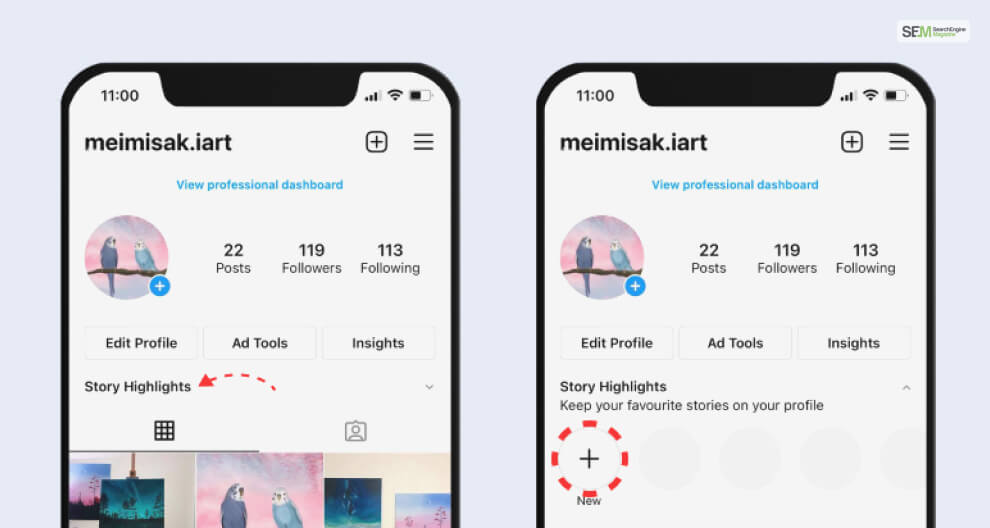
Creating an Instagram highlight is pretty easy. You don’t need an Instagram Highlight Viewer to do so.
There are two ways to create Instagram Highlights. You can add an existing Instagram story to be a Highlight. Or, you can create a new Highlight from scratch.
You will be able to create one of your choices as per your Instagram Branding Plan by following the steps below:
If you wish to create a new Instagram Highlight from scratch, then follow these steps.
If you wish to add one of your Instagram stories to be a highlight, then follow these steps.
In addition to these two processes above, you can also click on Edit Highlight to add stories to your highlights. You can get this option by clicking on a highlight to open it, followed by clicking on the Options icon (…) to see the Edit Highlight option.
There is an official way to see who has seen your Instagram Highlights without using an Instagram Highlight Viewer. Using this method, you can see who has seen your highlights, along with how many views your highlights have.
However, remember that you can only see the views your Highlights have received in the last 48 hours.
To learn how many views your Instagram Highlights have received (in the last 48 hours), follow these steps below:
If you need third-party external Instagram Highlight Viewer tools, then the best ones that I would recommend are:
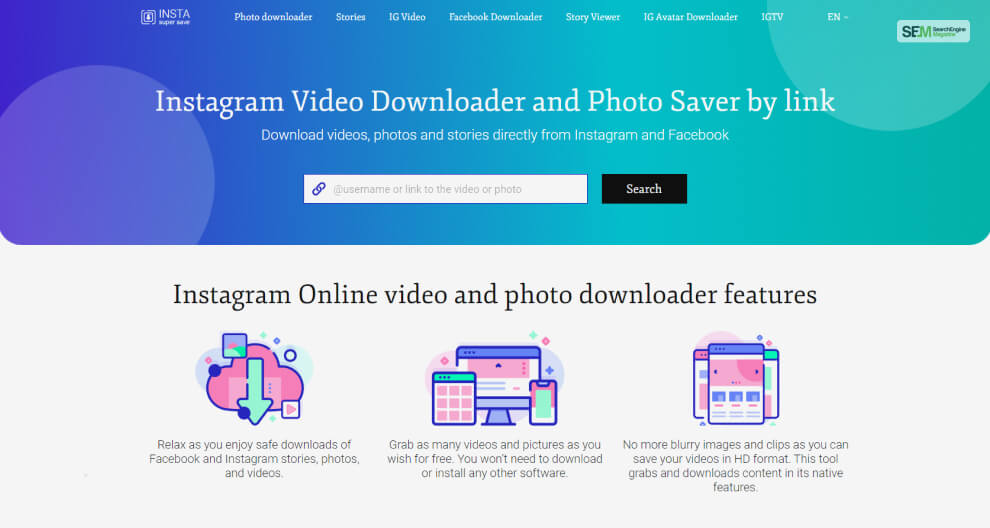
InstaSuperSave is an amazing free online Instagram Highlight Viewer tool that lets you see the Instagram highlights of others anonymously. All you need to do is type in their Instagram usernames, and it will show you all the highlights of that account!
However, remember that this Instagram Highlight viewer will only show you highlights of public accounts. It won’t show you any highlights of private accounts.
In addition, this Instagram Highlight cover viewer also lets you download Stories and Highlights as well!
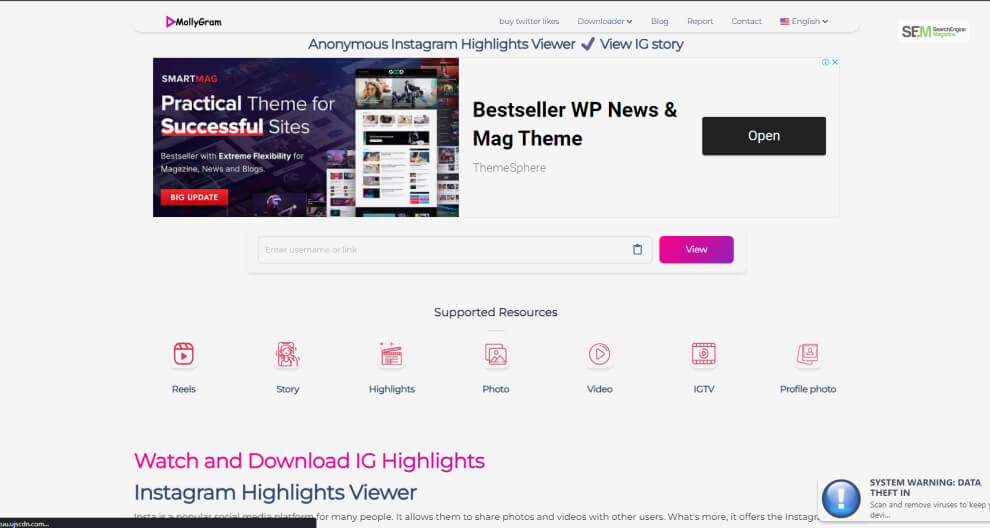
AnonyIG is another Instagram Highlight Viewer that has become pretty popular. Functioning similarly to the Highlight Instagram viewer above, it allows you to watch IG highlights of public Instagram accounts anonymously and download them as well!
Stories and Highlights have become an integral part of all Instagram accounts. This is why people wish to use an Instagram Highlight Viewer to check out Instagram Highlights of public accounts anonymously!
If you have any queries regarding how to use the Instagram Highlight viewer, then comment below!
More Resources:
Mashum Mollah is the feature writer of SEM and an SEO Analyst at iDream Agency. Over the last 3 years, He has successfully developed and implemented online marketing, SEO, and conversion campaigns for 50+ businesses of all sizes. He is the co-founder of SMM.
View all Posts
E-Commerce SEO Audit: How To Run Analyzes Th...
Feb 04, 2026
Search Engine Positioning: How To Improve It�...
Feb 04, 2026
How To Hide Your Following List On Instagra...
Feb 02, 2026
B2B vs. B2C: What Are The Key Differences B...
Feb 02, 2026
Threads vs. Twitter: Which One Is Better For...
Feb 02, 2026

